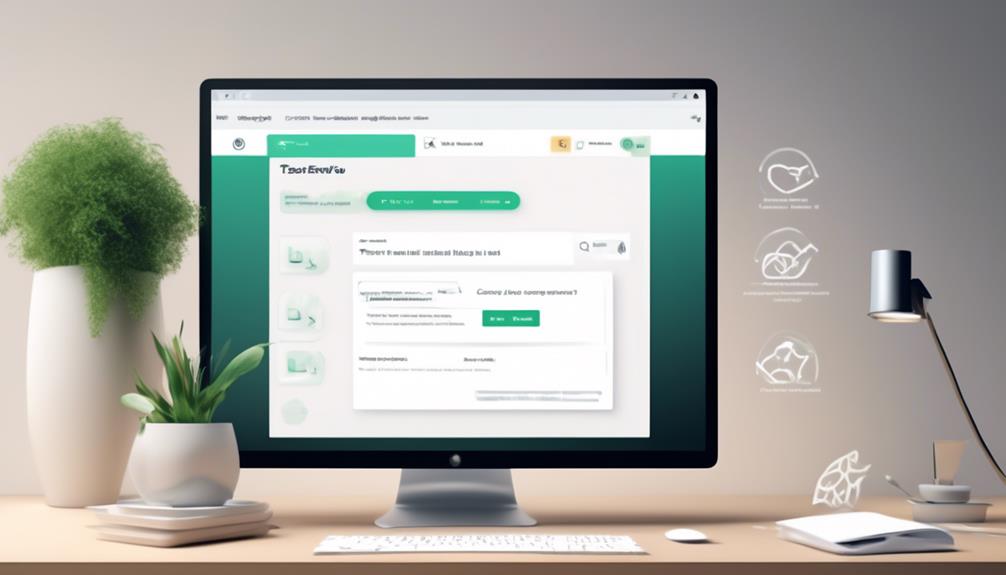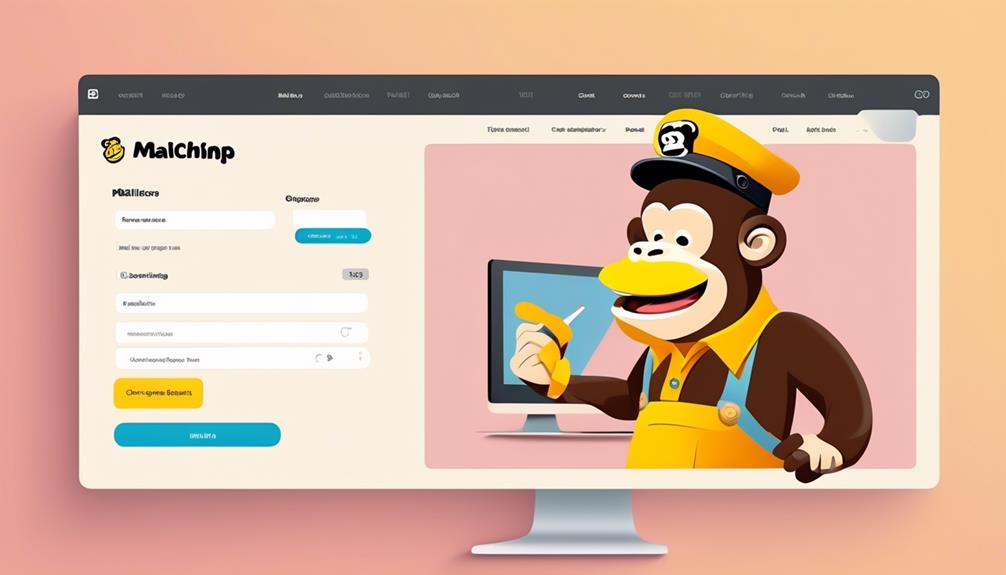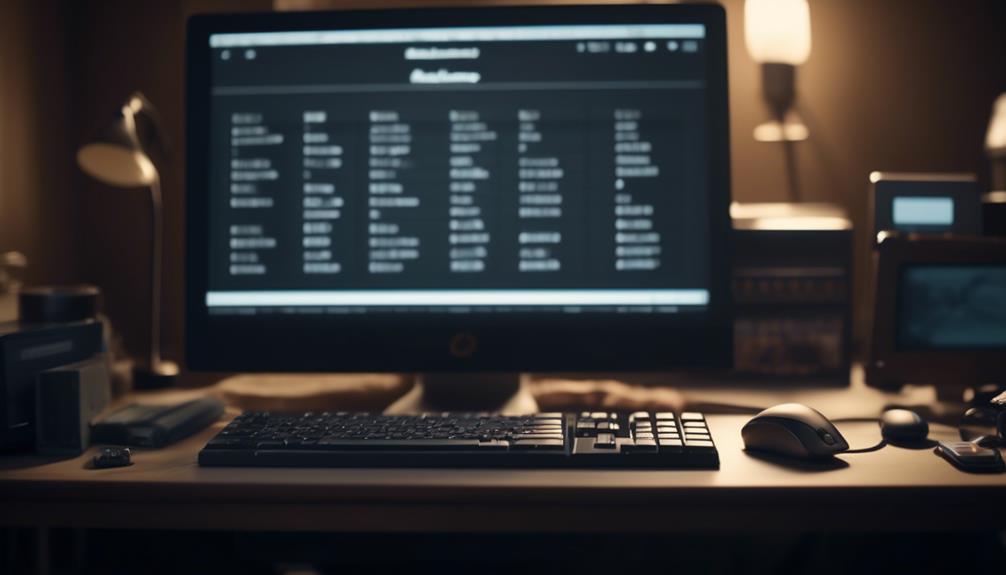When it comes to sending a test email in Klaviyo, it’s like doing a practice run before the main event. We understand the significance of making sure everything is set up correctly before clicking that send button, but how do we do it in Klaviyo?
Well, the process may seem straightforward, but there are nuances and best practices that can make a significant difference in the effectiveness of your email campaigns. Stick around to discover the essential steps and insider tips for sending a test email in Klaviyo, and ensure your emails land in inboxes flawlessly.
Key Takeaways
- Testing emails in Klaviyo is crucial for ensuring correct appearance and effective engagement.
- Sending test emails helps identify formatting issues, broken links, and verify the functionality of personalization tags and dynamic content.
- It is important to test deliverability to different email addresses and ensure consistent appearance across devices and email clients.
- Utilizing Klaviyo's 'Send Test' feature and previewing and testing in different email clients are helpful for customized testing and assessing the email's appearance.
Importance of Test Emails
Testing your emails is crucial to ensuring they appear correctly and engage recipients effectively. Email testing allows for the identification of any formatting issues or broken links that could compromise the professionalism of the email. By conducting thorough tests, marketers can verify the functionality of personalization tags and dynamic content, ensuring they effectively engage the audience.
Moreover, testing email deliverability is essential to guarantee that marketing campaigns reach the intended audience's inboxes, maximizing engagement.
Consistent appearance across various devices and email clients is vital for providing a seamless user experience. Through rigorous testing, marketers can align the email content with brand guidelines, maintaining brand consistency and professionalism. This attention to detail not only ensures that the email looks professional but also enhances the overall user experience, ultimately impacting the success of marketing campaigns.
Sending a Live Campaign

To send a live campaign in Klaviyo, navigate to the campaign you wish to send and utilize the 'Send Test' feature to review the email's content. This allows you to ensure that all dynamic content and personalization tags are correctly functioning. After sending test emails to specific email addresses for review, verify that links within the email are clickable and direct to the expected destinations. It's crucial to confirm that the live campaign is optimized for deliverability before sending.
Before sending out the live campaign, take the time to thoroughly review the email's content and layout to ensure a seamless experience for your recipients. By sending test emails, you can catch any potential issues and make necessary adjustments before the campaign reaches your audience. This proactive approach can help maintain a professional image and improve the overall effectiveness of your email marketing efforts.
Once you've confirmed that everything is in order, you can confidently send a test email in Klaviyo to your recipients.
Sending a Flow
Transitioning from sending a live campaign, it's essential to ensure a seamless experience by testing and reviewing the email content before sending a flow in Klaviyo.
When sending a flow, it's crucial to send a test email in Klaviyo to different email addresses to ensure it reaches the inbox. This allows for a comprehensive check of the email's rendering on various email clients and devices, ensuring that it appears as intended to all recipients.
Additionally, preview emails to verify that all links within the email are clickable and lead to the correct destination. It's also important to test any dynamic content or personalization tags to ensure they're working as intended. This ensures that the email content is personalized and engaging for each recipient.
Furthermore, confirming that any triggered events or automation workflows associated with the email are functioning properly is vital to the success of the flow.
Tips for Sending Test Emails

When sending test emails in Klaviyo, it's essential to utilize the preview functionality to assess the email's appearance on various devices and email clients.
Here are three tips for sending test emails effectively:
- Check for Formatting and Functionality: Ensure that the email is free from formatting issues, broken links, and aligns with your brand guidelines. Verify that any personalization tags and dynamic content are functioning correctly.
- Test Deliverability: Send the test email to different email addresses to confirm that it reaches the inbox and is optimized for deliverability. This step helps in identifying potential issues with spam filters and ensures that the email content is displayed as intended.
- Utilize Klaviyo's 'Send Test' Feature: Take advantage of Klaviyo's 'Send Test' feature to send the email to specific addresses for review. This feature also allows you to customize the test email's subject line, providing an opportunity to tailor the testing process to specific scenarios.
Previewing and Testing in Different Clients
After ensuring that the test email meets formatting and deliverability standards, the next step is previewing and testing it in different email clients and devices to ensure optimal display.
In Klaviyo, you can preview the test email to see how it will appear on various devices and email clients. This allows you to check for any formatting issues, broken links, or content misalignments. It's essential to ensure that the email content aligns with your brand guidelines during the testing process. Additionally, verify that personalization tags and dynamic content are functioning correctly before sending the email.
Frequently Asked Questions
Can You Send a Test Email in Klaviyo?
Yes, we can send a test email in Klaviyo.
It's crucial to use the preview function to check the email's appearance on different devices and email clients.
Confirm that the content aligns with our brand guidelines and verify personalization tags and dynamic content work correctly.
Optimize deliverability by sending the test email to various addresses and ensure there are no formatting issues or broken links.
How Do You Send an Official Test Email?
Absolutely, we've got this covered.
To send an official test email in Klaviyo, follow these steps:
- Head over to the email you're working on.
- Click 'Preview & Test.'
- Select 'Send a test email.'
- Enter the recipient's email address.
- Hit 'Send test.'
You'll receive a confirmation once it's sent.
It's a breeze!
How Do I Test Sending an Email?
We test sending emails by using the 'Preview' feature to check formatting and links.
We verify personalization and dynamic content by sending test emails to different addresses.
We ensure deliverability optimization before reaching subscribers.
This process helps us guarantee that the email looks and functions as intended, reaching the right inboxes.
How Do You Test a Flow on Klaviyo?
We test a flow on Klaviyo by following these steps:
- Navigate to the Flow section.
- Select the specific flow.
- Click on the 'Preview' button to see how it appears.
Next, we trigger the flow with test data to ensure it functions as intended. Once the flow is triggered, we review the test email's content and formatting, paying attention to any personalization tags used.
Can Deleting My Klaviyo Account Affect my Ability to Send Test Emails?
Yes, deleting your Klaviyo account can affect your ability to send test emails. Once you delete your Klaviyo account, you will no longer have access to the platform’s features, including the ability to send test emails. It is important to consider this before deciding to delete your Klaviyo account.
Conclusion
Now that you know how to send a test email in Klaviyo, you can ensure that your emails are error-free and optimized for a seamless user experience.
Don't forget to preview and test in different clients to make sure your email looks great across all devices.
By taking the time to send test emails, you'll be able to confidently send out successful campaigns and flows to your audience.