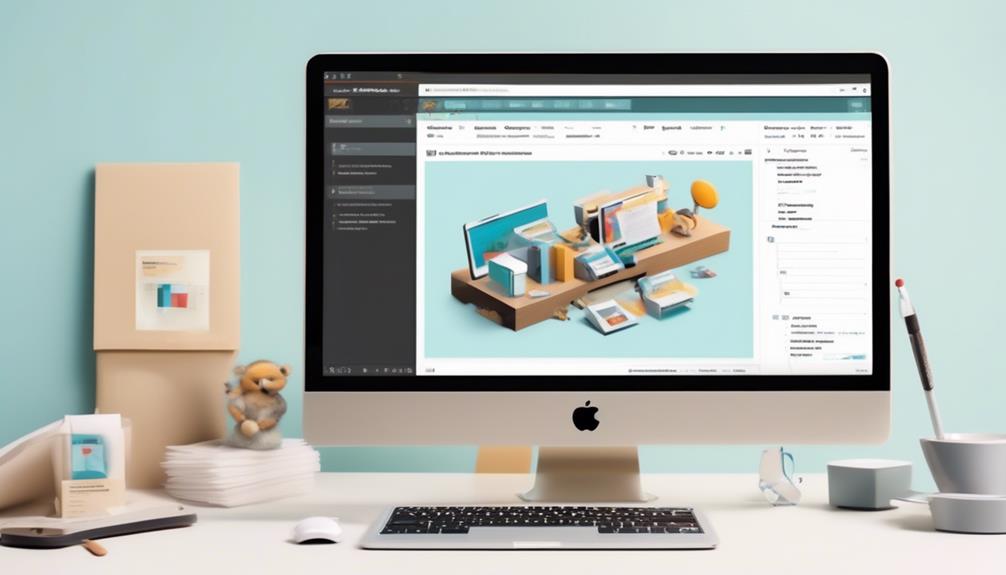As marketers, we understand the challenge of reaching a wide audience while maintaining a personal touch. Sending mass emails through Mailchimp may seem daunting at first, but with the right guidance, it can become a simple task.
From setting up your Mailchimp account to managing email lists and designing compelling campaigns, there are crucial steps that pave the way for successful mass email distribution.
Join us as we unravel the intricacies of leveraging Mailchimp to efficiently connect with your subscribers and maximize your email marketing efforts.
Key Takeaways
- Mailchimp allows users to tailor subscriber lists based on various factors like location, purchase history, and engagement.
- Users can easily import existing subscriber lists or manually add individual email addresses.
- With a Free account, users can manage up to 2,000 contacts and send up to 10,000 emails per month.
- Mailchimp provides customizable pre-designed templates to create professional-looking emails for mass email campaigns.
Mailchimp Account Setup
When creating a Mailchimp account, it’s essential to navigate to the Audience section to tailor subscriber lists to fit your business needs. This customization allows you to target specific groups of subscribers based on factors such as location, purchase history, and engagement with previous campaigns. Additionally, by using the Import or Add feature, you can effortlessly upload existing subscriber lists or manually add individual email addresses.
With a Free account, you can manage up to 2,000 contacts and send up to 10,000 emails per month. This makes it an ideal starting point for businesses looking to explore email marketing using Mailchimp.
Once your audience is set up, you can begin the process of campaign creation. This involves designing professional-looking emails using Mailchimp’s pre-designed templates. These templates are highly customizable, allowing you to maintain brand consistency while effectively communicating your message.
When it comes to sending mass email, Mailchimp’s platform provides a user-friendly interface for composing and sending emails to your carefully curated subscriber lists.
Managing Email Lists

To efficiently organize subscribers and tailor your email marketing strategy, Mailchimp provides the functionality to create and manage different lists within its platform. By utilizing this feature, you can segment your audience based on various criteria, such as demographics, purchase history, or engagement levels. This allows for targeted and personalized mass emails, leading to better engagement and conversion rates.
When managing email lists in Mailchimp, you can add subscribers manually or import a list of contacts from a CSV file. Additionally, you can create customized signup forms to gather relevant information and ensure that your lists are compliant with anti-spam laws by implementing an opt-in process. This helps in building a list of engaged subscribers who are more likely to interact with your email marketing campaigns.
Mailchimp’s Campaigns tab enables you to set up, schedule, and send mass email campaigns to specific lists or segments. Furthermore, you can monitor campaign performance by accessing reports, analyzing email activity, and tracking subscriber engagement through Mailchimp’s dashboard. This comprehensive approach to managing email lists empowers you to optimize your email marketing efforts and achieve your business goals.
Designing Email Campaigns
Designing Email Campaigns involves utilizing Mailchimp’s pre-designed templates to create professional-looking emails that resonate with your audience. These templates are customizable, allowing you to add your branding, images, and content to create a unique and impactful message. When creating a new email campaign, Mailchimp provides a range of templates to choose from, including newsletters, product updates, and event invitations, streamlining the design process. It is essential to consider the layout, color scheme, and imagery to evoke the desired emotions in your audience. For example, incorporating vibrant colors and compelling visuals can grab attention and create excitement, while a clean and minimalist design can convey professionalism and trustworthiness. Below is a table exemplifying how different design elements can evoke emotions:
| Design Element | Emotion Elicited |
|---|---|
| Vibrant colors | Excitement |
| Compelling visuals | Intrigue |
| Clean layout | Professionalism |
Campaign Settings and Testing

Incorporating elements of the previous email design process, the next step involves customizing campaign settings and conducting thorough testing in Mailchimp to ensure optimal email performance.
- Customize Campaign Details: Click Create to set the campaign name, recipients, sender information, subject, and preview text for your email campaign.
- Conduct A/B Testing: Make sure to use Mailchimp’s A/B Testing feature to send different versions of your email to a sample of your audience. This allows you to determine the most effective version before sending to the entire list.
- Preview and Test: Utilize Mailchimp’s Preview and Test features to ensure your email looks great on different devices. Send test versions to specific email addresses to review content and formatting before you send your message.
Mailchimp allows you to schedule or send your campaign at the most optimal time for your audience. After sending, monitor performance by accessing key metrics and reports in the Campaigns tab to track engagement and analyze effectiveness.
Monitoring Campaign Performance
As we monitor campaign performance, we gain valuable insights into the effectiveness of our email marketing strategies. Monitoring open rates, click-through rates, and subscriber engagement allows us to gauge the impact of our campaigns.
To access campaign reports and track key performance metrics, navigate to the Reports tab in the top right corner. From here, we can analyze email activity and gather necessary information to optimize future campaigns.
Audience segmentation is crucial for sending targeted and relevant emails to different groups, improving overall performance. A/B testing helps identify the most effective email versions, leading to better engagement.
Frequently Asked Questions
How Do I Send a Mass Email Through Mailchimp?
We can send mass emails through Mailchimp by:
- Navigating to the Campaigns tab
- Managing subscriber lists in the Audience section
- Using pre-designed templates for email design
- Setting up automated sequences with Automation
- Monitoring performance in the Reports tab
Integration with Jotform streamlines the process.
This approach ensures efficient and targeted mass email campaigns.
How Do I Send an Email to Multiple People in Mailchimp?
Sending an email to multiple people in Mailchimp is like casting a wide net to reach a diverse audience.
First, navigate to the Campaigns tab and select Create Campaign.
Choose the Email option and input the necessary details.
Preview the email using Preview Mode and send a test version for review.
Schedule or send the email after confirming its content and settings.
Access campaign reports in the Reports tab to monitor performance metrics.
How Do I Send a Group Email in Mailchimp?
Sure, we send group emails in Mailchimp by:
- Creating and managing subscriber lists
- Designing and managing email campaigns
- Using pre-designed templates
We also set up automated email sequences with Automation to streamline and personalize our email communication.
By monitoring campaign performance, we gain insights into the effectiveness of our email marketing efforts.
This allows us to efficiently send mass emails to targeted audiences while saving time and effort in the process.
How Many Emails Can Mailchimp Send at Once?
We can send up to 2,000 subscribers at once with Mailchimp’s Free account. This limit is suitable for most users and offers a great introduction to email marketing.
The process involves creating a campaign on the dashboard, selecting the audience, email type, and adding recipients.
Mailchimp’s Forever Free account is an excellent option for those looking to send mass emails to a large number of subscribers.
Conclusion
In conclusion, Mailchimp makes it easy to send mass emails to your subscribers.
With simple steps to set up your account, manage email lists, design campaigns, and monitor performance, you can reach your audience effectively.
So, whether you’re promoting a new product or sharing important updates, Mailchimp has got you covered.
Start sending compelling mass emails today and watch your engagement grow!