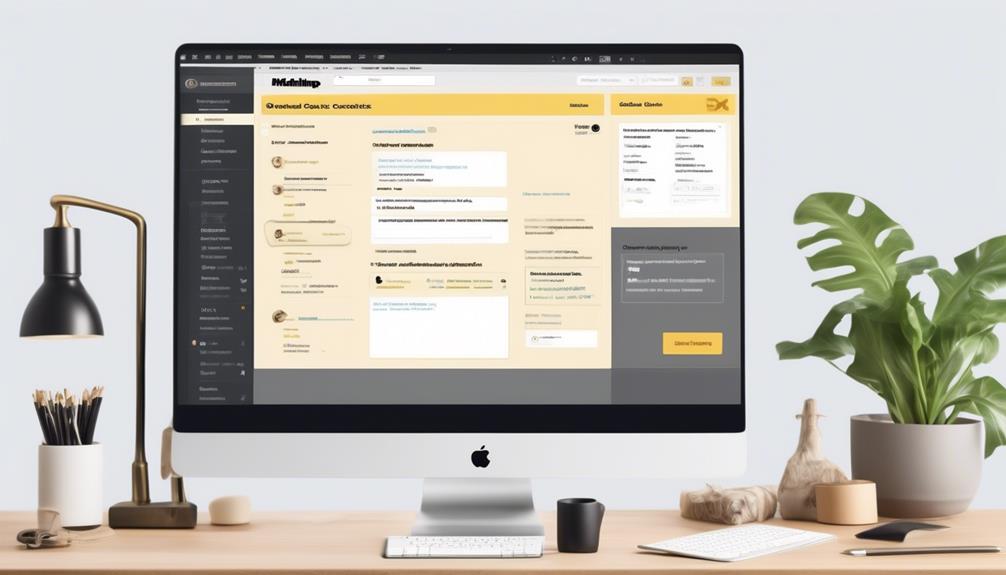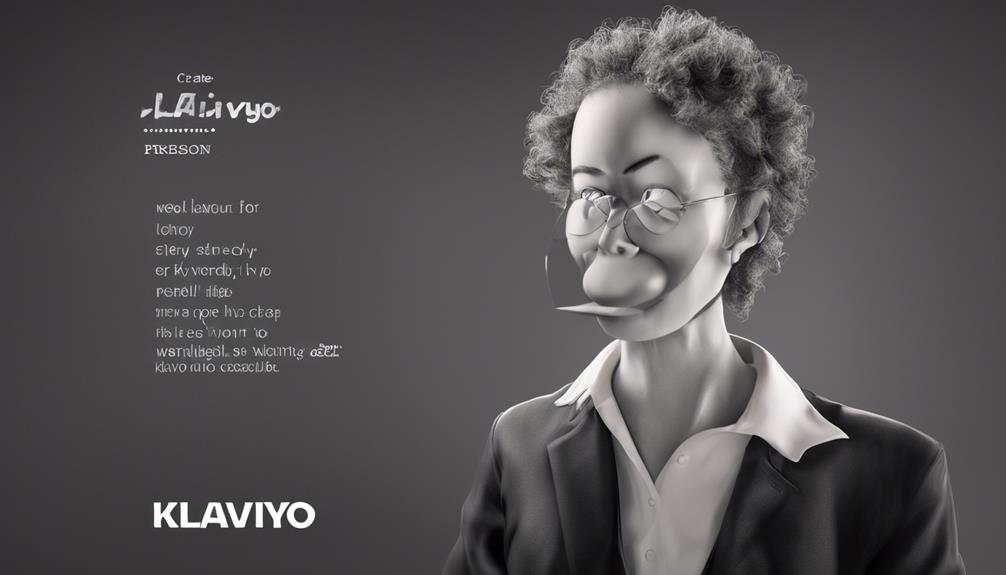While using Mailchimp, you may have encountered the term “Cleaned contact.” It can seem like a mysterious label, making you curious about its actual meaning.
Understanding the significance of a 'Cleaned' contact in Mailchimp can have a substantial impact on the effectiveness of your email campaigns, and it's essential for maintaining a positive sender reputation.
Let's uncover the nuances of this classification and explore how it influences your email marketing efforts.
Key Takeaways
- Cleaned contacts are removed from the email list due to hard bounces or repeated soft bounces.
- Maintaining a good sender reputation is essential for successful email deliverability.
- Regularly cleaning the email list by removing cleaned addresses is important for data management.
- Implementing best practices, such as providing valuable content and using email authentication protocols, can prevent email addresses from being marked as cleaned.
Understanding Cleaned Contacts in Mailchimp
Understanding cleaned contacts in Mailchimp is essential for maintaining a healthy email list and improving campaign performance. When an email address is marked as a 'cleaned contact', it means that Mailchimp has removed it from the list due to hard bounces or repeated soft bounces. Hard bounces occur when emails can't be delivered due to permanent reasons, such as an invalid email address, while soft bounces happen for temporary issues like a full inbox. Mailchimp does this to enforce best practices for handling bounced emails and to maintain a good email sender reputation.
It's important to understand the implications of cleaned contacts. They directly impact your Email Marketing Strategy. By keeping a close eye on cleaned contacts, you can ensure that your list is free from invalid or problematic addresses, which in turn enhances email deliverability and engagement. This is a crucial aspect of Data Management for effective marketing.
To maintain a healthy list and send marketing emails successfully, it's vital to be aware of the reasons behind cleaned contacts and take necessary actions to rectify any underlying issues.
Impact of Cleaned Contacts on Email Campaigns
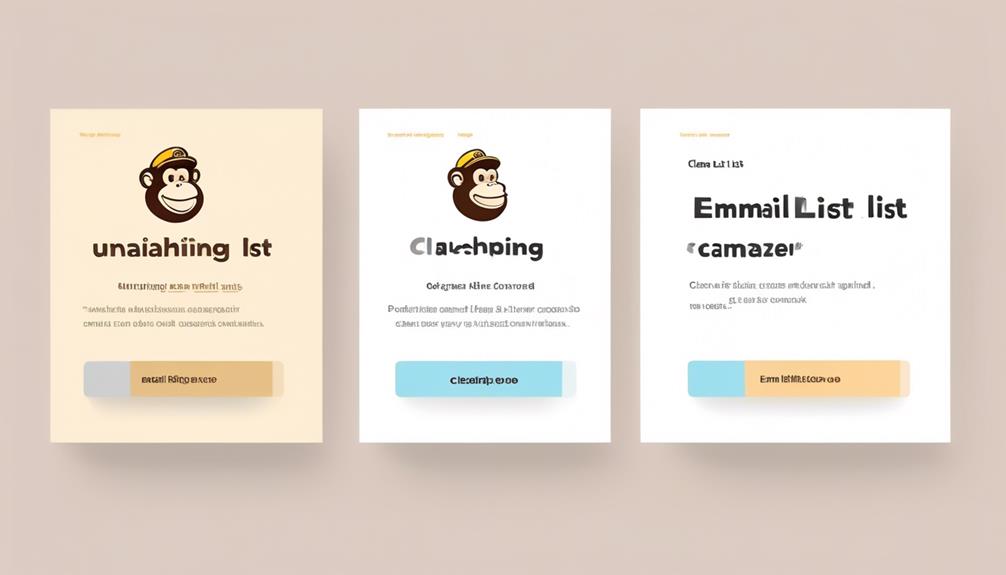
The impact of cleaned contacts on email campaigns reflects their role in improving deliverability and engagement metrics while reducing bounce rates.
In Mailchimp, cleaned contacts consist of email addresses that have been marked as hard bounces or have experienced repeated soft bounces, indicating permanent or temporary delivery issues. By removing these problematic contacts, email marketing campaigns can achieve increased deliverability rates and enhanced engagement metrics.
Moreover, cleaning contacts is crucial for maintaining a good sender reputation and reducing bounce rates, which are essential for successful email deliverability.
Additionally, removing unsubscribed contacts and regularly updating contact information contribute to a better customer experience and improved segmentation in email marketing campaigns. Therefore, ensuring clean contacts in Mailchimp is fundamental for maintaining data accuracy and maximizing the effectiveness of email campaigns.
Implementing best practices such as double opt-in processes and removing inactive subscribers are key steps in maintaining a clean contact list, ultimately leading to improved email campaign performance and sender reputation.
Handling Cleaned Contacts in Mailchimp
To manage cleaned contacts in Mailchimp effectively, it's essential to understand the reasons behind their removal and how to maintain a clean contact list for optimal email deliverability. When handling cleaned contacts in Mailchimp, consider the following:
- Identify the Reasons: Understand why contacts are being marked as cleaned. Whether it's due to hard bounces, indicating permanent delivery failures, or soft bounces, signifying temporary issues, knowing the cause helps in addressing the root problem.
- Regular List Maintenance: Regularly clean your email list by removing addresses marked as cleaned. This ensures that your Mailchimp account maintains a good sender reputation, which is crucial for successful email deliverability.
- Investigate and Rectify: Investigate the reasons behind marked bounces. If the issue lies with the recipients' email servers, reach out to them to rectify the problem. Additionally, review and update your list acquisition practices to prevent bad emails from entering your list in the future.
Preventing Email Addresses From Being Marked as Cleaned

After ensuring that cleaned contacts have been appropriately handled in Mailchimp, the focus now shifts to proactively preventing email addresses from being marked as cleaned.
To prevent contacts from being marked as cleaned, it's essential to minimize bounces. Soft bounces occur when an email is temporarily undeliverable, often due to a full inbox or a temporary issue with the recipient's server, while hard bounces are caused by permanent issues like invalid email addresses. High bounce rates can negatively impact your email deliverability, and repeated bounces can lead to email addresses being marked as cleaned.
Implementing a double opt-in process can help ensure that email addresses are valid and actively monitored. Additionally, providing valuable and personalized content can reduce complaints and increase engagement, ultimately decreasing the likelihood of emails being marked as cleaned.
Regularly updating contact information, removing inactive subscribers, and using email authentication protocols like SPF, DKIM, and DMARC can further prevent email addresses from being marked as cleaned.
Mailchimp Automations for Managing Cleaned Contacts
Implementing automated workflows in Mailchimp can streamline the management of cleaned contacts, ensuring efficient handling and maintenance of email lists. By incorporating Mailchimp automations, marketers can effectively manage cleaned contacts and maintain data accuracy for successful email campaigns.
Here are three best practices for using Mailchimp automations to manage cleaned contacts:
- Automated Segmentation: Set up automated segmentation rules to categorize cleaned contacts based on their interaction history with previous email campaigns. This can help in targeting specific segments for re-engagement or exclusion from future campaigns.
- Delete Cleaned Contacts: Create an automated workflow to regularly delete cleaned contacts from the email list. This ensures that the list remains updated with only active and engaged subscribers, improving open rates and overall email campaign performance.
- Notification Alerts: Utilize Mailchimp automations to receive notifications or alerts when contacts are marked as cleaned. This proactive approach allows marketers to take immediate action, such as investigating the cause of cleaning and potentially re-engaging non-subscribed contacts.
Frequently Asked Questions
What Are the Different Types of Contacts in Mailchimp?
In Mailchimp, there are various types of contacts. These include unsubscribed contacts, who've opted out of communication. There are also non-subscribed contacts, who haven't agreed to receive marketing communication. Additionally, there are cleaned email addresses, which are considered dead due to hard or soft bounces.
In Mailchimp, there's also the option to archive contacts for potential resubscriptions. Alternatively, contacts can be deleted for compelling reasons. Mailchimp aims to maintain a good reputation and deliver emails to inboxes effectively.
Can I Resubscribe a Cleaned Email in Mailchimp?
We can't resubscribe a cleaned email in Mailchimp.
Once an email is marked as 'cleaned' due to hard or repeated soft bounces, it won't receive emails unless re-added through a confirmed opt-in process.
This strict policy helps maintain a healthy sender reputation and ensure deliverability.
In fact, maintaining a low bounce rate is crucial; for example, a bounce rate of over 2% can lead to deliverability issues.
Should You Archive Unsubscribed Contacts in Mailchimp?
We should archive unsubscribed contacts in Mailchimp to keep our audience organized and reduce costs.
Archiving helps avoid paying for contacts that can't be emailed and saves time in managing these contacts.
It's a crucial step for maintaining a clean and organized audience, improving deliverability rates, and enhancing overall campaign performance.
Archiving unsubscribed contacts also allows for potential resubscriptions, keeping the audience engaged and our account tidy.
What Is the Difference Between Subscribed and Non Unsubscribed Contacts in Mailchimp?
When comparing subscribed and non-unsubscribed contacts in Mailchimp, the difference lies in their consent for marketing communication. Subscribed contacts have opted in, allowing for standard campaigns, while non-unsubscribed contacts haven't explicitly agreed, restricting their emailability.
Managing these distinctions is crucial for effective email marketing and maintaining a positive sender reputation.
What Does Mailchimp Mean by a “Cleaned Contact”?
Mailchimp defines a “cleaned contact” as a contact that has been thoroughly scrubbed to remove any dirt, bacteria, or other contaminants. It emphasizes the importance of cleaning food contact surfaces frequently to ensure food safety and prevent potential health risks. Maintaining a clean and sanitized environment is fundamental in the food industry to maintain high standards and protect consumers.
Conclusion
In conclusion, understanding and managing cleaned contacts in Mailchimp is crucial for maintaining a healthy email sender reputation.
By proactively handling bounced emails and preventing contacts from being marked as 'cleaned', we can ensure the effectiveness of our email campaigns.
Just like a well-oiled machine, our email marketing efforts will run smoothly and efficiently, reaching our audience without any hiccups.