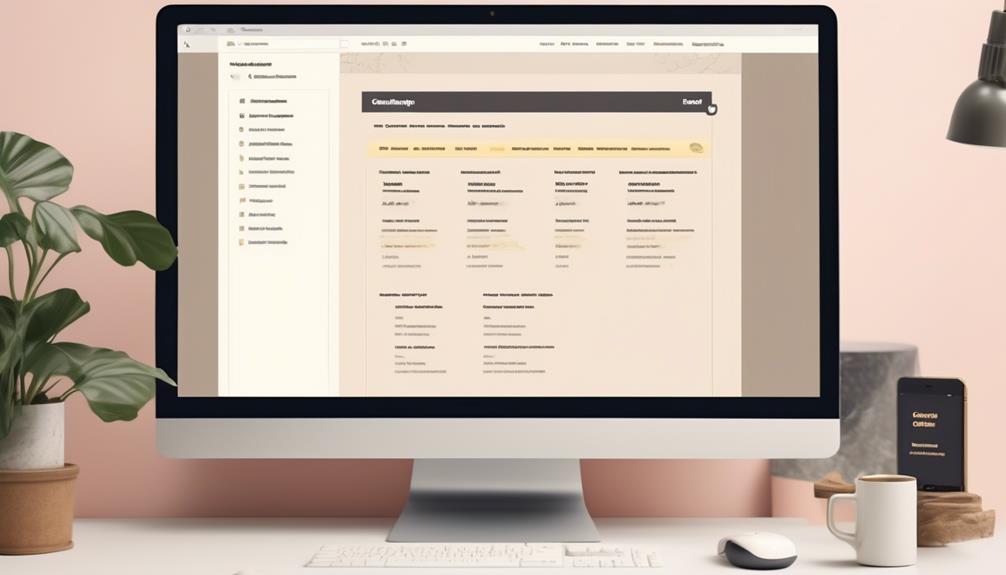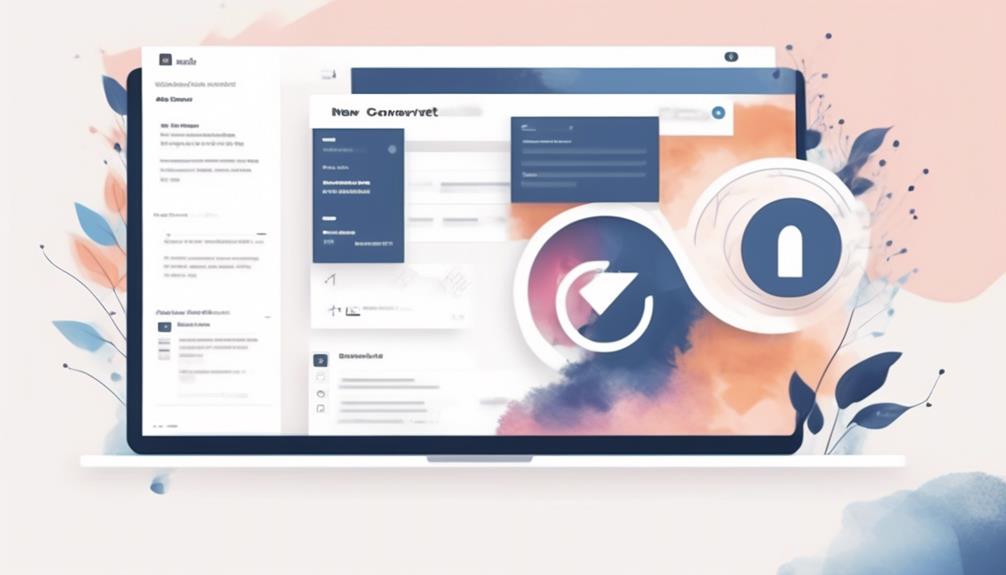In the vast landscape of email marketing, the term 'Cleaned' in Mailchimp can be likened to a well-tended garden, where diligent pruning is necessary for optimal growth.
But what does this status truly entail? As we navigate the intricacies of maintaining a healthy email list, understanding the implications of a contact being marked as 'Cleaned' is crucial.
It's not just about numbers; it's about ensuring that our communication reaches those who truly want to engage with our content.
So, what exactly happens when an email address is designated as 'Cleaned' in Mailchimp? Let's unravel this and explore how it could impact our email marketing strategies.
Key Takeaways
- 'Cleaned' status in Mailchimp refers to email addresses that have been removed from the list due to hard bounces or spam complaints.
- Hard bounces occur when an email address is invalid or doesn't exist, while soft bounces are temporary issues with the recipient's email server.
- Having a high number of 'Cleaned' contacts can harm your sender reputation and lead to emails being marked as spam.
- Mailchimp does not bill for non-deliverable email addresses, so cleaning and updating contacts can optimize costs and enhance campaign effectiveness.
Understanding the 'Cleaned' Status in Mailchimp
Understanding the 'Cleaned' status in Mailchimp is essential for maintaining a healthy email list and optimizing deliverability. When an email address is marked as 'Cleaned' in Mailchimp, it means that the address has been removed from your list due to hard bounces or repeated spam complaints.
Hard bounces occur when an email address is invalid or doesn't exist, while soft bounces are caused by issues in the recipient's email server.
It's crucial to grasp the implications of the 'Cleaned' status on your email marketing strategy. Emails sent to 'Cleaned' contacts won't be delivered, impacting your ability to reach your audience. Furthermore, having a high number of 'Cleaned' contacts can harm your sender reputation and lead to emails being marked as spam or blocked.
To minimize the risk of contacts being marked as 'Cleaned' in Mailchimp, it's essential to regularly clean your list, implement best practices to reduce bounces, and adhere to permission-based marketing. Additionally, understanding the difference between hard bounces and soft bounces can help pinpoint issues and take corrective actions to enhance deliverability.
Reasons for Contacts Being 'Cleaned

When contacts are marked as 'Cleaned' in Mailchimp, various factors, such as hard bounces and repeated soft bounces, contribute to this status.
- Hard Bounces: Hard bounces occur when an email can't be delivered permanently. This can happen due to reasons like an incorrect or fake email address, an unregistered email domain, or a server refusing to accept the emails.
- Soft Bounces: Repeated soft bounces are temporary delivery failures, such as an inbox being full or temporary issues with deliverability. If these soft bounces continue to happen, Mailchimp may mark the contact as 'cleaned'.
- Maintaining Sender Reputation: Mailchimp marks contacts as 'cleaned' to enforce best practices for handling bounced emails and maintain a good email sender reputation. This is crucial for ensuring that the emails you send reach the intended recipients and to avoid potential deliverability issues.
- Protecting Email Lists: By marking contacts as 'cleaned', Mailchimp helps in keeping your email list clean and ensures that you aren't sending emails to unsubscribed contacts or addresses that consistently bounce, thereby enhancing the overall quality of your Mailchimp account.
Understanding the reasons behind contacts being 'cleaned' is essential for effectively managing your email list and maintaining a positive sender reputation.
Impact of 'Cleaned' Contacts on Mailchimp Charges
How do 'Cleaned' contacts impact Mailchimp charges? When it comes to Mailchimp charges, the impact of 'cleaned' contacts is significant. By understanding and managing the implications of 'cleaned' contacts, businesses can optimize their email marketing costs and enhance campaign efficiency. To illustrate the impact, consider the following table:
| Aspects | Impact |
|---|---|
| Reduced Charges | Mailchimp does not bill for non-deliverable email addresses, leading to decreased costs for 'cleaned' contacts. |
| Lowered Monthly Costs | A high number of 'cleaned' contacts can reduce billable contacts, potentially lowering monthly charges. |
| Improved Campaign Efficiency | Cleaning and updating contacts reduces 'cleaned' contacts, optimizing costs and enhancing campaign effectiveness. |
| Enhanced ROI | Focusing resources on engaging and deliverable contacts improves campaign efficiency and return on investment. |
Understanding the impact of 'cleaned' contacts on Mailchimp charges is crucial for effective data management and cost optimization in email marketing campaigns. By minimizing 'cleaned' contacts through regular cleaning and updates, businesses can not only reduce costs but also improve email deliverability and overall campaign performance. It's evident that managing 'cleaned' contacts is a vital aspect of data management in email marketing.
Preventing Email Addresses From Being 'Cleaned

To prevent email addresses from being 'cleaned' in Mailchimp, implementing a double opt-in process can help ensure valid email addresses and reduce the risk of emails being marked as 'cleaned'.
Here are some strategies to prevent email addresses from being 'cleaned':
- Provide Valuable Content: Delivering valuable and personalized content can decrease spam complaints, thereby reducing the likelihood of emails being marked as 'cleaned' due to repeated complaints.
- Use Recognizable From Name and Email Address: Utilize a recognizable From name and email address to increase open rates and decrease the chances of emails being marked as spam, which can lead to 'cleaned' status.
- Utilize Email Authentication Protocols: Implement email authentication protocols such as SPF, DKIM, and DMARC to establish legitimacy and prevent emails from being flagged as 'cleaned' due to deliverability issues.
- Seek Feedback from Inactive Subscribers: Regularly ask for feedback from inactive subscribers to enhance email campaigns and prevent them from marking emails as 'cleaned'.
Mailchimp Automations With IFTTT
To maintain a clean and organized Mailchimp account while enhancing automation, we can explore the capabilities of Mailchimp Automations with IFTTT, integrating with over 800 services and devices. This integration allows for the creation of applets using triggers and actions to automate tasks and ensure the efficient management of email marketing. With Mailchimp Automations on IFTTT, users can streamline processes, improve efficiency, and enhance the overall experience of managing contacts and email campaigns.
One significant advantage of utilizing Mailchimp Automations with IFTTT is the ability to prevent issues such as 'cleaned' email addresses and soft bounces occur. By leveraging the automated capabilities of IFTTT, users can set up applets to verify and unsubscribe bad email addresses, thus minimizing the occurrence of email bounces and the 'cleaned' status in Mailchimp. Additionally, IFTTT's mobile app provides on-the-go control of these applets, offering convenient and accessible management of Mailchimp automations.
Furthermore, by integrating Mailchimp with other platforms and services through IFTTT, users can seamlessly save contacts from Google Contacts to Mailchimp subscriber lists, ensuring that their contact database remains up to date and synchronized across different platforms. This level of automation not only helps in maintaining a clean and organized Mailchimp account but also enhances the overall efficiency of email marketing efforts.
Frequently Asked Questions
What Is the Difference Between Cleaned and Unsubscribed in Mailchimp?
In Mailchimp, the difference between 'cleaned' and 'unsubscribed' is important to understand.
When a contact is 'cleaned,' it means that the email address is no longer valid, so Mailchimp stops sending emails to it.
On the other hand, when a contact is 'unsubscribed,' it means that the person has actively opted out of receiving emails from the list.
Understanding these distinctions is crucial for maintaining a healthy and engaged email list.
How Do I Fix a Cleaned Email in Mailchimp?
To fix a cleaned email in Mailchimp, we need to understand that a cleaned email means it couldn't be delivered and was removed from the list.
Firstly, check for typos or errors in the email address.
Then, we should consider reaching out to the recipient through another channel to update their email address.
How Do I Remove Cleaned Subscribers From Mailchimp?
We'll expertly scrub those 'cleaned' subscribers from Mailchimp by utilizing the 'Archive' feature. This ensures we don't accidentally send to those addresses.
If needed, we'll tap into third-party tools like Insycle to tidy up and standardize our Mailchimp data, reducing bounces.
Understanding the types of contacts in Mailchimp and their implications for our email strategies is paramount.
How Do I Clean Out My Mailchimp Audience?
To clean out a Mailchimp audience, we remove inactive or unengaged subscribers to maintain a healthy email list.
Start by identifying and segmenting unengaged contacts based on their open and click-through rates.
Then, send re-engagement campaigns to give them a chance to reconnect.
Finally, remove those who don't re-engage.
Regularly cleaning your audience ensures higher deliverability and engagement rates for your email marketing efforts.
How Does Mailchimp Define “Cleaned” Email Addresses?
When an email address is labeled with “cleaned status on Mailchimp,” it means that it has been removed from your subscriber list due to being bounced or marked as spam. Mailchimp defines “cleaned” addresses as ones that are no longer valid or deliverable, to ensure a clean and effective email list.
Conclusion
In conclusion, understanding the 'Cleaned' status in Mailchimp is crucial for maintaining a good email sender reputation.
By preventing email addresses from being 'Cleaned', businesses can avoid unnecessary charges and ensure that their emails reach the right audience.
For example, a company saw a significant decrease in bounced emails and spam complaints after implementing better email list management practices.
This resulted in higher open rates and engagement from their subscribers.