Therefore, when an email address is labeled as ‘suspended’ in Constant Contact, it means there are delivery issues. This action is a precaution to maintain the email distribution integrity for both Constant Contact and its users.
This designation can have implications for your email marketing efforts, but fear not, there are steps you can take to address this issue and get your emails back on track.
Let's explore the reasons behind contact suspension and what you can do to manage and potentially unsuspend these contacts in order to improve your email deliverability.
Key Takeaways
- When an email address is marked as 'suspended' in Constant Contact, it is put on hold for 15 days due to continual non-existent bounces.
- Suspended email addresses are suppressed in the account and others to prevent further delivery attempts during the hold period.
- Constant Contact suspends email addresses that continually bounce as non-existent to protect delivery rates and maintain email deliverability.
- Managing and promptly addressing suspended contacts is crucial for the overall success of email marketing efforts.
Understanding 'Suspended' in Constant Contact
When an email address is marked as 'suspended' in Constant Contact, it means that it has been temporarily put on hold for 15 days due to continual non-existent bounces in order to maintain delivery rates. This status indicates that the email address appears to be invalid or non-existent, leading to delivery issues.
As Constant Contact customers, it's crucial to understand the implications of a suspended email address. When an email address is in a suspended state, it's suppressed in your account and others to prevent further delivery attempts during the 15-day hold period. This is an essential measure to maintain high delivery rates and ensure that your emails reach the intended recipients effectively.
To address suspended email addresses, it's important to take proactive steps. Utilize the Bounced report in the Reporting tab to check if any email addresses are marked as suspended. Once identified, promptly remove these addresses from your contact lists using the Delete & Unsubscribe option. By doing so, you can maintain a healthy and engaged contact list while abiding by Constant Contact's policies.
Understanding the significance of a suspended email address empowers Constant Contact customers to take informed actions, uphold delivery best practices, and optimize email engagement.
Reasons for Contact Suspension

In Constant Contact, we suspend email addresses that continually bounce as non-existent in order to protect delivery rates and maintain email deliverability. When an email address bounces repeatedly, it can negatively impact our delivery rates and the overall reputation of our customers' email campaigns.
To safeguard the effectiveness of our customers' contact lists, we suppress these suspended email addresses in their accounts as well as in other Constant Contact customer accounts. It's important to note that these suspended addresses aren't automatically removed from the account, so it's crucial for users to actively manage their contact lists.
To determine if an email address has been suspended, users can access the Bounced report in the Reporting tab. If they find suspended email addresses, it's essential to take proactive measures to handle them. The recommended course of action is to remove these addresses from the contact lists using the Delete & Unsubscribe option to prevent the re-uploading and sending of emails to non-existent or inactive addresses.
Identifying Suspended Contacts
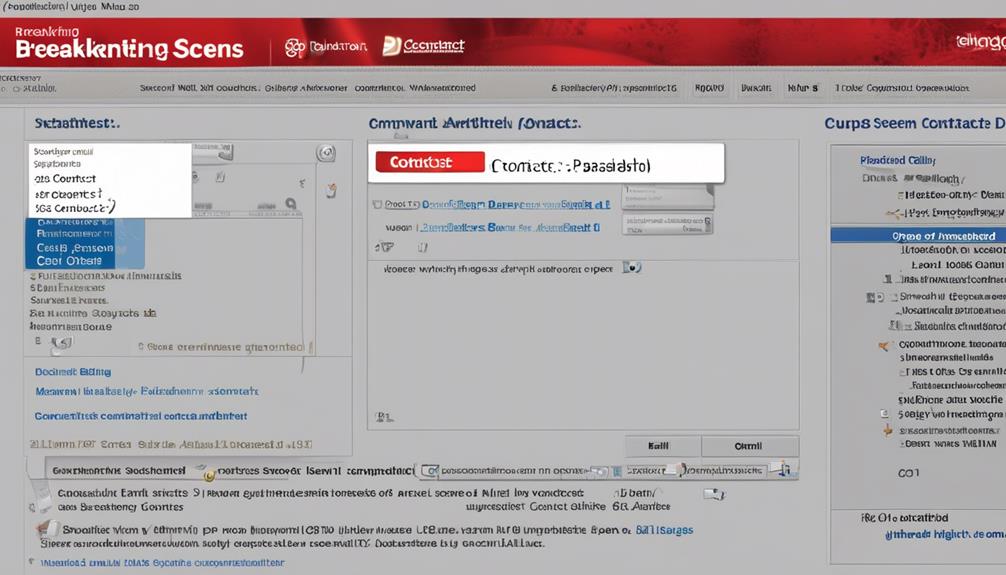
Identifying suspended contacts involves reviewing the Bounced report in the Reporting tab. Constant Contact marks them as Suspended when their email addresses continually bounce as non-existent. By checking the Bounced report, you can easily spot these addresses and take necessary actions to handle them. This process ensures that you can protect your email delivery rates and maintain the reputation of your IP addresses.
When reviewing the Bounced report, look for contacts marked as 'Suspended.' These are the email addresses that Constant Contact has temporarily put on hold to prevent sending emails to non-existent addresses. Once identified, it's important to remove these suspended email addresses from your contact lists using the Delete & Unsubscribe option. This proactive approach demonstrates your commitment to maintaining a healthy contact list and ensuring successful email delivery.
Constant Contact takes the management of suspended contacts and bounces seriously, as it directly impacts the effectiveness of your email campaigns. By promptly identifying and addressing suspended contacts, you contribute to the overall success of your email marketing efforts and protect the deliverability of your messages.
Managing Suspended Contacts
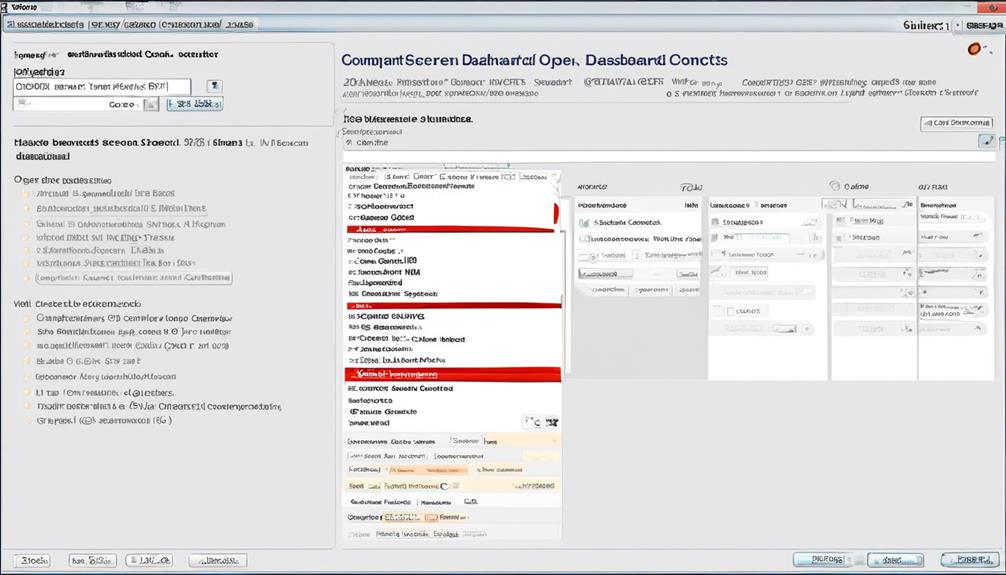
To effectively manage suspended contacts in Constant Contact, it's crucial to promptly remove them from your contact lists using the Delete & Unsubscribe option. This ensures that you avoid re-uploading and sending emails to bad addresses, which can negatively impact your email delivery rates. Identifying and removing suspended email addresses is essential for maintaining a healthy Constant Contact account and ensuring that your communications reach your intended recipients.
When managing suspended contacts, it's important to regularly review the Bounced report in the Reporting tab. By selecting 'Suspended' from the All types drop-down, you can easily identify the email addresses that have been marked as suspended due to continuous non-delivery. Once identified, these contacts should be promptly removed from your contact lists to prevent further attempts to send emails to these addresses.
In addition, it's worth noting that suspended email addresses are temporarily put on hold for 15 days after bouncing as non-existent. During this period, no emails can be sent to these addresses. If you determine that a suspended email address is valid, you have the option to unsuspend it by selecting the 'Unsuspend' option in the Reporting tab. This proactive approach to managing suspended contacts helps maintain a clean and effective contact list within your Constant Contact account.
Unsuspending Contacts
We can easily unsuspend contacts in Constant Contact by following these steps:
- Access the Bounced report in the Reporting tab.
- Select 'Suspended' from the All types drop-down to view the suspended email addresses.
- Identify the suspended email address.
- Click on the hyperlinked number in the Bounces column for the email sent to the suspended address in the Bounced report to confirm its status.
To handle suspended contacts, we can do the following:
- Remove them from our contact lists.
- Select and delete them using the Actions tab.
To unsuspend a valid email address, we need to:
- Go to the Reporting tab.
- Select the suspended address.
- Click on the three dots next to the email address.
- Choose either Edit or Unsuspend to reactivate the contact.
If a contact missed specific emails while suspended, we can:
- Use QuickSend to send those missed emails to them.
Frequently Asked Questions
How Do You Unsuspend Someone in Constant Contact?
To unsuspend someone in Constant Contact, there are a few options available.
Firstly, if the email address appears to be valid, we can click on the right corner next to the email address and choose the 'Unsuspend' option.
Alternatively, we can unsuspend a valid email address by editing and updating the contact information. This will automatically unsuspend the address.
If we believe that a valid email address has been mistakenly marked as suspended, we have the ability to unsuspend it from our account.
In cases where we need further assistance, we can contact Constant Contact for support.
What Does It Mean if an Email Is Suspended?
When an email is suspended in Constant Contact, it means that it has been temporarily put on hold to protect our delivery rates. This happens after the email address bounces as non-existent.
During this time, no emails can be sent to the suspended address. It is a crucial measure to maintain email deliverability for all our customers.
If an address bounces as non-existent again after the 14-day hold, it will be permanently suspended.
What Is a Suspended Contact?
A suspended contact in Constant Contact refers to an email address that has been temporarily put on hold due to consistent non-delivery issues. This action is taken to protect email deliverability rates and prevent sending to non-existent addresses. We take suspended contacts seriously to ensure successful email delivery.
It's important to remove these contacts from your lists to avoid re-uploading and inadvertently sending emails to bad addresses.
What Does Blocked Mean in Constant Contact?
Blocked in Constant Contact refers to when an email address is prevented from receiving your emails due to various reasons, such as bouncing or being marked as spam.
To resolve this, we need to review the email address and contact the recipient to address any issues. If the problem persists, we may need to consider removing the address from our contact list to maintain our email deliverability and sender reputation.
What Does “Suspended” Mean in the Context of Using Constant Contact?
When “Suspended” appears in Using Constant Contact for NLP, it means your account has been temporarily deactivated. This can happen for a variety of reasons, including violating their terms of service or sending out too many emails to inactive addresses. It’s important to address any issues to get your account reinstated.
Conclusion
In conclusion, understanding why contacts get suspended in Constant Contact is crucial for maintaining a healthy email list.
Did you know that on average, 20-30% of email addresses in a list become inactive every year?
By managing and unsuspending contacts, you can improve your email deliverability and engagement rates, ultimately leading to more successful email marketing campaigns.










