If you’re looking to effortlessly digitize your memories, I recommend exploring some of the top portable photo scanners like the Epson ES-50, Plustek Z300, and handheld models with high resolutions up to 900 DPI. These devices are compact, fast, and perfect for photos, documents, and even negatives. They often connect via USB or support SD cards, making on-the-go scanning simple. Keep in mind features like resolution, speed, and software—if you continue, you’ll discover the best options for your needs.
Key Takeaways
- Portable photo scanners offer high-resolution, fast scanning, and easy connectivity to quickly digitize memories on the go.
- Many models support various media types, including photos, negatives, slides, and documents, ensuring versatility.
- User-friendly software with automatic cropping, color correction, and OCR simplifies the digitization process.
- Compact, lightweight designs and battery options make them ideal for travel and remote use.
- Compatibility with multiple operating systems and storage options like SD cards enhances convenience and flexibility.
Epson WorkForce ES-50 Portable Sheet-Fed Document Scanner for PC and Mac

Looking for a portable scanner that’s perfect for those who need quick, reliable document scanning on the go? The Epson WorkForce ES-50 is incredibly lightweight at just 9.4 ounces, making it easy to carry anywhere. Its compact design fits comfortably in my bag, and it handles everything from receipts to long documents up to 72 inches. I connect it easily via USB—no batteries needed—and enjoy fast scans in about 5.5 seconds per page. The included software helps me create searchable PDFs and edit files effortlessly. Overall, it’s a dependable, efficient device ideal for travel, small offices, or home use.
Best For: individuals who need a lightweight, portable scanner for quick and reliable document digitization while traveling or working in small spaces.
Pros:
- Extremely lightweight and compact, weighing only 9.4 ounces for portability
- Fast scanning speed of approximately 5.5 seconds per page with crisp image quality
- Easy plug-and-play setup with compatible software for creating searchable PDFs and editable files
Cons:
- Lacks built-in paper guides, requiring careful page loading to avoid misfeeds
- Limited to USB connection; does not support wireless or network sharing without additional models
- Packaging and shipping can sometimes cause minor damage to the device during transit
Plustek ePhoto Z300 Photo Scanner

The Plustek ePhoto Z300 Photo Scanner is an excellent choice for anyone seeking a fast, easy way to digitize their photo collection. It supports various photo sizes, including 3×5, 4×6, 5×7, and 8×10 inches, as well as letter and A4 paper, making it versatile. With a quick 2-second scan for 4×6 photos and 5 seconds for 8×10 at 300 dpi, it’s highly efficient. Its 600 dpi resolution, auto-cropping, and deskewing ensure high-quality images. Plus, its user-friendly features, like one-click enhancement, make restoring old photos effortless. Compatible with both Mac and PC, it’s perfect for preserving memories swiftly and easily.
Best For: those looking for a fast, easy, and high-quality way to digitize their photo collection and documents with minimal effort.
Pros:
- Quick scanning speeds of 2 seconds for 4×6 photos and 5 seconds for 8×10 at 300 dpi
- High-quality images with 600 dpi resolution and auto-cropping/deskewing features
- Compatible with both Mac and PC, supporting multiple photo sizes and document types
Cons:
- Limited resolution options, only up to 600 dpi (no higher resolutions)
- May require software download and updates for optimal performance
- Design is primarily suited for photo scanning, less ideal for large volume or high-resolution professional scanning
Portable Scanner for Documents and Photos (Up to 900 DPI, 16GB SD)

If you need a portable scanner that effortlessly captures high-quality images and documents on the go, this device is an excellent choice. It’s a handheld scanner designed for A4 documents, photos, receipts, and books, with no software installation needed. Compatible with Windows XP/7/Vista and Mac OS 10.4+, it’s plug-and-play. Powered by 2 AA batteries (not included), it includes a 16GB SD card for ample storage. With options for 300, 600, or 900 DPI resolution, it delivers sharp, detailed scans. Files are saved directly on the SD card or transferred via USB to your computer or phone, making it perfect for travel and on-the-spot digitization.
Best For: professionals, students, and travelers who need a portable, high-quality scanner for quick digitization of documents, photos, and receipts on the go.
Pros:
- No software installation required, offering easy plug-and-play operation compatible with multiple OS platforms.
- Supports high-resolution scanning up to 900 DPI, ensuring detailed and clear images.
- Includes a 16GB SD card with ample storage capacity for multiple scans and supports data transfer via USB.
Cons:
- Powered by 2 AA batteries, which are not included and may require frequent replacement.
- Limited to A4 document size, which may not accommodate larger formats.
- The device’s compact design may slightly limit ease of handling during continuous or large-volume scanning.
Canon Portable Document Scanner, USB Powered, Duplex & Mobile-Friendly

For mobile professionals and remote workers, the Canon imageFORMULA R10 Portable Document Scanner stands out because of its compact design and USB-powered convenience. It easily transforms paper documents into searchable PDFs, JPEGs, and more, making digitization simple and efficient. With duplex scanning and a 20-sheet feeder, it handles various media types quickly—up to 12 pages per minute. Its lightweight build and straightforward setup make it perfect for on-the-go use, whether at home, in the office, or on the road. Plus, it works seamlessly with Windows and Mac, offering a user-friendly experience without external power sources.
Best For: mobile professionals, remote workers, and small office users seeking a portable, easy-to-use scanner for quick digitization of various documents.
Pros:
- Compact and lightweight design ideal for on-the-go use
- USB-powered, eliminating the need for external power sources
- Fast scanning speed of up to 12 pages per minute with duplex capability
Cons:
- Limited to a 20-sheet automatic feeder, which may require frequent reloading for large jobs
- May have compatibility issues with certain software or operating systems without updates
- Not suitable for high-volume or heavy-duty scanning needs
Brother DS-640 Compact Mobile Document Scanner, (Model: DS640) 1.5x2x11.9

Designed for mobile professionals, the Brother DS-640 Compact Mobile Document Scanner stands out with its lightweight, sleek design that fits easily into a bag or briefcase. Measuring just 11.9 x 2.2 x 1.4 inches and weighing around 1.03 pounds, it’s highly portable and perfect for on-the-go scanning. It handles various documents, from receipts to long forms up to 72 inches, and even plastic IDs and business cards. Powered via a micro USB 3.0 cable, it doesn’t need batteries, making it ideal for travel, remote work, or small offices. Its fast scan speeds and versatile software make digitizing memories quick and effortless.
Best For: mobile professionals, small office users, and travelers who need a compact, portable scanner for on-the-go document digitization.
Pros:
- Ultra lightweight and compact design for easy portability
- Supports a wide range of document types, including long forms and IDs
- Fast scan speeds of up to 16 ppm with versatile software features
Cons:
- Requires an internet connection to download drivers and software updates
- No built-in battery, relying solely on USB power for operation
- Limited to Windows, Mac, and Linux with specific driver support, which may restrict some users
Epson Perfection V19 II Flatbed Scanner

The Epson Perfection V19 II Flatbed Scanner stands out for its impressive 4800 dpi optical resolution, making it an excellent choice for anyone looking to create high-quality photo enlargements. I appreciate its ability to deliver sharp, detailed images with amazing clarity. The included Epson ScanSmart software simplifies the process, allowing me to generate searchable PDFs and convert scans into editable Word, Excel, or PowerPoint files using OCR. Its one-touch buttons make scanning quick and easy, whether I’m digitizing photos, artwork, or documents. Plus, the high-rise lid lets me scan books and albums comfortably, and Easy Photo Fix technology helps restore faded photos with just a click.
Best For: hobbyists, photographers, and professionals seeking high-resolution scans for photo enlargements, detailed artwork, or digitizing documents with ease.
Pros:
- High 4800 dpi optical resolution delivers sharp, detailed images ideal for enlargements
- User-friendly one-touch operation and versatile ScanSmart software streamline the scanning process
- Removable high-rise lid allows for easy scanning of books and albums, with color restoration via Easy Photo Fix technology
Cons:
- USB-powered design may limit mobility and setup flexibility
- No wireless connectivity options available
- Larger size might be less suitable for very compact workspace setups
HP Small USB Document & Photo Scanner (HPPS100)

If you need a reliable scanner that fits into your busy, mobile lifestyle, the HP Small USB Document & Photo Scanner (HPPS100) is an excellent choice. Its compact, lightweight design makes it easy to carry in bags or briefcases, perfect for travel, home, or office use. Compatible with both PC and Mac, it powers through USB 2.0 with no extra power source needed. It scans single sheets quickly—up to 15 pages per minute—with high resolution up to 1200 dpi. Whether you’re digitizing photos, receipts, or documents, HP’s user-friendly software simplifies the process, delivering professional-quality results anywhere you go.
Best For: busy professionals, small business owners, and travelers who need a portable, easy-to-use scanner for quick digitization of documents and photos on the go.
Pros:
- Compact, lightweight design for portability and easy storage
- Fast scanning speed of up to 15 pages per minute with high 1200 dpi resolution
- Compatible with both PC and Mac, supporting plug-and-play via USB 2.0
Cons:
- Designed for small- to medium-batch jobs, not ideal for large-volume scanning
- Limited to single-sheet scanning, not suitable for multi-page document stacks
- May require software updates or driver installations for optimal performance in some systems
HP Compact Desktop Duplex Scanner with Auto-Feed Tray
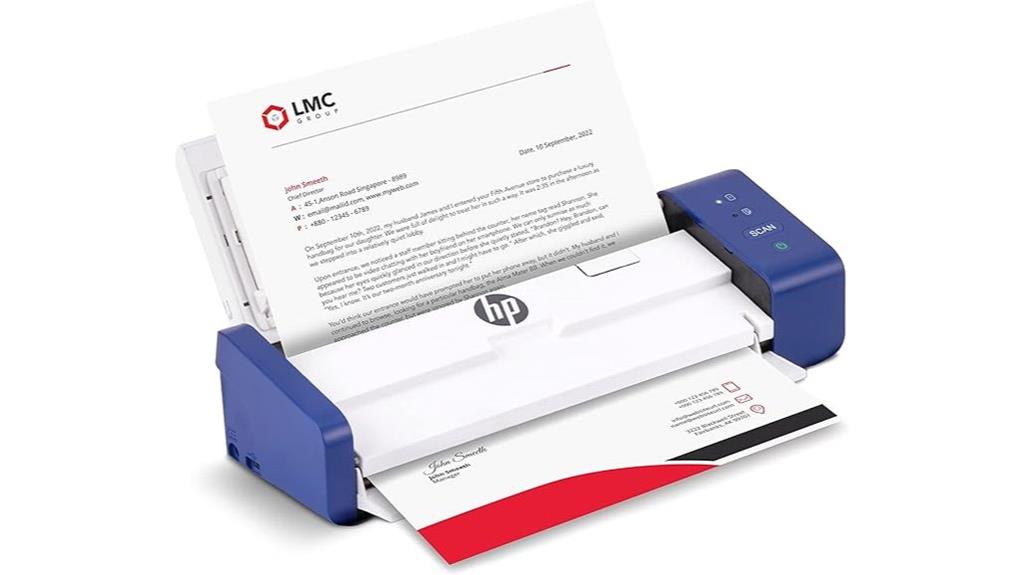
For anyone needing a compact, efficient scanner that handles multiple pages with ease, the HP Compact Desktop Duplex Scanner with Auto-Feed Tray stands out. It’s lightweight, measuring just 4.1 x 11.8 x 2.9 inches and weighing only 3.14 pounds, making it perfect for travel or small spaces. Supporting both Windows and MacOS, it offers fast scanning at 25 pages per minute and duplex functionality, capturing both sides in a single pass. The auto-feed tray keeps batch scanning organized, while the high-resolution 1200 dpi delivers professional-quality images. Its user-friendly HP WorkScan software simplifies workflows, making it ideal for home, office, or small business use.
Best For: users seeking a portable, high-speed duplex scanner ideal for small offices, home use, or on-the-go document and photo digitization.
Pros:
- Compact and lightweight design for easy portability and space-saving storage
- Fast scanning speed of 25 pages per minute with duplex capability for efficient batch processing
- User-friendly HP WorkScan software with versatile editing and format options
Cons:
- Customer ratings are moderate at 3.8 out of 5 stars, indicating some user dissatisfaction
- Limited to Windows and MacOS; may not support other operating systems or advanced integrations
- Price and availability may vary, potentially affecting accessibility for some users
Doxie Go SE Portable Document Scanner with Rechargeable Battery

With its compact size and rechargeable battery, the Doxie Go SE is perfect for anyone who needs a portable, hassle-free scanning solution. It’s roughly the size of a rolled-up magazine, making it easy to carry anywhere. It can scan up to 400 pages on a single charge and store 8,000 pages before syncing. Scanning is fast—just 8 seconds for full-color pages at 600 dpi. The included Doxie app makes organizing and sharing scans simple, while ABBYY OCR technology turns images into searchable PDFs. Designed for easy use, the Doxie Go SE works anywhere, whether at home, in the office, or on the go.
Best For: professionals, students, and remote workers seeking a portable, easy-to-use scanner that can operate independently of a computer.
Pros:
- Compact and lightweight design for easy portability
- Fast scanning speed of approximately 8 seconds per full-color page at 600 dpi
- High capacity with up to 8,000 pages storage and 400 pages per charge
Cons:
- Limited to 8,000 pages before needing to sync, which may be insufficient for high-volume users
- Does not include a built-in display for previewing scans
- May require a smartphone or tablet for full functionality via the Doxie app
MUNBYN Portable Scanner with SD Card and USB Upload

The MUNBYN Portable Scanner with SD Card and USB Upload stands out as an excellent choice for anyone needing a lightweight, easy-to-use device for quick digitization of documents, photos, and handwritten notes. Weighing just 0.66 pounds and measuring about 9.5 inches, it’s highly portable. It supports high-resolution scans up to 900 dpi and can store thousands of images on its 16GB SD card. Simply connect via USB to a Windows PC or insert the SD card directly into your computer. Designed for flat, smooth surfaces, it captures scans in 3-5 seconds, making it perfect for fast, on-the-go digitization.
Best For: individuals seeking a portable, easy-to-use scanner for quickly digitizing documents, photos, and handwritten notes on the go.
Pros:
- Lightweight and compact design makes it highly portable and easy to carry.
- Supports high-resolution scans up to 900 dpi, ensuring clear digital copies.
- Uses SD card storage and USB connectivity, offering flexible options for file transfer without complicated setup.
Cons:
- Works best on flat, smooth surfaces; curved or uneven pages may result in incomplete scans.
- Limited editing features and batch processing capabilities in the software, which can complicate organization.
- Requires manual file renaming and management; no onboard display for previewing images.
Portable Document Scanner, AOZBZ Handheld Scanner with 900 DPI

If you need a portable scanner that delivers crisp, detailed images on the go, the AOZBZ Handheld Scanner with 900 DPI is an excellent choice. It’s compatible with Windows XP/7/Vista and Mac OS 10.4+, using a simple plug-and-play setup with USB 2.0. You can choose from three resolution modes—300, 600, or 900 DPI—to match your scanning needs, ensuring sharp images and documents. It supports micro SD cards up to 32GB, saving scans in JPEG or PDF formats for easy sharing. Lightweight and easy to operate, it’s perfect for quick, high-quality scans during business trips or daily use.
Best For: professionals and travelers who need a portable, high-resolution scanner for quick, on-the-go document and photo digitization.
Pros:
- Compatible with Windows and Mac OS with plug-and-play USB 2.0 connectivity for easy setup
- Supports multiple resolutions up to 900 DPI for detailed, high-quality scans
- Includes a 16GB SD card and supports micro SD/TF cards up to 32GB for ample storage and versatile file formats
Cons:
- Requires micro SD/TF cards for storage, which may need separate purchase if not included
- Limited to scanning A4-sized documents and photos, less suitable for larger formats
- Automatic power-off after 3 minutes of inactivity might interrupt longer scanning sessions
Epson Perfection V39 II Flatbed Scanner

Looking for a reliable scanner that combines excellent image quality with ease of use? The Epson Perfection V39 II is perfect for digitizing photos and documents effortlessly. With a 4800 dpi resolution, it captures fine details and vibrant colors. Its one-touch scanning feature makes it simple to digitize images directly to USB or cloud storage using Epson ScanSmart software. The compact design and lightweight build make it easy to move and fit into any workspace. Plus, its fast 10-second scan time for letter-sized documents and handy photo restoration tools help preserve your memories efficiently. It’s a versatile choice for home and office scanning needs.
Best For: users seeking a compact, high-resolution scanner for photos and documents who value ease of use and quick results.
Pros:
- High 4800 dpi optical resolution delivers detailed and clear scans
- One-touch scanning and easy-to-use software streamline the digitization process
- Lightweight and portable design fits easily into home or office spaces
Cons:
- Software download requires internet access, which may be inconvenient in some settings
- Limited to letter-sized documents and photos, less suitable for larger items
- No built-in document feeder, which might slow down bulk scanning tasks
ClearClick QuickConvert 2.0 Photo & Film Scanner

Need a quick, easy way to digitize photos, slides, and negatives without a computer? The ClearClick QuickConvert 2.0 is perfect for that. This compact, handheld device scans 4×6 photos, 35mm, 110, and 126 film formats in about 2-3 seconds each, with a resolution of 14 MP (interpolated to 22 MP). It captures images directly onto SD cards, features a built-in rechargeable battery for cordless use, and has a handy 5-inch LCD screen for instant previews. Its simple, manual operation makes it ideal for quick conversions, especially if you prefer a portable, no-fuss device.
Best For: hobbyists and family archivists seeking a portable, easy-to-use device for quick digitization of photos, slides, and negatives without needing a computer.
Pros:
- Fast scanning speed of 2-3 seconds per item, making it ideal for quick conversions
- No computer or drivers required, simplifying the process for users of all skill levels
- Compact, lightweight design with a built-in rechargeable battery for cordless portability
Cons:
- Manual operation without an autofeeder means each photo or slide must be scanned individually
- Limited to specific film formats and sizes; cannot scan larger or non-standard media
- Interpolated resolution may not match true high-resolution scans, potentially affecting image quality
Factors to Consider When Choosing Portable Photo Scanners

When choosing a portable photo scanner, it’s important to evaluate how well it works with your devices and the quality of the images it produces. You should also think about its size, portability, and how quickly it can handle your scanning needs. Finally, check its power options and connectivity features to ensure it fits your workflow and lifestyle.
Compatibility With Devices
Ever wondered if your portable photo scanner will work seamlessly with your devices? Compatibility is vital when choosing a scanner. First, verify it supports your operating system—whether Windows, Mac, or Linux—to avoid headaches during setup. Check how the scanner connects: USB, SD card, or wireless—pick the method that best suits your workflow. Also, confirm that its software is compatible with your device’s specs and can handle features like OCR or image enhancement if needed. Some scanners are plug-and-play, requiring no additional drivers, which makes setup quick and easy. If you want the flexibility to scan directly from your smartphone or tablet, confirm that the device supports mobile connectivity. Matching the scanner’s compatibility features with your devices ensures smooth, effortless digitizing.
Resolution and Image Quality
Choosing a portable photo scanner with the right resolution is essential for capturing high-quality images. Higher optical resolutions, such as 600 dpi or above, ensure your scans are detailed and sharp, which is especially important for enlarged prints or archival purposes. I find that scanners with CCD sensors often provide better color accuracy and depth, resulting in more true-to-life images. The ability to select different color modes—color, grayscale, or black-and-white—adds versatility for various photo types. For quick sharing, 300 dpi works well, but for preserving precious memories or enlargements, 600 dpi or higher is preferable. Additionally, some scanners offer features to restore faded colors or enhance images, making your digital copies look fresh and vibrant, even for old or damaged photos.
Portability and Size
The size and weight of a portable photo scanner are key factors that determine how easily you can carry and use it on the go. A compact device, measuring under 12 inches and weighing around 1 to 2 pounds, makes traveling or daily use more convenient. Foldable or fold-down features are great for saving space and fitting into bags or briefcases effortlessly. Lightweight scanners, often under 1 pound, reduce fatigue and are easier to handle during extended scanning sessions. Many models include integrated batteries or USB power options, so you don’t need external power sources, boosting mobility. When choosing a portable scanner, prioritize a size that fits your lifestyle, ensuring it remains easy to pack, carry, and operate wherever your memories take you.
Scanning Speed and Capacity
When selecting a portable photo scanner, scanning speed and capacity are crucial factors that can greatly impact your workflow. Faster scanners, taking about 8-15 seconds per photo, let you digitize large collections quickly. Capacity, whether through SD cards or built-in memory, determines how many images you can scan before needing to transfer files, saving you time. Some models feature batch scanning or auto-feed trays, boosting productivity for high-volume tasks. Keep in mind, higher resolutions—like 900 dpi—often take longer to scan, so balance quality with speed. Portability features, such as battery operation or lightweight design, may influence scanning speed due to hardware limitations. Choosing the right combination of speed and capacity ensures you can efficiently preserve your memories without unnecessary interruptions.
Power and Connectivity Options
Power and connectivity options play a significant role in how portable a photo scanner truly is. Many models connect via USB or USB-C, making setup simple and eliminating the need for external power supplies. Some scanners are battery-powered, using AA or rechargeable lithium-ion batteries, which allows cordless operation and greater mobility. Others support direct power through a USB connection to a computer or power bank, removing the need for adapters. Power consumption varies, with many devices operating at low wattages, making them energy-efficient for extended use. While wireless options like Wi-Fi or Bluetooth are less common, they do exist in select models, offering cable-free scanning and data transfer. These options give you flexibility based on your mobility needs and how you plan to use your scanner on the go.
Software Features and Ease
Choosing a portable photo scanner with user-friendly software can make a significant difference in how smoothly your scanning experience goes. Intuitive interfaces simplify setup and operation, saving you time and frustration. Features like automatic cropping, deskewing, and image enhancement improve scan quality without manual adjustments, making your images look professional effortlessly. Compatibility with Windows, Mac, and OCR support allows easy editing and searching of your scans. Built-in or bundled software that enables direct saving to cloud storage, creating searchable PDFs, or converting to editable formats boosts your workflow efficiency. Ease of use is often highlighted by one-touch scan buttons, preview functions, and minimal driver or software installation. These features ensure that digitizing your memories is quick, simple, and stress-free.
Cost and Durability
While user-friendly software can make scanning easier, it’s just as important to consider the scanner’s build quality and how well it can stand up to regular use. Higher durability in portable photo scanners often comes from metal components and reinforced casings, which do cost more upfront but offer long-term benefits. Cheaper models typically use plastic parts that may be more prone to damage over time, reducing reliability. Investing in a sturdy scanner can minimize malfunctions or breakage, especially during frequent travel or handling. Keep in mind that durable scanners often include features like shock or water resistance, adding to the cost. Balancing price and durability involves evaluating your usage environment and how often you’ll need to use the device, ensuring you get the best value for your needs.
Frequently Asked Questions
Can Portable Scanners Handle Various Photo and Document Sizes Effectively?
Yes, portable scanners can handle various photo and document sizes effectively. I’ve found that most models come with adjustable settings and multiple scan options, allowing me to easily digitize everything from small photos to larger documents. They’re compact but versatile, making it simple to switch between sizes without hassle. With the right device, I can confidently scan different formats on the go, ensuring all my memories and papers are preserved digitally.
What Is the Typical Battery Life for Rechargeable Portable Scanners?
Most rechargeable portable scanners offer a battery life of around 200 to 300 scans on a single charge. I find this enough for a few sessions of digitizing old photos or documents without needing to recharge frequently. Keep in mind, actual battery life can vary depending on the scanner model, usage, and settings. It’s always a good idea to carry a power bank or charger just in case.
Are Portable Scanners Compatible With All Operating Systems?
Portable scanners typically team up with most operating systems, making them versatile and user-friendly. I’ve found that many models support Windows, macOS, Android, and iOS, so I can seamlessly scan and sync without a hitch. However, I always double-check compatibility details before buying to guarantee my device and scanner are in perfect partnership. It’s pretty fantastic how adaptable these gadgets are, right?
How Do Image Quality and Resolution Vary Among Different Portable Models?
Image quality and resolution vary among portable models, and I’ve noticed that higher-end scanners often offer resolutions of 300 to 600 DPI, capturing more detail. Cheaper models might max out at 300 DPI, which is decent but less sharp. When choosing, I recommend considering the resolution you need based on whether you want crisp, print-ready images or just digital backups. Always check the specs to make sure it meets your quality expectations.
What Security Features Are Available to Protect Digitized Memories?
Sure, your memories are safe—unless you’re a spy, then maybe not. Most portable scanners come with password protection, encryption, or secure Wi-Fi connections. Some even include automatic data wipe features if tampering is detected. I love that these tech marvels prioritize my privacy, making me feel like a secret agent safeguarding precious memories. Rest assured, your digitized moments are protected better than the crown jewels—well, almost.
Conclusion
No matter which portable photo scanner you choose, you’ll be amazed at how effortlessly you can preserve your memories—it’s like holding a time machine in your hands! These devices make digitizing photos and documents so simple, you’ll wonder how you ever managed without them. So go ahead, pick your favorite, and start transforming your precious moments into forever treasures. Trust me, once you do, you’ll be scanning everything in sight—your memories deserve nothing less!









