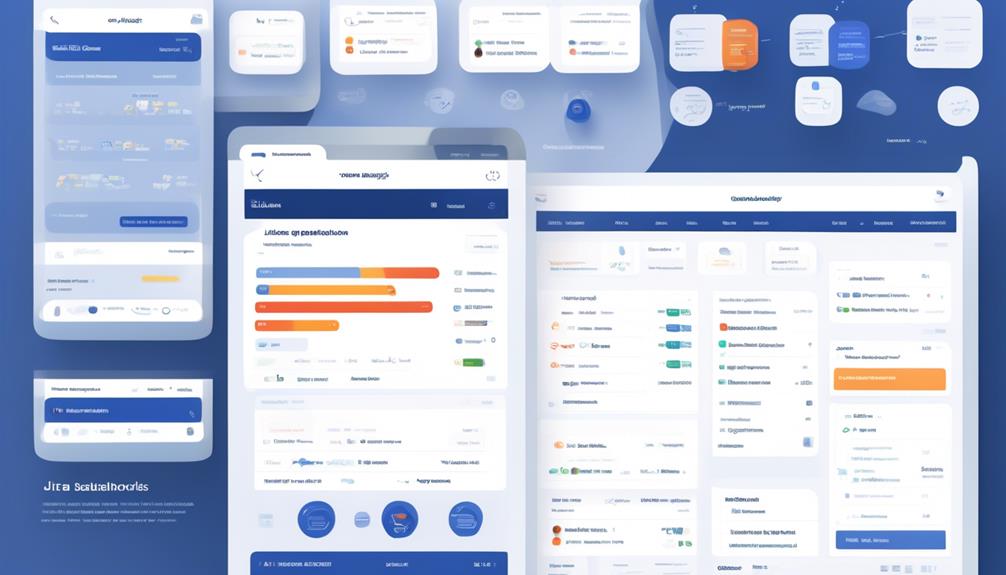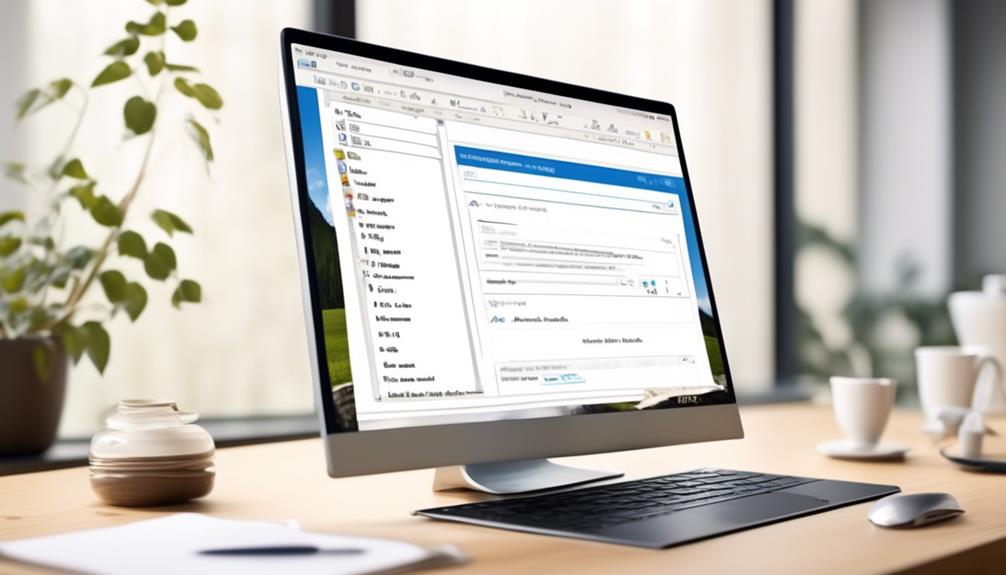The demand for creating multiple email accounts has increased for companies and organizations looking to enhance their communication strategies. Being able to efficiently manage multiple accounts can greatly impact the success of marketing campaigns and project management.
However, there are crucial considerations and best practices to be aware of when embarking on this endeavor. From navigating verification processes to effectively utilizing these accounts, understanding the intricacies of creating bulk email accounts is crucial for maximizing their potential impact.
Key Takeaways
- Bulk email accounts can streamline communication and organization by separating personal and professional emails, as well as organizing various projects or purposes separately.
- Creating multiple email accounts with providers like Gmail, Outlook, and Yahoo, and verifying them using phone numbers or alternate email addresses, can help efficiently manage bulk email accounts.
- Best practices for managing bulk email accounts include categorizing accounts based on purpose, regularly monitoring and organizing incoming emails, setting up filters and labels, using automated responses or email templates, and maintaining a consistent naming convention and folder structure.
- Utilizing bulk email accounts effectively involves using email aliases to categorize and manage different types of emails, creating separate email accounts for personal and professional use, verifying email accounts for security, and streamlining messages sent and received by utilizing multiple accounts and aliases.
Benefits of Bulk Email Accounts
Bulk email accounts offer a range of benefits that streamline communication and organization for both personal and professional use. By being able to create multiple email accounts, we can effectively manage different aspects of our lives, such as separating personal and professional emails, and organizing various projects or purposes separately.
The ability to create unlimited bulk email accounts allows for better organization and reduces the clutter in our primary inbox by using email aliases to manage different products and services. Verifying email accounts ensures their genuineness, providing security and reducing the risk of spam or fraudulent accounts.
Additionally, managing multiple email accounts becomes easier, as we can use email clients to filter and seamlessly switch between accounts, enhancing efficiency and productivity. Moreover, having multiple email accounts offers the benefit of maintaining separate identities, keeping sensitive information secure, and easily managing different aspects of life or work.
Methods for Creating Bulk Email Accounts

When creating bulk email accounts, it is essential to utilize various methods offered by email providers to efficiently manage multiple email addresses for different purposes. Here are some effective methods for creating bulk email accounts:
| Method | Description |
|---|---|
| Gmail Aliases | Utilize Gmail aliases by adding a + symbol and extra characters to your username to create alternate email addresses for different purposes and better organization. |
| Multiple Email Accounts | Take advantage of creating multiple email accounts with providers like Gmail, Outlook, and Yahoo to separate personal and professional emails, manage various projects, and streamline your workflow. |
| Account Verification | Verify your email accounts using phone numbers or alternate email addresses to ensure the security and authenticity of your accounts. |
| Efficient Management of Accounts and Emails | Manage multiple email accounts efficiently by using email clients, setting up separate folders or labels, and using email forwarding to consolidate emails from different accounts into one inbox. |
Best Practices for Managing Bulk Email Accounts
To effectively manage bulk email accounts, it’s essential to establish a clear organization system and utilize efficient email management techniques.
When creating bulk email accounts, it’s important to categorize them based on their purpose or the specific email field they’re intended for. For instance, we can create separate Gmail accounts for marketing, customer support, and general inquiries to streamline the management process.
Once these accounts are set up, it’s crucial to implement best practices for managing them. This includes regularly monitoring and organizing incoming emails, setting up filters and labels to prioritize and categorize messages, and using automated responses or email templates for frequently asked questions or standard inquiries.
Additionally, maintaining a consistent naming convention and folder structure across all bulk email accounts can greatly facilitate management and retrieval of important information.
Utilizing Bulk Email Accounts Effectively

We can optimize the effectiveness of bulk email accounts by utilizing email aliases to efficiently manage various types of emails, such as those related to products, services, and mailing lists. By creating multiple email accounts and using aliases, we can better organize and streamline the messages sent and received. Below, we present a table highlighting the benefits of utilizing bulk email accounts effectively.
| Benefits of Utilizing Bulk Email Accounts Effectively | Description |
|---|---|
| Efficient Organization | Use email aliases to categorize and manage different types of emails effectively. |
| Enhanced Professionalism | Create separate email accounts for personal and professional use to maintain a professional image. |
| Improved Productivity | Utilize email aliases to manage different projects and tasks efficiently. |
| Enhanced Security | Verify email accounts to ensure legitimacy and protect against unauthorized access. |
Scaling Email Communications With Bulk Accounts
Pivoting from the effective utilization of email aliases, we can now explore the scalability of email communications through bulk accounts.
When managing a large-scale operation, having a substantial number of email addresses becomes essential. With bulk accounts, businesses can efficiently handle the influx of emails that come with increased communication.
By utilizing a larger number of email addresses, companies can ensure that each department or team has its own dedicated email, streamlining communication and organization. This also allows for better tracking of communication as each account can be managed separately, ensuring that important emails aren’t lost in a sea of messages.
Additionally, having a higher number of email addresses enables organizations to personalize their communications, making each email feel more tailored and specific to the recipient.
Furthermore, with a larger number of accounts, businesses can easily segment and categorize incoming messages, ensuring that they reach the appropriate recipients without getting lost in the shuffle.
Frequently Asked Questions
How Do I Create a Bulk Email Address?
We can create bulk email addresses by using an email service provider or through a domain host.
First, we need to decide on the domain name and then select a service provider that offers bulk email creation.
After signing up, we can use the provider’s tools to create multiple email addresses at once.
It’s important to comply with all legal and ethical guidelines when sending bulk emails.
How Do I Create Multiple Email Accounts?
Creating multiple email accounts is a breeze! We just need to use the ‘Add account’ feature to link them for easy access.
Then, we can toggle between accounts using account switchers to stay organized.
Plus, email clients like Outlook or Thunderbird allow us to manage multiple accounts effortlessly. We can set up separate folders or labels for each account and configure email clients to automatically check and retrieve emails from all our accounts.
What Is the +1 Email Trick?
The +1 email trick involves adding a + symbol followed by extra characters to the end of your username to create an alias for your existing Gmail address. We can use these aliases for different products, services, and mailing lists to avoid getting overwhelmed with offers and spam.
Filtering messages to specific folders keeps our inbox organized. With unlimited aliases, we can create variations of our existing email address.
It’s recommended to use a text editor for creating these aliases.
How Do I Create an Unlimited Email Account?
Creating unlimited email accounts involves using Gmail aliases or creating multiple accounts on different platforms like Outlook and Yahoo.
Verifying each account is crucial for security, using phone numbers or alternative email addresses.
Efficiently manage multiple accounts with email clients, separate folders, forwarding, and regular clean-up.
Having multiple accounts offers better organization, spam management, and the ability to maintain different identities for different aspects of life or work.
Conclusion
In conclusion, creating bulk email accounts can significantly streamline email communication and enhance marketing efforts.
By utilizing methods such as automation and segmentation, businesses can effectively manage and scale their email communications.
Just like a well-oiled machine, bulk email accounts can help businesses reach their audience with precision and efficiency, making it a valuable tool for any organization.