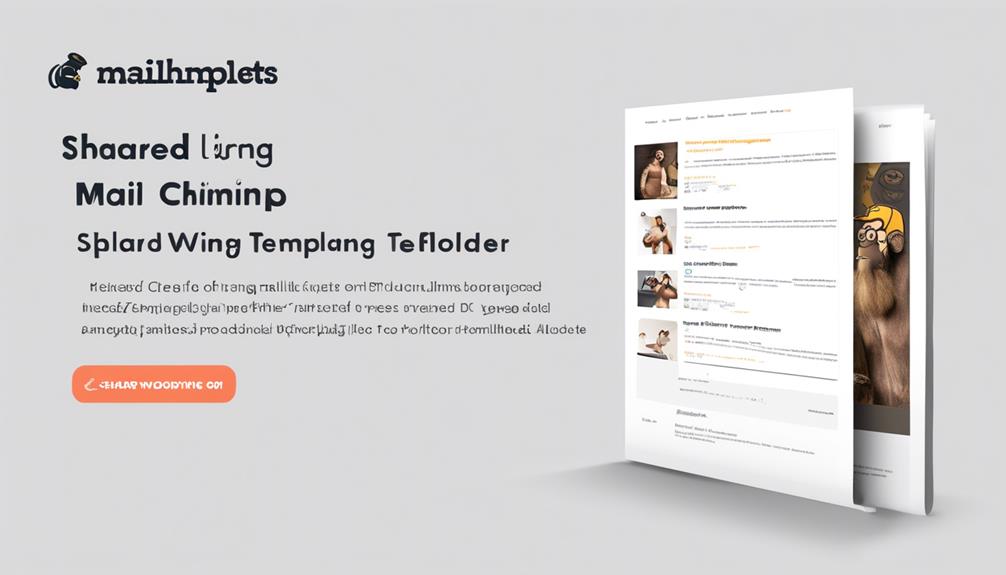Have you ever considered the simplest ways to import contacts into Mailchimp? The process may actually be easier than you think.
With a variety of options available, it’s essential to understand the different methods and choose the one that best suits your needs. From importing contacts from a CSV file to using Mailchimp’s sign-up forms, there are numerous ways to grow your audience and engage with your subscribers.
Let’s explore the various techniques and find the best approach to seamlessly expand your contact list in Mailchimp.
Key Takeaways
- Importing contacts can be done through the Mailchimp mobile app by selecting ‘Add contacts’ and then ‘Import from a file. This allows you to match columns in the import file to the fields in Mailchimp and initiate the import process.
- Contacts can also be manually added by accessing the option to add contacts manually from the Audience or Quick Actions menu. This can be done by tapping ‘Add contacts’ and then ‘Add manually’, and you can use the contact scanner feature or import contacts in bulk from your mobile phone.
- Mailchimp’s sign-up forms are a useful tool for capturing new contacts. You can create custom sign-up forms, embed them on your website or share them on social media. Contacts added through sign-up forms can be managed in the audience dashboard, organized into tags or groups using the groups section, and seamlessly integrated into your audience using the import tool.
- Adding subscribers to groups can help with audience organization and segmentation. You can add subscribers to groups by selecting the desired audience, choosing ‘Add a subscriber’ from the Manage Audience drop-down, and filling in the subscriber’s information. Tags can also be used for internal audience organization, and new subscribed contacts can be imported into groups using the import tool. Creating new audience groups can further enhance audience segmentation.
Importing Contacts From a CSV File
When importing contacts from a CSV file to Mailchimp, we start by opening the mobile app and navigating to the Audience tab. From there, we tap ‘Add contacts’ and select ‘Import from a file’. It’s easy to choose the audience, select the file, and make optional updates like assigning tags or adding to groups before proceeding. This ensures that the imported contacts are correctly categorized right from the start.
Additionally, we can match the columns in the import file to the fields in our Mailchimp audience. This step is crucial as it ensures that the information is imported accurately. Once everything is set, we simply tap ‘Import’ to initiate the process.
It’s important to note that the CSV file intended for import needs to contain contact information in the correct columns and formats, such as email addresses and other required fields. This careful preparation is essential for a smooth and successful import.
After the import, we can easily review and manage the imported contacts within Mailchimp. This includes applying tags, adding them to specific groups, and updating their information as needed. Importing contacts from a CSV file to Mailchimp is a straightforward process that streamlines the management of our audience.
Manually Adding Individual Contacts

To manually add individual contacts in Mailchimp, we can easily access the option to do so from the Audience menu or Quick Actions menu.
Here are a few ways to add contacts manually:
- Open Mailchimp’s mobile app and navigate to the Audience tab. Tap ‘Add contacts’ and then ‘Add manually’ to enter the contact information and confirm.
- If you’re on the go, you can scan contacts using Mailchimp’s mobile app. Simply tap ‘Add contacts’, then ‘Scan Contact’, and capture the contact details.
- To import contacts in bulk from your mobile phone, tap ‘Add contacts’, ‘Import from device’, choose the contacts, and tap ‘Import’. Alternatively, you can import contacts from a CSV file by tapping ‘Add contacts’, ‘Import from a file’, selecting the file, matching the columns, and tapping ‘Import’.
When adding individual contacts manually, it’s essential to ensure that these contacts have given you permission to email them.
Additionally, managing your contacts by updating their profile and using tags to send targeted email marketing campaigns can help maximize the impact of your outreach.
Using Mailchimp’s Sign-Up Forms
Using Mailchimp’s Sign-Up Forms allows for seamless integration of new contacts into your audience, providing a convenient means of expanding your mailing list.
By creating custom sign-up forms in your Mailchimp account, you can easily add contacts to your audience. These forms can be embedded on your website or shared on social media, allowing interested individuals to join your mailing list.
Within the audience dashboard, you can manage contacts added through sign-up forms, viewing their existing data and organizing them into tags or groups. The groups section in Mailchimp enables you to categorize contacts based on their interests or preferences, while tags allow for further segmentation within your audience.
When new contacts join through a sign-up form, you can use the import tool to ensure their information is seamlessly integrated into your Mailchimp audience. This process streamlines the addition of contacts, making it easier to grow and manage your mailing list effectively.
Adding Subscribers to Groups

After seamlessly integrating new contacts into your audience using Mailchimp’s Sign-Up Forms, the next step is to add subscribers to groups within your selected audience. Here’s how to do it:
- First, select the desired audience from the Current audience drop-down and choose ‘Add a subscriber’ from the Manage Audience drop-down.
- Next, fill in the subscriber’s information and check the permission box to apply necessary tags and subscribe when finished.
- Consider using tags for internal audience organization and apply them to subscribed contacts if groups are set up in the audience.
Additionally, you can import new subscribed contacts into groups using the import tool and manage group data for existing subscribed contacts. Creating a new audience group allows contacts to categorize themselves based on interests and preferences, enhancing audience segmentation and personalization.
If you encounter any issues while adding subscribers to groups, Mailchimp provides helpful resources such as help articles to resolve any queries. By following these steps, you can effectively manage your audience by adding subscribed contacts to specific groups, ensuring targeted and personalized communication.
Managing Contacts on Mobile
When managing contacts on mobile, we can easily add new contacts with email addresses and permission through Mailchimp’s mobile app. The app provides access to email and chat support, ensuring that we can resolve any issues on the go. Help articles are easy to access, allowing us to quickly scan a help article to resolve our issue.
To add contacts to Mailchimp, we can simply log in to access our account and then use the app to add email addresses and permission for new contacts. Additionally, we can manage contacts by assigning them to groups directly from the mobile app. Whether we need to import contacts in bulk or manually add individual contacts, Mailchimp’s mobile app offers a seamless experience.
We can also utilize the contact scanner feature to efficiently capture contact details while on the move. With the ability to apply tags and update information for existing subscribed contacts, managing contacts on the go has never been easier.
Frequently Asked Questions
How Do I Add Recipients to Mailchimp Campaign?
We add recipients to a Mailchimp campaign in different ways.
One way is by accessing the Audience menu or Quick Actions menu and manually adding contacts with email addresses and permission to be emailed.
Another way is by using the contact scanner in Mailchimp’s mobile app to scan contacts.
We can also import contacts from a mobile device by selecting ‘Import from device’ in the Audience tab of the mobile app.
Furthermore, we have the option to import contacts from a CSV file. To do this, we choose ‘Import from a file’ in the Audience tab of the mobile app.
Why Can’t I Import Contacts Into Mailchimp?
Why can’t we import contacts into Mailchimp?
Contacts must have valid email addresses and consent to be added.
If a contact has multiple addresses, only the first one will be imported.
We can manually add contacts from the Audience or Quick Actions menu in the Mailchimp mobile app.
Alternatively, we can use the contact scanner feature to capture details on the go.
Contacts can also be imported in bulk from a mobile device or a CSV file.
How Do I Add a Group of Email Addresses in Mailchimp?
To add a group of email addresses in Mailchimp, we navigate to the Audience menu and select ‘Add Contacts’ or use the Quick Actions menu.
Then, we choose the ‘Import Contacts’ option and follow the steps to import a file or add contacts manually.
This process allows us to efficiently add multiple email addresses to our Mailchimp audience.
How Do I Manually Add an Email to Mailchimp?
Sure,
We manually add emails to Mailchimp through the Audience menu or the Quick Actions menu.
We can also use the mobile app to add subscribers manually by tapping ‘Add contacts’ and then ‘Add manually’, or by scanning contacts on the go.
Additionally, we can import contacts from a mobile device or a file.
These methods provide flexibility in managing our contacts in Mailchimp.
Conclusion
So there you have it – adding contacts to Mailchimp is a piece of cake!
Whether you’re importing from a CSV file, manually adding individuals, using sign-up forms, or managing contacts on the go, Mailchimp has got you covered.
With all these options at your fingertips, you’ll be reaching your audience in no time.
Happy emailing!