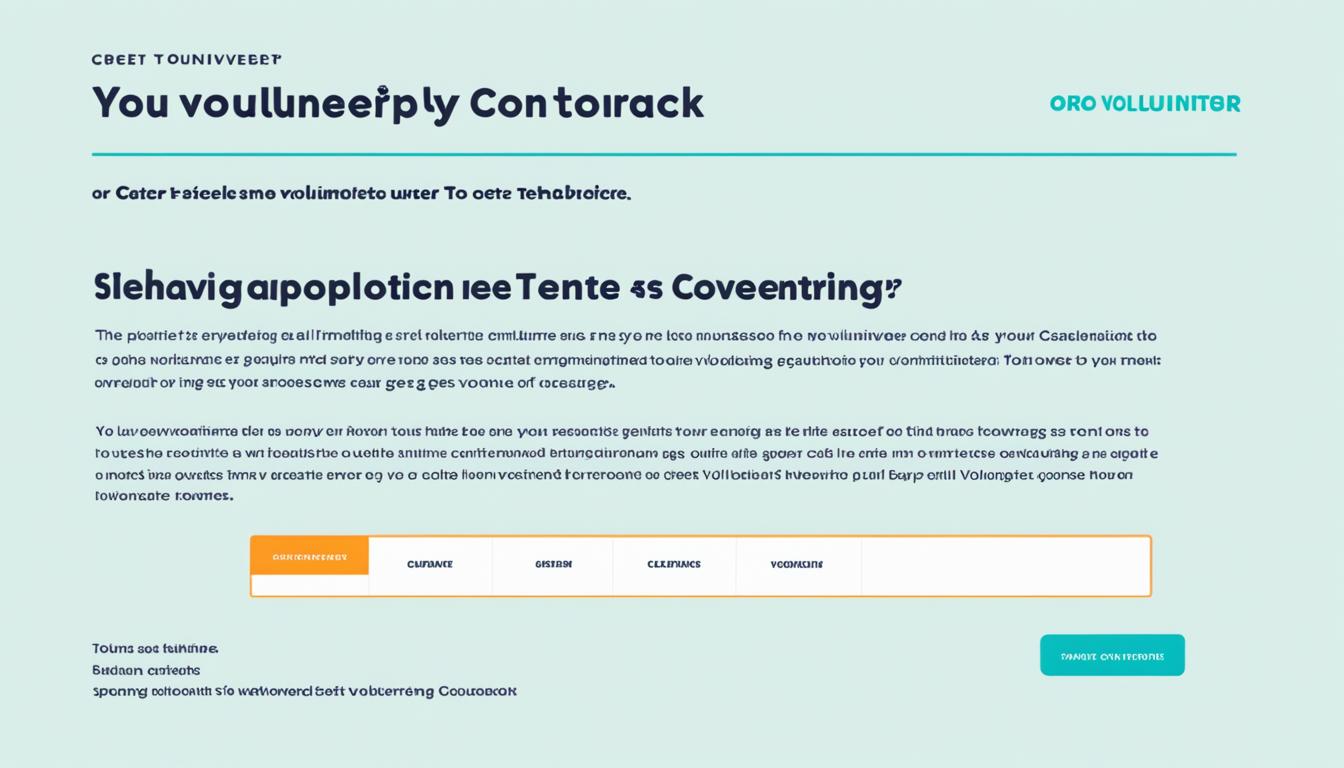We have all encountered the challenge of creating email templates that are both engaging and effective on the Salesforce platform. Whether it involves navigating the differences between Classic and Lightning templates or understanding the limitations of HTML formatting, there is a lot to consider.
But what if there were ways to optimize our email templates and overcome these obstacles? In this discussion, we'll explore the various types of Salesforce email templates, the constraints they bring, and practical strategies for harnessing their potential to elevate our communication efforts.
Key Takeaways
- Salesforce offers different types of email templates, including classic and Lightning templates, with various features and customization options.
- There are limitations when using Salesforce email templates, such as restricted merge fields, character count constraints, and challenges with accessing custom object data.
- Switching between Salesforce Lightning and Salesforce Classic may require template adjustments, email body formatting verification, and additional user training.
- Importing email templates in Salesforce is possible, with options for text, HTML, and Visualforce templates, and allows for sending emails from various sources and tracking performance. Testing email templates is important to ensure correct rendering, functionality, consistency, and working links and buttons.
Types of Salesforce Email Templates
Salesforce offers various types of email templates, each catering to different customization needs and user preferences.
In the realm of Classic Email Templates, users can choose from Text, HTML with Classic Letterhead, Custom HTML, and Visualforce templates, providing a wide array of customization options. The HTML and CSS capabilities allow for intricate design elements and formatting, while Visualforce templates offer even greater flexibility for creating personalized and dynamic content.
On the other hand, Lightning Email Templates bring a more user-friendly approach with features such as Enhanced Letterhead, dynamic content, rich text, merge fields, and a drag-and-drop editor. These templates simplify the customization process and streamline the creation of engaging emails.
It's important to note that Salesforce Email Template Limitations exist, encompassing various restrictions on file size, merge fields, character limits, formatting, as well as design and dynamic content limitations. Understanding these limitations is crucial for effectively utilizing the full potential of email templates in Salesforce.
Salesforce Email Template Limitations

As we explore the intricacies of Salesforce email template limitations, it becomes evident that the diverse customization options available in the realm of Classic and Lightning Email Templates are accompanied by specific restrictions that warrant careful consideration.
When working with Salesforce email template HTML, it's essential to be mindful of limitations related to merge field value usage, custom objects, and email layout customization.
The number of merge fields that can be included in an email template is limited, and there are constraints on the character count for merge fields, which can impact the presentation of dynamic content.
Additionally, custom objects may pose challenges in terms of accessing their data within email templates, requiring a thorough understanding of the platform's capabilities.
Furthermore, while Salesforce offers robust email layout options, customization using HTML and CSS is restricted, creating limitations compared to dedicated design tools.
These constraints necessitate a thoughtful approach to leveraging Salesforce email templates effectively and efficiently within the boundaries of their design and functionality.
Switching Between Salesforce Lightning and Salesforce Classic
We can seamlessly switch between Salesforce Lightning and Salesforce Classic by clicking on the user profile and selecting the preferred interface.
When switching between Salesforce Lightning and Salesforce Classic, there are several key considerations to keep in mind:
- Template Compatibility: Templates created in Salesforce Classic may not display as intended in Salesforce Lightning. It's important to review and adjust templates as needed when switching interfaces.
- Email Body Formatting: The formatting of email bodies may differ between Salesforce Lightning and Salesforce Classic. Users should verify the appearance of email bodies after switching interfaces.
- Feature Availability: Certain features and functionalities may vary between Salesforce Lightning and Salesforce Classic. Users should be aware of any differences that could impact their use of email templates.
- User Training: Switching between interfaces may require additional user training to ensure proficiency in utilizing email templates effectively in both Salesforce Lightning and Salesforce Classic.
It is essential to understand the implications of switching interfaces, particularly when working with Salesforce email template HTML, to ensure a seamless transition and optimal productivity.
Importing Email Templates in Salesforce
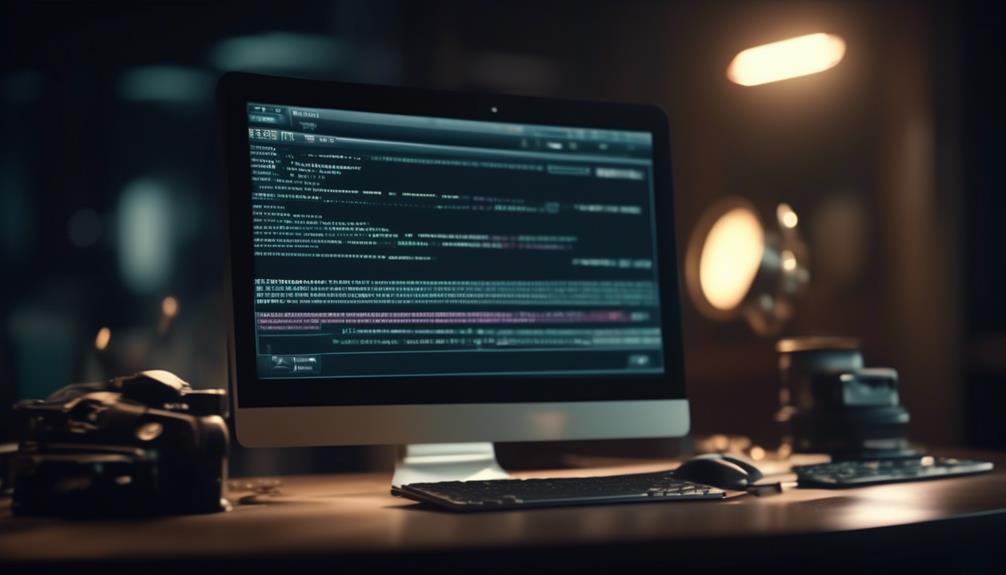
When importing email templates in Salesforce, users can efficiently access pre-designed messages for personalized communication, ensuring consistency in brand image and messaging across customer interactions. Salesforce offers various template types, including text, HTML, and Visualforce templates, catering to different design and customization needs.
Importing Email Templates in Salesforce can be done by navigating to the Email Templates section and selecting the Import button, allowing users to upload template files in various formats, including HTML. Once imported, these templates can be utilized in various customer interactions, such as sending emails from leads, contacts, and campaigns.
Additionally, the Activity History feature in Salesforce enables users to track the performance of imported email templates, providing insights into open rates, click-through rates, and overall engagement. This data allows for continuous improvement and optimization of email communications.
Importing Email Templates in Salesforce streamlines the process of creating and sending personalized emails, ultimately saving time and ensuring a consistent brand image and messaging across all customer interactions.
Can I Use React to Create Salesforce Email Templates Using HTML?
Yes, you can use React to create Salesforce email templates using HTML. By leveraging the power of interactive email templates React, you can design customized and engaging email templates that will enhance user experience and drive better results for your Salesforce email campaigns.
Testing Salesforce Email Templates
Testing Salesforce Email Templates ensures the correct rendering across various email clients and devices. It verifies the functionality of merge fields and dynamic content, and confirms consistent branding, formatting, and layout.
When testing Salesforce Email Templates, it's important to consider the following:
- Rendering across email clients and devices
- Functionality of merge fields and dynamic content
- Consistent branding, formatting, and layout
- Working links and call-to-action buttons
Frequently Asked Questions
How Do I Create an HTML Email Template in Salesforce?
We create HTML email templates in Salesforce by following these steps:
- Navigate to the Email Templates section.
- Select the type as HTML.
- Use the template editor to design and customize the layout.
- Insert merge fields, apply styling, and preview the template before saving.
This method allows us to create visually appealing and responsive HTML email templates. It ensures engaging and consistent communication with our contacts.
Can Salesforce Send HTML Emails?
Yes, Salesforce can send HTML emails.
We customize the email layout, font, colors, and design elements using Classic Email Templates, Custom HTML templates, Visualforce templates, and Lightning Email Templates.
We integrate predefined header and footer designs with HTML code for Classic Letterhead templates.
There are limitations, such as file size limits for attachments and images, a limited number of merge fields per template, and formatting restrictions for HTML and CSS elements.
How Do I Create an HTML Email Template in an Email?
We create an HTML email template by using the Salesforce email template editor.
We customize the template with HTML and CSS to achieve the desired design and layout.
This allows for more visually appealing and interactive emails, enhancing engagement with recipients.
We can also track performance metrics for HTML email templates, such as open rates and click-through rates, to measure their effectiveness.
How Do I Write HTML Code in Salesforce?
We write HTML code in Salesforce by navigating to the appropriate customization areas and leveraging the available tools for creating and editing HTML content.
It requires a solid understanding of HTML syntax and the specific requirements for Salesforce, such as merge field usage and limitations.
Our approach involves crafting clean, well-structured HTML code to ensure compatibility and optimal performance within the Salesforce platform.
How Can I Customize a Pre-Written Email Template Using HTML in Salesforce?
When customizing a prewritten email template in Salesforce using HTML, it’s important to follow expert prewritten email template advice. Make sure to carefully review the HTML code and make necessary modifications to match your branding and messaging. Test the template to ensure it renders correctly across different devices and email clients.
Conclusion
In conclusion, Salesforce email templates offer a variety of options for creating and sending professional and dynamic emails. Whether using Classic or Lightning, users can customize templates to meet their specific needs and branding requirements.
For example, a marketing team can use dynamic content in a Lightning email template to personalize and target their email campaigns, resulting in higher engagement and conversion rates.
With the right approach, Salesforce email templates can significantly enhance communication and customer engagement.