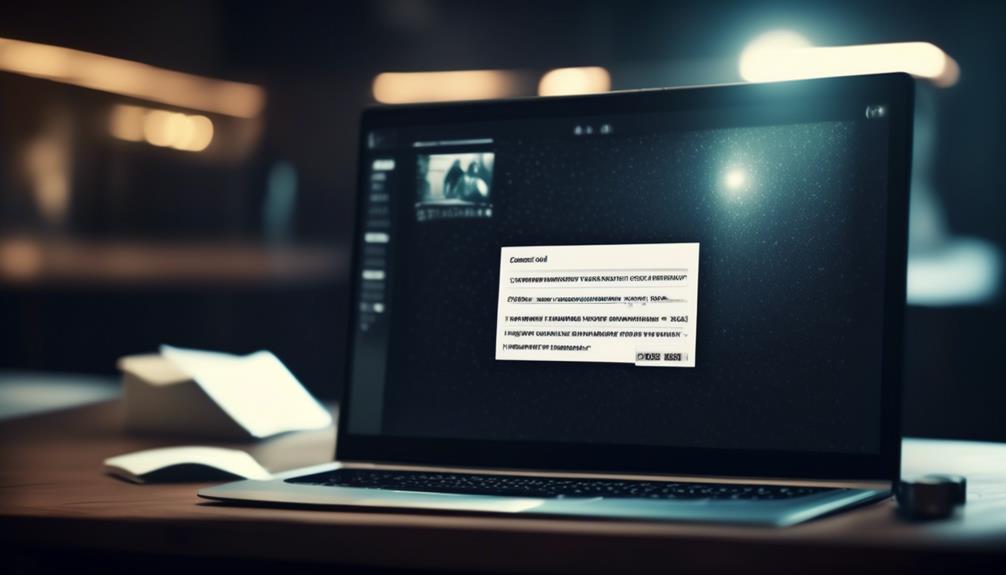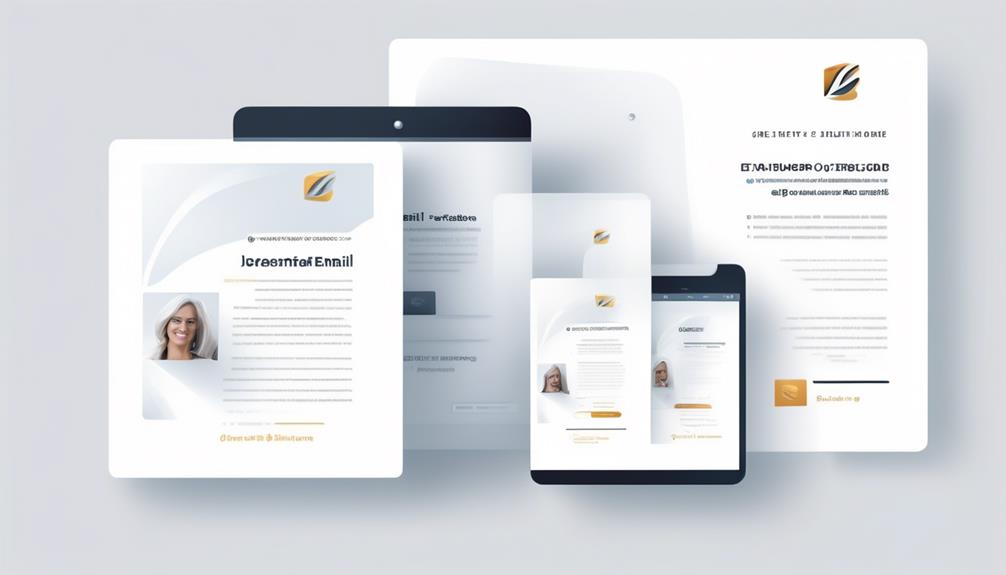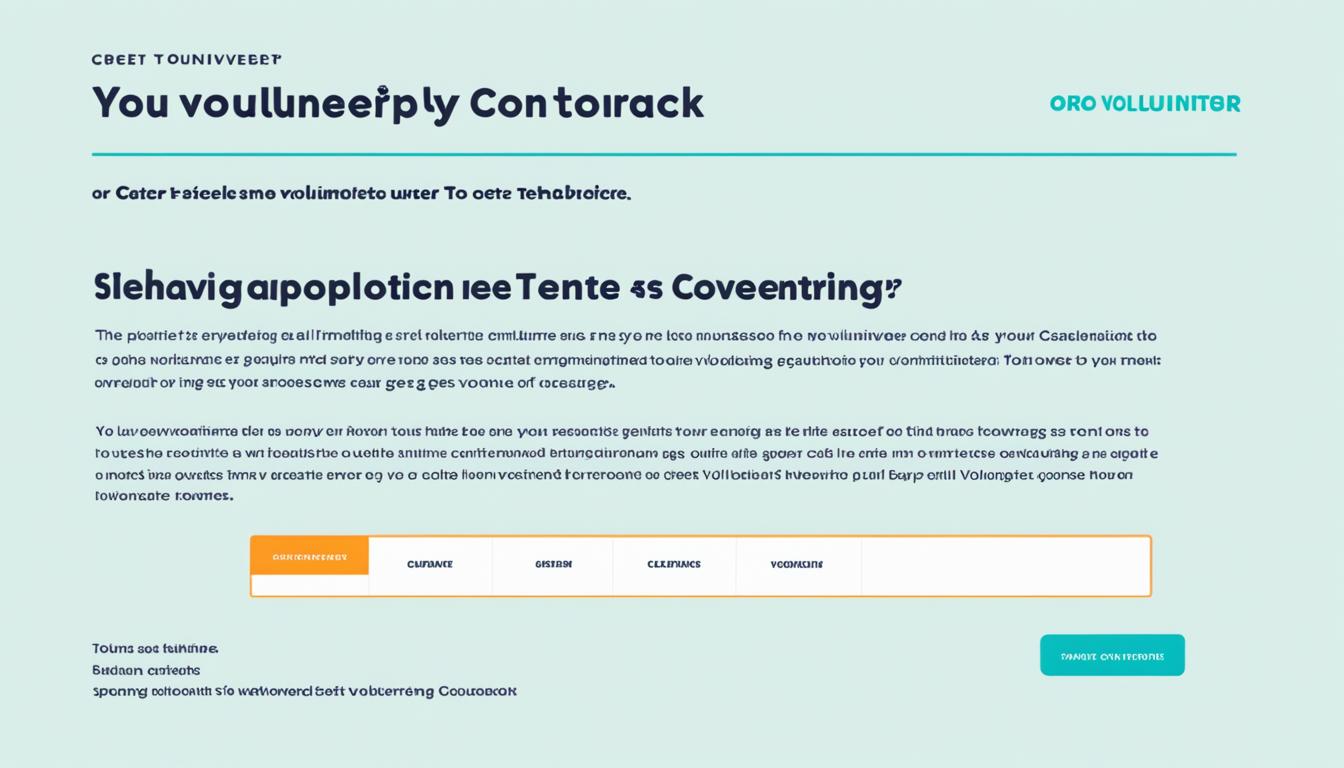In navigating through the digital communication realm, the adoption of symbols and shortcuts has significantly grown.
Have you ever found yourself typing out the same email response over and over again?
The Yahoo Email Template feature offers a solution to this common dilemma, allowing users to streamline their email correspondence and maintain professionalism without sacrificing efficiency.
Let's explore how this tool can revolutionize the way we manage our digital communication and enhance our productivity in the process.
Key Takeaways
- Yahoo Email Templates streamline email correspondence, maintain professionalism, and increase efficiency.
- Templates allow users to consistently send frequently used messages and easily access them in the 'Templates' folder.
- Managing templates by organizing them in a dedicated folder and regularly updating them helps maintain relevance and accuracy.
- Successful template email campaigns require personalizing content, optimizing subject lines, gathering feedback, and tailoring messages to be engaging and relevant.
Benefits of Yahoo Email Templates
Yahoo Email Templates offer a convenient way to consistently and efficiently send frequently used messages without the need for repetitive typing. By utilizing templates in Yahoo Email, we can compose a message, save it as a template, and access it whenever needed. This feature is particularly beneficial for users who frequently send similar messages, such as responses to common inquiries or standard notifications. Templates reside in the 'Templates' folder, making them easily accessible for quick retrieval and use.
When using Yahoo Email Templates, we can save time by avoiding the need to retype or copy and paste the same message multiple times. This not only streamlines the process of sending messages but also reduces the likelihood of errors that can occur when manually replicating content. Additionally, the ability to customize templates allows for a personal touch to be added to automated messages, enhancing the overall user experience.
Creating a Template in Yahoo Mail

To streamline our email communication in Yahoo Mail, we can create our own email templates using a simple workaround. Here's a step-by-step guide on creating a template in Yahoo Mail:
- Web Version:
- Create a new folder named 'Templates' in Yahoo Mail.
- Compose a new email with the content you want to use as a template, and send it to yourself.
- Then, move this email to the Templates folder.
- Mobile Version:
- Open the Yahoo Mail app and create a new folder named 'Templates.'
- Compose a template email, send it to yourself, and move it to the Templates folder.
Once you have your templates set up, when you need to use one:
- Open the Templates folder in Yahoo Mail.
- Open the template message.
- Copy the text of the template.
- Compose a new message.
- Paste the template text into the body of the new message.
- Make any necessary changes and send the email.
Using Email Templates Effectively
Transitioning from creating the template in Yahoo Mail to effectively using email templates, one can maximize efficiency and consistency in email communication by implementing a few key strategies.
After creating and saving templates in the Templates folder, using email templates effectively involves selecting the appropriate template when composing a new message. In Yahoo Mail, this can be done by clicking on 'Compose' to start a new message, then selecting 'Templates' and choosing the desired pre-formatted message.
It's important to customize the template as necessary before sending, ensuring that the content is tailored to the specific recipient and purpose.
Additionally, regularly updating and organizing the templates in Yahoo Mail's Templates folder is vital for maintaining relevance and accuracy.
When using email templates effectively, it's crucial to review the message before sending to confirm that all placeholders and links are correctly populated.
Managing Yahoo Email Templates

Managing email templates in Yahoo Mail requires careful organization and regular updates to ensure their relevance and accuracy. To effectively manage Yahoo Email Templates, consider the following:
- Organize Templates in a Dedicated Folder: Create a specific folder within Yahoo Mail, such as 'Templates,' to store all your pre-formatted messages. This will help you easily locate and access them when needed.
- Utilize Feedback to Enhance Templates: Encourage feedback from recipients on the effectiveness of your templates. This can help in refining and improving the content and structure of the templates for better impact.
Regularly revisiting and updating your Yahoo Email Templates based on feedback and changing communication needs will ensure that they remain effective and relevant. By taking the time to organize and maintain your templates, you can streamline your email communication, save time, and ensure that your messages are consistently professional and impactful.
Tips for Successful Template Email Campaigns
Enhancing template personalization can significantly boost the effectiveness of email campaigns. When crafting template email campaigns, it's crucial to consider various factors to ensure success. Here are some essential tips for running successful template email campaigns:
| Tips for Successful Template Email Campaigns | Description |
|---|---|
| Personalization | Tailor the content to the recipient, including their name and relevant details to make the message more engaging. |
| Subject Line Optimization | Craft compelling subject lines to increase open rates and entice recipients to read the email. |
| Feedback and Iteration | Regularly review campaign performance and gather feedback to iterate and improve future email campaigns. |
Frequently Asked Questions
Can I Make an Email Template in Yahoo?
Yes, we can create an email template in Yahoo Mail. By using placeholder text, personalizing templates, and utilizing keyboard shortcuts, we can efficiently create and use templates within Yahoo Mail.
While Yahoo Mail doesn't offer traditional email templates like Outlook or Gmail, we can still save time and maintain consistent formatting by implementing these strategies.
Additionally, tools like Clean Email can further enhance mailbox management and improve efficiency.
Does Yahoo Have Templates?
Yes, Yahoo Mail offers a feature to create pre-formatted messages for easy access and use. By sending messages to yourself and storing them in a designated 'Templates' folder, you can access them quickly when needed.
This allows for efficient communication and saves time when sending repetitive messages.
Additionally, using a mailbox management tool like Clean Email can further enhance organization and productivity within Yahoo Mail.
How Do I Format an Email in Yahoo?
We format emails in Yahoo by following a specific workflow.
First, we compose a message and then we select the font, size, and color using the formatting toolbar.
Next, we have the option to add attachments or images if needed.
After that, we proofread the content before sending to ensure clarity and accuracy.
By following these steps, we ensure that our emails are professional and well-organized.
This ultimately provides a positive communication experience for the recipients.
What Is an Example of a Yahoo Email Address?
Sure,
An example of a Yahoo email address is 'exampleuser123@yahoo.com.'
Yahoo email addresses, ending with '@yahoo.com,' are used for electronic communication through Yahoo Mail.
Each user's Yahoo email address is unique and requires registration.
Additionally, Yahoo email addresses can be used to access various Yahoo services and platforms.
How Does the Yahoo Email Template Compare to the Know Before You Go Template?
When comparing the Yahoo email template to the Know Before You Go template, it’s clear that the latter offers a more user-friendly and intuitive design. The know before you go template provides a seamless experience for both the sender and the recipient, making it a valuable tool for email marketing campaigns.
Conclusion
In conclusion, utilizing Yahoo Email Templates can significantly improve efficiency and consistency in email communication.
According to recent studies, emails with personalized content have 29% higher open rates and 41% higher click-through rates.
By incorporating personalized templates into your email strategy, you can increase engagement and drive better results for your digital correspondence.
Try using Yahoo Email Templates today and see the impact on your email campaigns!