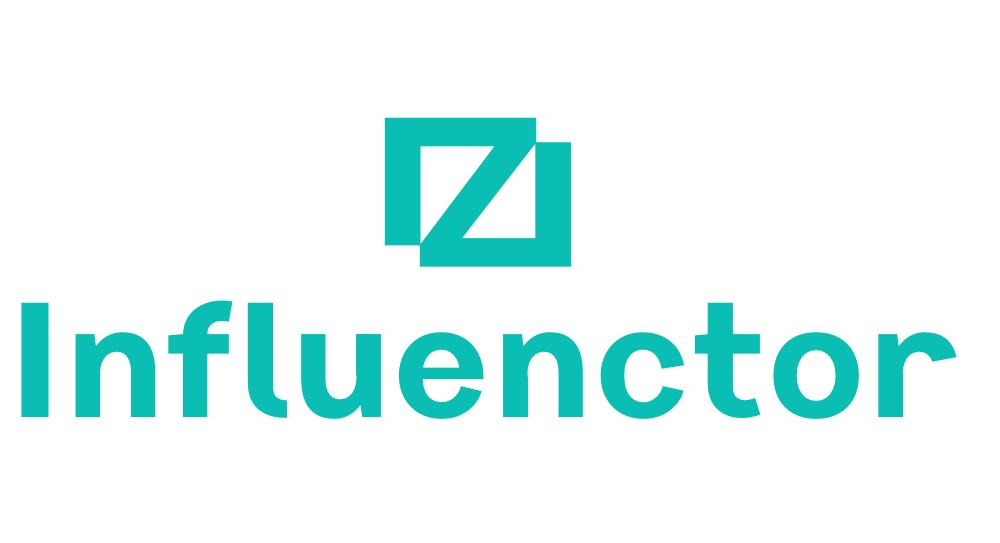How to Write Email
How to Write Professional Patient Emails
Get ready to uncover the subtle power of email tone on patient experience – it's more impactful than you think!

Have you ever wondered about the impact of the tone in an email on a patient's experience?
It's intriguing how a simple email can make a significant difference in how a patient perceives their care.
Let's explore the nuances of crafting an email that not only conveys information effectively but also shows empathy and understanding towards the patient.
Key Takeaways
- Use patient's preferred title and name for personalized communication.
- Show genuine empathy and understanding to foster a positive patient-provider relationship.
- Structure content with clear and concise bullet points, avoiding excessive jargon.
- Ensure HIPAA compliance by using secure platforms, obtaining patient consent, and safeguarding information.
Addressing the Patient Appropriately
When addressing a patient in an email, it's essential to use their preferred title and name to convey respect and establish a personalized connection. Patients appreciate the effort put into recognizing their individuality, making them feel valued and cared for.
In our clinic, we understand the significance of personalizing emails to show genuine concern for the patient's well-being. By using templates that allow for customization based on the patient's specific health needs or appointment requirements, we can provide a more tailored and empathetic approach to communication.
Our goal is to help patients feel comfortable and supported throughout their healthcare journey, starting from the moment they receive an email from us. We avoid using medical jargon and instead opt for clear, friendly language that fosters understanding and trust.
Using Empathetic Language

To effectively convey genuine concern and compassion for the patient's well-being and emotions, we utilize empathetic language in our email communications.
Using empathetic language is crucial in establishing a supportive and understanding relationship with our patients.
When crafting emails, we ensure to:
- Show genuine empathy and understanding: We acknowledge the patient's emotions and experiences, demonstrating our compassion and care throughout the communication.
- Use compassionate language: Our choice of words aims to convey support, reassurance, and a sense of comfort to the patient, fostering a positive patient-provider relationship.
- Offer encouragement and validation: We address any concerns or challenges the patient may be facing, using positive and encouraging language to engage with them effectively.
Structuring Clear and Concise Content
In our communications with patients, we aim to convey genuine empathy and compassion by structuring our content in a clear and concise manner, ensuring that information is easily digestible and readily understood. To achieve this, we utilize bullet points to break down information into easily digestible chunks and start each point with a clear statement. Maintaining parallel structure across bullet points helps in consistency, while avoiding excessive jargon or technical terms ensures clarity. Keeping bullet points short and focused on key information aids in patient engagement. In addition, using clear subject lines and organizing emails with headings enhances readability. Below is a table exemplifying how to structure clear and concise content in patient communication:
| Best Practices for Structuring Content | |
|---|---|
| Use bullet points for easy digestion | Start each point clearly |
| Maintain parallel structure | Avoid excessive jargon |
| Keep points short and focused | Use clear subject lines |
| Organize with headings for readability | Proofread for errors before send |
Ensuring HIPAA Compliance

We prioritize patient privacy and confidentiality by diligently ensuring HIPAA compliance in all email communications. When it comes to email communication in healthcare, we understand the critical importance of safeguarding sensitive patient information. To ensure HIPAA compliance, we take the following steps:
- Use Secure and Encrypted Platforms: We utilize secure and encrypted email platforms to transmit any patient information safely.
- Obtain Patient Consent: Before communicating any health information via email, we obtain written consent from the patient to ensure their acknowledgment and authorization.
- Train Staff Regularly: Our team undergoes regular training sessions on HIPAA regulations and best practices for email communication to maintain a high standard of compliance and understanding.
Adding a Personal Touch
As we strive to enhance patient engagement and connection, incorporating personalization into our email communications is key to fostering meaningful relationships. Adding a personal touch to our emails shows patients that we care about them as individuals, not just as another appointment on the schedule. By customizing emails with their name, appointment details, and a warm welcome, we can create a more personal connection that resonates with the patient. Infusing our emails with a friendly tone, sharing helpful information, and even a touch of humor can make the communication more engaging and memorable for the patient.
| Personal Touch Tips | Examples |
|---|---|
| Address patient by name | "Hello, [Patient's Name]!" |
| Share personal anecdotes | "I remember when we first met…" |
| Use conversational tone | "Hope you're doing well!" |
| Offer additional support | "Here are some resources for you." |
Frequently Asked Questions
How Do You Write a Follow up Email to a Patient?
We write follow-up emails to patients with care and attention, ensuring they feel valued and supported. Our messages express gratitude for the visit and provide post-appointment instructions. We also offer assistance for any queries that patients may have.
In addition, we encourage patients to schedule their next appointment and show appreciation for their trust.
How Do You Write a Caring Email?
When writing a caring email, it's crucial to strike a balance between professionalism and empathy. We aim to connect with the recipient on a personal level, using a warm and friendly tone.
Including personal details, engaging calls to action, and sharing relevant information can enhance the email's impact. Our goal is to create a message that's both informative and compassionate, leaving the recipient feeling valued and supported.
How Do You Write a Professional Email to a Doctor?
When writing a professional email to a doctor, we should maintain a respectful tone and address them by their appropriate title and last name.
It's important to clearly state the purpose of the email in the subject line and begin with a polite greeting.
Providing necessary information concisely and professionally is key.
Remember to end the email with a polite closing and signature to ensure a professional and courteous exchange.
How Do You End an Email to a Patient?
Do we truly understand the impact of our closing words on a patient?
It's vital to end emails with a warm and professional tone, expressing gratitude for their trust and time.
Always offer further assistance and end on a positive note, like wishing them a speedy recovery.
Are the Same Professional Email Writing Techniques Applicable to Both Patient and Boss Communications?
When it comes to email writing tips for boss and patient communications, the approach should differ. While professionalism is crucial in both cases, the tone should be more formal and directive for boss communications, whereas a more empathetic and informative approach is needed for patient communications.
Conclusion
In conclusion, writing an email to a patient requires clear and empathetic communication.
Despite concerns about privacy, using plain language and providing necessary information can ensure patients feel informed and supported.
By following these guidelines, healthcare providers can effectively communicate with patients and address their needs in a professional and caring manner.
Erik – Email, SEO, AI Expert Writer Erik is the strategist, the thinker, and the visionary. His role at Influenctor is pivotal in integrating SEO with AI-driven content strategies. With an extensive background in email marketing and a profound understanding of search engine algorithms, Erik develops innovative strategies that elevate our client’s online presence. His work ensures that our content is seen, felt, and remembered.
How to Write Email
How to Write a Status Update Email with Sample
Worried about crafting a compelling status update email?
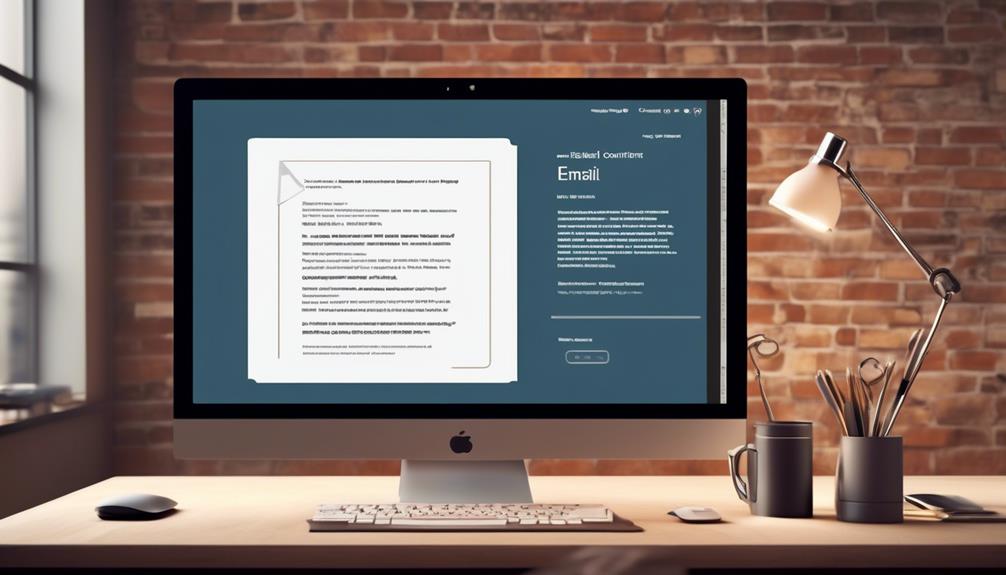
Navigating the realm of professional communication, composing a status update email often resembles guiding a vessel through constantly shifting waters. It’s crucial to keep a consistent direction and offer a transparent progress report on the project. Yet, striking the perfect balance between detail and conciseness poses a significant challenge.
But fear not, as we have gathered some valuable insights and practical tips to help you navigate these uncharted waters and compose an effective status update email that will keep your stakeholders informed and engaged.
Key Takeaways
- Regularly sending status update emails keeps all team members and stakeholders informed and aligned with the project's progress.
- Utilizing email for updates streamlines communication and keeps relevant parties consistently informed.
- Pre-designed project status report templates save valuable time in creating and formatting reports.
- Adaptable templates help project managers maintain consistency in communication and accommodate stakeholders' preferences.
Importance of Status Update Emails
Regularly sending status update emails is a crucial practice for keeping all team members and stakeholders informed and aligned with the progress of a project. The importance of status update emails can't be overstated. It serves as a primary mode of communication for project updates, ensuring that everyone involved is on the same page. This method allows for efficient dissemination of important information, making it easier for all parties to stay abreast of developments.
Whether for internal or external updates, status update emails are a standard and effective practice in the workplace. By utilizing this form of communication, project teams can ensure that all members are well-informed, which is vital for the smooth progression of a project. Furthermore, status update emails facilitate the alignment of all stakeholders, ensuring that everyone is aware of the project's status and any necessary actions.
Benefits of Using Email for Updates

When it comes to keeping all team members and stakeholders informed and aligned with the progress of a project, utilizing email for updates offers a seamless and efficient mode of communication. There are several benefits of using email for updates:
- Efficient Communication: Email provides a quick and direct way to communicate progress and updates to the entire team and stakeholders.
- Documentation: It serves as a documented record of the progress and updates, allowing team members and stakeholders to refer back to previous communications.
- Accessibility: Emails can be accessed at any time, allowing team members and stakeholders to review updates at their convenience.
- Integration: Email updates can be easily integrated with project management tools and calendars, ensuring that everyone is aware of the project's status.
Utilizing email for updates not only streamlines communication but also ensures that all relevant parties are consistently informed about the project's progress. It's a common and effective method of keeping everyone aligned and informed, both internally and externally.
Time-Saving Template Download
We have streamlined the process by providing instant access to pre-designed project status report templates for a time-saving and efficient way to communicate updates. These ready-to-use templates save valuable time in creating and formatting reports, allowing for quick and effective communication of project progress.
The structured format of the templates includes sections for highlighting key updates, task progress, and milestones, ensuring that the information is presented in a clear and concise manner. Additionally, the templates can be easily customized to fit specific project needs, providing flexibility without sacrificing efficiency.
By offering these pre-designed templates, we aim to simplify the process of sending project status updates, enabling professionals to focus on the content and significance of their updates rather than spending excessive time on formatting and organization.
This time-saving template download empowers individuals to craft professional and informative project status reports with ease, enhancing their ability to effectively communicate project updates through email status updates.
Brief Update Email Sample
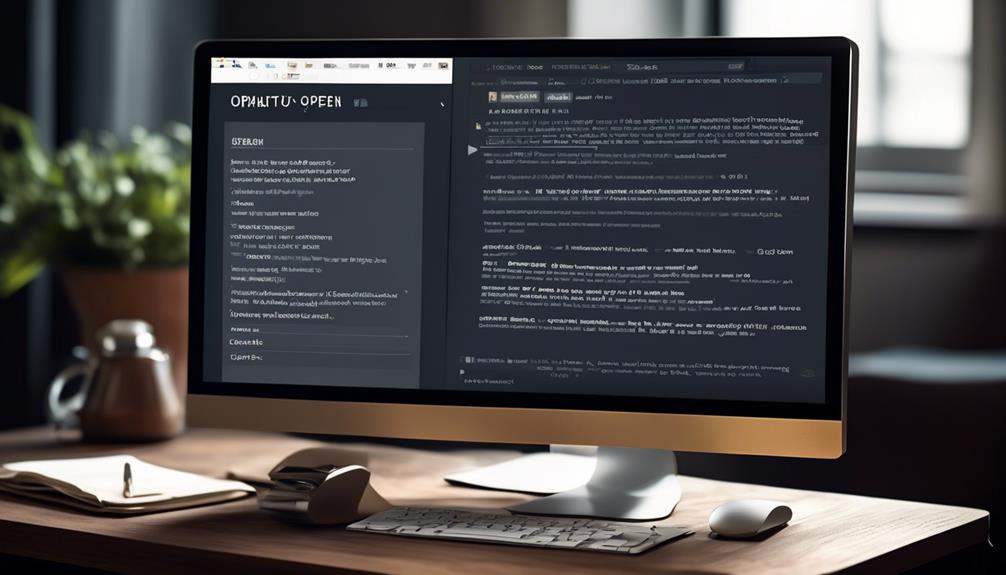
Using a time-saving template, our brief update email sample efficiently conveys key project progress to senior management and high-level executives. This template streamlines the communication process and ensures that essential information is presented in a clear and concise manner. Here's an example of what our brief update email sample might look like:
- Subject: Project Status Update
- Body:
- Accomplishments: Successfully completed phase one of the project ahead of schedule.
- Challenges: Encountered minor setbacks due to unforeseen resource constraints.
- Next Steps: Planning to reallocate resources to mitigate potential delays in the upcoming phase.
- Assistance Needed: Seeking guidance on optimizing resource allocation for the remainder of the project.
This format allows for a quick overview of the project's status, highlighting key achievements, challenges, and the necessary support or guidance required.
By utilizing such a structured approach, project managers can effectively send project update emails that provide valuable insights to stakeholders while saving time and effort in composing detailed status reports.
Regular use of project update email templates ensures consistent and transparent communication, enabling senior management to stay informed and make informed decisions.
Detailed Tracking Update Email
Analyzing project progress and providing detailed updates is crucial for ensuring transparency and accountability within the team. When sending a detailed tracking update email or a weekly project update, it's important to include specific information about the project's status, progress, and any challenges faced. Below is a sample table that can be included in a detailed tracking update email to effectively communicate the project's status to the team:
| Project Aspect | Update |
|---|---|
| Milestones | Completed milestone 1; working on milestone 2 |
| Issues/Challenges | Faced delays due to unexpected resource shortage |
| Next Steps | Plan to allocate additional resources for support |
Including a table like this in your project status email provides a clear and concise overview of the project's current status. This format allows for easy digestion of information and facilitates quick understanding of the update on the project. When crafting a detailed tracking update email, ensure that the language is professional, with a focus on accuracy and clarity. This email sample can serve as a guide for effectively communicating project progress to the team.
Client Project Update Email
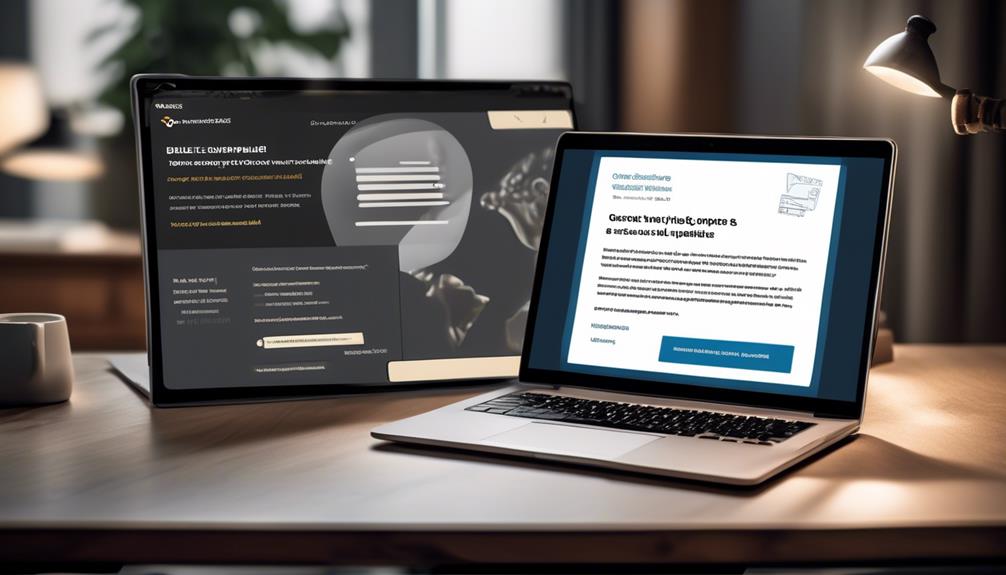
Let's talk about the essential elements of a client project update email.
We'll cover the project's progress, outline the next steps, and clearly communicate any action required from the client.
These key points will ensure that our client project update emails are informative and actionable, fostering strong communication and project success.
Project Progress Update
Updating our client on the progress of the project is essential for maintaining clear communication and ensuring their satisfaction with our work. Our project progress update email template includes the following key points:
- Summary of the current project status
- Milestones achieved and upcoming targets
- Issues or challenges encountered, along with proposed solutions
- Request for any additional input or feedback from the client
Next Steps
What are the next steps in the project that we should communicate to the client in our upcoming update email?
As a project team, it's crucial to outline the upcoming milestones and actions to be taken in the next phase of the project.
In the status update email sample, we need to emphasize the progress made on the project so far and clearly articulate the specific tasks and objectives that will be undertaken next.
This includes highlighting any potential challenges or dependencies that might impact the timeline or deliverables.
By presenting a comprehensive overview of the next steps, we can ensure that the client is well-informed and aligned with the project's trajectory.
This proactive approach fosters transparency and instills confidence in our ability to drive the project forward effectively.
Action Required
In our upcoming client project update email, we'll outline the specific actions required to ensure continued progress and alignment with project objectives. Please let's know if there are any questions or concerns regarding the action items provided.
The following are the key action items that require immediate attention:
- Review the updated project timeline and provide feedback
- Confirm stakeholder availability for the upcoming project review meeting
- Validate the accuracy of the project budget and resource allocation
- Send a project status update to the client for their review and input
We aim to provide a comprehensive update on our current status of the project and appreciate your prompt attention to these action items. Thank you for your ongoing support and collaboration.
Request for Status Update Email

We often find ourselves needing to request updates on the progress of various tasks or projects. Whether it's a reminder for an update or a formal request for a progress report, knowing how to craft a clear and effective status update email is crucial.
In the next section, we'll discuss the key points to consider when requesting a status update and offer practical tips for ensuring a prompt and comprehensive response.
Reminder for Update
Asking for a status update via email can help to ensure that all pertinent information is accurately documented and communicated. When requesting a status update, it's important to keep your email concise and professional.
We recommend including the following in your reminder email:
- A polite opening that acknowledges the recipient's workload
- A clear request for the specific information or update needed
- An explanation of the importance of the update
- A note of appreciation for their prompt response
Requesting Progress Update
Requesting a progress update from team members ensures that everyone is informed about the current status of the project. When crafting a request for a status update email, it's essential to be clear and concise.
A well-structured email sample should include specific details about the project(s) in question, the purpose of the update, and a request for a meeting if necessary. It's also beneficial to provide a framework for the update with questions that prompt the team to address key areas of progress.
Manager Update Email Example

The manager update email example demonstrates the effective communication of project progress and key developments to stakeholders and team members. When crafting a manager update email, it's crucial to ensure clear and concise communication.
Below is an example of a well-structured manager update email:
- Introduction: Briefly summarize the purpose of the email and express gratitude for the recipients' ongoing support.
- Project Status Update: Provide a high-level overview of the project's current status, including any major milestones achieved or potential roadblocks encountered.
- Request for Meeting: Express the need for a meeting to discuss specific aspects of the project in more detail, allowing for interactive discussions and decision-making.
- Update with Questions: Include any pertinent questions or concerns that require immediate attention, encouraging recipients to provide input or clarification.
Daily Status Update Email Template

Let's break down the essential elements of a daily status update email template:
- The structure: The email should have a clear and organized structure that is easy to follow. This can be achieved by using headings, bullet points, and numbered lists to separate different sections and make the information more digestible.
- Content organization: It is important to organize the content in a logical manner. Start with a brief introduction or opening statement to provide context. Then, divide the main body of the email into relevant sections, such as project updates, tasks completed, upcoming deadlines, and any issues or challenges.
- Clear communication: Clarity is key when it comes to status update emails. Use simple and concise language to convey the necessary information. Avoid jargon or technical terms that may not be familiar to everyone. Be specific and provide relevant details, such as dates, deadlines, and progress percentages.
These points are crucial for ensuring that the email effectively conveys the necessary information in a concise and understandable manner. By focusing on these aspects, we can streamline the process of providing daily updates to keep everyone informed and on track.
Template Structure
In crafting a daily status update email template, we aim to streamline the communication of project progress and ensure clarity in conveying the information.
Our template structure includes:
- Clear subject line indicating the purpose of the email.
- Brief introduction summarizing the key points.
- Bulleted list of project updates for easy readability.
- Closing remarks expressing availability for further inquiries.
This format ensures that the status update email is concise, informative, and easily understandable for the recipients.
Content Organization
After establishing a structured template for our daily status update emails, we can now focus on optimizing the content organization to ensure effective communication of project progress.
When writing a project status email sample, it's crucial to arrange the content in a clear and logical manner. Start with a brief introduction, followed by a concise overview of accomplished tasks, ongoing activities, and any challenges encountered.
Use bullet points or numbered lists to enhance readability and emphasize key points. Additionally, include a section for upcoming tasks and action items, ensuring that the email provides a comprehensive snapshot of the project's status.
Clear Communication
Enhancing project communication through a well-structured daily status update email template is vital for ensuring transparency and facilitating informed decision-making. When crafting daily status update emails, it's crucial to prioritize clear communication to effectively convey project progress and address any questions or concerns.
To achieve this, consider the following:
- Use concise and specific subject lines to highlight the email's purpose.
- Utilize bullet points for easy readability and to emphasize key updates.
- Clearly outline action items and any outstanding questions to prompt timely responses.
- Ensure the tone remains professional and encourages open communication.
Stakeholders Update Email Template
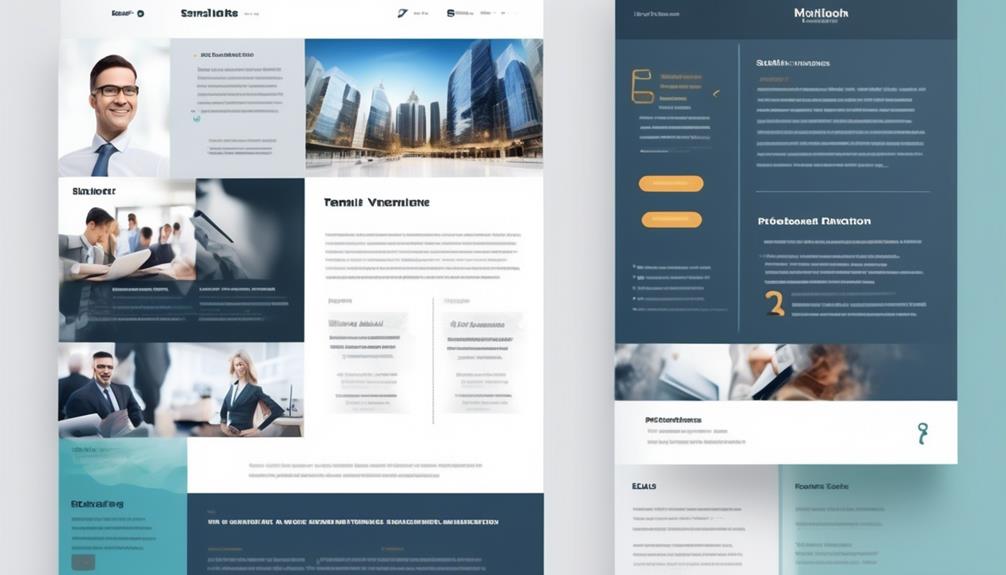
Crafting a stakeholder update email template streamlines communication and ensures that all invested parties are kept informed of project progress and key developments. When creating a stakeholders update email template, it's essential to consider the communication style that resonates with the recipients.
The template should be clear, concise, and professional, providing a snapshot of the project status report. It should include essential details such as project milestones achieved, upcoming tasks, and any potential roadblocks. The purpose of the stakeholders update email template is to provide a quick overview of the project's status, allowing recipients to grasp the key points efficiently.
To maintain an effective communication flow, the stakeholders update email template should be sent regularly, according to the project's cadence. This ensures that stakeholders are consistently informed about the project's progress and are aware of any shifts in the timeline or scope.
Additionally, the email template should be adaptable, allowing for both brief and detailed status updates, depending on the stakeholders' preferences. By using a ready-to-use stakeholders update email template, project managers can save time while ensuring that all relevant parties are kept in the loop.
Decision-Seeking Email Template
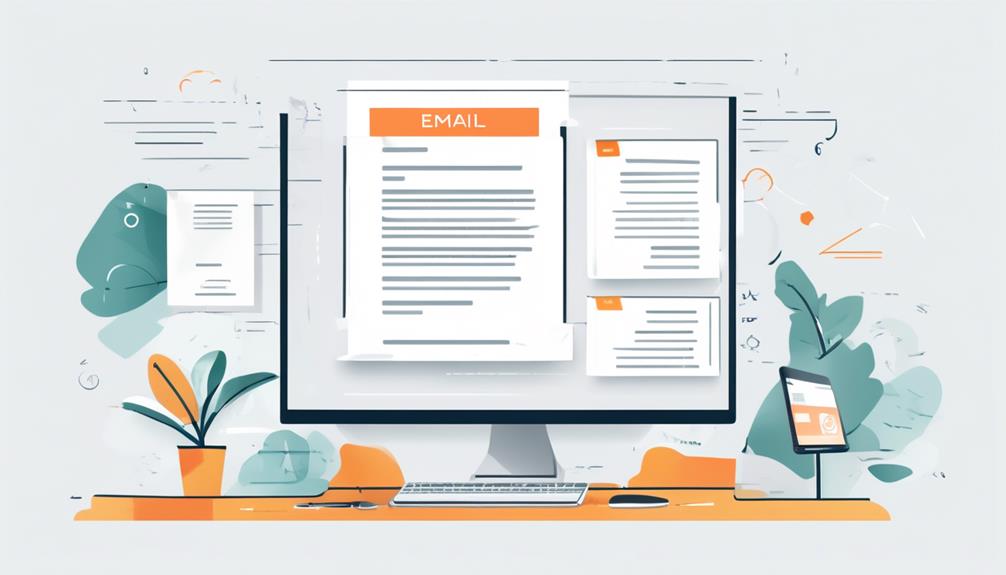
Let's talk about the Decision-Seeking Email Template.
When we need to gather input or opinions on a decision, this template provides a structured approach. It helps us outline the decision, present options, and request feedback in a professional manner.
By using this template, we ensure that our emails are clear and concise, making it easier for recipients to understand the decision at hand and provide meaningful input.
First, we start by introducing the decision and providing some background information. This helps recipients understand the context and why their input is valuable.
Next, we present the options or alternatives that we are considering. It's important to lay out the pros and cons of each option, so that recipients can make an informed decision.
After presenting the options, we then request feedback or input from the recipients. We can ask specific questions or simply ask for their thoughts and opinions. It's important to be open to different perspectives and ideas.
Finally, we close the email by expressing gratitude for their time and input, and let them know how their feedback will be used in the decision-making process.
Using this template not only helps us gather valuable input, but also shows our professionalism and respect for others' opinions. It ensures that our decision-making process is inclusive and collaborative.
Subject: Help Needed
To compile a comprehensive status update report, we're requesting input from all team members on the latest updates regarding tasks, risks, and issues. Your contribution is crucial in ensuring the accuracy and completeness of the report.
Here are the details for your input:
- Task Progress: Provide updates on the status of your assigned tasks.
- Risk Assessment: Identify any potential risks that have arisen or may impact the project this week.
- Issue Resolution: Report any issues that require attention or resolution.
- Support Needed: Indicate if you require assistance or support in any aspect of your tasks.
Please use email to send your updates and any feedback. Your prompt response is appreciated, but feel free to reply at your convenience. Your contribution is valuable in writing effective email updates for the project.
Seeking Your Input
We appreciate the valuable contributions received for the status update report and now look forward to incorporating your input into the decision-making process regarding the project's next steps. Your insights are crucial for us to make well-informed decisions.
We invite you to share your thoughts on the current status and any concerns you may have. Your input will greatly impact the direction of the project. Please take a moment to review the attached update and provide your feedback by replying to this email by [date].
Your collaboration is key to the success of this project, and we value your expertise. Thank you for your continued support in ensuring the project's progress aligns with our goals.
Your Opinion Matters
Seeking your valuable input on the current status of the project is essential for making informed decisions and ensuring its successful progression. Your opinion matters greatly, and we invite you to share your insights and expertise. As we strive for excellence, your input will help us navigate any challenges and capitalize on opportunities.
Your thoughtful responses to the following questions will guide our next steps:
- What're your thoughts on the current project status?
- Are there any potential roadblocks that you foresee?
- What adjustments or improvements do you recommend?
- How can we enhance collaboration and communication within the team?
Your thoughtful input will contribute to the overall success of the project. Please take a moment to share your valuable perspective with us. We truly appreciate your time and expertise.
Minutes of Meeting Email Template

A well-structured Minutes of Meeting Email Template offers a comprehensive framework for capturing and disseminating key meeting details, enhancing accountability and progress tracking. When utilizing this template, the email should include the project name, week number, and date of the meeting for easy reference.
The minutes of meeting section should encompass a detailed account of the discussions, decisions made, and action items assigned to each attendee. Additionally, the template should incorporate a section for follow-up tasks, ensuring that responsibilities are clearly outlined and deadlines are established.
This email sample should be clear, concise, and professional, providing an organized summary of the meeting that enables recipients to understand their roles and responsibilities. By adhering to this template, the email ensures that all essential information from the meeting is captured and shared with the participants, enhancing transparency and accountability.
Furthermore, the structured format of the template streamlines the process of creating and distributing meeting minutes, saving time and ensuring consistency across all communications related to the meeting.
Action Items Tracking Email Template
In ensuring effective project management, tracking action items through regular status update emails is a standard practice that facilitates efficient communication with the project team and stakeholders. This method of communication allows for the easy dissemination of important information both internally and externally.
Here's an effective action items tracking email template:
- Subject Line: Clearly indicate that the email pertains to tracking action items.
- Introduction: Briefly summarize the purpose of the email and the status of the project.
- Action Items List: Clearly list each action item, its current status, and the responsible party.
- Next Steps: Clearly outline the next steps or expectations for the recipients.
Using this template ensures that all recipients are informed about the current status of action items and are clear about their responsibilities. It also provides a structured format that allows for easy reference and follow-up.
Tips for Effective Email Communication

Effective email communication is essential for successful professional interactions in the modern workplace.
When it comes to email communication, there are several tips that can enhance effectiveness.
Firstly, it's crucial to be clear and concise in your emails. This means getting straight to the point and avoiding unnecessary details.
Additionally, using a descriptive and informative subject line can help the recipient understand the purpose of the email at a glance.
Another important tip is to consider the tone and language used in the email. It's important to maintain a professional tone while being polite and respectful.
Furthermore, organizing the content of the email in a logical manner, using paragraphs and bullet points where necessary, can make it easier for the recipient to follow.
Lastly, always proofread your email before sending it to ensure there are no errors in grammar, spelling, or formatting.
Ready-to-Use Project Update Templates

Enhancing email communication with effective project update templates can streamline the process of conveying important project information to both internal and external stakeholders. Ready-to-Use Project Update Templates offer a convenient solution, saving time and effort by providing quick access to project updates.
These templates include snapshots of subproject progress, helping to track milestones for each team. Additionally, they're suitable for both internal and external updates, fostering clear and concise communication.
The templates also offer a professional and informative update for clients, addressing critical KPIs and project information. Using Text Blaze templates enhances clarity and readability of information, ensuring consistency in communication.
Can I Use the Same Email Format for Writing Availability as I Would for a Status Update?
Yes, you can use the same email format for writing availability in email as you would for a status update. It’s important to clearly communicate your availability in a professional manner, whether it’s for a project update or letting someone know when you’ll be out of the office.
Frequently Asked Questions
How Do You Write an Email for a Status Update?
We write status update emails by following a specific structure.
First, we clearly state the current progress of the project or task.
Next, we address any challenges that have been encountered, explaining how they are being addressed or resolved.
After that, we outline the next steps or actions that will be taken.
It's important to be concise and to the point in these updates, using bullet points or numbered lists for clarity.
We also make sure to address any specific needs or concerns that the recipient may have.
Finally, we end the email with a call to action if necessary, encouraging the recipient to take any required actions or provide any necessary input.
Throughout the email, we maintain a friendly and professional tone to ensure positive communication.
How Do You Politely Email an Update?
We politely email an update by:
- Expressing gratitude
- Providing a clear and concise overview of the progress
- Outlining any necessary actions or next steps
We maintain a professional tone, ensure the information is relevant and valuable to the recipient, and use polite language throughout the email. It's important to be respectful of the recipient's time and convey the message in a courteous and considerate manner.
How Do You Write an Email to Update Information?
We write update emails by crafting clear and concise messages that convey the most important information to our audience.
We use active voice and personalized content to engage and inform our readers.
Our goal is to ensure that the message is professional, engaging, and easy to understand.
We make use of templates and bullet points for simplicity and clarity, saving time and providing the necessary details for our recipients.
How Do You Present Status Updates?
We present status updates by using clear and concise language, highlighting key updates, and organizing information in a logical manner. This ensures that our audience can quickly grasp the current state of affairs.
We aim to maintain transparency, accountability, and provide stakeholders with the necessary information for effective decision-making. Our approach emphasizes efficiency, clarity, and relevance to the audience's needs.
Conclusion
In conclusion, regular status update emails are essential for keeping stakeholders informed and ensuring effective decision-making.
For example, by using a detailed tracking update email template, our team was able to provide comprehensive explanations of current tasks, leading to better understanding and collaboration among team members.
By utilizing ready-to-use project update templates, we were able to save time and maintain transparency throughout the project.
Effective communication through email is crucial for project success.
Natali – Editor in Chief (Strategy and Mastery, AI Expert) Natali, our Editor in Chief, is the driving force behind our content’s strategic direction. With a keen eye for detail and a deep understanding of market trends, Natali ensures that our content is top-notch and strategically aligned with our client’s goals. Her expertise in AI helps to seamlessly integrate advanced technology into our marketing strategies, pushing the boundaries of conventional marketing.
How to Write Email
How to Write an Email Asking for an Internship with Examples
Keen to secure an internship? Learn how to craft a compelling email request that will set you apart from the competition.

As we traverse the terrain of our careers, composing an email to request an internship might seem akin to tossing a fishing line into an immense ocean of chances. Every word is selected with thought, every sentence crafted with precision, all aiming to grab the interest of the ideal person.
It's a delicate balance of showcasing your skills and enthusiasm without coming off as too eager or presumptuous. The art of crafting the perfect internship email is a skill that can open doors to invaluable learning experiences and career growth.
So, how do we strike that balance and create an email that stands out in a crowded inbox? Let's explore the nuances and strategies that can make your internship request email a compelling and impactful communication.
Key Takeaways
- Craft a compelling email: Focus on creating a subject line that grabs attention and personalize the email by addressing the recipient by name. Use attention-grabbing language and express genuine interest in the company or role.
- Demonstrate knowledge about the company: Show familiarity with the company's goals and values by referencing information from their website or recent news. Highlight how your skills align with their needs and express enthusiasm for their work.
- Make a clear request for the internship: Clearly state your eagerness to apply for the internship and emphasize your suitability for the role. Provide specific examples of how you can contribute to the company and politely request an opportunity to discuss the internship further.
- Attach a resume for additional information: Include a well-organized resume that highlights relevant skills, notable achievements, and relevant coursework or extracurricular activities. Use bullet points to make it easy to scan and provide more details about your qualifications.
- End the email with a polite closing: Express gratitude for considering your application and offer to provide any additional information if needed. Use a polite closing phrase, such as 'Thank you for your time and consideration', and include your contact information for easy follow-up. Sign off with your full name and any relevant titles or affiliations.
Crafting a Compelling Subject Line
Crafting a compelling subject line is essential for capturing the recipient's attention and increasing the likelihood of our email being opened and read. When crafting the subject line for an internship application email, it's crucial to be concise and to the point.
Including specific details such as the internship time frame and type can make the subject line more effective. For example, 'Inquiry: Summer Marketing Internship Opportunity at ABC Company' clearly conveys the purpose of the email and the specific internship being sought. It's important to use title case and maintain a professional tone to make a positive first impression.
A well-crafted subject line can significantly impact the recipient's decision to open the email and engage with its contents. Remember, the subject line is the first thing the recipient will see, so it's our initial opportunity to make a strong and compelling impression.
Perfecting the Professional Greeting

After capturing the recipient's attention with a compelling subject line, the next crucial step is perfecting the professional greeting in our email communication. When writing an email requesting an internship, the salutation sets the tone for the rest of the message. It's essential to use appropriate salutations based on the recipient's identity and level of familiarity. Below is a guide to help you navigate the intricacies of professional greetings in emails.
| Recipient | Salutation |
|---|---|
| Recruiters or unfamiliar individuals | Dear Mr./Ms./etc. [Last Name] |
| Uncertain of honorific | Dear [First Name] [Last Name] |
| Contacting a professor | Dear Professor/Prof. [Last Name] |
| More familiar contacts | Hi [First Name] |
Showcasing Your Interest and Connection
When reaching out to potential internship opportunities, it's crucial to express genuine interest and highlight any relevant connections you may have with the company or position.
This can include mentioning specific aspects of the company or role that align with your academic interests and long-term career goals.
Expressing Genuine Interest
Upon discovering the internship opportunity, I was immediately drawn to the company's innovative approach and commitment to sustainability, which resonates deeply with my academic background in environmental science. This genuine interest stems from a desire to contribute to a company that aligns with my values and offers an opportunity for personal and professional growth.
I've been following the company's work on renewable energy solutions, and I'm eager to contribute to such impactful projects. Additionally, my coursework in sustainable development has provided me with a strong foundation to support the company's initiatives in this area.
Furthermore, the company's emphasis on community engagement and outreach programs resonates with my volunteer experiences, and I'm enthusiastic about the possibility of contributing to these efforts.
Highlighting Relevant Connections
Having expressed our genuine interest in the company's innovative approach and commitment to sustainability, we aim to now highlight relevant connections that showcase our enthusiasm for the internship and our alignment with the specific team or department. When writing an email to request an internship, it's crucial to emphasize any relevant connections or shared experiences that demonstrate our genuine enthusiasm for the opportunity. Here's a table as a sample template to showcase relevant connections:
| Relevant Connection | How It Demonstrates Enthusiasm |
|---|---|
| Alumni of the Company | Shows commitment and familiarity with the company culture |
| Mutual Connection | Highlights existing relationships within the organization |
| Previous Interaction | Demonstrates proactive engagement and interest in the company |
Making a Persuasive Request

We need to focus on crafting a compelling request when reaching out for an internship. Using persuasive language and making a strong case will be crucial in capturing the attention of potential employers.
It's important to highlight our strengths and demonstrate why we're the ideal candidate for the internship.
Crafting a Compelling Request
Crafting a compelling request for an internship via email requires careful consideration of the recipient and a persuasive approach that showcases your genuine interest and qualifications. When crafting your request, consider the following:
- Personalize your email:
Address the recipient by name, mention specific details about the company or internship, and explain why you're interested in their organization.
- Showcase your qualifications:
Highlight relevant skills, experiences, and achievements that make you a strong candidate for the internship.
- Make a clear request:
Clearly state your intention to apply for the internship, express your enthusiasm for the opportunity, and attach your updated resume for their review.
Crafting a compelling request in your email will demonstrate your genuine interest and increase the likelihood of securing the internship.
Using Persuasive Language
Upon showcasing our qualifications and expressing our genuine interest, using persuasive language in your email can effectively convey the value and benefits you bring to the internship opportunity. When crafting your email, it's crucial to make sure the subject line is attention-grabbing and relevant, such as "Enthusiastic Student Seeking Internship Opportunity at [Company]." In the body of the email, I will express my keen interest in the available internship position, citing specific examples from the company's website that resonate with me. Additionally, I'll attach my resume to provide further evidence of my qualifications. To conclude, I will include my contact details and a compelling call to action, inviting the recipient to discuss how I can contribute to the company.
| Dos | Don'ts |
|---|---|
| Use respectful and courteous language | Avoid using overly informal language |
| Clearly articulate your value | Don't exaggerate or make false claims |
| Provide specific examples and evidence | Avoid being generic or vague |
| Tailor language to match recipient's preferences | Don't use pushy or demanding language |
| Include a compelling call to action | Avoid sounding desperate or entitled |
Making a Strong Case
In preparing to make a persuasive request for an internship, we can leverage online tools like LinkedIn and alumni directories to establish connections and demonstrate our enthusiasm and knowledge for the opportunity.
When crafting our email for an internship, we should make a strong case by:
- Researching the company's website thoroughly to understand its values, mission, and culture.
- Customizing our email for an internship role by showcasing specific examples of how our skills and experiences align with the company's needs.
- Illustrating our passion for contributing to the team by highlighting relevant projects, coursework, or extracurricular activities.
Structuring an Effective Internship Email

When reaching out for an internship opportunity, it's crucial to structure your email effectively to make a strong and professional first impression.
Begin with a professional greeting and tailor it based on the recipient. Maintain a formal tone, adjusting the level of formality based on your relationship with the recipient.
Clearly state who you're and how you're connected to the recipient in the introduction. Express your interest in the company and the specific internship position.
Demonstrate your knowledge about the company by referencing information from the company's website or recent news.
Make a clear request for the internship, indicating your eagerness to apply and your suitability for the role. Politely request an opportunity to discuss the internship further.
Attach a copy of your resume to provide more information about your qualifications.
End the email with a polite closing, such as 'Thank you for considering my application' or 'Please let me know if there's any additional information I can provide.'
Using Templates and Examples for Guidance
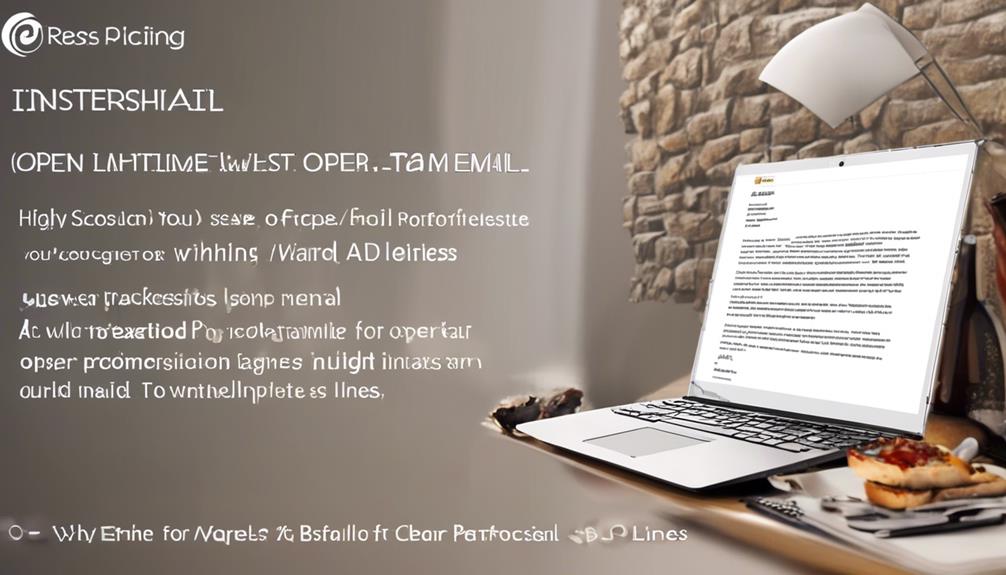
Templates and examples can offer valuable guidance and serve as a useful starting point for crafting personalized and professional internship request emails. When using templates and examples to write an email asking for an internship, it's important to consider the following:
- Proper Structure: Templates can provide a clear outline of how to structure an internship request email, including the subject line, introduction, body, and closing. This can help in maintaining a professional and organized format throughout the email.
- Tone and Language: Examples can help in understanding the appropriate tone and language to use when reaching out to a hiring manager. They can demonstrate how to express enthusiasm and professionalism without sounding overly casual or overly formal.
- Personalization: Templates and examples can serve as a guide for customizing each email to a specific internship offer. They can demonstrate how to tailor the content to highlight one's highly motivated attitude and specific skills relevant to the internship position.
Can you provide examples of successful internship request emails?
Sure, when learning how to ask for internship, it’s helpful to see successful examples of internship request emails. A good email should be professional, concise, and highlight relevant experience. It’s important to express enthusiasm and explain why you are interested in the specific company or role.
Frequently Asked Questions
How Do You Write an Email Request for an Internship?
We write an email request for an internship by crafting a compelling message that showcases our qualifications and genuine interest.
It's essential to introduce ourselves clearly, express enthusiasm for the opportunity, and align our skills with the company's needs.
We should also be specific about the internship role and how it relates to our academic and career goals.
Tailoring each email to the recipient and maintaining a professional tone are crucial for making a positive impression.
How Do You Write an Email Subject for an Internship?
When writing an email subject line for an internship, we need to grab the recipient's attention while being concise and specific.
It's crucial to mention the purpose and your name to ensure clarity. Avoid generic phrases and instead use keywords related to the internship or your qualifications.
This approach increases the likelihood of your email being opened and read. Crafting a compelling subject line sets the stage for a successful internship request.
How Do You Stand Out in an Internship Email?
We stand out in an internship email by showcasing our passion and knowledge about the company or role.
Highlighting relevant experiences and skills that align with the internship's requirements also helps.
Crafting a concise and engaging email, tailored to the recipient, is crucial.
Polishing our communication skills and seeking feedback can strengthen our email-writing ability.
Ultimately, demonstrating genuine interest and a proactive attitude sets us apart in the competitive internship application process.
How to Write an Email to a Professor Asking for an Internship?
We can effectively approach a professor for an internship by crafting a professional email. We should clearly state our identity, connection, and express genuine interest in their work.
It's crucial to align our academic aspirations with the professor's expertise and clearly outline our internship request. Using a formal tone and specific examples can help us stand out.
Personalizing the email to show familiarity with their work can greatly increase the chances of a positive response.
Conclusion
In conclusion, crafting a compelling subject line is a crucial component in writing a successful internship email. Perfecting the professional greeting is another important step. Showcasing your interest and connection to the company or organization is also essential. Making a persuasive request is a key factor in getting a positive response. Using templates for guidance can be helpful in structuring your email effectively.
By following these steps, you can create an email that stands out and increases your chances of securing the internship opportunity you desire. So, take the time to carefully plan and personalize your email to make a lasting impression on potential employers.
Natali – Editor in Chief (Strategy and Mastery, AI Expert) Natali, our Editor in Chief, is the driving force behind our content’s strategic direction. With a keen eye for detail and a deep understanding of market trends, Natali ensures that our content is top-notch and strategically aligned with our client’s goals. Her expertise in AI helps to seamlessly integrate advanced technology into our marketing strategies, pushing the boundaries of conventional marketing.
How to Write Email
Crafting the Perfect Email to Reach CNN
Keen to capture CNN's attention? Learn the essential steps to crafting an email that stands out and gets noticed in their crowded inbox.
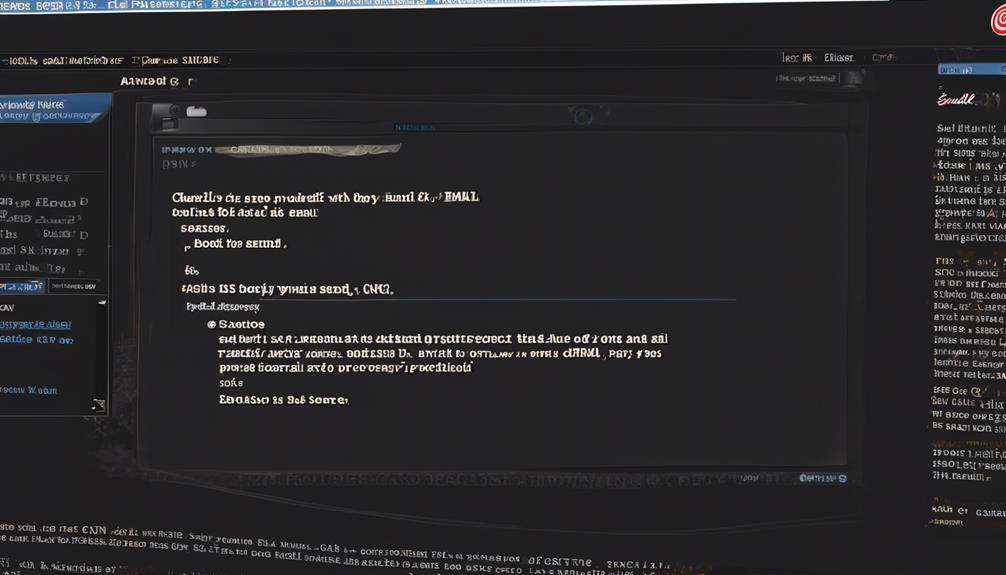
Crafting an email to CNN can be as meticulous as threading a needle with a frayed piece of thread—it demands precision and a keen eye for detail. When you’re making contact with a distinguished news entity such as CNN, it’s crucial to hit the correct note and furnish captivating information.
Whether you have a story idea, a news tip, or a comment to share, knowing the best approach to communicate your message effectively can make all the difference in catching their attention. But what exactly goes into writing an email to CNN that gets noticed?
Join us as we explore the key steps and strategies to make your email stand out in the crowded digital inbox of one of the leading news networks.
Key Takeaways
- Crafting an effective email to CNN involves attention to detail and following specific guidelines.
- Establishing a connection with CNN through personalization and expressing gratitude can increase the chances of getting a response.
- Utilizing the correct channels provided by CNN's official website and addressing the right department can ensure your inquiry reaches the appropriate recipient.
- Following up appropriately, respecting CNN's policies, and reviewing additional resources on their website can further enhance the chances of a successful communication with CNN.
Crafting an Engaging Subject Line
Crafting an engaging subject line is crucial for capturing the recipient's attention and increasing email open rates. When writing an email to CNN, it's essential to use a subject line that accurately reflects the content of the email. This ensures transparency and helps build trust with the recipient.
Personalizing the subject line can significantly enhance its effectiveness. Including the recipient's name or referencing previous interactions can grab their attention and make the email feel more personalized.
Additionally, keeping the subject line short and direct is key. Long, convoluted subject lines can deter recipients from opening the email. It's important to convey the main idea succinctly.
Furthermore, avoiding spam trigger words and excessive punctuation is vital to prevent the email from being flagged as spam.
Testing different subject lines can provide valuable insights into which ones generate the best response rates. By analyzing open rates and response metrics, you can refine your approach and improve the effectiveness of your email subject lines when reaching out to CNN.
Personalizing Your Salutation

When writing an email to CNN, it's important to personalize your salutation to make a strong connection with the recipient. Addressing the email to a specific individual or job title can show that you've done your research and are genuinely interested in engaging with them.
Using the recipient's name, mentioning a mutual contact, or expressing a common interest can help create a more meaningful and personalized salutation.
Name and Title
Upon verifying the correct name and title of the recipient, a personalized salutation can greatly enhance the directness and respectfulness of our email communication. Researching the recipient's name and title through platforms like LinkedIn or the company website can provide the necessary information for a tailored salutation.
Addressing the recipient by their name and title, if known, demonstrates attention to detail and professionalism. In cases where the name and title aren't available, using a generic salutation such as 'Dear Sir/Madam' or 'To Whom It May Concern' maintains a professional tone.
When reaching out to CNN, it's essential to address the specific individual or department, ensuring the email reaches the appropriate contact. This attention to detail and personalization can positively impact the reception of our communication within CNN's submission system.
Connection or Interest
After verifying the correct name and title of the recipient, we can enhance the directness and respectfulness of our email communication by personalizing our salutation to CNN. For example, we can use 'Dear CNN Team' or 'Hello CNN Editors.' This helps establish a connection and shows our interest in their work.
When reaching out to CNN, it's essential to mention recent articles, events, or coverage by the network. This demonstrates our engagement with their content and keeps the conversation relevant.
Additionally, acknowledging any personal interactions or previous correspondence with CNN staff in our salutation can further establish a connection. It shows that we value the relationship and have taken the time to remember previous interactions.
Expressing gratitude for CNN's coverage of a topic that's important to us or has impacted our lives is another way to personalize the salutation. It shows our genuine interest and appreciation for their work.
If applicable, including a personal anecdote or shared experience related to a CNN story or coverage can further demonstrate our connection with their work. It adds a personal touch and makes the email more memorable.
When seeking to submit content or contact CNN, it's vital to utilize the appropriate channels. This means using the submission page or contact information provided on their official website. This ensures that our message reaches the right people and increases the chances of a response.
Mutual Contact
While addressing a specific individual, such as an anchor or editor at CNN, in our email salutation, we aim to personalize our communication and demonstrate our respect for their role and expertise. When personalizing our salutation, we should consider the following:
- Use the person's full name and professional title, if known, to show respect and demonstrate that you've done your research. This helps in making a good impression and shows that we value the recipient's position and contributions.
- If the specific individual is unknown, consider using a generic but respectful salutation such as 'Dear CNN News Team.' This shows a level of professionalism and still maintains a respectful tone.
When concluding the email, it's important to include our contact information inside our email signature and provide a return address if necessary.
Being Clear and Concise
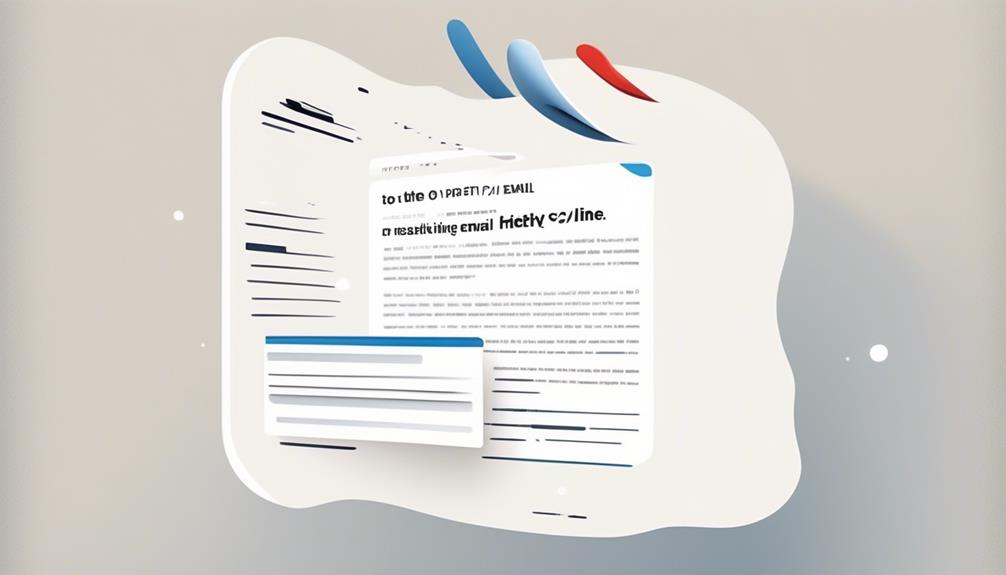
To communicate effectively, use straightforward language to convey your message efficiently, avoiding unnecessary details and maintaining a logical organization of key points.
When crafting an email to CNN, it's crucial to be clear and concise. Start by providing your contact information in a brief and direct manner.
State your purpose for reaching out in a concise and focused manner, ensuring that the key points are organized logically for easy comprehension. Avoid lengthy explanations or unnecessary background information that could detract from the main purpose of your email.
Keep your sentences and paragraphs concise, ensuring that every word serves a specific purpose. Proofread your email to eliminate any redundant or wordy expressions, ensuring that each sentence contributes meaningfully to your message.
Providing Relevant Context
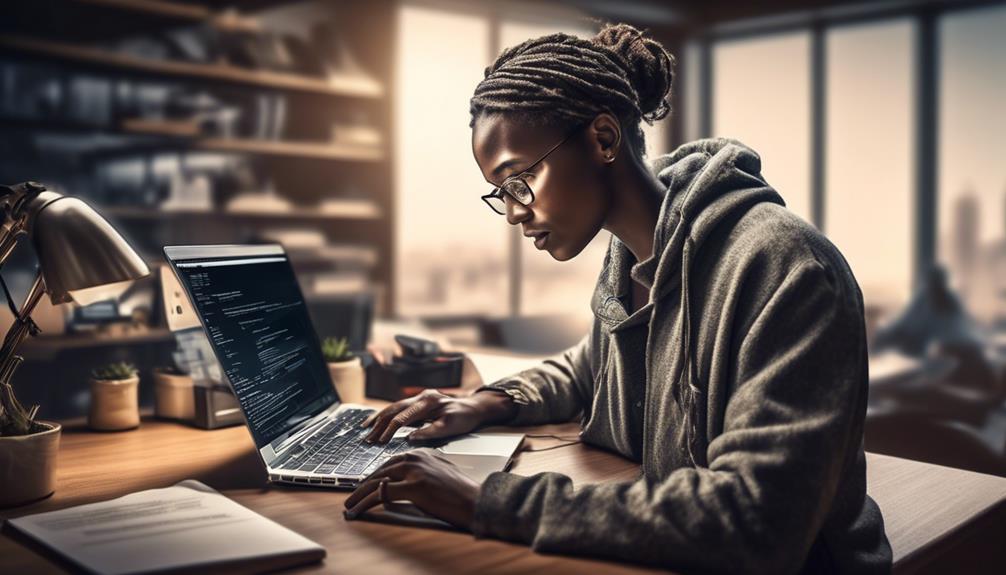
When reaching out to CNN, it's crucial to provide clear and specific details to ensure that your message is understood.
Including relevant context will help CNN better understand your perspective and respond appropriately to your inquiry.
Clear and Concise
With a variety of contact methods available, reaching out to CNN for news tips or feedback can be straightforward and effective. When sending a tip to CNN Investigates, it's crucial to include relevant details and contact information, ensuring that the tip is newsworthy and supported by evidence. Additionally, tips should focus on issues impacting the public.
When engaging with CNN for feedback, utilizing online feedback forms, social media, and I-Report submissions can be effective methods. It's important to be clear and concise when providing context for news tips or feedback, as CNN values accuracy and relevance.
Relevant and Specific
As we consider the aspect of being relevant and specific when reaching out to CNN, it's essential to provide context that's both clear and impactful.
When writing to CNN, it's crucial to ensure that the information provided is directly related to the topic or issue being addressed. For example, if reaching out regarding a potential story for CNN Investigates, it's important to provide specific details and evidence to support the relevance of the story.
Additionally, including contact information in a clear and easily accessible manner will help CNN understand how to follow up or get in touch if they're interested in the pitch.
Offering Credible Sources

To ensure credibility, we can provide verifiable and reputable sources when reaching out to CNN with news tips or feedback.
When offering news tips, we should consider the value of the information and target stories that haven't been reported yet. This ensures that the content we provide is fresh and relevant for CNN Investigates.
Additionally, we must utilize official contact channels such as calling, emailing, or filling out the online feedback form provided by CNN. This demonstrates our commitment to professionalism and reliability in our communication with the network.
By adhering to these guidelines, we can present ourselves as trustworthy sources of information for CNN. Furthermore, it's essential to take precautions before reaching out, especially when sharing sensitive information. Using secure methods like PGP-encrypted emails or apps like Signal can help maintain the privacy and security of our communications.
For specific contact information and resources, it's advisable to check CNN's website or reach out to CNN's PR representatives for press inquiries. This ensures that our communication reaches the right individuals within the organization, increasing the likelihood of a meaningful response.
Addressing the Right Department

When writing an email to CNN, it's essential to consider addressing the right department to ensure that your inquiry reaches the appropriate recipient. Using the correct contact information for the specific department or individual can significantly increase the chances of getting a response.
Researching and directing your email to the relevant department or person can streamline the communication process and expedite the handling of your inquiry.
Choosing Correct Department
Before initiating contact with CNN, we made sure to verify the correct department's contact information to ensure our inquiry reached the appropriate recipients. When considering which department to address, we took the following steps:
- Researched and verified the specific department or individual responsible for CNN Investigates.
- Checked CNN's official website for department-specific contact information or instructions.
- Double-checked the email address or contact details to avoid misdirection of our inquiry.
Directing Your Inquiry
After carefully determining the appropriate department for our inquiry, we proceeded to direct our communication to the designated contact at CNN.
When addressing CNN, it's crucial to direct inquiries to the specific department or program that aligns with the nature of the communication. For instance, if the inquiry pertains to a potential news story or investigative lead, it should be directed to CNN Investigates.
CNN provides contact information for various purposes, including news tips submission through email, phone, or online forms. Additionally, specific email addresses and contact information are available for sending news tips securely, including encrypted messaging services.
It's essential to utilize the provided contact information to ensure that the inquiry reaches the appropriate department or individual at CNN. By doing so, the likelihood of a prompt and relevant response is increased.
Including Contact Information
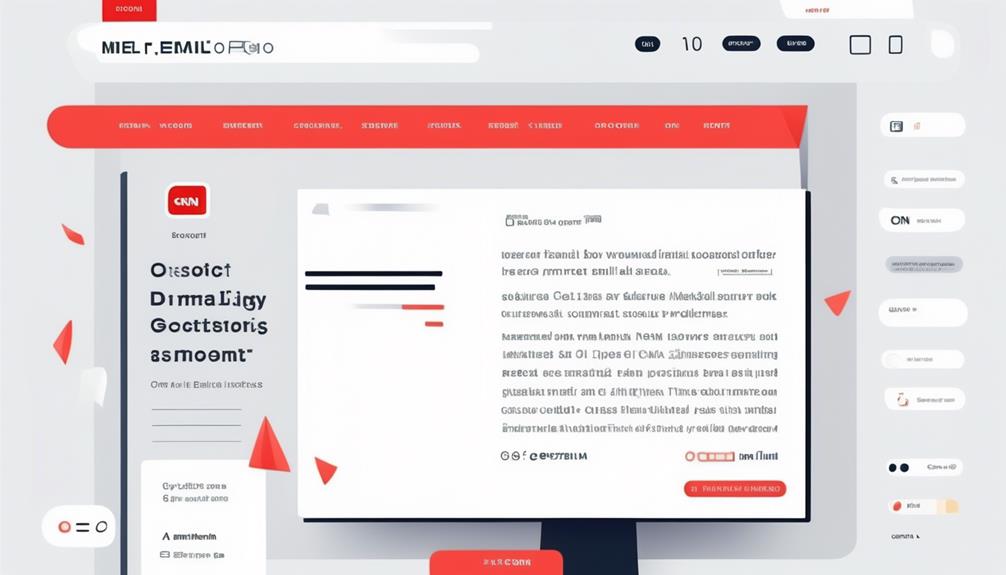
To include contact information when writing an email to CNN, you can reach out through various channels such as phone, online feedback form, email, social media, and mail. When contacting CNN, it's important to provide your own contact information so that they can respond to your inquiry.
Here are the various ways to include your contact information when reaching out to CNN:
- Phone: Include your phone number in the body of the email, so that CNN can call you back if necessary. If you prefer a call back, specify your availability for a call in the email.
- Email Address: Ensure that your email address is clearly stated in the body of the email for CNN to respond to.
Following Up Appropriately

When following up with CNN, persistence and professionalism are key to ensuring effective communication and timely responses. Utilize multiple methods of contact, such as phone, email, social media, and mail, to follow up appropriately. It's important to be persistent without becoming bothersome.
Ensure that your follow-up messages are polite and concise, reiterating the importance of your communication and the need for a response. When reaching out, make sure to include relevant details and contact information to facilitate a prompt and efficient response from CNN. Whether using CNN's online feedback form, social media platforms, or individual contact information, maintain a professional tone and clearly articulate the purpose of your follow-up.
Remember to verify the characteristics of a good news tip before reaching out, ensuring it's newsworthy and addresses systemic problems of timely and broad public interest. Additionally, be cautious about security when following up, considering potential risks and using secure methods like encrypted emails or dedicated phone numbers for anonymity.
Following up appropriately is essential for effective communication with CNN and increases the likelihood of a timely response.
Checking for Accuracy and Tone

As we maintain our persistence and professionalism when following up with CNN, it's imperative to also ensure that our communication reflects accuracy and a respectful tone.
When checking for accuracy, we need to consider the following:
- Verify information from multiple sources before considering it accurate. This helps in ensuring that the information is reliable and well-supported.
- Double-check facts, figures, quotes, and any other information for accuracy. This step is crucial to prevent the dissemination of misinformation.
Ensuring a respectful tone is also important. We should:
- Ensure the tone of the message is professional and respectful. This helps in maintaining a positive and constructive dialogue.
- Consider the potential impact of the tone on different audiences. This involves being mindful of how the message may be perceived by diverse groups of people.
Respecting CNN's Policies

Respecting CNN's policies ensures our adherence to their specific guidelines and fosters a mutually beneficial relationship. When engaging with CNN, it's crucial to follow their established procedures for submitting news tips and feedback.
CNN Investigates requires accurate and relevant details along with contact information to effectively assess and potentially pursue the provided information. It's essential to utilize the designated online feedback forms, social media platforms, or email addresses provided by CNN for communication. Additionally, always ensure that the information submitted aligns with CNN's editorial standards and values.
It's important to note that CNN may have specific requirements for contacting them, so it's advisable to review their website and FAQ section for any additional resources and contact information. Furthermore, when submitting sensitive information, take precautions to secure the communication channels to protect the integrity and confidentiality of the data.
Can the Same Format and Language Used for a Call Out Email be Applied to Emailing CNN?
When emailing CNN, using the same format and language as for writing effective call out emails can be effective. This means using a clear subject line, concise and compelling body text, and a professional tone. It’s important to tailor the content to CNN’s specific style and audience.
Frequently Asked Questions
How Do I Write to CNN Editor?
We can write to a CNN editor by using various contact methods, such as emailing tips@cnn.com, tweeting @TeamCNN, or filling out an online feedback form.
Our communication should focus on newsworthy topics of broad public interest, avoiding personal pronouns.
Before reaching out, we should consider security precautions, especially for sensitive information, by using secure methods such as PGP-encrypted emails or Signal.
CNN's Terms of Use and License for submitted materials should be carefully reviewed.
How Do I Submit an Article to Cnn?
We submit an article to CNN by using various methods such as email, online submission forms, or through direct contact with their editorial team.
It's essential to follow CNN's specific guidelines for article submissions, including word count, formatting, and content requirements.
We can also reach out to CNN's editorial team for further guidance on the submission process.
Following these steps ensures our article has the best chance of being considered for publication.
What Is the Phone Number for CNN Tv?
Sure, CNN's TV-related inquiries can be directed to 1 (404) 827-1500 or 202-898-7900 for the Washington D.C. bureau. If you need to reach out to CNN for other purposes, there are alternative methods such as:
- Filling out the online feedback form.
- Emailing tips@cnn.com or comments@cnn.com.
- Tweeting @TeamCNN.
CNN also accepts news tips through:
- Signal at +1 (646) 397-6705.
- WhatsApp at +1 (646) 397-6705.
Conclusion
In conclusion, crafting an email to CNN is like planting seeds in a fertile garden; each word carefully chosen is like nurturing a delicate bloom.
By following the outlined steps, we can ensure our message blossoms into a compelling story that captures CNN's attention.
Let's cultivate our emails with precision and care, and watch as our ideas take root and flourish in the world of news.
Natali – Editor in Chief (Strategy and Mastery, AI Expert) Natali, our Editor in Chief, is the driving force behind our content’s strategic direction. With a keen eye for detail and a deep understanding of market trends, Natali ensures that our content is top-notch and strategically aligned with our client’s goals. Her expertise in AI helps to seamlessly integrate advanced technology into our marketing strategies, pushing the boundaries of conventional marketing.
-

 Email Automation2 weeks ago
Email Automation2 weeks agoAutomated Email Marketing 101: A Beginner's Tutorial
-

 Email Warmup4 weeks ago
Email Warmup4 weeks agoWarm Follow-Up Email
-

 Email Design Hub1 month ago
Email Design Hub1 month ago3 Essential Tools for Email Marketing Design Success
-

 Email Marketing2 weeks ago
Email Marketing2 weeks agoWhat Is Email Marketing Advantages and Disadvantages
-

 Email Marketing3 weeks ago
Email Marketing3 weeks agoWhy Email Marketing Is Effective
-
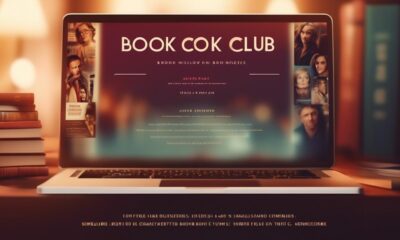
 Email Template2 weeks ago
Email Template2 weeks agoCrafting the Perfect Book Club Invitation Email Template
-

 Email Marketing2 weeks ago
Email Marketing2 weeks agoDoes Email Marketing Work in 2024
-
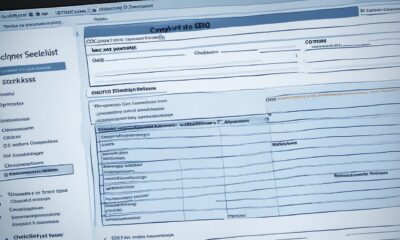
 Search Engine Optimization2 weeks ago
Search Engine Optimization2 weeks agoSEO Checklist: Enhance Your Site’s Performance