Dark mode changes how you design emails, impacting readability and engagement. Since 82% of users prefer it, switching to dark mode can enhance user experience, especially in low-light settings. However, you need to be aware of challenges like inconsistent rendering across email clients and potential color contrast issues that can affect brand identity. Optimizing your emails for dark mode guarantees better deliverability and reduces the chance of being marked as spam. By understanding these factors, you can create visually appealing messages that resonate with your audience and improve overall engagement. Curious about the best practices for implementation?
Key Takeaways
- Dark mode improves user experience by enhancing readability and reducing eye strain, especially in low-light conditions.
- Inconsistent rendering across email clients can disrupt brand identity, making testing crucial for effective email design.
- Color contrast issues in dark mode can lead to poor readability, affecting engagement and increasing unsubscribe rates.
- Optimizing emails for dark mode enhances deliverability by ensuring visual appeal and accessibility across different platforms.
- User preferences for dark mode influence email marketing strategies, emphasizing the need for modern aesthetics and accessibility features.
Understanding Dark Mode
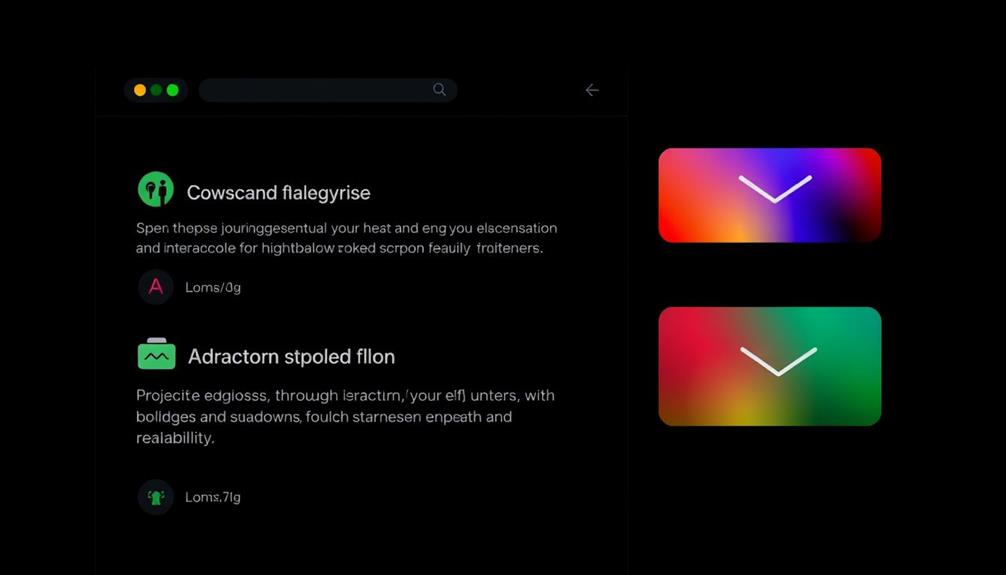
Understanding dark mode is crucial for modern email design. This feature reverses the traditional light background and dark text scheme, displaying light text on dark backgrounds. It not only enhances readability but also improves the user experience, particularly for those in low-light conditions or with visual impairments.
As you design your emails, consider how dark mode can make your content more engaging. Embracing an innovative approach to design, such as igniting creativity in a digital world, can help you create more appealing emails that resonate with users.
Around 82% of users prefer dark mode on their devices, showcasing its popularity and user-centric benefits. When implementing dark mode, pay attention to color contrast; it's crucial for maintaining clarity and brand consistency across various email clients.
Different email clients handle dark mode differently, from no changes to inverted colors, so understanding these variations can help you create optimized emails that maintain deliverability.
Moreover, dark mode isn't just about aesthetics—it's also energy-efficient, particularly on OLED screens, where it can reduce power consumption.
Benefits of Dark Mode

You'll find that dark mode greatly enhances user experience, making it easier and more comfortable for you to read emails, especially in low-light conditions.
This design choice aligns with the trend towards improved usability in digital communications, similar to how selecting the right cold medications can lead to effective relief from symptoms.
Plus, if you're using a device with an OLED screen, you can enjoy the energy efficiency benefits as dark mode helps conserve battery life.
This combination of comfort and efficiency makes dark mode an essential design choice for email marketing.
Enhanced User Experience
Dark mode transforms the email experience by creating a visually appealing interface that many users prefer. With around 82% of users favoring this design, it's clear that dark mode enhances user experience considerably.
By reducing glare and blue light exposure, dark mode improves readability and minimizes eye strain, especially in low-light conditions. This is particularly beneficial for users with visual impairments, as the softer contrasts provide a more comfortable viewing experience.
Additionally, incorporating a budget plan for your email marketing can help guarantee that your design choices, including dark mode implementations, align with your financial goals.
Moreover, the modern aesthetic of dark mode can boost email engagement. When your emails look great, they're more likely to resonate with users, ultimately increasing conversion rates.
Emails designed with dark mode settings tend to stand out, making them more memorable.
Additionally, while not the focus here, it's worth noting that dark mode also extends battery life on OLED devices, which further supports user convenience.
Energy Efficiency Benefits
The energy efficiency benefits of dark mode are hard to ignore, especially for users with OLED screens. By utilizing dark mode, you can greatly extend your device's battery life since it reduces power consumption by turning off pixels on black backgrounds.
This reduction in power consumption is similar to the efficiency gains observed in AI-driven smart grids, which optimize energy flow and contribute to renewable energy goals. This means you can enjoy longer device usage without the need for frequent recharging, making it a great choice for those of you who are always on the go.
Here are some key benefits of dark mode regarding energy efficiency:
- Increased battery life: Enjoy extended use of your device without worrying about running out of power.
- Reduced power consumption: Save energy by using screens that turn off pixels when displaying black backgrounds.
- Enhanced user experience: Navigate your emails and apps effortlessly, especially in low-light conditions.
- Environmentally friendly: Lower overall energy use contributes to sustainable practices.
Challenges in Email Design

When designing emails for dark mode, you'll face challenges like inconsistent rendering across different email clients, which can lead to unreadable content.
It's important to guarantee that your design choices reflect good essential tanning tips for maintaining clarity and engagement.
You also need to be mindful of color contrast issues, as poor choices can harm both readability and brand identity.
Balancing these elements is essential for creating effective, visually appealing emails.
Rendering Across Email Clients
Maneuvering the landscape of email design can feel like walking through a maze, especially with the challenges posed by rendering across various email clients.
Dark mode rendering varies greatly, creating inconsistencies that can affect your brand's message. Some email clients, like Apple Mail, fully invert colors, while others, such as Gmail, apply partial changes, often leading to unexpected outcomes.
As the demand for innovative solutions grows, understanding the ethical implications of these technologies is vital, especially in the context of AI Cybersecurity Jobs that focus on protecting digital assets.
To enhance your email design strategy, consider these key factors:
- Testing emails across different clients to guarantee proper display
- Monitoring color inversion effects on text and graphics
- Maintaining brand consistency despite UI changes
- Focusing on readability to enhance user engagement
Outlook, in particular, presents challenges with dark mode, requiring tailored approaches to guarantee your emails remain visually appealing.
Understanding client-specific behaviors is significant for achieving ideal deliverability. As user preferences evolve, you must adapt your strategies accordingly to guarantee that your emails not only reach the inbox but also resonate with your audience.
Embrace the challenges of dark mode UI to create stunning emails that maintain clarity and brand integrity across all platforms.
Color Contrast Issues
Color contrast issues present a significant challenge in email design, particularly in dark mode. When you create dark mode emails, be aware that color inversion can unpredictably alter your brand colors, complicating design consistency and potentially misrepresenting your brand identity.
Ensuring sufficient contrast between text and background colors is essential for readability, as high-quality content boosts credibility. Light-colored text on dark backgrounds might lead to visual discomfort for your audience.
Different email clients exhibit varying degrees of color inversion, which can result in unreadable text or graphic elements if not properly accounted for. This inconsistency highlights the importance of adhering to accessibility standards like WCAG, especially for users with visual impairments.
To tackle these color contrast issues effectively, you should prioritize testing color combinations in both light and dark modes before deployment. This approach allows you to identify and rectify potential contrast problems, ensuring that your emails aren't only visually appealing but also accessible.
Dark Mode and Deliverability

Optimizing your emails for dark mode is essential for guaranteeing they land in the inbox rather than the spam folder.
Non-optimized emails can suffer from poor readability due to unpredictable color inversion, which can disrupt brand consistency and diminish user experience.
According to effective email strategies, if your emails are hard to read, users are more likely to mark them as spam or unsubscribe, negatively impacting your sender reputation.
To boost your email deliverability, consider these key strategies:
- Test emails across various devices and email clients to guarantee compatibility with dark mode.
- Prioritize readability by using contrasting colors that remain legible in both light and dark modes.
- Maintain brand consistency with designs that adapt well to dark mode, avoiding unexpected alterations.
- Enhance user experience by creating visually appealing emails that reduce discomfort from bright light.
Optimizing Emails for Dark Mode
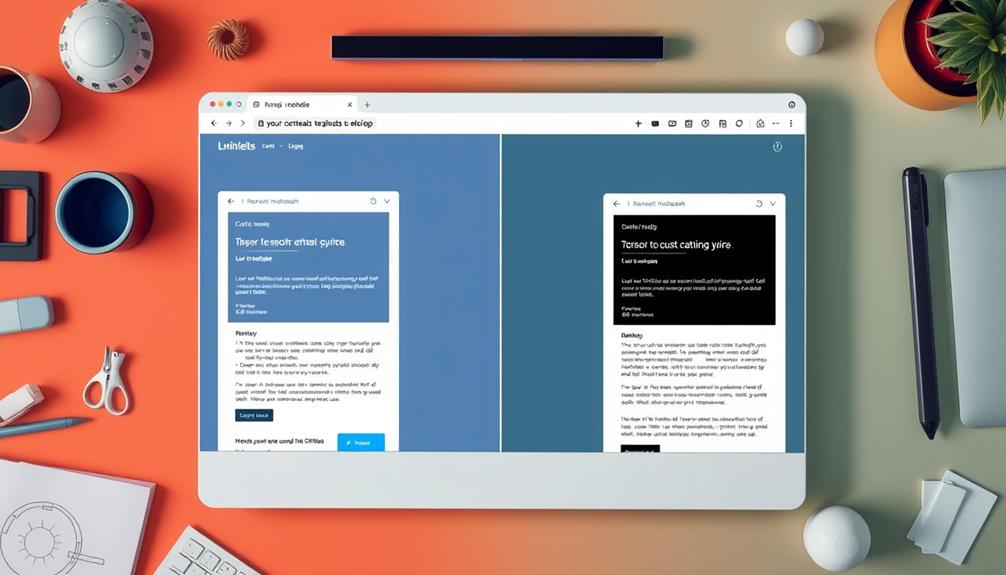
When crafting emails, ensuring they look great in dark mode is just as important as focusing on deliverability. To enhance your emails, start by testing designs across various email clients and devices. This guarantees consistent rendering and a seamless user experience in both light and dark settings.
Utilize methods from essential oils for dizziness relief to refresh your design strategy and evoke positive user emotions. Use transparent images to maintain design integrity against dark backgrounds, avoiding the pitfalls associated with white backgrounds.
Incorporating media queries into your HTML and CSS is essential. These allow you to implement targeted styles that cater to users' dark mode preferences, greatly improving readability and aesthetics. Additionally, consider adding white strokes or outlines to dark logos and text. This boosts visibility in dark mode and protects your brand identity from color inversion issues.
Regularly testing color combinations and gathering user feedback can help identify accessibility issues. This practice refines your designs for maximum engagement in dark mode.
Future of Dark Mode in Email

The future of dark mode in email design looks promising as it continues to gain popularity among users. With approximately 82% of users preferring dark mode on their devices, email marketers can't ignore this trend. As AI technologies improve, particularly in areas like AI-Powered Virtual Reality in E-Learning, you'll need to adapt your dark mode strategies to guarantee compatibility and ideal rendering across various platforms.
Key factors shaping the future of dark mode in email include:
- Improved accessibility and user comfort
- Enhanced pre-built templates and customization options
- Effective use of media queries and meta tags for dark mode styles
- Community collaboration driving innovative practices
As dark mode becomes standard in email marketing, you'll find that these advancements will streamline the creation of visually appealing campaigns that resonate with user preferences.
Emphasizing user comfort will ultimately boost engagement and deliverability, making your emails more effective. By leveraging community feedback and ongoing developments, you can stay ahead of the curve and create emails that not only look great but also function seamlessly across different email clients.
Embrace these shifts, and you'll guarantee your email design remains relevant in a dark mode-dominant future.
Frequently Asked Questions
How Does Dark Mode Affect Emails?
Dark mode affects emails by altering color schemes, which can impact readability and brand consistency. If you don't optimize your designs, your emails might look harsh, leading to poor user engagement and potential deliverability issues.
What Impacts the Deliverability of an Email?
Email deliverability's impacted by several factors, including engagement signals, sender reputation, and compliance with anti-spam laws. Regularly analyzing performance metrics helps you maintain high deliverability standards and guarantee your emails reach the intended inbox.
What Percentage of Email Users Use Dark Mode?
About 60% of email users regularly utilize dark mode, reflecting a growing trend. As you design emails, consider optimizing for this preference to enhance engagement and meet your audience's evolving needs effectively.
What Are the Pros and Cons of Dark Mode?
Think of dark mode as a cozy night sky—it's easier on your eyes, saves battery, and looks sleek. But beware: color issues can turn your messages into unreadable shadows without careful design adjustments.
Conclusion
In the world of email design, embracing dark mode is like turning the lights down for a cozy movie night—it's all about comfort and clarity. By understanding its benefits and challenges, you can enhance your emails for better engagement and deliverability. As you optimize your designs for dark mode, remember that adapting to your audience's preferences not only keeps your messages relevant but also guarantees they shine, no matter what mode they're in.









