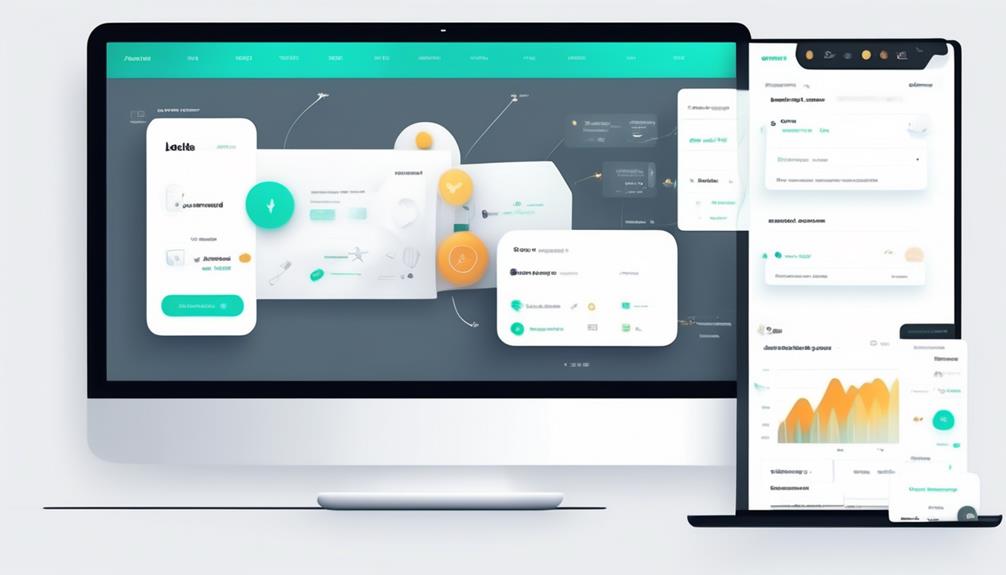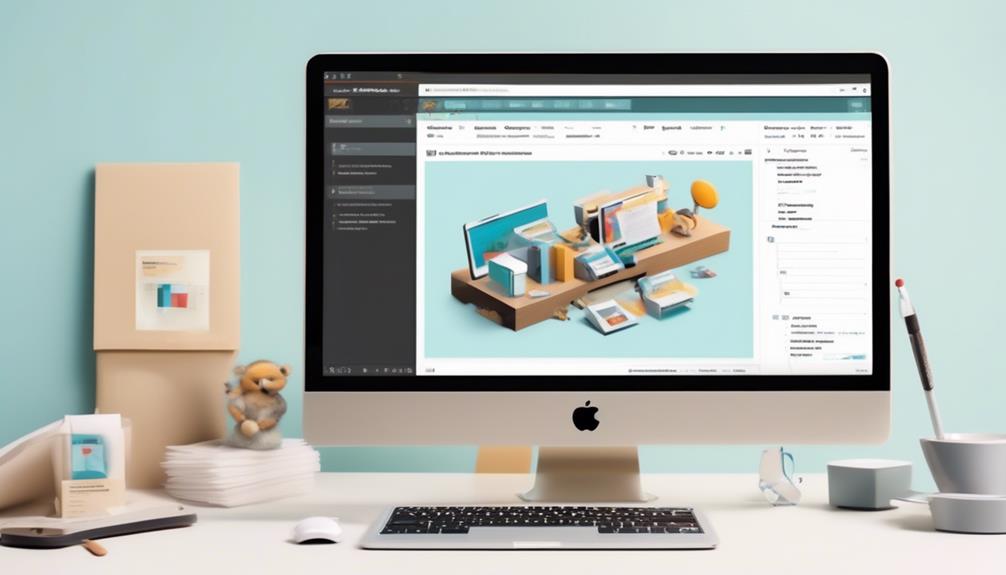So, you want to send a Mailchimp email to just one person. It sounds simple enough, right?
Well, it turns out that Mailchimp, being the powerhouse of mass email campaigns, doesn't make this process as straightforward as one might expect.
But fear not, there are ways to achieve this. It involves a bit of workaround, and in this discussion, we'll uncover the steps to make it happen.
Stay tuned to discover how to navigate Mailchimp's system to send a tailored email to an individual recipient.
Key Takeaways
- Setting up a single-recipient audience allows for personalized campaigns tailored to the recipient's preferences.
- Crafting a personalized email template using recipient information can improve the effectiveness of the campaign.
- Composing the email content with a conversational tone and valuable, relevant information enhances personalization.
- Tracking engagement and responses through Mailchimp's tracking features provides data for refining future email marketing strategies.
Setting up a Single-Recipient Audience
To send an email campaign to a single recipient in Mailchimp, you can set up a single-recipient audience using the Audience dashboard. This process allows you to customize your campaign specifically for an individual recipient. By creating a single-recipient audience, you can tailor the content, timing, and frequency of your email to meet the unique preferences and needs of the recipient.
When setting up a single-recipient audience, it's essential to gather relevant information about the recipient to ensure that the campaign resonates with them. This may include their preferences, past interactions with your emails, and any specific details that can personalize the content. Once you have accumulated this information, you can use it to create a highly targeted and customized campaign that's more likely to engage the recipient.
In addition to customizing the content, you can also personalize the sender information, subject line, and other elements of the email to enhance its relevance to the recipient. This level of customization demonstrates a personalized approach that can significantly improve the effectiveness of your campaign when sending it to a single recipient.
Crafting a Personalized Email Template

Crafting a personalized email template begins with leveraging the gathered recipient information from the single-recipient audience setup to tailor the content, subject line, and sender information to suit the individual's preferences and needs.
By utilizing the data collected, such as name, location, and past interactions, we can create a more personalized and engaging email.
The subject line should be attention-grabbing and relevant to the recipient, increasing the likelihood of the email being opened.
Additionally, the content of the email should be tailored to the recipient's interests and needs, providing value and relevance.
Personalizing the sender information, such as using the recipient's name or a familiar name, creates a sense of connection and trust.
It's important to ensure that the email template is optimized for various devices to guarantee a seamless viewing experience for the recipient.
Crafting a personalized email template demonstrates a commitment to engaging with the recipient on an individual level, which can significantly improve the effectiveness of email marketing efforts.
Composing the Email Content
When creating the email content, consider the recipient's preferences and needs to ensure it's tailored for maximum engagement. Start by addressing the recipient by name to personalize the email. Use a conversational tone to make the email feel more personable.
Focus on providing valuable and relevant content that aligns with the recipient's interests. Keep the email concise and to the point, making it easy for the recipient to consume the information. Utilize engaging visuals and multimedia, such as videos or images, to enhance the email's appeal.
Incorporate a clear call to action that prompts the recipient to take the desired action, whether it's making a purchase, signing up for an event, or simply engaging with the content. Ensure that the email address used to send the campaign is recognizable and trustworthy to the recipient.
Sending the Email to the Individual
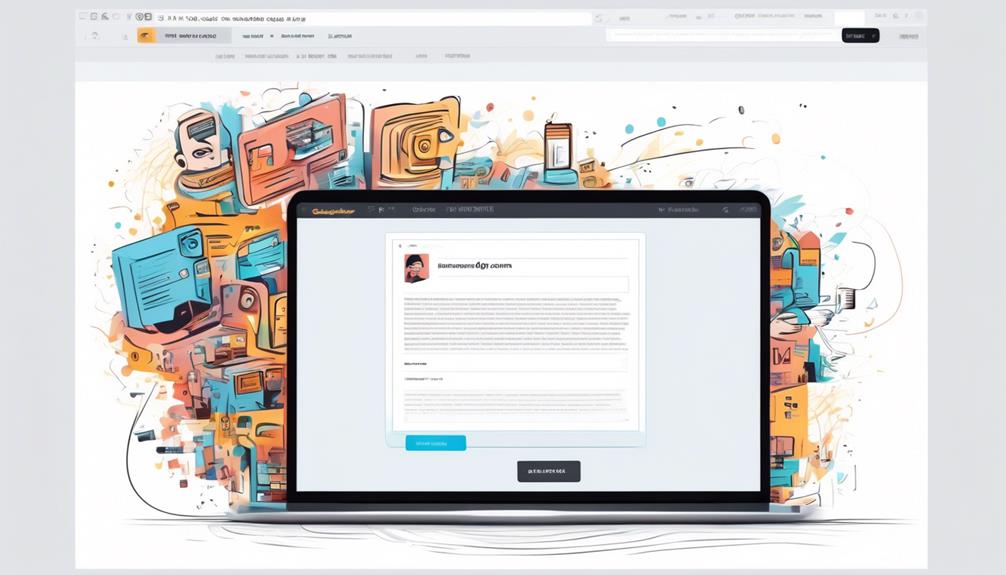
Consider utilizing a transactional email tool like Mandrill or SendGrid for sending single emails, as Mailchimp is primarily designed for bulk email campaigns. When using a transactional email tool, you can send individualized emails efficiently and effectively.
Here are a few steps to consider when sending the email to the individual:
- Manually upload the individual's email address or create an automation email with API 3.0 as a trigger and make a POST call to the provided URL with the email address.
- Utilize the API endpoint 'https://us19.api.mailchimp.com/3.0/automations/****/emails/****/queue' and refer to the provided MailChimp 3.0 HTTP POST Json Example for API methods to send single emails.
- Keep in mind that Mailchimp has limitations for sending campaigns to a single email address and it's not the primary use case, so consider exploring alternative solutions for individualized emails.
Tracking Engagement and Responses
To effectively track engagement and responses after sending individualized emails, it's essential to understand how to utilize Twitter and Facebook integrations for broader dissemination and to leverage the Social Share feature for customized campaign URLs.
By using Mailchimp's Twitter and Facebook integrations, scheduled or draft campaigns can be automatically posted, reaching a wider audience and increasing the potential for engagement. Additionally, the Social Share feature allows for the campaign URL to be posted on Facebook or Twitter, enhancing visibility and enabling customized campaign URLs for better branding.
Tracking engagement and responses is crucial for evaluating the effectiveness of your email campaign. Using Mailchimp's tracking features, you can monitor open rates, click-through rates, and subscriber activity. This valuable data provides insights into the level of engagement and helps in refining future email marketing strategies.
Frequently Asked Questions
Can You Send an Email to Just One Person in Mailchimp?
Yes, we can send an email to just one person in Mailchimp. However, Mailchimp doesn't have a native feature for this.
A workaround is to use Mandrill, SendGrid, or other transactional email tools for individualized emails.
The API endpoint 'https://us19.api.mailchimp.com/3.0/automations/****/emails/****/queue' can be utilized to send a campaign to a single email address.
It's important to note that Mailchimp has limitations for sending the same campaign multiple times to the same email address.
How Do I Send a Mailchimp Template to One Person?
We can send a Mailchimp template to one person by creating a new campaign and manually entering the recipient's email address. After selecting the template, we customize the content and schedule the email for delivery.
This process allows us to send targeted, personalized emails to individuals, ensuring that our message reaches its intended recipient. It's a straightforward way to engage with specific contacts and tailor our communication to their needs.
How Do I Send a Campaign to a Single Contact in Mailchimp?
We can send a campaign to a single contact in Mailchimp by creating a segment containing just that contact.
First, go to the Audience tab, select the audience, and click 'Create A Segment.'
Then, set the conditions to match the contact's details, like email address.
Once the segment is created, you can send the campaign specifically to this single contact.
This approach ensures targeted delivery to individual contacts within your audience.
How Do I Send an Email to Someone in Mailchimp?
We send emails in Mailchimp by selecting the recipient list, crafting the content, and hitting send. It's a straightforward process.
However, for sending a single email to one person, Mailchimp isn't the best fit. We'd recommend exploring transactional email tools like Mandrill or SendGrid for this purpose.
Alternatively, the API endpoint can be utilized to queue and send a campaign to a single email address.
Can I Send a Mailchimp Email to Just One Person for Testing Purposes?
Yes, you can send a Mailchimp test email to just one person for testing purposes. Mailchimp allows you to send a test email to any desired recipient before sending it to your entire list. This helps you ensure that the email template appears as intended and all links are working correctly. Keep in mind the Mailchimp test email limit when using this feature.
Conclusion
In conclusion, sending a Mailchimp email to one person is possible through manual list uploads or API automation. However, Mailchimp isn't the ideal platform for individualized emails in the long term.
It's like trying to fit a square peg into a round hole. For personalized and targeted single emails, it's best to use dedicated transactional email tools like Mandrill or SendGrid.
This ensures better deliverability and tracking for your individualized email campaigns.