If you’re searching for the best graphic drawing tablets in 2025, I’d recommend options like the XP-Pen Artist Pro 22 and 24 for high-resolution displays and true-to-life colors, plus portable choices like Wacom Intuos and UGEE M708 for flexibility. These models offer stellar stylus sensitivity, tilt support, and compatibility with popular software. Keep exploring to discover which device best fits your creative needs and workflow.
Key Takeaways
- Top graphic drawing tablets in 2025 feature high-resolution displays with 99% Adobe RGB coverage for accurate color reproduction.
- Models offer advanced stylus options with up to 16,384 pressure levels and tilt support for natural drawing experience.
- Devices range from large professional monitors to portable tablets, catering to studio artists and on-the-go creatives.
- Compatibility with popular creative software like Photoshop, Illustrator, and Krita ensures seamless workflow integration.
- Enhanced features like minimal lag, wide viewing angles, and customizable shortcut keys optimize productivity for designers.
XPPen Artist Pro 22 Gen2 Drawing Tablet with Screen

If you’re a designer seeking a high-quality drawing experience, the XPPen Artist Pro 22 Gen2 stands out with its stunning 21.5-inch full laminated IPS screen and a sharp 2560×1440 resolution. The display offers vibrant colors with 99% Adobe RGB and sRGB coverage, calibrated for color accuracy with Delta E<1. Its glare-free AG Nano etched glass provides a paper-like feel, reducing eye strain during long sessions. With a 137 PPI pixel density and wide 178° viewing angle, visuals remain crisp and consistent from any position. This combination creates an immersive, precise workspace perfect for professional artists and designers.
Best For: professional artists, designers, and creative professionals seeking a high-quality, color-accurate drawing tablet with a large display and versatile features.
Pros:
- Stunning 21.5-inch full laminated IPS screen with 2560×1440 resolution for clear, vibrant visuals
- Calibrated for color accuracy with Delta E<1 and 99% Adobe RGB coverage, ensuring true-to-life colors
- Features the X3 Pro smart chip with 16K pressure sensitivity and tilt support for a lifelike drawing experience
Cons:
- Relatively heavy at 12.2 pounds, which may affect portability for some users
- Premium features come at a higher price point compared to basic drawing tablets
- Requires compatible systems and software, which might involve a learning curve for beginners
XPPen Artist Pro 24 Gen2 Drawing Tablet with Screen

The XPPen Artist Pro 24 Gen2 Drawing Tablet with Screen is an ideal choice for professional designers who demand exceptional display quality and precision. Its 4K UHD resolution offers stunning clarity and reduces the screen door effect, making detailed work easier. The 23.8-inch display functions as multiple high-resolution windows, perfect for VR and game development. With 99% Adobe RGB coverage and 1.07 billion colors, it guarantees vibrant, accurate colors. The calibrated, full lamination screen feels smooth and paper-like. Paired with dual styluses featuring 16,384 pressure levels and tilt support, it ensures precise control for every stroke.
Best For: professional digital artists, designers, and VR developers seeking a high-resolution, color-accurate drawing tablet with versatile stylus options.
Pros:
- Stunning 4K UHD display with wide color gamut coverage for vibrant, precise visuals
- Dual styluses with extensive pressure sensitivity and tilt support for detailed work
- Fully calibrated, full lamination screen provides a smooth, paper-like drawing experience
Cons:
- Heavy at 19 pounds, potentially less portable for on-the-go use
- Premium features may come with a higher price point compared to entry-level tablets
- Requires multiple connection cables and setup, which might be complex for some users
UGEE M708 Graphics Tablet with 8 Hot Keys and Passive Stylus

Designed for both professionals and serious hobbyists, the UGEE M708 Graphics Tablet stands out with its spacious 10 x 6-inch active drawing area and textured surface that mimics real paper. Its smooth, no-lag performance makes sketching, painting, and digital art effortless. The tablet’s 8192 levels of pressure sensitivity via passive stylus technology delivers precise control over lines and brush effects. Eight customizable shortcut keys boost productivity, while compatibility with Windows, Mac, Android, Chrome OS, and Linux ensures versatility. Connecting easily through USB-C, it’s ideal for creatives of all levels. Plus, its ergonomic design, included pen holder, and extra tips make it a user-friendly choice.
Best For: digital artists, illustrators, and hobbyists seeking a spacious, precise drawing tablet with customizable shortcuts and versatile compatibility.
Pros:
- Large 10 x 6-inch active drawing area with textured surface for natural sketching experience
- 8192 levels of pressure sensitivity for detailed control over lines and brush effects
- Compatible with a wide range of operating systems and creative software, plus customizable shortcut keys for enhanced productivity
Cons:
- Requires USB-C connection, which may necessitate adapters for some devices
- Passive stylus may lack tilt sensitivity found in more advanced pens
- No built-in display or screen, requiring users to view their work on an external monitor
XPPen Deco 01 V3 Drawing Tablet with Battery-Free Stylus
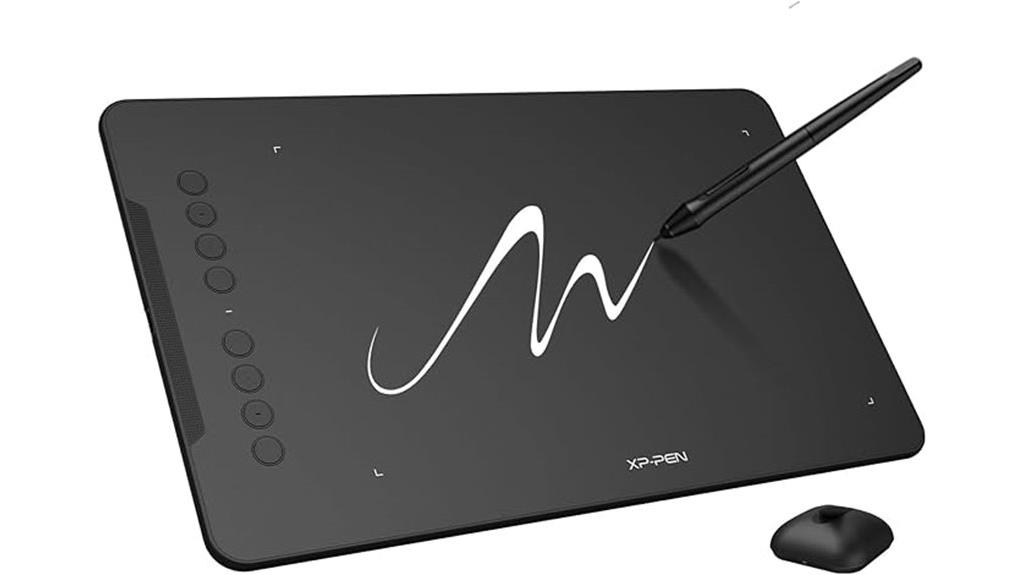
For digital artists seeking an intuitive and affordable tool, the XPPen Deco 01 V3 drawing tablet stands out with its battery-free stylus and high 16,384 pressure sensitivity levels. Its large 10×6-inch workspace provides ample room for creative expression, while 8 customizable hotkeys streamline workflow. Compatible with Windows, macOS, Linux, Chrome OS, and Android devices, it offers versatile connectivity options like USB-C and adapters. The stylus feels natural, supports tilt, and requires no batteries, making long sessions comfortable. Lightweight and portable, it’s perfect for beginners or artists on the go. Overall, it combines affordability, responsiveness, and flexibility for a seamless digital drawing experience.
Best For: digital artists, beginners, and on-the-go creators seeking an affordable, responsive drawing tablet with versatile connectivity and natural stylus experience.
Pros:
- High 16,384 pressure sensitivity levels and tilt support for detailed and natural drawing
- Large 10×6-inch workspace with 8 customizable hotkeys for enhanced workflow
- Compatible with multiple operating systems and software, including Android, Windows, and macOS
Cons:
- Some users experience occasional connection issues with cables
- Lacks a pen loop or storage for the stylus, which may affect portability
- May require adapters for certain devices or OS versions, adding setup complexity
Wacom Intuos Small Bluetooth Graphics Drawing Tablet

If you’re seeking a portable yet precise drawing solution, the Wacom Intuos Small Bluetooth Graphics Drawing Tablet stands out. It offers industry-leading EMR technology with a battery-free pen that feels natural and responsive, supporting detailed work with 4096 pressure sensitivity levels. Its compact 7-inch size, light design, and built-in Bluetooth make it ideal for working anywhere—whether at a desk, on the couch, or outdoors. Compatible with Mac, PC, Chromebook, and Android devices, it integrates seamlessly into various workflows. Plus, it includes customizable ExpressKeys and access to creative software and tutorials, making it perfect for beginners and pros alike.
Best For: artists, students, and professionals seeking a portable, precise, and wireless drawing tablet compatible with multiple devices.
Pros:
- Industry-leading EMR technology with battery-free stylus for natural control
- Compact, lightweight design with built-in Bluetooth for wireless use
- Supports a wide range of software and device compatibility, including Android, Mac, Windows, and Chromebook
Cons:
- 7-inch size may be limiting for detailed or large-scale projects
- Limited to 4 customizable ExpressKeys, which might be fewer than some users prefer
- Battery life of the stylus is not specified, possibly requiring charging or replacement over time
HUION Inspiroy H640P Drawing Tablet with Stylus

The HUION Inspiroy H640P drawing tablet stands out as an excellent choice for digital artists and designers who need a portable, versatile tool without sacrificing performance. Its compact, lightweight design makes it easy to carry anywhere, whether at home, work, or on the go. The 6×4-inch drawing area offers ample space for sketching, signing, or note-taking. The battery-free stylus with 8192 pressure sensitivity levels provides a natural drawing experience, while customizable hotkeys boost workflow efficiency. Compatible with multiple operating systems and popular software, it’s perfect for beginners and professionals alike, delivering reliable performance at an affordable price.
Best For: beginners, students, and casual artists seeking an affordable, portable digital drawing tablet with versatile functionality.
Pros:
- Compact and lightweight design for easy portability and storage
- High-pressure sensitivity with 8192 levels for natural drawing and precise control
- Customizable hotkeys and compatibility with multiple software and operating systems
Cons:
- Micro USB connection port may loosen over time, affecting stability
- Some users may find the pen response less suitable for professional-level detailed work
- Limited screen size (6×4 inches) may not meet the needs of artists requiring larger canvases
HUION Kamvas 22 Plus QLED Drawing Tablet
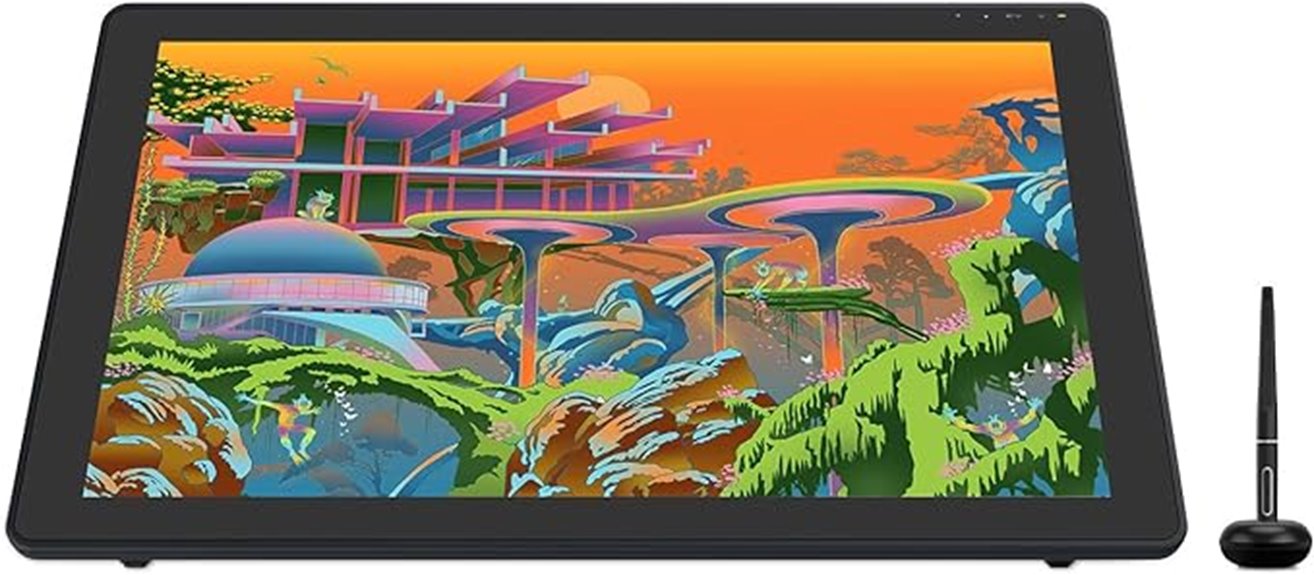
With its 21.5-inch Full HD laminated screen and Quantum Dots Technology, the HUION Kamvas 22 Plus QLED offers vibrant, accurate colors and precise cursor control, making it an excellent choice for professional designers who demand high-quality visual clarity and natural drawing feel. The laminated display eliminates parallax, ensuring your strokes are accurate. Its etched glass surface reduces glare and enhances precision, mimicking the feel of pen-on-paper drawing. The PenTech 3.0 stylus provides high control with minimal lag, wobble, or delays. With versatile connectivity options and compatibility across multiple OS, this tablet delivers a seamless, comfortable creative experience for serious artists.
Best For: professional artists, designers, and creatives seeking a high-quality, accurate, and versatile drawing tablet with vibrant display and natural pen-on-paper feel.
Pros:
- 21.5-inch Full HD laminated screen with vivid colors and precise cursor control
- Quantum Dots Technology delivering 140% sRGB color gamut for vibrant visuals
- Compatible with multiple operating systems including Mac, Windows, Linux, and Android
Cons:
- Larger size may require dedicated desk space and setup time
- Premium features might come at a higher price point compared to entry-level tablets
- Limited to the PenTech 3.0 stylus without mention of alternative pen options
XPPen Drawing Tablet with Screen (Artist13.3 Pro)

For digital artists and designers seeking precise control and vivid visuals, the XPPen Artist13.3 Pro stands out with its fully-laminated 13.3-inch FHD display featuring high color accuracy and a wide viewing angle. It supports Windows and Mac, working seamlessly with popular software like Photoshop, Illustrator, and Krita. The screen reduces parallax for a more natural drawing feel, while tilt support up to 60° enhances shading capabilities. Its battery-free stylus offers 8192 pressure sensitivity levels, ensuring accuracy. With customizable shortcut keys and a user-friendly interface, the Artist13.3 Pro combines professional-grade features into a compact, versatile drawing monitor perfect for creatives.
Best For: digital artists and designers seeking precise control, high color accuracy, and a natural drawing experience on a portable, versatile screen.
Pros:
- High color accuracy with 88% NTSC and Adobe RGB≧91%, ensuring vibrant visuals.
- Fully-laminated display reduces parallax, providing a more natural drawing feel.
- Supports tilt up to 60°, enabling realistic shading and stroke transitions without software adjustments.
Cons:
- Requires connection to a computer or laptop via included cable, limiting portability as a standalone device.
- May have a learning curve for beginners unfamiliar with digital drawing tablets.
- The relatively high price point might be a consideration for casual users or hobbyists.
HUION Inspiroy H1060P Graphics Drawing Tablet with Stylus and Hot Keys

If you’re a designer seeking a reliable and versatile graphics tablet, the HUION Inspiroy H1060P stands out thanks to its large 10 x 6.25-inch working area and customizable hot keys. Its sleek, minimalist design measures 14.17 x 9.45 inches, making it comfortable for long sessions and supporting both right- and left-handed users. The battery-free stylus with 8192 levels of pressure sensitivity and ±60° tilt offers precise control for detailed work. With 12 programmable keys and broad software compatibility, it integrates smoothly into my workflow. Overall, the Inspiroy H1060P offers professional-grade features at an accessible price point for artists and designers alike.
Best For: digital artists, illustrators, and designers seeking a versatile, professional-grade drawing tablet with customizable shortcuts and a large workspace.
Pros:
- Large 10 x 6.25-inch working area provides ample space for detailed work
- 8192 levels of pressure sensitivity and ±60° tilt support natural drawing gestures
- Compatible with a wide range of software and operating systems, including Android and Linux
Cons:
- USB port can be tight-fitting, potentially causing connectivity issues
- Occasional problems with connectivity during sleep mode requiring replugging
- Phone compatibility excludes iPhone/iPad, and some Samsung Galaxy S series devices may not display the cursor
XPPen StarG640 Drawing Tablet with Battery-Free Stylus

The XPPen StarG640 Drawing Tablet stands out as an ideal choice for beginners and casual artists who need a portable, easy-to-use device for digital sketching, note-taking, or online teaching. Its compact 6×4 inch surface is perfect for on-the-go use, and the battery-free stylus offers 8192 levels of pressure sensitivity for smooth, accurate lines. Compatibility with Windows, Mac, and Chrome OS makes it versatile, while simple plug-and-play setup ensures quick start-up. Though small, it’s praised for affordability, responsiveness, and ease of use, making it a solid entry point into digital art and remote work for those just starting out.
Best For: beginners, students, and casual artists seeking an affordable, portable digital drawing solution for sketching, note-taking, and online education.
Pros:
- Compact and lightweight design for portability and on-the-go use
- Easy plug-and-play setup compatible with Windows, Mac, and Chrome OS
- Battery-free stylus with 8192 levels of pressure sensitivity for smooth, accurate lines
Cons:
- Small work area may feel cramped for detailed or professional work
- Connectivity via Bluetooth can be inconsistent, causing lag
- Durability concerns, such as USB port failure after several months
HUION Kamvas 13 (Gen 3) Drawing Tablet with Screen
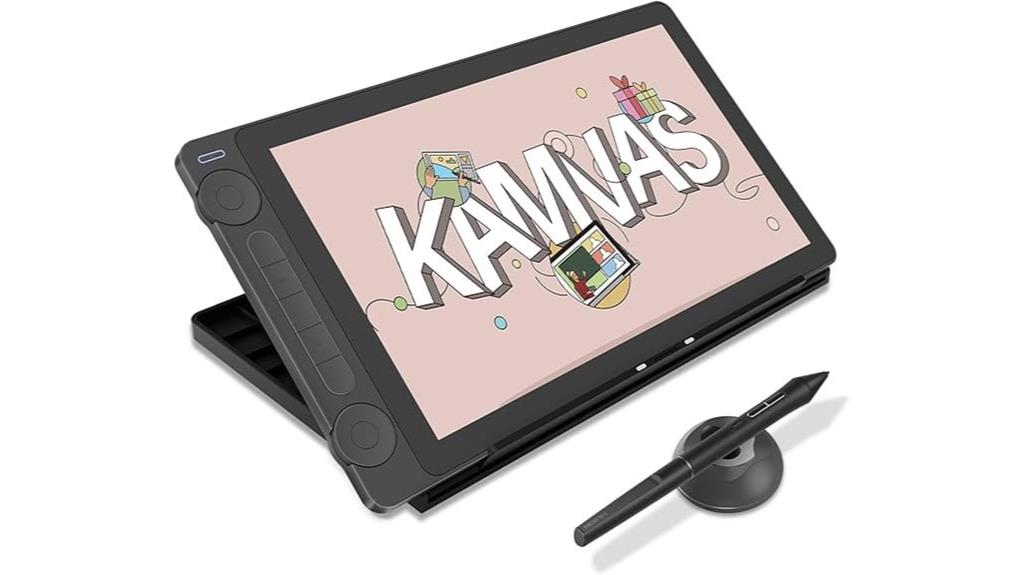
Looking for a compact, high-precision drawing tablet that delivers professional color accuracy? The HUION Kamvas 13 (Gen 3) is a 13.3-inch full-laminated display with anti-glare canvas glass, reducing glare and boosting accuracy. It supports PC, Mac, Android, and Linux via a single USB-C connection, making setup seamless. The screen covers 99% sRGB and has a ΔE<1.5 color accuracy, calibrated for consistency. Powered by PenTech 4.0 with 16,384 pressure levels and dual dial buttons, it offers natural control. Plus, the adjustable stand ensures comfortable working angles, perfect for artists and designers on the go.
Best For: digital artists, illustrators, and designers seeking a compact, high-precision drawing tablet with professional color accuracy and versatile device compatibility.
Pros:
- Fully laminated 13.3-inch display with improved color accuracy (ΔE<1.5) and 16.7 million colors coverage for vibrant, true-to-life visuals
- Advanced PenTech 4.0 with 16,384 pressure levels and dual dial buttons for smooth, natural drawing experience and workflow customization
- Supports multiple operating systems including PC, Mac, Android, and Linux, with a single USB-C connection for easy setup and portability
Cons:
- Slightly heavier compared to smaller tablets at 1.91 pounds, which may affect portability for some users
- Limited to 13.3-inch screen size, which might be restrictive for users wanting larger workspace options
- May require specific Android devices supporting USB3.1 GEN1 and DP1.2, limiting compatibility with some older or less common hardware
XPPen 4K UHD Artist Pro 19 Gen2 Drawing Tablet

Are you seeking a professional-grade drawing tablet that delivers exceptional color accuracy and stunning 4K resolution? The XPPen 4K UHD Artist Pro 19 Gen2 offers an 18.4-inch ultrawide display with 3840×2160 resolution, ensuring crisp, vibrant visuals. It covers 156% sRGB, 96% Adobe RGB, and 98% Display P3, verified for color precision, making it perfect for detailed artwork and color grading. The tablet includes dual styluses with 16,384 pressure levels, tilt support, and smooth response, providing a natural drawing experience. With USB-C connectivity, versatile compatibility, and extensive accessories, this device combines professional quality with affordability, ideal for studio use.
Best For: digital artists, professional illustrators, and color graders seeking a large, high-resolution display with accurate color reproduction.
Pros:
- Exceptional 4K UHD resolution with vibrant and precise color coverage supporting sRGB, Adobe RGB, and Display P3.
- Dual styluses with 16,384 pressure levels and tilt support for natural, detailed drawing and shading.
- Seamless USB-C connectivity with extensive accessories, including shortcut remote and screen protector, enhancing workflow and versatility.
Cons:
- Heavier weight makes it less portable and more suitable for studio use.
- Setup may require driver installation and calibration, which can be time-consuming for some users.
- The screen protector can cause rainbow oil patches and slightly reduce color fidelity.
GAOMON PD1161 Drawing Tablet with Screen

If you’re a designer seeking a portable yet powerful drawing tool, the GAOMON PD1161 with its 11.6-inch full HD IPS screen offers an excellent balance of size and performance. Its matte coating diminishes glare, making sketching comfortable for long sessions, while the vibrant color display (72% NTSC, 100% sRGB) ensures true-to-life visuals. The battery-free stylus with 8192 pressure levels and tilt support delivers precise, natural control. With customizable shortcut keys and broad software compatibility, it streamlines workflows for artists, students, and professionals alike. Keep in mind, it needs to connect to a computer or laptop—it’s not standalone, but it’s a versatile, productive choice.
Best For: digital artists, designers, students, and professionals seeking a portable, high-quality drawing tablet with a screen for creative and educational tasks.
Pros:
- 11.6-inch full HD IPS display with vivid color accuracy (72% NTSC, 100% sRGB) for true-to-life visuals
- Battery-free stylus with 8192 pressure levels and tilt support for natural, precise control
- Customizable shortcut keys and broad software compatibility enhance workflow efficiency
Cons:
- Requires connection to a computer or laptop; it is not a standalone device
- Limited to Windows 7 or later and macOS 10.12 or later, which may exclude older operating systems
- The relatively small screen size may not suit users preferring larger drawing areas
PicassoTab X Drawing Tablet with Stylus Pen and Standalone 10-Inch Screen
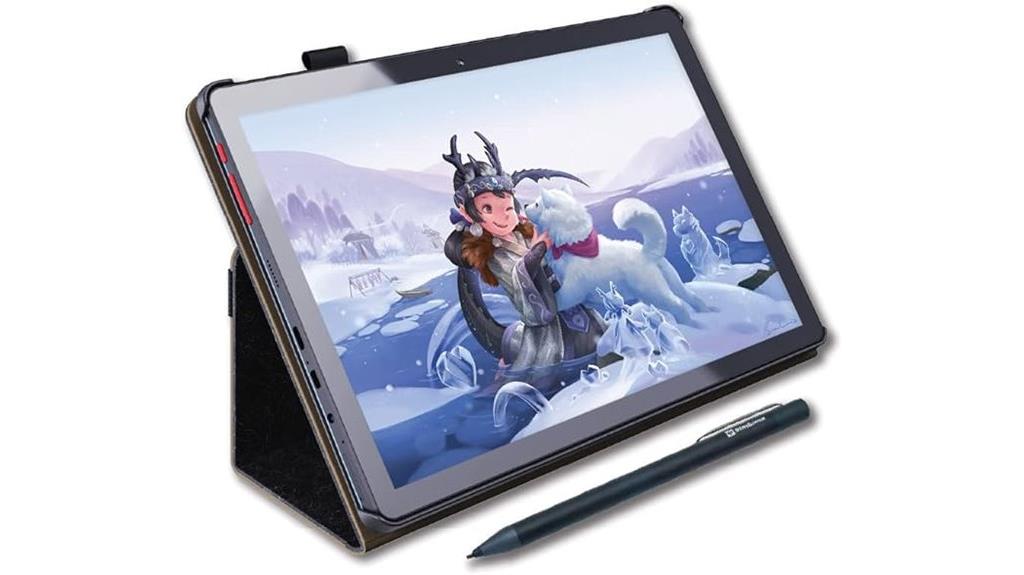
The PicassoTab X Drawing Tablet stands out as an ideal choice for beginners and casual digital artists seeking a portable, standalone device. Its 10-inch screen delivers clear visuals, and it operates without needing a computer, making it perfect for on-the-go creativity. The tablet includes a stylus, case, glove, and screen protector, adding value right out of the box. With a quad-core processor and multiple connectivity options like Wi-Fi and HDMI, it’s versatile for drawing, browsing, or media. While some users report stylus responsiveness issues and limited battery life, its affordability and preloaded apps make it a solid entry-level option for those starting in digital art.
Best For: beginners, casual digital artists, and young creatives seeking an affordable, portable standalone drawing tablet for learning and light art projects.
Pros:
- Easy to set up and user-friendly, ideal for beginners and children
- Portable with a sturdy case that doubles as a stand, great for travel and outdoor use
- Comes with pre-installed software, stylus, glove, and screen protector, offering good value
Cons:
- Stylus tip quality and responsiveness can be inconsistent, affecting drawing precision
- Limited battery life when idle, requiring frequent recharging
- Some users experience hardware or stylus failures after prolonged use
HUION Drawing Tablet HS610 with Battery-Free Stylus

For digital artists and designers seeking precision and portability, the HUION HS610 with its battery-free stylus stands out as an excellent choice. Its large 10×6.25-inch active area offers ample space for detailed work, while the lightweight design (just 600g) makes it easy to carry anywhere. The battery-free PW100 stylus uses EMR technology, providing 8192 pressure levels, tilt support, and high responsiveness without needing charging. Compatible with Windows, macOS, and Android, it works seamlessly with popular software like Photoshop and Illustrator. The customizable keys and multifunctional touch ring enhance productivity, making this tablet perfect for both professional and on-the-go creative work.
Best For: digital artists, illustrators, and designers seeking a portable, high-precision drawing tablet with a battery-free stylus for professional or educational use.
Pros:
- Large 10×6.25-inch active area provides ample space for detailed artwork.
- Battery-free stylus with 8192 pressure levels and tilt support ensures natural and responsive drawing.
- Compatible with multiple operating systems and popular creative software, enhancing versatility.
Cons:
- Slightly higher price point compared to basic tablets in the same range.
- Requires OTG adapter for Android device compatibility, which may be an extra step for some users.
- No built-in display, requiring connection to a computer or compatible device for visual feedback.
Factors to Consider When Choosing Graphic Drawing Tablets for Designers

When choosing a graphic drawing tablet, I look at display quality, stylus sensitivity, and compatibility with my setup. These factors directly impact my workflow and creative process, so I prioritize what suits my needs best. Let’s explore what to contemplate to find the perfect fit for your projects.
Display Quality and Resolution
Choosing a graphic drawing tablet with high display quality and resolution is essential for a professional-grade drawing experience. A 4K (3840×2160) resolution offers sharp, detailed images and reduces pixelation, making fine lines and textures clearer. Color accuracy is equally important—look for screens that support sRGB, Adobe RGB, or Display P3 gamuts to ensure vibrant, true-to-life colors. Full lamination and anti-glare coatings minimize parallax and reflections, providing a more natural drawing surface and reducing eye strain. Wide viewing angles, up to 178°, maintain consistent color and clarity from different perspectives. Additionally, a high peak brightness (around 250-300 cd/m²) improves visibility in various lighting conditions, ensuring your work looks great and stays comfortable to work on during extended sessions.
Stylus Sensitivity and Tilt
High stylus sensitivity and tilt support are essential features that directly impact how natural and precise your digital artwork feels. With pressure levels reaching 8192 or even 16,384, you gain nuanced control over shading and line weight, mimicking traditional media. Tilt support, often up to 60°, allows you to create realistic brush strokes and shading effects by detecting the stylus’s angle, adding depth and expression to your work. Precise stylus accuracy within ±0.4mm ensures detailed, controlled drawing—crucial for intricate designs. When a stylus includes high sensitivity and tilt detection, it offers a more natural drawing experience, making the shift from traditional to digital smoother. These features enhance fluidity and realism in your digital art, elevating your creative potential.
Compatibility and Connectivity
Selecting a graphic drawing tablet that seamlessly connects with your devices is key to a smooth creative process. First, verify it’s compatible with your operating system—Windows 7+, macOS 10.13+, or Linux—to avoid integration issues. Check for essential ports like USB-C, HDMI, or Bluetooth support so you can connect easily to your computer, tablet, or smartphone. Decide if you prefer wired, wireless, or hybrid options, based on your workspace setup and portability needs. Compatibility with your favorite creative software—like Photoshop, Illustrator, or Clip Studio—is vital for maximum use. Additionally, look for multi-device support if you work across multiple gadgets, making switching effortless. These connectivity features guarantee your tablet integrates seamlessly into your creative workflow.
Workspace Size and Portability
The size of your drawing tablet’s workspace considerably impacts your creative process, especially depending on whether you prioritize detailed artwork or portability. Larger workspaces, such as 13 inches or more, offer ample room for intricate designs, making them ideal for studio environments. However, they tend to be heavier and less portable, which can hinder mobility. On the other hand, compact tablets with smaller active areas, like 6×4 inches, are lightweight and easy to carry, perfect for working on the go. Portable models often feature slim profiles, making them convenient for travel. The choice depends on your workflow—if you need extensive space for detailed work, go for a larger tablet; if mobility is key, a smaller, lightweight device is better suited.
Software Compatibility
When choosing a graphic drawing tablet, ensuring it supports your preferred software is essential for a smooth creative process. I always check if the tablet is compatible with major programs like Adobe Photoshop, Illustrator, CorelDRAW, or Krita, to avoid workflow disruptions. Driver compatibility with my operating system—whether Windows, macOS, Linux, or Android—is another key factor to prevent connectivity issues. I also look for tablets with customizable shortcut keys and programmable buttons, which help streamline my workflow within those applications. Color accuracy matters too; I verify if the tablet offers calibration settings and covers color spaces like Adobe RGB or sRGB, ensuring faithful color reproduction. Finally, I confirm that the stylus supports tilt, pressure sensitivity, and features that match my software’s capabilities for natural drawing and shading.
Price and Value
Price and value are crucial factors I consider when choosing a graphic drawing tablet, as they directly affect my investment and workflow. The price range varies from affordable options around $50 to premium models over $2000, influencing accessibility and features. Higher-priced tablets generally include advanced features like 4K displays, increased pressure sensitivity, and customizable shortcuts, offering better long-term value for professional use. Budget tablets with fewer options might suit beginners or casual artists but often lack the precision and durability needed for serious projects. To evaluate cost-effectiveness, I compare features like color accuracy, screen size, stylus responsiveness, and software compatibility relative to the price. Investing in a higher-end tablet can deliver greater longevity, better build quality, and improved performance, justifying the initial expense for dedicated professionals.
Frequently Asked Questions
How Do Screen Size and Resolution Impact Creative Workflows?
Screen size and resolution greatly impact my creative workflow. A larger screen provides more space for detailed work, making it easier to see fine lines and textures. Higher resolution guarantees sharper images and accurate color representation, which is essential for my design precision. Together, they help me work more efficiently, reduce eye strain, and produce high-quality results. I always prioritize these features to enhance my productivity and creativity.
What Are the Key Differences Between Wired and Wireless Tablets?
Wired tablets offer a reliable, lag-free connection, giving me consistent control and power without worries about charging. Wireless tablets, on the other hand, provide freedom and flexibility, letting me work anywhere without tangled cords. While wireless models often come with a slight delay, they excel in portability. I choose based on whether I prioritize seamless stability or spontaneous mobility, balancing benefits for my creative workflow.
How Does Stylus Pressure Sensitivity Influence Drawing Precision?
Stylus pressure sensitivity really impacts my drawing precision because it allows me to control line thickness and opacity naturally, just like traditional tools. When my tablet responds accurately to varying pressure, I can create detailed shading, fine lines, or bold strokes effortlessly. Without high sensitivity, my work feels limited and less expressive. So, the more sensitive the stylus, the more control and accuracy I get in my creative process.
Which Tablets Offer the Best Compatibility With Design Software?
If you’re looking for tablets with the best compatibility, I recommend the Wacom Cintiq series and iPad Pro. They seamlessly work with popular design software like Adobe Photoshop, Illustrator, and CorelDRAW. I’ve found these devices offer smooth integration, minimizing lag and ensuring your creative flow isn’t interrupted. Whether you’re on a Mac, PC, or iPad, these tablets connect effortlessly, making them ideal for professional design work.
What Factors Affect the Durability and Long-Term Performance of Drawing Tablets?
Think of a drawing tablet as a trusty steed on a creative journey. Its durability depends on build quality—sturdy materials resist wear and tear. Regular care, like gentle cleaning and avoiding drops, keeps it running smoothly. The quality of the screen and internal components also matter, ensuring long-term performance. Just like a well-maintained horse, a well-cared-for tablet will serve you reliably through many projects.
Conclusion
Choosing the perfect drawing tablet truly feels like finding a trusted companion for my creative journey. When I finally settled on one that fit my style and needs, it was like a missing piece clicked into place. I believe that with the right tool, your ideas can flow as effortlessly as mine did. So, trust your instincts—you might just discover that the perfect tablet was waiting for you all along.









