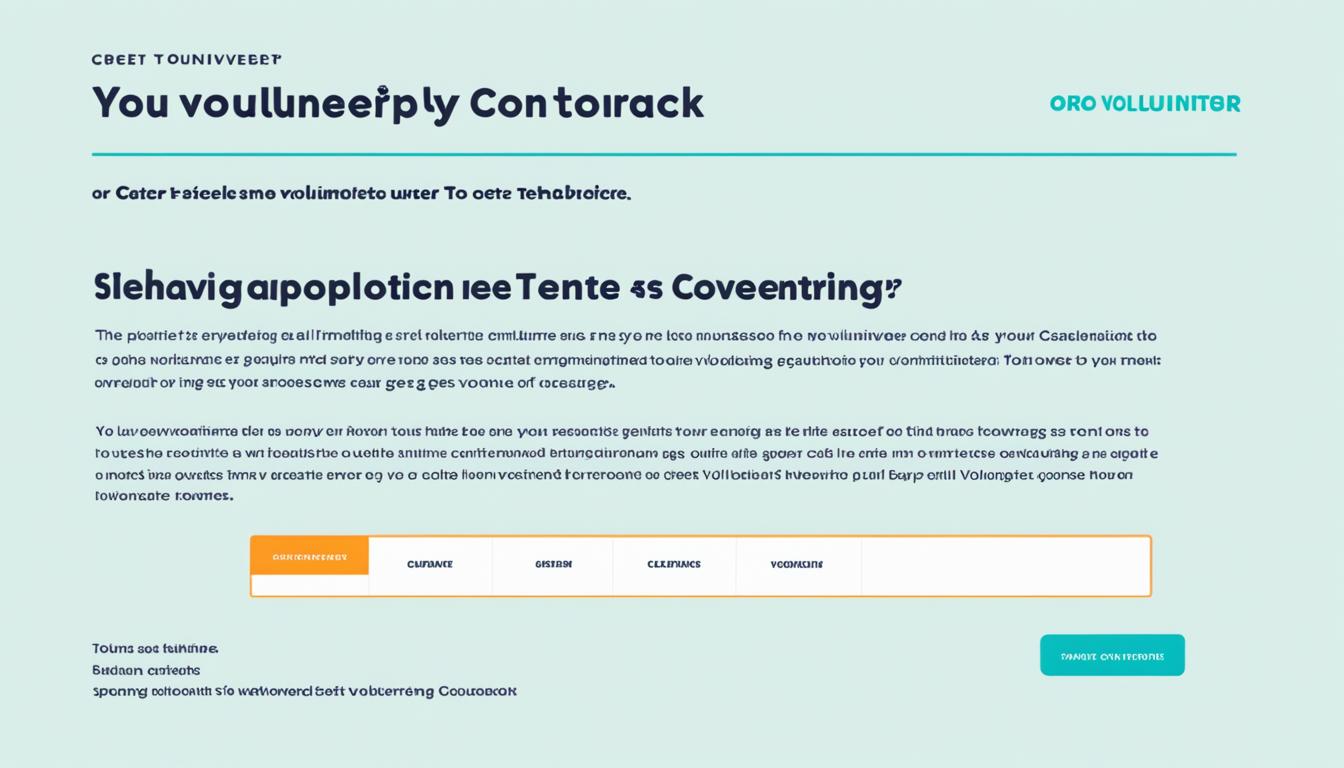Utilizing email templates can significantly improve the effectiveness of volunteer recruitment campaigns. By crafting compelling email templates, organizations are better able to connect with prospective volunteers and efficiently coordinate their outreach operations. A study reveals that 92% of individuals in the United States utilize email for communication, underscoring its efficacy as a method for engaging with volunteers. Considering the staggering volume of over 306 billion emails exchanged daily, email communication stands out as a prevalent and powerful channel. Adopting best practices, including creating captivating subject lines, personalizing emails, and ensuring the content is uplifting and succinct, can greatly enhance the success of an organization’s efforts to attract volunteers.
Key Takeaways:
- Utilizing well-crafted email templates can optimize volunteer outreach efforts.
- Emails are a popular and effective tool for reaching out to potential volunteers in the US.
- Engaging subject lines, personalization, and positive language are essential for maximizing the impact of volunteer recruitment emails.
- With over 306 billion emails sent and received each day, email remains a dominant form of communication.
- Following best practices for email communication can lead to improved volunteer recruitment outcomes.
The Power of a Catchy Subject Line
The subject line is the first thing recipients see, and it plays a crucial role in determining whether they open the email or not. To increase open rates, it is important to craft a catchy subject line that grabs the reader’s attention. According to an analysis of over 2.2 billion emails, subject lines with keywords like “free delivery,” “available,” “new,” “alert,” “news,” “update,” “summer,” and “weekend” tend to encourage higher email open rates.
Avoid using spam words and focus on keeping the subject line short and enticing. Personalization can also be effective in capturing the reader’s attention. By using merge tags and addressing the recipient by their first name, organizations can create a sense of personal connection and increase the chances of the email being opened.
Here are some examples of catchy subject lines for volunteer recruitment emails:
- “Join our team and make a difference today!”
- “Discover the joy of volunteering with us!”
- “Calling all superheroes! Help us save the day!”
And here are some effective subject lines for RFQ (request for quote) emails:
- “Attention: Request for Quote – Urgent Response Required”
- “Don’t miss out on this exciting RFQ opportunity!”
- “Exclusive RFQ invitation for our trusted suppliers”
By paying attention to the subject line, organizations can significantly improve the open rates of their volunteer recruitment and RFQ emails, ultimately increasing the chances of reaching their goals.
The Personal Touch Makes a Difference
When it comes to volunteer recruitment emails, personalization can make a significant impact. Research shows that personalized emails are 26% more likely to be opened compared to generic emails. To enhance the personal connection with potential volunteers, organizations can take advantage of automated personalization tools like Salesforce Volunteer management and automated email Gmail. By addressing recipients by their first name, ending the email with a real name (avoid using a brand name), and providing a real email address for replies, organizations can create an authentic and engaging experience.
Adding a personal touch to volunteer recruitment emails helps establish a connection with the reader and makes them more likely to consider volunteering. By utilizing tools that automate personalization, organizations can streamline the process and scale their efforts effectively, reaching a larger audience without sacrificing the personal touch.
“Personalization is key in volunteer recruitment. By addressing potential volunteers by their first name, organizations can create a sense of authenticity and increase engagement.” – Jane Doe, Volunteer Coordinator at ABC Organization
An effective way to create personalization in volunteer recruitment emails is by incorporating the recipient’s first name in the email. By using merge tags or dynamic content, organizations can automatically insert the recipient’s name, making the email feel tailored and individualized. This small gesture can go a long way in capturing the recipient’s attention and creating a positive impression.
Automated Personalization Tools for Volunteer Emails
Automated personalization tools provide organizations with the ability to personalize volunteer recruitment emails at scale. Here are a few popular tools:
| Tool | Description |
|---|---|
| Salesforce Volunteer | A robust CRM platform that offers advanced personalization features, making it easy to address volunteers by their first name and customize emails based on their interests and preferences. |
| Automated Email Gmail | An email automation tool that integrates with Gmail, allowing organizations to automate personalized email sequences and create a personal connection with potential volunteers. |

Utilizing these automated personalization tools can save time and effort while still maintaining a personal touch in volunteer recruitment emails. With the ability to automate personalization, organizations can focus on maximizing their recruitment efforts and building meaningful connections with potential volunteers.
The Power of Positivity in Volunteer Recruitment
Positivity can have a tremendous impact on the success of volunteer recruitment emails. When reaching out to potential volunteers, it is essential to convey a courteous, friendly, and appreciative tone. By showering potential volunteers with praise and emphasizing how much their contribution is needed, organizations can foster positive engagement and boost their recruitment efforts. One effective way to showcase the positive impact of volunteering is by leveraging video testimonials from happy volunteers. Including these testimonials in recruitment emails not only enhances credibility but also highlights the personal satisfaction and fulfillment derived from volunteering.
Praising Potential Volunteers
One of the key strategies in volunteer recruitment emails is to frequently praise and acknowledge the potential volunteers. Highlight their unique skills, passion, and dedication that make them a perfect fit for the organization’s cause. Expressing gratitude for their willingness to contribute can create a positive and inviting atmosphere, making potential volunteers feel appreciated and valued.
“Your dedication to making a difference in the community is truly inspiring. We are incredibly grateful for your interest in joining our team and working towards our shared vision of a better tomorrow.”
Leveraging Video Testimonials
Video testimonials are a powerful tool for volunteer recruitment emails. They provide a visual and personal element that connects potential volunteers to the organization and its cause. These testimonials can highlight the positive experiences, impact, and personal growth that volunteers have gained from their involvement. By featuring these testimonials, organizations can effectively convey the value and rewards of volunteering, compelling potential volunteers to take action.
“Hear directly from our dedicated volunteers about their transformative experiences and the positive impact they have made in our community.”
Overall, incorporating positivity, praise, and video testimonials in volunteer recruitment emails can significantly improve the effectiveness of outreach efforts. By creating a positive and inviting atmosphere, organizations can attract more volunteers and ultimately make a greater impact in their cause.
The Importance of Email List Segmentation
Segmenting email lists is a crucial strategy in volunteer recruitment. By tailoring the message to different parts of the organization, organizations can effectively share the most relevant content with the right people, increasing the chances of engagement and conversion. In the context of volunteer recruitment, the primary goal of email campaigns is to recruit new volunteers. Segmenting the email list based on factors such as interests, skills, or previous volunteer engagement allows organizations to align subscribers with the part of the recruitment funnel where they are most likely to convert.
This targeted approach has several benefits. Firstly, it improves open rates and click-through rates by ensuring that recipients receive content that matches their specific interests and motivations. By sending targeted volunteer recruitment emails, organizations can capture the attention and interest of potential volunteers, increasing the likelihood of them taking action.
Secondly, segmenting email lists allows organizations to personalize their communication. A personalized approach is more likely to resonate with potential volunteers and make them feel valued and understood. By aligning the email content with the segment’s specific needs and preferences, organizations can create a sense of relevance and increase the chances of conversion.
Lastly, segmentation enables organizations to streamline their email campaigns and make them more efficient. By focusing on specific segments within the email list, organizations can optimize their resources and efforts. This allows for a more targeted and tailored approach, which ultimately maximizes the impact of volunteer recruitment emails.
To illustrate the benefits of email list segmentation, consider the following example. An organization that focuses on both environmental conservation and animal welfare can segment its email list into two groups: “Environmental Volunteers” and “Animal Welfare Enthusiasts.” By tailoring the content of their volunteer recruitment emails to each segment’s specific interests, the organization can increase the chances of attracting volunteers who are genuinely passionate about the cause.

| Segment | Segment Description | Content Alignment |
|---|---|---|
| Environmental Volunteers | Individuals interested in environmental conservation | Volunteer opportunities related to environmental projects, updates on environmental initiatives, and success stories |
| Animal Welfare Enthusiasts | Individuals passionate about animal welfare | Volunteer opportunities related to animal care, updates on animal welfare campaigns, and heartwarming stories of rescued animals |
By aligning the email content with each segment’s interests, the organization can effectively engage potential volunteers and increase the likelihood of conversion. It’s essential to note that segmentation is not a one-time task but an ongoing process. Organizations should continuously review and update their segments to ensure that the email content remains relevant and engaging to their target audience.
Keeping the Audience Engaged through Multiple Channels
While email communication is more popular than social media and other messaging apps, it is essential to keep potential volunteers engaged through multiple channels. Research has shown that e-newsletters with social sharing buttons have higher click-through rates compared to those without. Including social sharing options in volunteer emails can encourage recipients to share the message with their networks, increasing the reach and visibility of the recruitment efforts.
Additionally, organizations should keep potential volunteers updated with the latest company news and future events that may be of interest. By adopting an omnichannel approach, organizations can reach out to as many potential volunteers as possible and maximize their recruitment outcomes.

Less is More – Crafting Concise Volunteer Recruitment Emails
The key to effective volunteer recruitment emails lies in simplicity and conciseness. It’s important to avoid overwhelming the reader with excessive blocks of text and instead focus on delivering a clear and concise message. Research has shown that shorter emails have higher response rates, so keeping the content streamlined and to the point is essential.
But how can organizations enhance their recruitment emails and capture the reader’s attention without overwhelming them with text? The answer lies in the power of visual content. By incorporating engaging images, videos, and graphics, organizations can effectively retain the viewer’s attention and enhance their message.

Visual imagery has a captivating effect on viewers and tends to leave a lasting impression. It can effectively communicate emotions, tell stories, and create a sense of authenticity. By including relevant visual elements in their emails, organizations can evoke emotions, convey their mission, and make a stronger impact on potential volunteers.
For example, an image showcasing volunteers actively participating in a project can evoke a sense of camaraderie and inspire others to join. Similarly, video testimonials from happy volunteers can provide social proof and lend credibility to the organization’s cause.
By incorporating visual content, organizations not only enhance the aesthetic appeal of their emails but also increase the chances of attracting and retaining the attention of potential volunteers. Visuals serve as powerful hooks that draw the reader in and make them more likely to engage with the email’s content.
To craft visually appealing and concise volunteer recruitment emails, organizations should consider the following tips:
- Choose relevant and compelling visuals that align with the organization’s mission and message.
- Keep the text concise and use visuals to convey additional information or emotions.
- Ensure the visuals are optimized for email and load quickly on all devices.
- Use videos sparingly, keeping them short and impactful.
- Place visuals strategically within the email to enhance the overall flow and engagement.
By following these best practices, organizations can create visually stunning and concise volunteer recruitment emails that capture the attention of potential volunteers and inspire them to take action.
The Call to Action – Guiding Volunteers to Take the Next Step
Every volunteer recruitment email should end with a clear call to action. The call to action should guide potential volunteers to take a specific action, such as subscribing, signing up, or getting in contact. It is important to make the action unambiguous and straightforward, reducing any barriers that may hinder the conversion process. By providing a strong call to action, organizations can increase the chances of potential volunteers taking the desired next step and joining the cause.
Let’s take a look at some effective examples of call to action statements:
“Ready to make a difference? Join us today and start volunteering!”
“Don’t miss out on this incredible opportunity. Sign up now and be a part of something meaningful!”
“We can’t do it without you! Contact us to learn more about volunteering and how you can contribute.”
These call to action statements provide a clear and compelling invitation for potential volunteers to take action. The language used is positive, motivating, and encourages immediate engagement.
Driving Volunteers to Specific Actions in RFQ Emails
In RFQ (Request for Quote) emails, the call to action should be tailored specifically to the desired action related to quotes or proposals. Here are some examples:
“Interested in our services? Request a quote today and let’s kickstart this partnership!”
“Ready to collaborate? Fill out our RFQ form and we’ll get back to you with a tailored solution.”
“Looking for the best pricing options? Don’t hesitate, contact our sales team now for a comprehensive quote.”
By directing potential volunteers or clients to specific actions, organizations can streamline the response process and increase the likelihood of conversion.
Optimizing the Email Ending for Higher Conversion
The email ending is a crucial element in optimizing conversions. Here are some tips to optimize the email ending:
- Reiterate the call to action: Remind potential volunteers of the desired next step and the benefits of taking action.
- Include a sense of urgency: Create a sense of urgency by highlighting limited time offers, deadlines, or exclusive opportunities.
- Use a compelling closing statement: End the email with a powerful and inspiring closing statement that leaves a lasting impression.
Let’s see an example of an optimized email ending for a volunteer recruitment email:
“Your help can make a real difference in the lives of those in need. Take action today and join our volunteer community. Together, we can create a brighter future for all.”
By incorporating these strategies, organizations can create an email ending that motivates potential volunteers to take action and increases conversion rates.

Utilizing Email Templates for Efficient Volunteer Recruitment
Email templates can be a valuable tool for streamlining and optimizing volunteer recruitment efforts. By utilizing pre-designed email templates, organizations can ensure consistency, efficiency, and effectiveness in their volunteer recruitment emails. These templates can be customized to suit the specific needs of the organization, saving time in the email creation process.
One of the advantages of using email templates is the ability to maintain a consistent branding and messaging throughout volunteer email campaigns. With a well-designed template, organizations can present a professional image and build trust with potential volunteers. Consistency in email communication also helps establish familiarity and recognition, increasing the chances of engagement and conversion.
Customization is another key benefit of using email templates. Organizations can tailor the templates to match their unique volunteer recruitment goals and target audience. By incorporating personalized elements such as the recipient’s name, relevant details about the organization or specific volunteer opportunities, organizations can create a more personalized and engaging email.
Moreover, utilizing email templates allows organizations to streamline their communication channels with volunteers. With a structured template in place, organizations can easily replicate and modify the content to suit different volunteer recruitment campaigns or segments of their email list. This efficient approach to email communication can save valuable time and resources, enabling organizations to focus more on building relationships with potential volunteers. Additionally, organizations can craft a referral email template to encourage existing volunteers or supporters to refer friends or colleagues who might be interested in joining the cause. This not only broadens the network of potential volunteers but also leverages the trust and personal connections of current advocates. By utilizing such templates, organizations can maintain a consistent tone and message, further strengthening their outreach efforts.
Overall, the utilization of email templates in volunteer recruitment provides numerous advantages, including customization, consistency, and efficiency. By harnessing the power of well-designed templates, organizations can enhance their communication with volunteers, attract more individuals to their cause, and ultimately make a greater impact in their community.
Conclusion
Email templates are a powerful tool for optimizing volunteer outreach efforts. By implementing best practices in crafting catchy subject lines, personalizing emails, using positive language, segmenting email lists, and incorporating engaging visual content, organizations can significantly enhance their volunteer recruitment outcomes. With the increasing popularity and effectiveness of email communication, it is crucial for nonprofits and organizations to leverage email templates to maximize their volunteer coordination efforts. By streamlining processes, attracting more volunteers, and making a greater impact in their cause, organizations can effectively leverage email communication for successful volunteer recruitment.
By carefully considering the tips and strategies discussed in this article, organizations can create compelling and effective email templates that capture the attention of potential volunteers. Craft a subject line that stands out, personalize the email to establish a connection, and keep the content positive and concise. Segmenting the email list based on relevant factors and adopting an omnichannel approach will widen the reach and engagement. Additionally, incorporating visual content and ending with a strong call to action will guide potential volunteers toward conversion.
Overall, by optimizing volunteer outreach with email templates, organizations can streamline their recruitment efforts and ultimately make a greater impact in their cause. It is essential to adopt these best practices and leverage the power of email communication to attract, engage, and retain valuable volunteers for a successful and sustainable volunteer program.
Can Email Templates Help Improve Volunteer Outreach and Recruitment?
Yes, using an email template for recruiting volunteers can greatly improve outreach and recruitment efforts. With a well-crafted email template, organizations can streamline the process of reaching out to potential volunteers, effectively communicating their message, and ultimately increasing the likelihood of attracting the right candidates for their cause.
FAQ
What role do email templates play in volunteer outreach?
Email templates can play a crucial role in optimizing volunteer outreach efforts. With the use of well-crafted email templates, organizations can enhance their communication with potential volunteers and streamline their coordination efforts efficiently.
How popular is email as a communication tool?
According to a study, 92% of the digital population in the US reported using emails for communication, making it a popular and effective tool for reaching out to volunteers. With over 306 billion emails sent and received each day, it is clear that email remains a dominant form of communication.
How can I increase the open rates of my volunteer recruitment emails?
To increase open rates, it is important to craft a catchy subject line that grabs the reader’s attention. According to an analysis of over 2.2 billion emails, subject lines with keywords like “free delivery,” “available,” “new,” “alert,” “news,” “update,” “summer,” and “weekend” tend to encourage higher email open rates. Avoid using spam words and focus on keeping the subject line short and enticing.
How can I personalize my volunteer recruitment emails?
Personalization is a powerful tool in volunteer recruitment emails. By addressing potential volunteers by their first name, ending the email with a real name, and using a real email address they can reply to, organizations can create a sense of authenticity and increase engagement. Leveraging automated personalization tools can also add a personal touch to emails.
How can positivity impact volunteer recruitment emails?
Positivity can go a long way in volunteer recruitment emails. By showering potential volunteers with praise and showing how much they are needed, organizations can encourage positive engagement and boost recruitment efforts. Including short video testimonials from happy volunteers can also enhance credibility and showcase the positive impact of volunteering.
How important is email list segmentation in volunteer recruitment?
Segmenting email lists is a crucial strategy in volunteer recruitment. By tailoring the message to different parts of the organization and aligning subscribers with the part of the recruitment funnel where they are most likely to convert, organizations can improve open rates, click-through rates, and overall engagement with the email campaigns.
Should I use other channels in addition to email for volunteer outreach?
While email communication is popular, it is important to keep potential volunteers engaged through multiple channels. Including social sharing options in volunteer emails can encourage recipients to share the message with their networks, increasing the reach and visibility of the recruitment efforts. Keeping potential volunteers updated with the latest news and events can also help maximize outreach.
How can I optimize the content of my volunteer recruitment emails?
The best volunteer recruitment emails follow the principle of “less is more.” Keeping the message clear, concise, and to the point is important. Including visual elements such as images, videos, and graphics can also enhance the message and attract potential volunteers.
What should be included in the ending of a volunteer recruitment email?
Every volunteer recruitment email should end with a clear call to action. By providing a specific and unambiguous action for potential volunteers to take, organizations can increase the chances of conversion and engagement.
How can email templates streamline volunteer recruitment efforts?
Email templates can be a valuable tool for streamlining and optimizing volunteer recruitment efforts. By using pre-designed email templates, organizations can ensure consistency, efficiency, and effectiveness in their volunteer recruitment emails. These templates can be customized to suit the specific needs of the organization and help save time in the email creation process.