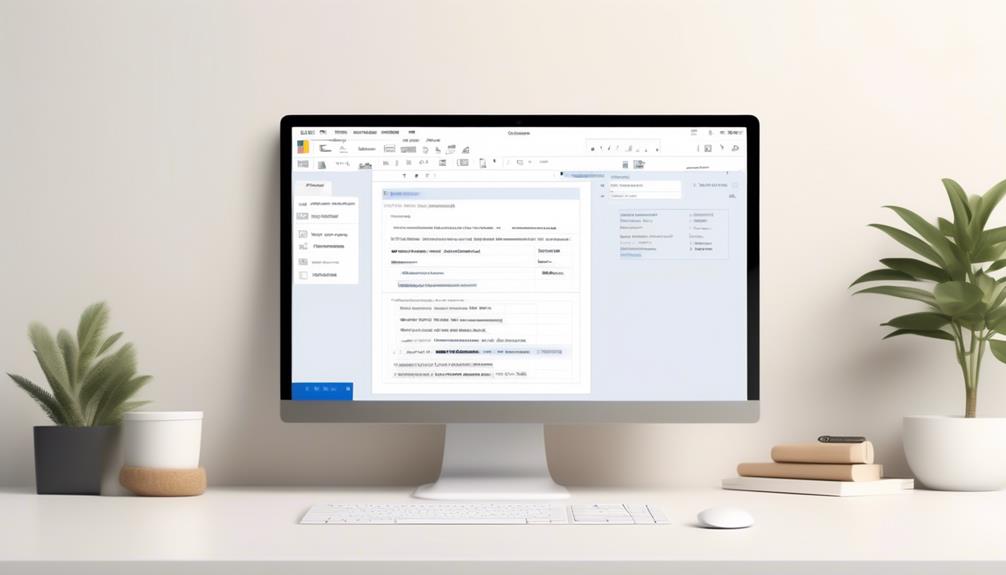We have all been in situations where we have to send an email to a large group of people, and let’s be honest, it can be quite challenging.
But what if there was a way to streamline this process and make it more efficient?
Well, that's where Google Workspace Bulk Email comes into play. It offers an effective solution for sending mass emails, and the benefits go beyond just saving time.
Interested in finding out how this tool can revolutionize your email communication strategy?
Key Takeaways
- Google Workspace Bulk Email offers an increased bulk sending limit of 10,000 messages in 24 hours, allowing organizations to efficiently communicate with a large audience.
- Setting up Google Group ID enables streamlined sending of bulk emails, providing a professional and organized approach to mass email distribution.
- Utilizing list segmentation criteria such as demographics and behavior helps create targeted communication, improving engagement and overall email performance.
- Proper email address formatting, including separating addresses with commas or semicolons and avoiding spaces or special characters, ensures successful delivery and prevents sending to incorrect addresses.
Benefits of Google Workspace Bulk Email
By increasing the bulk sending limit to 10,000 messages in a 24-hour period, Google Workspace's SMTP Relay protocol offers significant benefits for efficient and streamlined mass email communication.
This enhancement is particularly advantageous for organizations engaged in email marketing or those needing to disseminate bulk communications. The ability to send a higher volume of messages enables seamless outreach to a larger audience within a shorter timeframe, enhancing productivity and effectiveness.
Furthermore, the option to send messages as a Google Group or existing Alias provides a professional and organized approach to bulk email distribution.
Configuring a Google Group ID further streamlines the process of sending bulk emails through platforms like mail merge, offering a convenient solution for users seeking to optimize their email marketing efforts.
Additionally, the capability to authorize specific IP addresses for sending messages ensures enhanced security and control over outgoing communications.
These features collectively contribute to a more efficient and tailored approach to bulk email management, aligning with the diverse needs and objectives of businesses and professionals engaged in email marketing.
Setting up Google Workspace Bulk Email
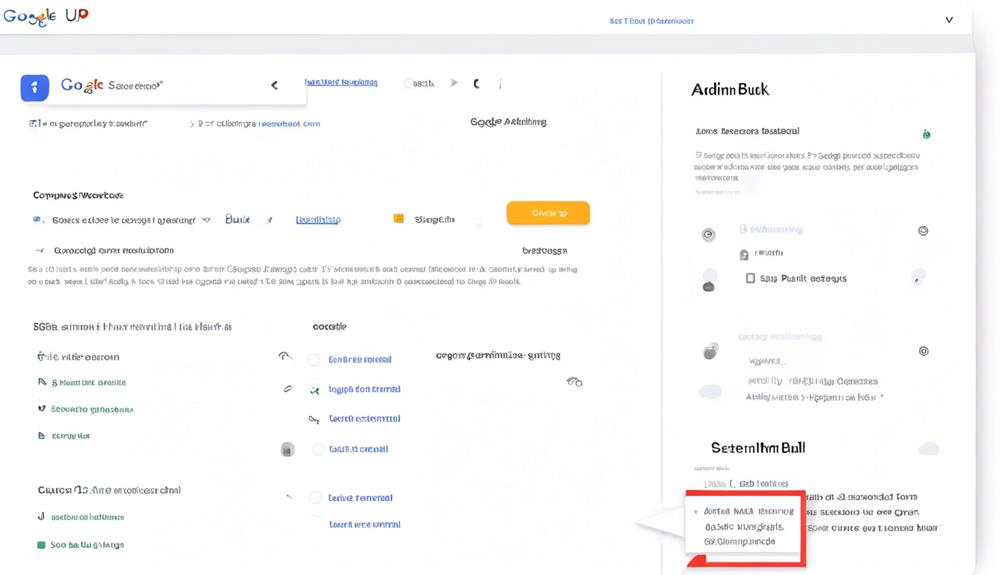
To set up Google Workspace Bulk Email efficiently, consider utilizing the SMTP Relay protocol and configuring the appropriate settings for your organization's email communication needs.
When setting up Google Workspace Bulk Email, it's essential to:
- Increase the bulk sending limit through SMTP Relay to facilitate the efficient dispatch of a higher volume of messages.
- Configure a Google Group ID to streamline the sending of bulk emails through platforms like mail merge, ensuring seamless communication with large recipient groups.
- Understand the benefits of using SMTP Relay, such as specific IP authorization and increased message volume, to optimize the email delivery process.
Creating Recipient Lists
Let's begin by exploring the significance of list segmentation and its impact on targeted communication.
We'll also cover the importance of proper email address formatting to ensure successful delivery.
These points are crucial for effectively creating recipient lists and optimizing bulk email campaigns.
List Segmentation
List segmentation in Google Workspace allows us to create recipient lists based on specific criteria, enabling targeted and personalized communication with different segments of our audience. By leveraging segmentation criteria such as demographics, behavior, location, or engagement with previous emails, we can deliver more relevant content to specific groups. This targeted approach can lead to improved engagement, higher open rates, and better overall email performance.
To create recipient lists through list segmentation in Google Workspace, we can utilize tools like Google Sheets to organize and categorize contacts based on the identified segmentation criteria.
- Utilize segmentation criteria such as demographics, behavior, and engagement.
- Organize contacts into specific groups for targeted communication.
- Leverage tools like Google Sheets for efficient list segmentation.
Email Address Formatting
When creating recipient lists for bulk emails, it's essential to format the email addresses correctly and organize them efficiently to ensure successful communication with targeted groups.
Proper formatting options include using a comma or semicolon to separate individual email addresses or recipient lists. Each email address should be correctly formatted without spaces or special characters.
Consider using a spreadsheet or text editor to organize the recipient list. Utilize contact management features within the email platform to group and organize contacts for efficient bulk emailing.
It's crucial to verify the accuracy of the recipient list to avoid sending emails to incorrect or outdated addresses, which can impact the success of the email campaign.
Additionally, utilizing the BCC (Blind Carbon Copy) feature maintains the privacy of recipient email addresses when sending bulk emails.
Personalizing Mass Emails
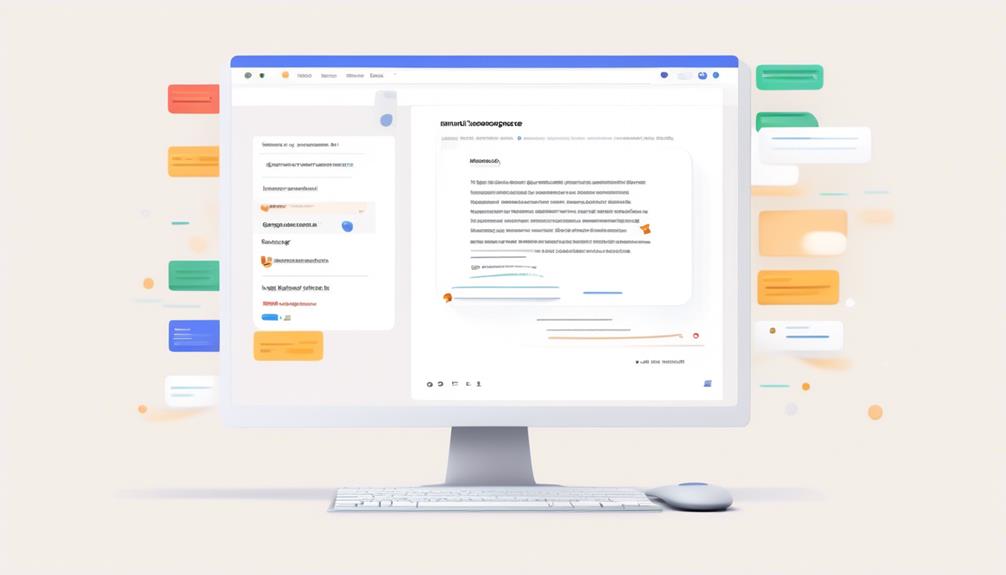
To enhance engagement and relevance, personalizing mass emails allows for tailored communication with recipients by adding recipient-specific details such as name, location, or company. This level of personalization creates a more meaningful connection with the audience, increasing the likelihood of positive responses to bulk email campaigns.
Here are some key strategies for personalizing mass emails using tools like mail merge:
- Segmentation: Divide the audience based on specific criteria such as demographics, purchase history, or engagement levels. This allows for customized content and personalization in mass email campaigns.
- Dynamic Content Insertion: Use dynamic content insertion to include personalized details within email templates. This feature enables the automatic inclusion of recipient-specific information, enhancing the personalization of bulk emails.
- Utilizing Mail Merge: Leverage the mail merge feature in tools like Gmail to streamline the process of sending personalized mass emails to a large audience. This enables the customization of individual emails while sending them in bulk, saving time and effort.
Managing Email Templates
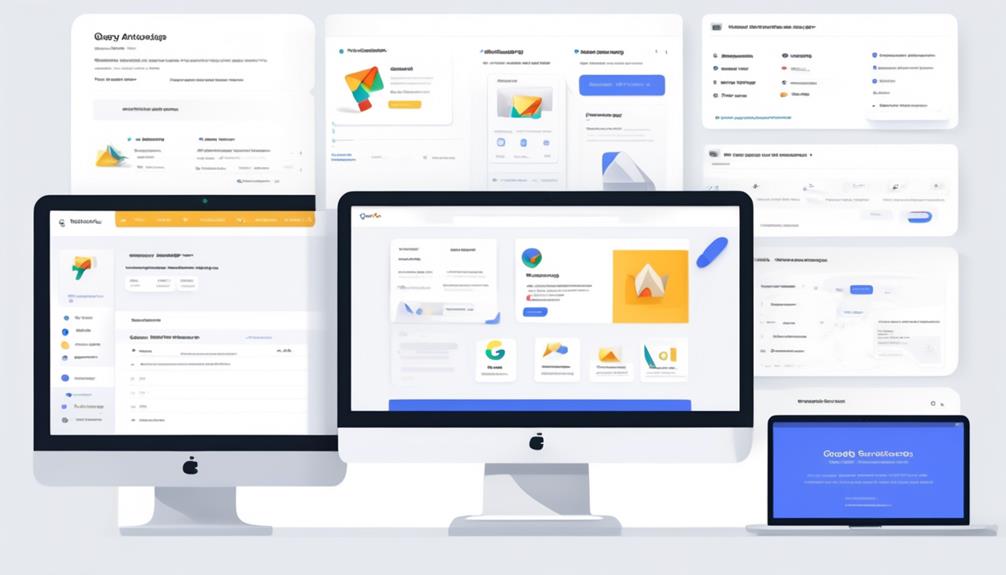
After personalizing mass emails through segmentation and dynamic content insertion, managing email templates becomes essential for maintaining efficient and consistent communication with recipients. Email templates are crucial for streamlining the process of sending bulk emails. By using templates, one can ensure that the emails are formatted consistently and include all necessary elements such as images, attachments, and signatures. This not only saves time in composing repetitive emails but also guarantees brand consistency across all communications.
| Benefits of Email Templates | How it Helps |
|---|---|
| Efficient Communication | Saves time by automating the email composition process |
| Consistent Branding | Ensures that all emails adhere to the brand's visual identity |
| Customization Options | Allows for personalization while maintaining a standardized format |
| Automation of Bulk Emails | Streamlines the process of sending mass communications |
| Integration with Mail Merge | Enables personalized mass emails using customized templates |
Managing email templates is a fundamental aspect of effective communication, especially when dealing with bulk emails. By leveraging the customization options and automation features, one can ensure that the communication process is not only efficient but also tailored to the recipients' needs.
Tracking Email Performance
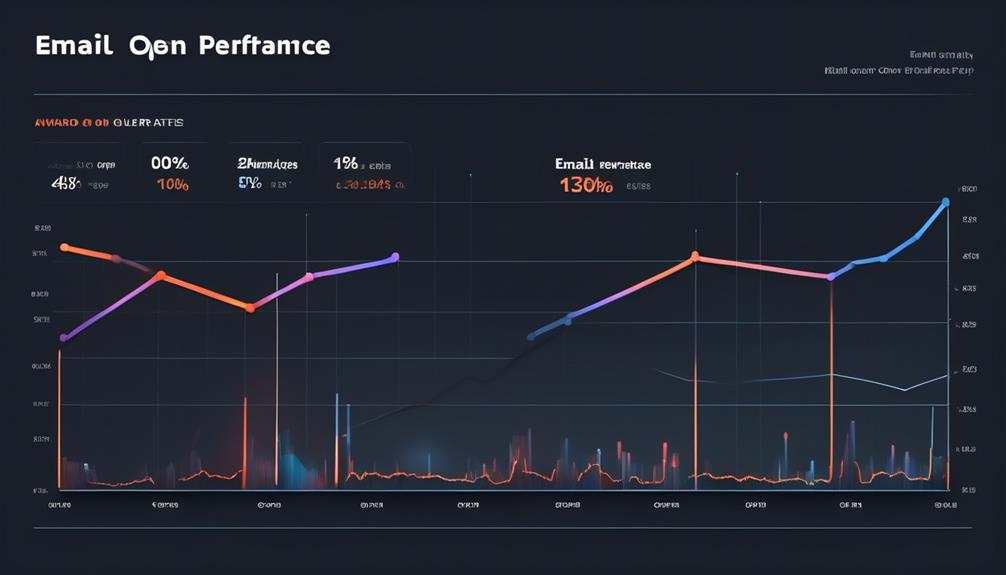
Evaluating the success of bulk email campaigns through tracking email performance is essential for understanding engagement metrics and optimizing future strategies. By analyzing open rates, click-through rates, and overall engagement with the email content, valuable insights can be gained to enhance the effectiveness of bulk email campaigns.
Tracking email performance allows for data-driven decision-making and continuous improvement of email marketing efforts. Utilizing tools like Google Analytics provides detailed metrics and reports, enabling marketers to delve into the specifics of recipient interactions with the emails.
Understanding open rates, click-through rates, and overall engagement metrics
Gaining insights to optimize future email strategies
Leveraging tools like Google Analytics for detailed metrics and reports
Tracking email performance is crucial in the realm of bulk email campaigns as it empowers marketers to make informed decisions and refine their strategies based on real-time data. This approach supports the quest for mastery in email marketing by ensuring that efforts are continuously refined and optimized for maximum impact.
Best Practices for Bulk Emailing
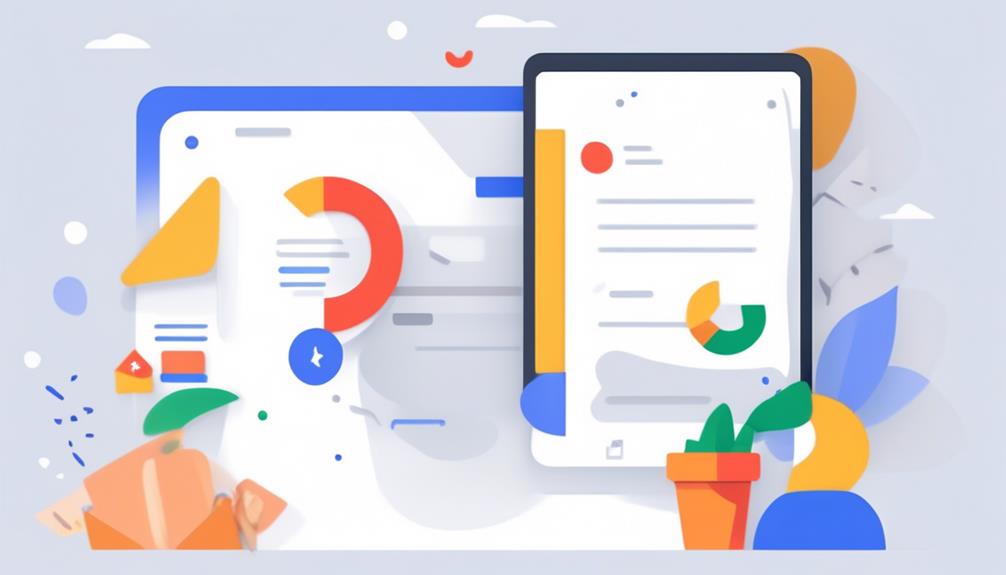
We can enhance the effectiveness of bulk email campaigns by implementing best practices for email delivery and management. When utilizing a Google account for bulk emailing, it's crucial to optimize the delivery process to ensure high deliverability and compliance with email regulations.
One best practice is to increase the bulk sending limit by leveraging the SMTP Relay protocol, which allows sending up to 10,000 messages within a 24-hour period. Configuring a Google Group ID for bulk emails is another efficient practice as it enables seamless mass email distribution and provides the option to send emails as a Google Group or existing Alias.
Moreover, it's essential to consider the benefits of using SMTP Relay, such as the ability to send a higher volume of messages, specific IP authorization, and the flexibility to send emails using Google Groups or Aliases. Additionally, Gmail offers expanded functionality for sending mass emails, making it a viable option for small businesses due to its increased daily recipient limits for Google Workspace.
Avoiding Common Mistakes

To ensure successful implementation of best practices for bulk emailing with Google Workspace, it's imperative to steer clear of common mistakes that could hinder the effectiveness of email campaigns. When sending bulk emails, avoiding these common mistakes is crucial:
- Neglecting to increase the bulk sending limit: It's essential to utilize the SMTP Relay protocol to send up to 10,000 messages in a 24-hour period. Failing to increase this limit can impede the distribution of bulk emails.
- Forgetting to configure a Google Group ID: Configuring a Google Group ID can streamline the process of sending bulk emails through platforms like mail merge and using the SMTP Relay protocol. This step is vital for efficient bulk email campaigns.
- Overlooking the importance of strong passwords: Strong passwords are crucial for safeguarding online privacy. Neglecting to choose unique, robust passwords and regularly update them can lead to security vulnerabilities in bulk email management.
Integrating Bulk Email With Google Apps
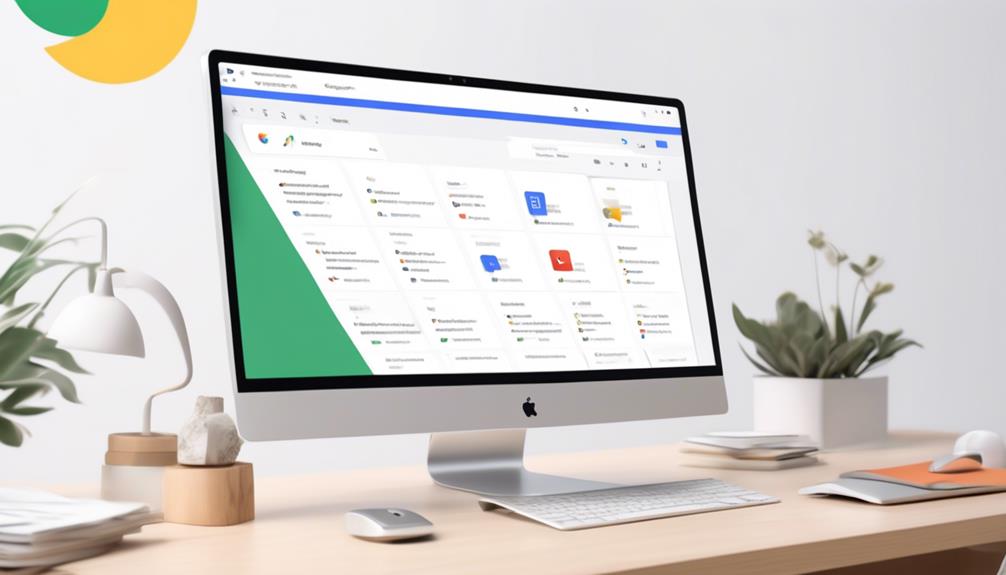
When integrating bulk email with Google Apps, consider the increased daily sending limit and streamlined email distribution through the SMTP Relay protocol.
By configuring a Google Group ID, one can efficiently send bulk emails using platforms like mail merge, leveraging the benefits of the SMTP Relay protocol.
The SMTP Relay protocol allows for the setup of sending emails as a Google Group or existing Alias, with specific IP addresses being authorized for sending messages.
Furthermore, sending mass emails through SMTP-Relay without a third-party tool can be achieved by configuring routing rules to redirect messages to a different SMTP server.
Utilizing Gmail for mass emails offers a familiar interface, expanded functionality through Google Workspace, and increased recipient limits compared to free accounts.
These points capture the essence of integrating bulk email with Google Apps, highlighting key considerations and benefits.
Integrating bulk email with Google Apps not only enhances the capability of mass mail distribution but also provides a seamless and efficient process for managing bulk email communication within the Google Workspace environment.
Ensuring Compliance and Privacy
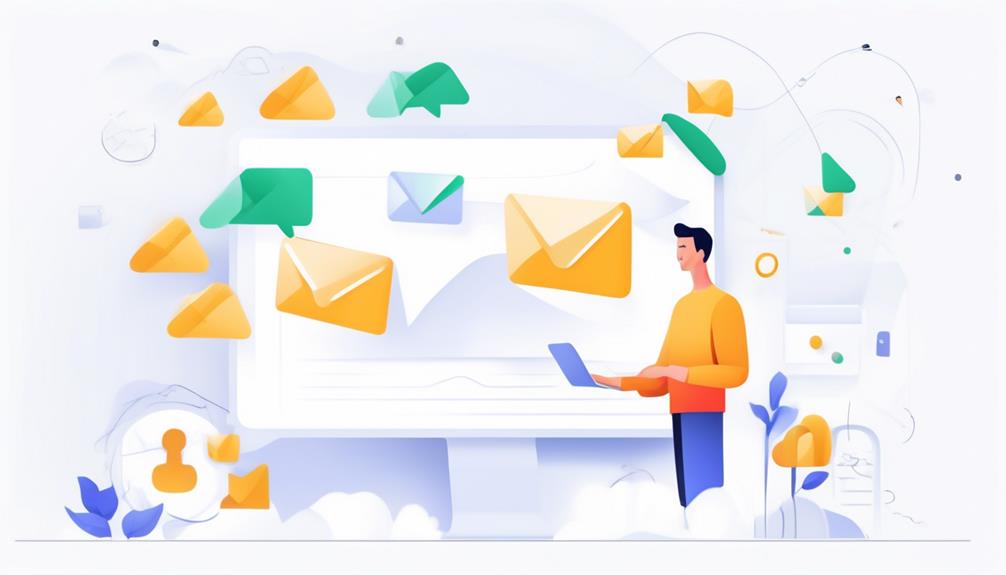
Implementing SMTP Relay with authentication and specific IP address authorization enhances compliance and privacy measures when sending bulk emails. This method ensures that only authorized users can send mass emails, adding an extra layer of security to the process.
Configuring Google Group ID for bulk emails is another essential step in ensuring compliance and privacy. It allows for better management and security of recipient lists, ensuring that user data is protected and privacy laws are adhered to.
Additionally, using a Gmail account within Google Workspace for mass emails provides robust security measures, such as strong passwords, regular updates, and multi-factor authentication. These measures help maintain compliance and privacy when sending bulk emails, safeguarding user data and ensuring that all regulatory requirements are met.
Frequently Asked Questions
Can Google Workspace Send Bulk Emails?
Yes, we can send bulk emails using Google Workspace. It offers the ability to send up to 1,500 recipients per day, making it a great option for businesses.
Additionally, configuring a Google Group ID can facilitate sending bulk emails through platforms like mail merge.
Does Google Have a Mass Email Service?
Yes, Google offers a mass email service. It's called SMTP Relay, and it allows sending a higher volume of messages compared to the default Gmail interface.
This service is ideal for mass mail distribution, notifications, and sending messages from devices like scanners.
It's recommended to authenticate the sender for security purposes, and specific IP addresses can be allowed to send messages through SMTP Relay.
Can I Make Multiple Emails With Google Workspace?
Yes, we can create multiple emails with Google Workspace.
It offers the flexibility to set up and manage multiple email accounts efficiently.
This is particularly beneficial for businesses and organizations with diverse communication needs.
The platform's intuitive interface and robust features make it easy to create and manage multiple email accounts, allowing for seamless communication and collaboration within the workspace.
How to Send 10,000 Email From Gmail?
We can send 10,000 emails from Gmail by utilizing the SMTP Relay protocol, which allows for this volume in a 24-hour period.
This can be achieved by configuring a Google Group ID and setting up the SMTP Relay to send messages.
It's essential to consider the daily limits and necessary permissions when sending bulk emails through Gmail.
Understanding these protocols and configurations is crucial for successful email distribution.
Conclusion
In conclusion, using Google Workspace Bulk Email can significantly improve our email marketing efforts.
Did you know that personalized emails have a 29% higher open rate and 41% higher click-through rate than generic ones?
By taking advantage of this feature, we can engage our audience more effectively and drive better results for our business.
It's definitely worth exploring how we can integrate bulk email into our marketing strategy.