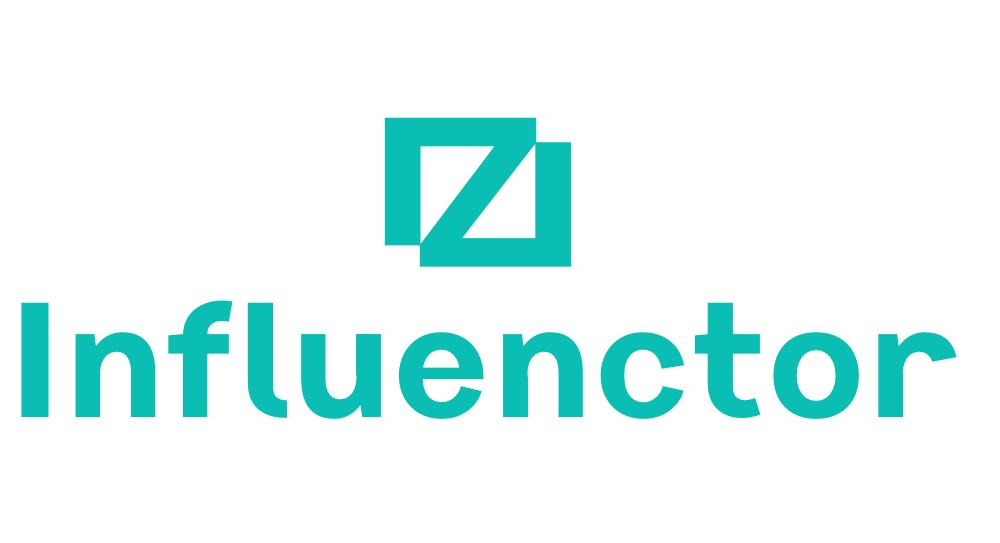Bulk Emails
Sending Bulk Emails in Outlook Using Excel: 5 Simple Steps
Master the art of streamlining your email communication by sending bulk emails from Outlook using Excel, and revolutionize your email efficiency.

So, you want to improve your email communication efficiency by sending bulk emails from Outlook using Excel.
It can be a time-consuming task to individually email a large group of recipients, but with the right tools and steps, this process can be simplified and automated.
By leveraging the mail merge feature in Outlook and connecting it with data from an Excel spreadsheet, you can efficiently send personalized bulk emails to a list of contacts.
But how exactly can this be achieved seamlessly without spending hours on manual email sending?
Let's explore the step-by-step process and best practices for sending bulk emails from Outlook using Excel.
Key Takeaways
- Organizing data into separate columns with appropriate headers is crucial for a successful mail merge.
- Verifying the accuracy and consistency of the data, as well as aligning it with mail merge fields, is essential.
- Configuring Outlook as the default email program and ensuring compatibility between Word and Outlook versions is necessary for a smooth mail merge process.
- Customizing the email template with merge fields, branding, and visual elements enhances personalization and visual appeal.
Prepare Excel Worksheet for Mail Merge
In preparing the Excel worksheet for mail merge, we must organize the data into separate columns with appropriate headers, ensuring accuracy and consistency to match the fields used in the mail merge. This step is crucial as it sets the foundation for a successful merge. Each column should represent a specific piece of information, such as first name, last name, email address, and any other relevant details. Double-checking the accuracy and consistency of the data in the Excel worksheet is essential to ensure that it aligns perfectly with the fields to be used in the mail merge.
Once the data is organized, the next step is to create an email template with clear and concise content and select the merge type to connect the Excel sheet to Word. This will enable us to preview the results and proofread before clicking 'finish & merge' to send email messages. Throughout this process, it's important to utilize advanced techniques such as conditional formatting and be prepared to troubleshoot any errors that may arise during the mail merge process.
Set Up Outlook for Mail Merge
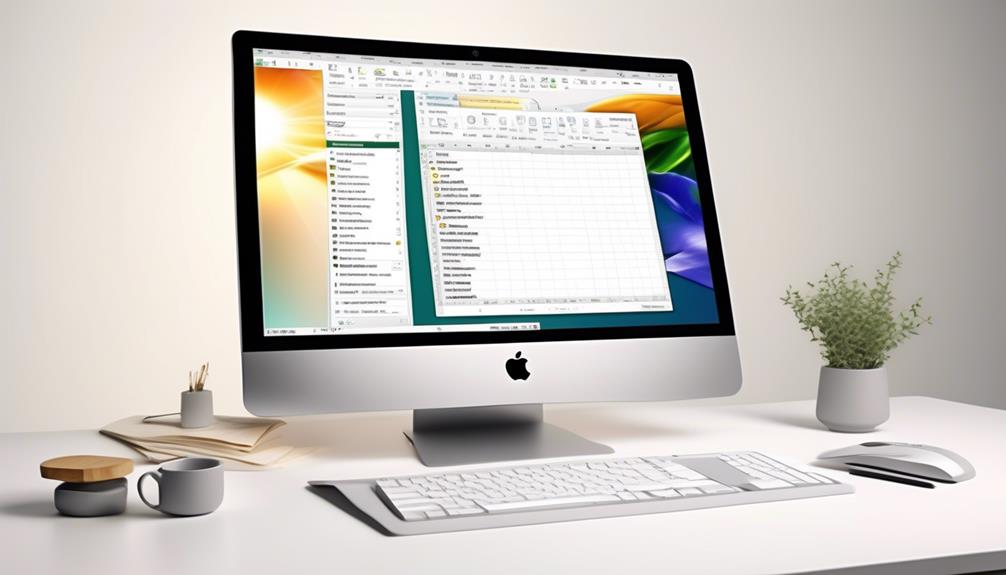
After organizing the Excel worksheet for mail merge, the next step is to set up Outlook for the mail merge process. Here's how to do it:
- Initiate Mail Merge: Go to the 'Mailings' tab in Microsoft Word and select 'Start Mail Merge.' Then, choose 'Email Messages' to begin the process of sending bulk email from Outlook using Excel.
- Check Data Source: Ensure that your data source, such as an Excel spreadsheet, includes a column for email addresses with accurate addresses for all recipients. This step is crucial for accurate merging when sending bulk email through Outlook.
- Confirm Outlook Settings: Verify that Outlook is set as your default email program and that it matches the Word version if you intend to use Outlook contacts for the mail merge. This ensures smooth integration between Word and Outlook for the mail merge to send.
Connect Excel to Outlook
How can Excel be connected to Outlook for streamlined email communication and data integration? To connect Excel to Outlook, start by ensuring that your Excel file contains a column for email addresses with addresses for all recipients. Once this is confirmed, choose a data source and format the ZIP Codes or postal codes column as text to preserve any zeros. Then, within Excel, use the Mailings feature to select Recipients and choose the data source containing the email addresses. Next, choose either HTML or Plain text as the Mail format to send the document as the email body. This process allows for seamless integration between Microsoft Excel and Microsoft Outlook, enabling you to efficiently send mass emails to your Outlook contacts directly from an Excel spreadsheet. Below is an example of how the data in your Excel file might look before and after connecting it to Outlook:
| First Name | Last Name | Email Address |
|---|---|---|
| John | Doe | johndoe@example.com |
| Jane | Smith | janesmith@example.com |
| Bob | Johnson | bobjohnson@example.com |
Customize Email Template
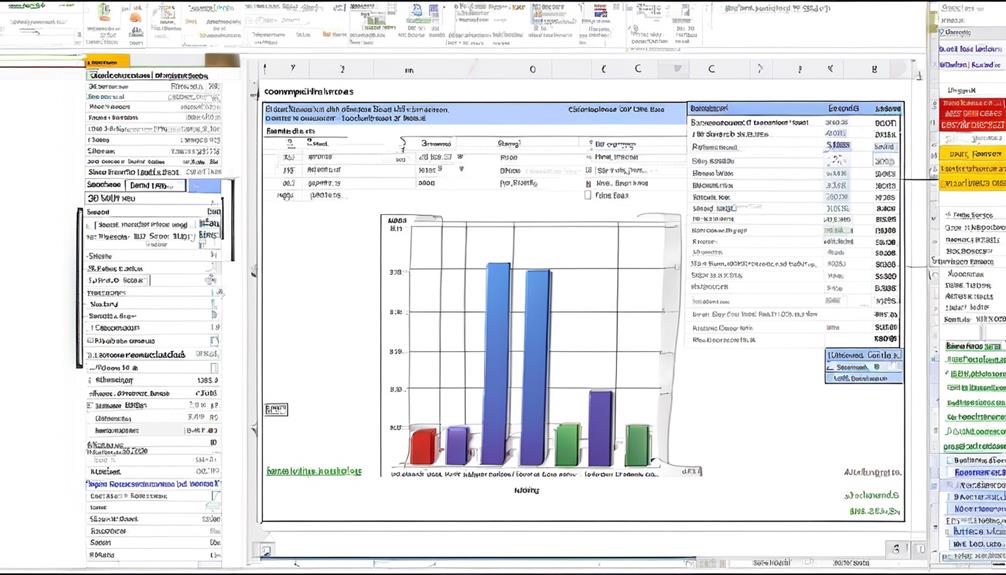
Customize Email Template feature empowers users to personalize email content for individual recipients, incorporating specific data fields from the Excel spreadsheet and enabling advanced personalization through merge fields. When customizing email templates for bulk emails, Outlook and Excel offer powerful tools that enable users to create personalized emails effortlessly. Here's how to make the most of this feature:
- Utilize merge fields: Insert merge fields from your Excel spreadsheet to personalize emails with recipient-specific information, such as names, companies, or any other relevant details.
- Format and customize: Customize the email template to align with your branding and messaging. You can adjust font styles, paragraph formatting, add bullet points, and even include images to enhance the visual appeal of the email.
- Preview and proofread: Before sending out the emails, always preview the results to ensure that the personalized fields are correctly populated. This step allows you to proofread and make any necessary adjustments to the email content, ensuring that each recipient receives a tailored and error-free message.
Send Bulk Emails
To efficiently send bulk emails from Outlook using Excel, incorporate personalized content from the customized email template by utilizing the Mailings tab in Outlook to start the mail merge process.
First, ensure that your Excel spreadsheet contains a column for email addresses with valid addresses for all recipients.
Then, link your mailing list to the email message by confirming and selecting the data source in the Mailings tab.
Next, add personalized content to the email message by selecting and inserting merge fields from your data source. This step ensures that each recipient receives a personalized email.
Once the content is personalized, preview the results and finish the mail merge by choosing the recipients, adding a subject line, and selecting the mail format before sending the emails.
It's important to note that the mail merge tool in Microsoft Word can also be used to achieve the same result.
Frequently Asked Questions
How to Send a Mass Email in Outlook Using an Excel Spreadsheet?
Sure, we can send mass emails in Outlook using an Excel spreadsheet.
First, ensure your Excel data source contains a column for email addresses.
Then, link the mailing list to the email message in the Mailings tab.
Personalize the content using Mailings and select Greeting Line.
Use Mail Merge Preview Results to review the list and choose Finish & Merge to send the emails from Outlook.
Remember to use the BCC field for mass emails.
How Do I Send Bulk Emails From Outlook?
We send bulk emails from Outlook by creating a new email, entering multiple recipients in the BCC field, and composing the message.
This method allows for sending mass emails without revealing recipients' email addresses to others. It's an efficient way to reach a large audience while maintaining privacy.
Plus, it helps manage responses and prevents email clutter.
How Do I Generate an Email From Excel to Outlook?
We generate emails from Excel to Outlook by using the 'Mail Merge' feature.
First, we set up an Excel spreadsheet with the necessary email details.
Then, we open a new email in Outlook and select 'Mail Merge' from the 'Mailings' tab.
After choosing the Excel file, we customize the email and send it to multiple recipients.
This method streamlines the process of sending bulk emails while personalizing the content for each recipient.
How to Do Mail Merge in Outlook From Excel?
Sure, we can easily perform a mail merge in Outlook using Excel.
This involves creating a list of recipients in Excel and connecting it to an email template in Outlook.
Once the connection is established, the merge process will automatically generate individualized emails for each recipient.
This is a powerful way to send personalized mass emails directly from Outlook, saving time and effort.
Conclusion
In conclusion, sending bulk emails from Outlook using Excel is a simple and efficient way to reach a large audience. By following the steps outlined in this article, you can easily customize and send personalized email messages to your mailing list.
So, go ahead and streamline your email communication with this handy tool – it's like hitting the 'send' button on all your emails at once!
Erik – Email, SEO, AI Expert Writer Erik is the strategist, the thinker, and the visionary. His role at Influenctor is pivotal in integrating SEO with AI-driven content strategies. With an extensive background in email marketing and a profound understanding of search engine algorithms, Erik develops innovative strategies that elevate our client’s online presence. His work ensures that our content is seen, felt, and remembered.
Bulk Emails
Send Bulk Email Free: 3 Simple Steps
Interested in reaching a large audience without spending a fortune? Discover the secrets to sending bulk emails for free and unlock new possibilities.

Navigating the world of sending bulk emails for free can feel like looking for a needle in a haystack. With so many options to choose from, it’s important to carefully evaluate and select the most efficient and reliable method.
Let’s uncover the secrets to reaching a large audience without breaking the bank. Whether you’re a small business owner or a marketing professional, finding a free solution for sending bulk emails is crucial for reaching your target audience.
But where do you begin? Join us as we explore the ins and outs of sending bulk email for free and discover the best strategies for your unique needs.
Key Takeaways
- Prioritize email deliverability rate
- Utilize real-time email validation to avoid the spam folder
- Personalize emails to improve open and conversion rates
- Compliance with email marketing laws is essential to maintain trust with customers
Choosing a Free Bulk Email Service
When selecting a free bulk email service, we prioritize evaluating the platform’s features, integrations, and scalability to meet our marketing needs.
The choice of a bulk email provider is crucial for efficient email marketing automation. We consider the number of emails allowed in the free plan, such as SendPulse’s 15,000 emails per month, to ensure it aligns with our sending requirements.
Additionally, we look for easy-to-use features like drag-and-drop builders and free email templates that can help streamline the creation of our campaigns.
Integration with other platforms such as websites, chatbots, and CRM is also a critical factor as it contributes to the seamless operation of our marketing efforts.
It’s important to analyze the service’s effectiveness by considering its ability to track email traffic and campaign results.
Furthermore, we check for available support and training options, as well as the possibility of scaling up to a paid plan if needed.
These considerations ensure that the chosen free bulk email service can effectively help us manage our email list and campaigns.
Key Features for Selecting Free Service

When selecting a free bulk email service, we need to prioritize essential features and a user-friendly interface.
This includes considering email deliverability rate, list management capabilities, and the availability of automation and customizable templates.
Real-time analytics, A/B testing, and segmentation are also crucial for effective email marketing strategies.
Essential Features
To select a free email service with essential features, it’s imperative to prioritize:
- Deliverability rate: Ensure high delivery rates to maximize the reach of email marketing campaigns.
- Email list management: Effective management allows for targeted and personalized communication with subscribers.
- Template design: Look for services offering a variety of HTML email templates for professional and engaging content.
- Campaign analytics: Comprehensive analytics provide valuable insights for refining strategies and improving results.
- User-friendly interface: A user-friendly interface streamlines the process of creating and sending emails.
These essential features, along with marketing automation tools and robust email analytics, are fundamental for successful email marketing endeavors.
User-Friendly Interface
For optimal usability, prioritize a bulk email service that offers a user-friendly interface with a drag-and-drop builder and integrated email templates for seamless campaign creation.
When selecting a free email marketing software, look for an easy-to-use platform that allows you to send bulk emails without technical complications.
The best free email services provide customizable email templates and a drag-and-drop email builder for effortless campaign design.
Additionally, ensure the service offers unlimited emails within its free plan to accommodate your bulk email campaigns.
A user-friendly interface simplifies the process of managing and monitoring your email marketing efforts.
Send Bulk Emails for Free
We can efficiently and effectively send bulk emails for free by utilizing the comprehensive features and tools offered by SendPulse, including subscription forms, drag-and-drop builder, and integration with websites, chatbots, and CRM, allowing for seamless campaign management and analysis.
When sending bulk emails for free, it’s crucial to consider the following:
- Maximize Free Email Allowance: With SendPulse, take advantage of the up to 15,000 free emails per month to reach a large volume of potential customers without incurring additional costs.
- Enhance Deliverability: Utilize SendPulse’s email validation and built-in spam checker to improve email deliverability and ensure that marketing emails reach the intended recipients.
- Utilize Customer Support: Leverage SendPulse’s customer support resources to address any issues that may arise when sending a large volume of emails, ensuring that campaigns run smoothly.
- Explore Alternatives: Consider other free bulk email services like Mailgun and Mailjet to compare features and benefits, ensuring that the chosen platform aligns with specific marketing needs and goals.
Top Free Bulk Email Marketing Services

When exploring top free bulk email marketing services, businesses can benefit from evaluating the comprehensive features and capabilities offered by various platforms. SendPulse stands out as a top contender in the realm of Free Bulk Email Marketing. With its robust suite of tools, businesses can efficiently manage large volumes of email and execute effective email marketing campaigns. SendPulse’s free pricing plan allows for sending up to 15,000 emails per month, making it an attractive option for businesses aiming to grow their email list and engage with their audience at scale.
The platform offers a range of features, including subscription forms, a user-friendly drag-and-drop builder, customizable templates, and seamless integration. Additionally, SendPulse provides valuable resources such as free training, enabling users to master the best email marketing practices. Businesses can enhance their email marketing effectiveness by leveraging SendPulse’s Automation 360, segmentation, personalization, and follow-up emails. Moreover, the platform empowers users to maximize their strategies through in-depth campaign analytics, A/B testing, and reliable customer support.
For businesses seeking to elevate their email marketing efforts without incurring costs, SendPulse’s Free Bulk Email Service presents a compelling solution.
Free Bulk Email Marketing Services in 2024

When considering free bulk email marketing services in 2024, it’s essential to assess the top free email services, implement effective bulk email sending tips, and ensure compliance with email marketing laws.
By leveraging the benefits of services like SendPulse, Mailgun, and Mailjet, businesses can optimize their email campaigns and reach a wider audience without incurring substantial costs.
Understanding the nuances of email marketing laws and regulations is crucial for maintaining ethical and effective communication with recipients.
Top Free Email Services
In evaluating the top free email services for bulk email marketing in 2024, SendPulse emerges as a comprehensive solution. It offers subscription forms, a drag-and-drop builder, free email templates, integration, training, and up to 15,000 free emails per month.
- Create Engaging Campaigns: Utilize subscription forms, template choices, spam check, and analytics tools for effective bulk email campaigns.
- Interactive Customer Engagement: Interact at every sales pipeline stage with personalized interactions and re-engage inactive subscribers.
- Maximize Marketing Effectiveness: Benefit from analytics, A/B testing, mobile app tracking, and available support to maximize email marketing effectiveness.
- Boost Sales with Dedicated Software: Use a dedicated email marketing software to boost sales and send up to 300 free emails per day.
SendPulse provides the necessary tools and support to implement a successful email marketing strategy, making it a top choice among free email services.
Bulk Email Sending Tips
After evaluating the top free email services for bulk email marketing, it’s essential to consider effective tips for bulk email sending using free marketing services in 2024.
When sending large quantities of emails, it’s crucial to avoid the spam folder by utilizing email validation in real-time.
To improve open rates and conversion rates, personalize your emails to reach your customers effectively.
Segment your email list to tailor content that’s relevant to specific groups, and invest in compelling email design to enhance engagement.
Furthermore, leverage the analytics and A/B testing features offered by free bulk email services to optimize your campaigns.
Email Marketing Laws
To ensure compliance with regulations when utilizing free bulk email marketing services in 2024, it’s imperative to thoroughly understand the email marketing laws governing consent, opt-out options, anti-spam regulations, and data privacy implications.
- Obtain Consent:
Prior consent is crucial before sending a large volume of emails. Ensure that recipients have opted in to receive communications.
- Provide Opt-Out Options:
Include clear and easy-to-use opt-out mechanisms in every email to comply with anti-spam laws and respect recipients’ preferences.
- Understand Anti-Spam Regulations:
Familiarize yourself with anti-spam laws to dodge the spam folder and maintain a positive email delivery reputation.
- Data Privacy Implications:
Research and understand the implications of data privacy laws to safeguard personal information and maintain trust with loyal customers.
Free Bulk Email Marketing Services for 2024

Maximizing the effectiveness of email marketing campaigns requires leveraging free bulk email marketing services for 2024, such as the comprehensive features offered by SendPulse. With SendPulse, businesses can send emails to a large number of recipients for free, making it an attractive option for reaching out to customers. The platform provides tools for creating subscription forms, an intuitive email editor, and an API for sending emails, enabling seamless communication with the target audience.
Utilizing free bulk email marketing services like SendPulse also allows businesses to integrate social media sharing into their email campaigns, extending the reach of their messages beyond the inbox. Additionally, the platform offers resources such as free training to enhance users’ understanding of email marketing strategies and best practices.
Best Practices for Using Free Services

When utilizing free bulk email services, it’s crucial to ensure compliance with anti-spam laws and regulations. To maximize the effectiveness of your email campaigns, consider the following best practices:
- Maintain Legal Compliance: Always adhere to anti-spam laws such as the CAN-SPAM Act and GDPR when sending mass emails through free services. Ensure that recipients have opted in to receive your communications and provide a clear way for them to unsubscribe.
- Optimize Content and Design: Create professional and engaging email content to improve open and click-through rates. Use compelling subject lines, clear call-to-action buttons, and visually appealing layouts.
- Manage Contact Lists: Regularly clean and maintain your contact list to improve deliverability and engagement. Remove inactive or bouncing email addresses to maintain a healthy sender reputation.
- Utilize Segmentation and Personalization: Take advantage of segmentation and personalization features offered by free services to target specific audience segments effectively. Tailoring your content to the interests and behaviors of different segments can significantly improve campaign performance.
Frequently Asked Questions
How Can I Send 10000 Emails a Day for Free?
We can send 10,000 emails a day for free by leveraging SendPulse’s robust platform, which offers up to 15,000 free emails per month.
Utilizing features like Automation 360, segmentation, and follow-up emails can enhance our outreach.
Additionally, we can optimize our campaigns by tracking performance, running A/B tests, and accessing valuable customer support and resources.
Can I Use Gmail to Send Bulk Email?
No, using Gmail to send bulk email isn’t recommended.
Gmail has a daily limit of 500 emails and using it for bulk email may result in account suspension or deliverability issues.
For sending bulk emails, consider using email marketing services like SendPulse, MailChimp, or SendinBlue.
These platforms offer features such as list management, templates, and analytics for effective bulk email campaigns, ensuring better deliverability and compliance with anti-spam regulations.
How Can I Get Free Email Addresses in Bulk?
We can acquire free email addresses in bulk by leveraging subscription forms, importing existing mailing lists, and utilizing segmentation and personalization features to engage our audience.
These methods allow us to collect a substantial number of email addresses for our bulk email campaign.
How Do I Send an Email in Bulk?
We offer a range of services for email marketing:
- We collect email addresses from your target audience.
- We create branded templates for your emails.
- We run campaigns with a spam checker to ensure deliverability.
- We analyze the results of your email campaigns.
In addition, we have features that allow you to interact effectively with your audience:
- We use Automation 360 to automate your email marketing processes.
- We offer segmentation options to target specific groups of your audience.
- We personalize your emails to make them more engaging.
- We provide follow-up email capabilities to nurture your leads.
To maximize the effectiveness of your email marketing, we offer the following:
- We provide analytics to track the performance of your campaigns.
- We conduct A/B tests to optimize your email content and design.
- We have a mobile app for easy management of your email marketing on the go.
- We offer customer support to assist you with any questions or issues.
Lastly, we provide additional benefits with our email services:
- We offer free bulk email delivery to ensure your messages reach your audience.
- We seamlessly integrate with other platforms and tools you may use.
- Our email services are reliable and efficient, ensuring your emails are sent and received without any problems.
Conclusion
In conclusion, utilizing a free bulk email service like SendPulse can significantly benefit businesses. According to recent statistics, businesses that use email marketing can expect an average return of $42 for every $1 spent.
This demonstrates the powerful impact and cost-effectiveness of using free bulk email services for marketing and communication purposes. By leveraging the key features and best practices, businesses can effectively reach and engage their target audience without breaking the bank.
Erik – Email, SEO, AI Expert Writer Erik is the strategist, the thinker, and the visionary. His role at Influenctor is pivotal in integrating SEO with AI-driven content strategies. With an extensive background in email marketing and a profound understanding of search engine algorithms, Erik develops innovative strategies that elevate our client’s online presence. His work ensures that our content is seen, felt, and remembered.
Bulk Emails
Automate Bulk Email Sending in Jira
Discover how Jira Automation can revolutionize your team communication with bulk email sending – the key to optimizing efficiency and collaboration.
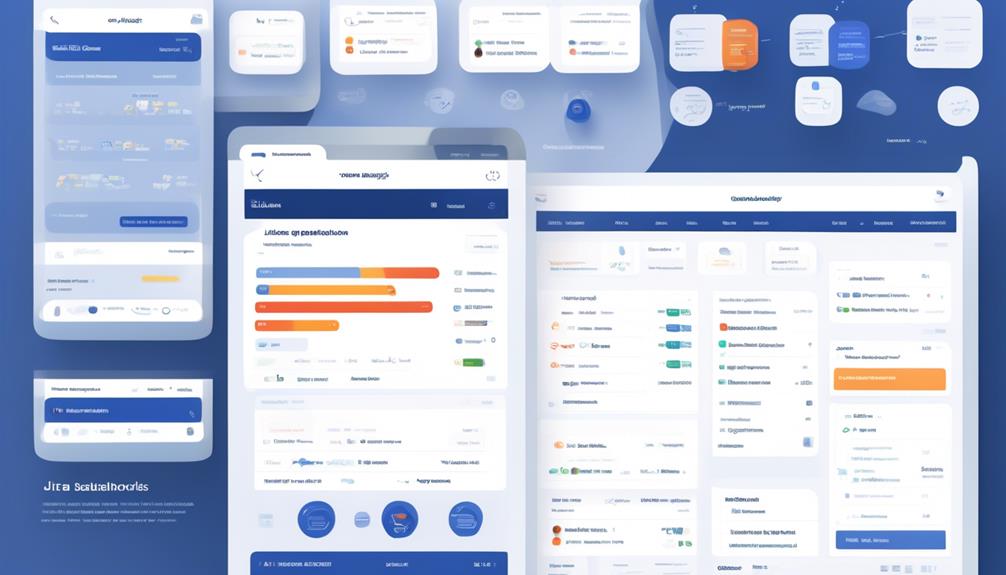
After a first look, sending mass emails through Jira Automation may seem overwhelming and prone to errors. However, with the right setup and a strong understanding of how it works, it can be a valuable tool for improving team communication.
The ability to automate the sending of bulk emails can significantly improve efficiency and ensure that important information reaches the right recipients in a timely manner. But there's more to it than just hitting send – there are key considerations and best practices that can make this feature work seamlessly for your team.
Key Takeaways
- Email Bulk Automation in Jira allows for efficient and personalized bulk sending of emails to assignees.
- By utilizing scheduled triggers and advanced branching, timely and relevant emails can be sent to recipients.
- Customization of email content with assignee's name and a list of relevant issues improves efficiency and meaningful interactions.
- Troubleshooting email automation issues can be done by verifying configuration, exploring alternative solutions, and seeking assistance from the Atlassian Community or support.
Overview of Email Bulk Automation
Optionally, to ensure efficient distribution of emails, the automation rule can be set up to send a list of open issues to individual assignees.
This feature of Jira Automation allows for the bulk sending of emails to the respective assignees, streamlining the communication process.
By utilizing the scheduled trigger, the emails can be sent based on a specific schedule or time of the day, ensuring timely delivery of important information.
Leveraging the Lookup Issue action enables the system to find all the issues due next week, further enhancing the automation process.
The use of Advanced branching with the Distinct function ensures that the email is sent to each assignee, iterating through the distinct list of assignees to guarantee comprehensive coverage.
Additionally, the email content can be customized to include the assignee's name and the list of issues assigned to them, providing a personalized and detailed overview.
This level of automation not only saves time and effort but also ensures that all relevant parties are promptly informed, making it an indispensable tool for efficient project management.
Setting Up Email Triggers
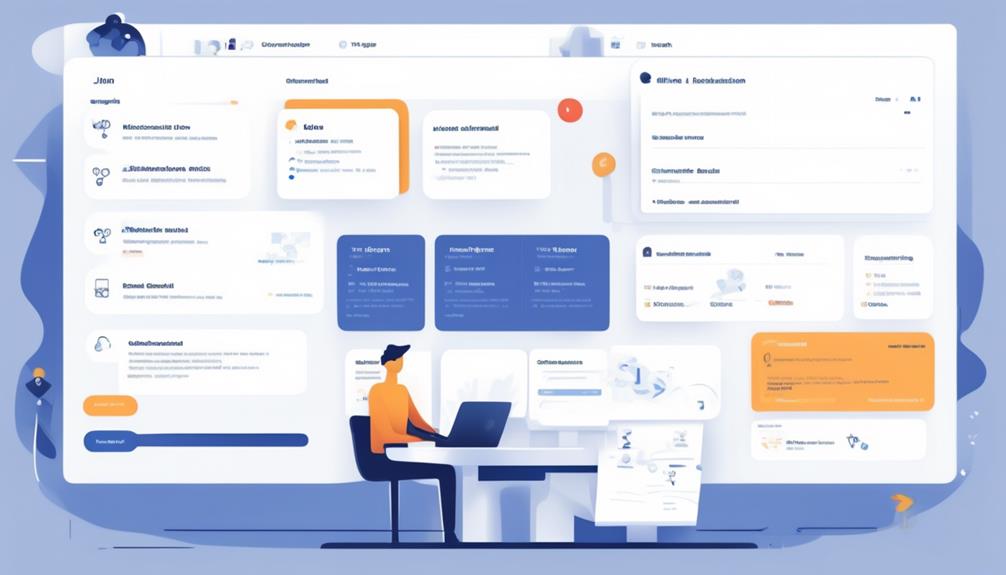
To set up email triggers in Jira Automation, configure the scheduled trigger to ensure timely delivery of emails based on specific schedules or times of the day. When setting up email triggers, the following steps are crucial:
- Utilize the Lookup Issue action to find all the issues due next week based on specific criteria like project, due date, and status.
- Employ the Advanced branching feature with the Distinct function to iterate through the distinct list of assignees for sending emails in bulk.
- Customize the email content to include the assignee's name and the list of issues assigned to them using smart values for dynamic population.
- Ensure the automation rule's location is verified, and troubleshoot any issues by consulting with the Jira admin if needed and testing it with different scenarios to identify potential problems.
Defining Recipients and Conditions
Let's start by discussing how to set up recipient criteria.
We'll then define the trigger conditions that determine when the email should be sent.
Lastly, we'll explore the parameters for customizing the email content based on specific conditions.
These points are essential for configuring Jira automation to efficiently deliver targeted and relevant information.
Recipient Criteria Setup
When setting up recipient criteria for Jira automation email bulk, it's essential to define the recipients and establish conditions based on specific criteria. This ensures that the right users receive the relevant information.
Here are the key steps to set up recipient criteria:
- Identify registered users within the Jira Community platform.
- Define the specific actions or triggers that should prompt the email action.
- Set conditions based on JQL statements to determine the recipients.
- Utilize HTML templates to structure the email action for the recipients.
- Verify that the recipients meet the specified criteria before triggering the email action.
Trigger Conditions Defined
After establishing the recipient criteria, the next crucial step involves defining trigger conditions to ensure targeted and timely bulk email delivery through Jira automation. By setting up trigger conditions, specific events or criteria can be used to determine when bulk emails are sent. This ensures that the right information reaches the right individuals at the right time. The table below outlines examples of trigger conditions that can be defined using Jira Automation for email bulk handling.
| Trigger Event | Condition | Description |
|---|---|---|
| New issue created | Priority = High | Send email when a new high priority issue is created. |
| Due date approaching | Status = Open, Due Date within 7 days | Send reminder email for issues with approaching due dates. |
| Issue resolved | Resolution = Done | Notify relevant stakeholders when an issue is resolved. |
Email Content Parameters
Email Content Parameters allows us to precisely define recipients and conditions for sending bulk emails. When setting up rules for email automation in Jira, we can utilize the following parameters:
- Utilize JQL queries to target specific sets of issues for different recipients.
- Incorporate conditions based on issue properties to determine when emails should be sent.
- Use HTML templates to structure the content of the emails and include pertinent issue details.
- Target registered users or specific user groups as recipients for the bulk emails.
- Ensure that the automation rules are configured to trigger the sending of emails with lists of relevant issues to the intended recipients.
Customizing Email Content

Now, let's talk about how to customize the email content to make it more engaging and relevant for the recipients.
We'll cover important points such as crafting an effective email subject line, inserting dynamic content to personalize the message, and utilizing personalized email templates.
These elements play a crucial role in enhancing the impact of the communication and ensuring that the recipients find the emails valuable and tailored to their needs.
Email Subject Line
Occasionally experiment with different email subject lines to gauge their effectiveness in engaging recipients and conveying the purpose of the email.
When customizing the email subject line, consider using placeholders or smart values to dynamically populate relevant information. Personalize the subject line by including recipient-specific details or issue-related keywords.
Additionally, incorporating emojis or symbols can make the subject line visually appealing and easily identifiable.
A/B testing different subject lines is crucial to identify the most effective and engaging option for recipients.
Customizing the email subject line to indicate the purpose or content of the email.
Dynamic Content Insertion
Experimenting with different email subject lines to gauge their effectiveness in engaging recipients and conveying the purpose of the email seamlessly leads to the utilization of Dynamic Content Insertion for personalized and customized email content.
By leveraging smart values, we can dynamically populate the email content with relevant information such as issue key, summary, assignee's name, and issue URL. This allows us to tailor the content to each registered user, providing them with personalized details specific to their needs.
Additionally, Dynamic Content Insertion enables us to consolidate multiple issues into a single email, minimizing email flooding and enhancing the recipient's experience.
Utilizing HTML templates and smart values ensures that the email content isn't only personalized but also highly relevant to the recipient's requirements, thereby improving engagement and communication efficiency.
Personalized Email Templates
Utilizing personalized email templates allows for the customization of email content for each recipient, enhancing engagement and tailoring communication to individual needs.
By using smart values, the email content can be dynamically populated with relevant information, ensuring that each recipient receives personalized and pertinent content.
This feature also helps in reducing email flooding by sending all issues in one email, streamlining the communication process.
Custom HTML templates can be employed to list through the issues in the email action, providing a structured and organized format for the recipients.
Ultimately, personalized email templates enable efficient communication by tailoring the email content to each recipient's needs, resulting in more meaningful and impactful interactions.
Testing Email Automation Rules

To test the email automation rules, we will schedule the automation rule to send an email with a list of open issues to individual assignees at a specific time or based on a cron expression. The goal is to ensure that the emails are being sent accurately and to the right recipients. Here's a table outlining the steps for testing the email automation rules:
| Step | Action | Expected Outcome |
|---|---|---|
| 1 | Set up the automation rule to send emails to registered users with open issues assigned to them | All targeted users receive an email with a list of their open issues |
| 2 | Schedule the automation rule to run at a specific time or based on a cron expression | Emails are sent at the designated time according to the schedule |
| 3 | Verify the content of the emails received by the assignees | The email content includes issue key, summary, assignee's name, and a URL to the respective issue |
Managing Email Templates
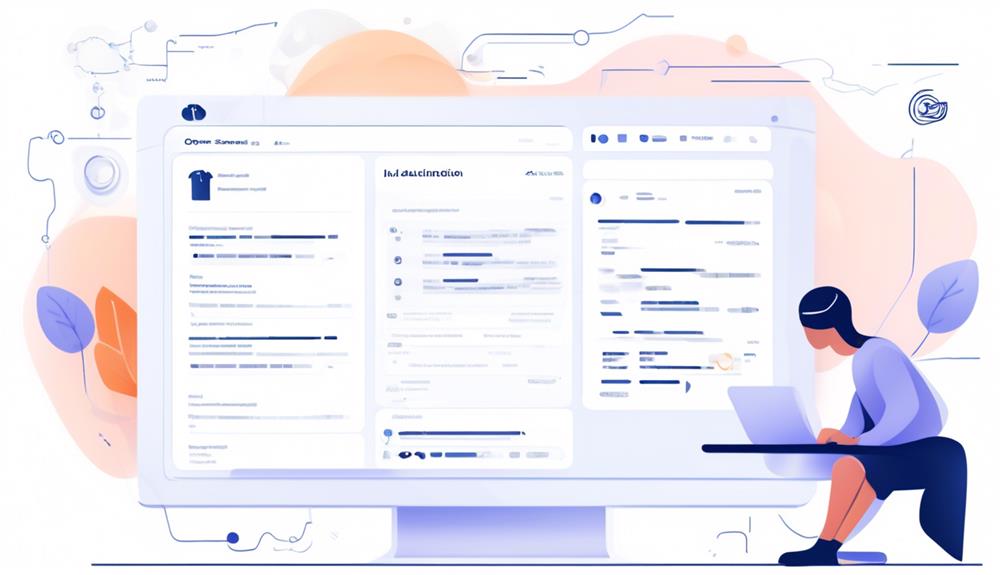
Email template management enhances communication efficiency by providing a centralized platform for creating and customizing standardized formats. As registered users, we can benefit from managing email templates in several ways:
- Customizing email content according to specific requirements and preferences
- Streamlining the process of sending bulk emails, saving time and effort for recurring communications
- Easily modifying and updating email templates to reflect changes in information, ensuring accuracy and relevance
- Providing a centralized repository for organizing and accessing various email formats, promoting consistency and professionalism in communication
- Enhancing issue management by incorporating standardized email formats, thereby improving clarity and accountability in communication.
Monitoring Email Delivery Status
After customizing email templates to streamline bulk communications, it's essential to monitor the delivery status to ensure effective and timely dissemination of information. To monitor email delivery status, we can register and sign up for delivery status notifications. By doing so, we'll receive alerts and confirmations when emails are successfully delivered or if any issues arise during the delivery process.
In addition to this, we can utilize the 'lookup issue' action to track the delivery status of specific emails with a list of targeted recipients. This will allow us to have visibility into which emails have been successfully delivered and which ones may require further attention or follow-up.
Another important aspect of monitoring email delivery status is to ensure that each email with a list of issues is being sent as one consolidated communication, as opposed to multiple individual emails. This can be achieved by using the appropriate automation rules and settings to guarantee that all relevant information is effectively communicated in a single email, reducing the risk of information fragmentation and ensuring a seamless delivery process.
Troubleshooting Email Automation Issues
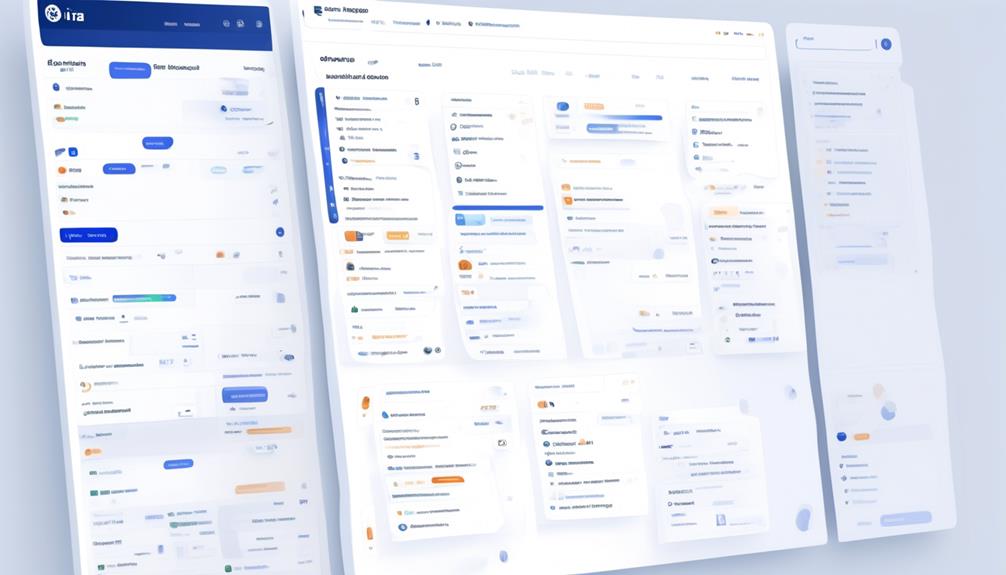
Upon reviewing the email automation settings, it's important to ensure that bulk email sending is enabled and free from any restrictions or limitations in the Cloud version.
To troubleshoot email automation issues, consider the following steps:
- Verify the Jira automation rule configuration to ensure it's set up to send all issues in one email.
- Check for any limitations or restrictions in the Cloud version that may prevent bulk email sending.
- Consider utilizing alternative solutions such as subscription filters or the lookup issues action to handle the bulk email sending requirement.
Seek assistance from the Atlassian Community or support for troubleshooting email automation issues.
As a registered user, you can add your questions to the Atlassian Community for fast answers and expert guidance.
Best Practices for Email Bulk Automation

Efficiently using HTML templates and automation features can help streamline the process of listing and sending all issues in one bulk email, minimizing the risk of email flooding. When sending bulk emails, it's crucial to consider the frequency and timing to avoid overwhelming recipients.
Utilize JIRA server with the bulk processing option or explore alternative solutions such as subscription filters to ensure all issues are included in a single email. Troubleshoot potential issues with receiving multiple individual emails instead of one with multiple issues, and explore alternative approaches for sending notifications and flagging issues.
Seeking assistance from the Atlassian Community can provide fast answers from people who are experienced with customizing the email body, troubleshooting automation rules, and staying updated with the latest features and enhancements.
Additionally, it's wise to consider the smart value of utilizing registered users to add a personal touch to the bulk emails, enhancing the overall effectiveness of the communication. Leveraging the online community can provide valuable insights and best practices for email bulk automation, ensuring a smooth and efficient process.
Integrating Email Automation With Jira Workflows
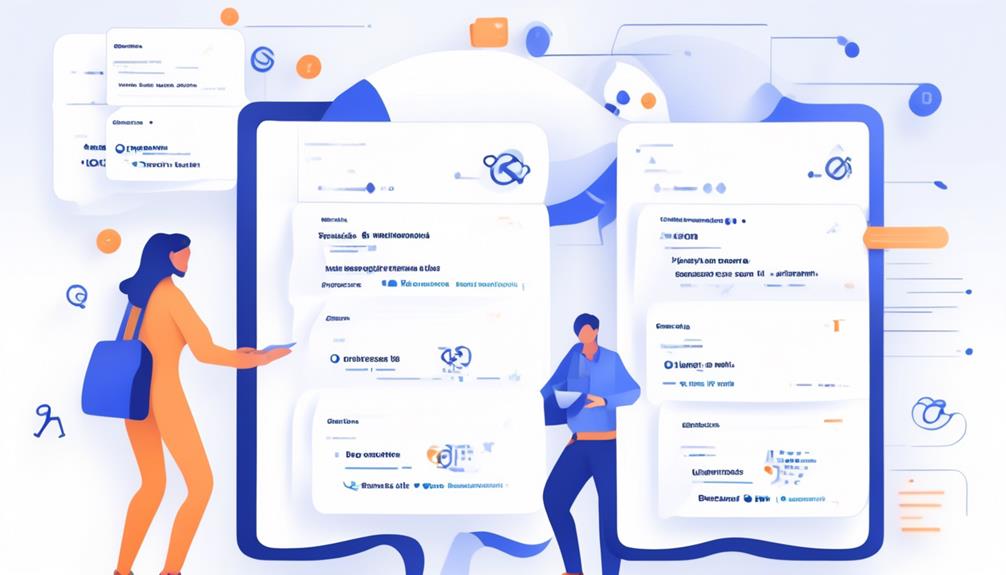
Let's explore how integrating email automation with Jira workflows can streamline the communication process and enhance workflow efficiency.
By leveraging workflow email integration, we can automate the dissemination of relevant information to the intended recipients, reducing the risk of email flooding and ensuring a more structured communication approach.
Additionally, utilizing HTML templates allows for a customized and organized layout, enhancing the overall user experience.
Workflow Email Integration
Integrating Email Automation with Jira Workflows allows users to efficiently send a list of issues from a JQL statement to a recipient group in one email, minimizing email flooding and offering customization for the email content through HTML templates.
When integrating workflow email automation, it's important to consider the following:
- Utilize the email body to provide a clear and concise summary of the listed issues.
- Add a comment feature that allows product experts to provide additional context or updates directly within the email notification.
- Ensure the HTML templates are optimized for readability and visual appeal, enhancing the overall user experience.
- Seek feedback and input from stakeholders to tailor the email content to their specific needs.
- Continuously refine and improve the workflow email integration based on user feedback and evolving requirements.
Automated Communication Process
Incorporating email automation with Jira workflows streamlines the communication process by enabling the efficient delivery of a consolidated list of issues to a recipient group, minimizing email overload, and enhancing overall productivity.
This automated communication process allows for sending a list of issues from a JQL statement to a registered email recipient group, reducing the risk of email flooding by sending all issues in one email.
In the server version, a checkbox facilitates bulk processing of issues, and HTML templates can be utilized to list through the issues in the email action.
While sending bulk email summaries is currently not feasible in the Cloud version, alternative solutions such as using lookup issues action and subscription filter are available.
Additionally, troubleshooting tips and ETA for bulk processing in JIRA Cloud are provided, indicating ongoing efforts to address this feature.
Frequently Asked Questions
How Do I Send a Mass Email in Jira?
We send mass emails in Jira by utilizing HTML templates to list issues in the email action.
In the server version, there's a checkbox to process issues in bulk to minimize email flooding.
However, sending bulk email summaries isn't currently possible in the Cloud version.
While we await its implementation, troubleshooting tips for sending blank emails and alternative approaches for notifications and issue flagging are available.
Can Jira Automation Send an Email?
Yes, Jira Automation can send emails. It automates email notifications based on specific triggers and conditions.
Users can set up rules to send scheduled emails to individual assignees or groups.
It streamlines communication and keeps team members informed about relevant updates and tasks.
Jira Automation enhances efficiency and ensures timely communication within the project management framework.
How Do I Send an Email to an Assignee in Jira?
We send emails to assignees in Jira by creating automation rules to trigger emails based on issue assignments.
We configure the rule to send an email whenever an issue is assigned to a user. This ensures that assignees receive timely notifications.
Additionally, we can customize the email content and format to provide relevant information.
This approach efficiently notifies assignees and enhances communication within the team.
How to Do Bulk Operations in Jira?
We can perform bulk operations in Jira by using JQL statements to filter issues and then applying actions in bulk.
This allows us to efficiently manage multiple issues at once, saving time and effort.
By utilizing bulk processing, we can perform actions like updating, transitioning, assigning, or sending email notifications to a group of recipients.
This streamlines our workflow and enhances productivity.
Conclusion
Well, we've learned all about the wonders of Jira Automation Send Email Bulk. Now we can sit back and watch as our emails flood the inboxes of our recipients in a spectacular display of efficiency and organization.
Who needs separate emails when you can have them all in one glorious bulk email? It's like a fireworks show of productivity!
Erik – Email, SEO, AI Expert Writer Erik is the strategist, the thinker, and the visionary. His role at Influenctor is pivotal in integrating SEO with AI-driven content strategies. With an extensive background in email marketing and a profound understanding of search engine algorithms, Erik develops innovative strategies that elevate our client’s online presence. His work ensures that our content is seen, felt, and remembered.
Bulk Emails
Free Bulk Email List Cleaner: A Step-by-Step Guide
Keen to enhance your email marketing? Discover why a reliable Free Bulk Email List Cleaner is essential for optimizing your email list.

In the quest for a clean and organized email marketing strategy, the need for a tool to streamline operations becomes apparent.
Picture this: a cluttered desk that needs tidying, with scattered papers representing invalid email addresses, duplicates, and non-existent domains.
With the ever-growing emphasis on email deliverability, finding a reliable Free Bulk Email List Cleaner has become essential.
But what exactly makes a good cleaner?
And how can it impact our email marketing efforts?
Join us as we explore the nuances of this crucial tool and uncover the key criteria for choosing the right cleaner for your email list.
Key Takeaways
- Free Bulk Email List Cleaner helps eliminate invalid, inactive, or duplicate email addresses.
- It ensures that email campaigns reach the right audience, improving deliverability rates.
- The cleaner offers comprehensive validation, checking for invalid mailboxes, duplicates, and non-existing domains.
- Using a reliable email list cleaner improves sender reputation and prevents emails from being marked as spam.
Top Free Email List Cleaners
We frequently rely on free email list cleaners to efficiently manage and maintain the quality of our contact database. When it comes to managing a bulk email list, using an email verification service is crucial for ensuring high deliverability and engagement rates.
One of the top free email list cleaners available is [Free Email List Cleaner]. This tool offers comprehensive email list cleaning, helping to eliminate invalid, inactive, or duplicate email addresses from your bulk email list. By using [Free Email List Cleaner], we can ensure that our email campaigns reach the right audience, leading to improved open and click-through rates.
In addition to [Free Email List Cleaner], there are other reliable options for bulk email list cleaning. These tools offer features such as syntax verification, domain check, and spam trap removal, further enhancing the quality of our email database.
Incorporating these free email list cleaners into our email marketing strategy is essential for maintaining a clean and responsive contact list. By utilizing these tools, we can enhance the effectiveness of our email campaigns and achieve better overall results.
Key Criteria for Choosing Cleaner
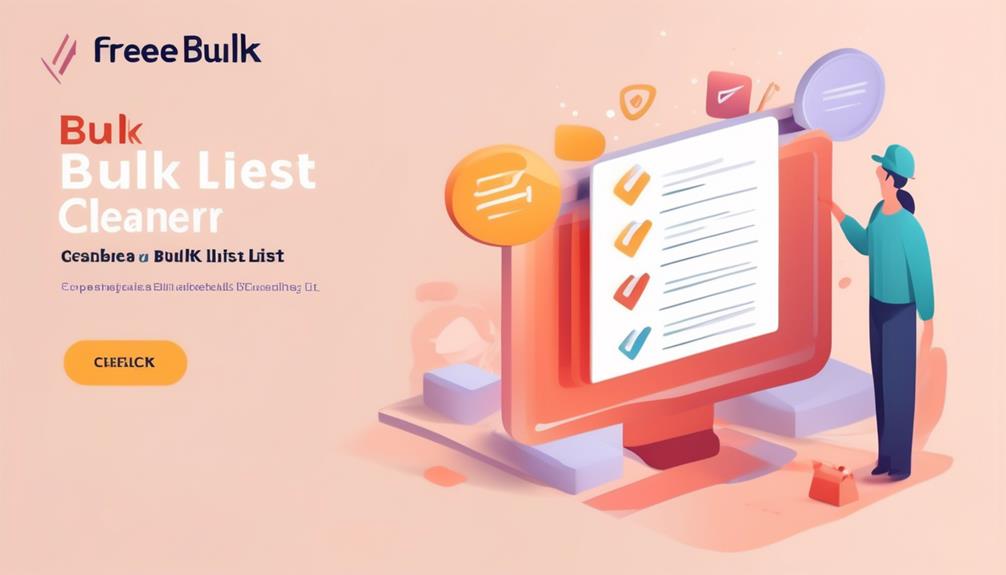
When evaluating email list cleaners, it’s crucial to consider key criteria that align with our need for maintaining a high-quality contact database, building upon the effectiveness of our email campaigns. Here are the essential criteria to consider when choosing an email list cleaner:
Key Criteria Description Comprehensive Validation Look for a cleaner that checks for invalid mailboxes, typos, duplicates, malformed addresses, non-existing domains, and invalid MX-records. Privacy Protection Choose a cleaner that ensures user data privacy, conducts most cleaning processes in the user’s browser, and does not store email addresses on the server. Reputation Improvement Select a cleaner that helps improve sender reputation, enhances deliverability, and prevents emails from being marked as spam. Trusted Developers Opt for a cleaner created by experienced developers with a track record in email-related solutions and trusted by businesses.
Considering these criteria when selecting a free email list cleaner tool is essential for maintaining a high-quality email list. By choosing a tool that meets these standards, we can ensure the verification and maintenance of a clean and effective email list.
Benefits of Email List Cleaning
When it comes to email list cleaning, the benefits are clear.
Our improved deliverability rates mean more of our messages reach the right inboxes, leading to higher open rates and increased engagement.
Plus, maintaining a positive sender reputation ensures our emails are seen as valuable communications, not unwanted spam.
Improved Deliverability Rates
Regularly cleaning your email list leads to improved deliverability rates, ensuring that your messages reach the intended recipients effectively. By maintaining a clean marketing list, you can significantly enhance email deliverability, which is crucial for the success of your email marketing campaigns. The table below illustrates the impact of email list cleaning on deliverability rates and overall email marketing effectiveness.
Benefits of Email List Cleaning Impact Reduced Bounce Rates Decreases the likelihood of emails bouncing back due to invalid addresses. Enhanced Sender Reputation Improves sender reputation, leading to better deliverability rates. Prevents Spam Marking Reduces the chances of emails being marked as spam. Increased Effectiveness Ensures that emails are delivered to genuine and active recipients.
Cleaning your email list is essential for maintaining a high deliverability rate and optimizing the performance of your email marketing campaigns.
Higher Open Rates
To maximize the impact of your email marketing efforts, ensuring higher open rates through regular email list cleaning is crucial for engaging with your audience effectively. Clean email lists lead to higher open rates, which are essential for the success of your email campaign. Here’s why email list cleaning is so important:
- Validated Emails: By removing invalid email addresses, you ensure that your messages reach real recipients.
- Avoiding Spam Traps: Cleaning your list helps you avoid spam traps, which can negatively impact your sender reputation.
- Enhanced Engagement: Higher open rates indicate that your audience is actively engaging with your content.
- Improved Conversions: Engaged recipients are more likely to convert, leading to better results from your email marketing efforts.
Regularly cleaning your email list directly contributes to achieving higher open rates and maximizing the effectiveness of your email campaigns.
Better Sender Reputation
Ensuring a pristine sender reputation is a key benefit of email list cleaning, as it improves deliverability and safeguards against spam complaints, ultimately enhancing the effectiveness of email marketing efforts. A good sender reputation is crucial for maintaining a positive relationship with the email server and ensuring that emails are delivered to recipients’ inboxes. By having a fully compliant and clean email list, the chances of being flagged as spam are significantly reduced, leading to increased trust and credibility. This, in turn, results in improved open rates and engagement, ultimately strengthening the overall email marketing strategy. To demonstrate the impact of email list cleaning, consider utilizing a free test to assess the current state of your sender reputation and its potential for enhancement.
Sender Reputation Benefits Improved Deliverability Ensures emails reach the intended audience Prevention of Spam Complaints Avoids being blacklisted and landing in spam folders Enhanced Email Marketing Effectiveness Maximizes data accuracy and campaign performance
Effective Email List Management

When it comes to effective email list management, we need to focus on three key points: list segmentation, email validation, and unsubscribe management.
List segmentation allows us to group subscribers based on specific criteria, leading to more targeted and personalized campaigns.
Email validation ensures that our list only contains valid and deliverable addresses, improving our sender reputation and deliverability rates.
Lastly, unsubscribe management is crucial for maintaining compliance with anti-spam laws and respecting subscribers’ preferences, ultimately contributing to a healthier and more engaged email list.
List Segmentation
Segmenting your email list allows you to tailor your messages to specific groups of subscribers based on their interests, behavior, or demographics, ultimately increasing the effectiveness of your email campaigns. It’s a powerful tool for personalized communication and improved engagement. Here’s why list segmentation is crucial:
- Relevance: Sending targeted content makes subscribers feel understood and valued.
- Higher Open Rates: Segmented emails often result in increased open rates due to the personalized nature of the content.
- Improved Conversions: By delivering content that resonates with specific segments, you’re more likely to drive action from your subscribers.
- Reduced Unsubscribes: Providing relevant content decreases the likelihood of subscribers opting out of your mailing list.
Incorporating list segmentation with a reliable bulk email list cleaner and real-time verifications can significantly enhance your email marketing efforts.
Email Validation
How can you ensure the accuracy and effectiveness of your email marketing campaigns through meticulous email list validation and management? Email validation is crucial to clean up your email list and ensure that only valid email addresses are targeted. By using an email list cleaner, you can remove invalid addresses, reducing bounce rates and improving deliverability. Here’s an example of how different email list cleaners can help in email validation:
Email List Cleaner Features ZeroBounce High deliverability rates NeverBounce Monthly free credits Bouncer Integration with various platforms Clearout Enhanced engagement Snov.io DIY cleaning options
Unsubscribe Management
We streamline our email list management process through effective Unsubscribe Management, ensuring our list remains clean, engaged, and compliant with regulations.
- Maintains List Health: Unsubscribe Management helps in removing invalid addresses and bounced emails, ensuring that your email list remains accurate and up to date.
- Regulatory Compliance: By honoring unsubscribe requests, we ensure compliance with regulations like GDPR and CAN-SPAM, fostering trust and transparency with our subscribers.
- Enhanced Deliverability: Unsubscribing unengaged subscribers improves email deliverability rates, ensuring our emails reach the right audience.
- Positive Sender Reputation: This practice helps in maintaining a positive sender reputation, avoiding being flagged as spam and ultimately leading to more effective email marketing campaigns.
Email Verification Strategies

What methods can be employed to ensure the accuracy and effectiveness of email verification strategies? When implementing email verification strategies, it’s crucial to employ reliable methods to ensure accurate results and effectively identify invalid emails and non-existing domains. Here are some essential strategies to consider:
Method Description Syntax Check Verifies that email addresses are properly formatted, checking for missing @ symbols, invalid characters, etc. Domain Check Confirms the existence of the domain in the email address, ensuring that emails are sent to valid domains. SMTP Authentication Sends a test email to the address to validate its existence, ensuring that the email account is active. Role Account Detection Identifies and removes email addresses associated with generic roles (e.g., info@company.com, support@company.com).
Implementing these email verification strategies using a free bulk email list cleaner can help ensure the accuracy of your email list and improve the effectiveness of your email marketing campaigns. By employing these methods, you can confidently reach your target audience and maximize the deliverability of your emails.
Maximizing Email Delivery Rates

To maximize email delivery rates, it’s essential to maintain a good sender reputation and regularly clean and verify email lists. As email marketers, optimizing our delivery rates is crucial for the success of our marketing campaigns. Here are four key strategies to maximize email delivery rates:
- Prioritize Sender Reputation: Consistently monitor and improve sender reputation to ensure emails reach recipients’ inboxes and avoid being flagged as spam.
- Regular Email Verification: Employ email verification tools to remove invalid, inactive, or canceled email addresses from your lists, enhancing the accuracy of your data and increasing deliverability rates.
- Utilize DNS Records: Properly configure DNS records, including SPF, DKIM, and DMARC, to authenticate your emails and signal to internet service providers that your emails are legitimate.
- Implement Double Opt-In: Use a double opt-in process to verify subscribers’ interest, ensuring that your emails are reaching genuinely engaged recipients and minimizing the risk of being marked as spam.
Frequently Asked Questions
Is There a Free Email Cleaner?
Yes, there’s a free email cleaner available. It effectively detects and removes invalid mailboxes, typos, duplicates, and more, improving sender reputation and deliverability.
It maintains privacy and data security by not collecting email addresses and performing most cleaning processes in the user’s browser. Trusted by businesses, it’s created by experienced developers.
Notable alternatives include ZeroBounce, NeverBounce, Bouncer, Clearout, and Snov.io, each with unique features.
How Much Does It Cost to Clean an Email List?
Cleaning an email list can cost as low as a few dollars per month, depending on the chosen service. Some providers even offer free verifications or limited free accounts. DIY cleaning is an option, but it’s crucial to consider the time and effort involved.
Pricing options include pay-as-you-go, bulk credits, and monthly billing. Integration with over 80 platforms and tiered discounts can help businesses manage costs and optimize their email list cleaning process.
How Do I Clean My Cold Email List?
We clean our cold email list by using an email list cleaner to identify and remove invalid mailboxes, typos, duplicates, and non-existing domains. This helps maintain our sender reputation, ensures good deliverability, and prevents our emails from being marked as spam.
The process happens in our browser, ensuring the safety and privacy of our data. It’s a crucial step in our email marketing strategy to reach our target audience effectively.
How Do You Scrub an Email List?
We scrub an email list by identifying and removing invalid mailboxes, typos, duplicates, and non-existing domains. This helps maintain sender reputation, improve deliverability, and prevent emails from being marked as spam.
Safety and privacy measures ensure that email addresses are protected from breaches or unauthorized access. Our experienced developers, Alex and Max, prioritize data security.
Top email list cleaners like ZeroBounce and NeverBounce offer various features and integrations to consider.
Conclusion
In conclusion, utilizing a free bulk email list cleaner can significantly improve email deliverability.
In fact, studies have shown that email list cleaning can increase deliverability rates by up to 30%.
Keeping your email list clean and validated is essential for effective email marketing campaigns and can help prevent your emails from being marked as spam.
Don’t overlook the importance of maintaining a clean email list for successful email marketing efforts.
Erik – Email, SEO, AI Expert Writer Erik is the strategist, the thinker, and the visionary. His role at Influenctor is pivotal in integrating SEO with AI-driven content strategies. With an extensive background in email marketing and a profound understanding of search engine algorithms, Erik develops innovative strategies that elevate our client’s online presence. His work ensures that our content is seen, felt, and remembered.
-

 Email Marketing Tools and Techniques1 month ago
Email Marketing Tools and Techniques1 month agoHow to Export Mailchimp Contacts
-

 How to Write Email2 months ago
How to Write Email2 months agoHow to Write Negative Feedback Email: Sample Guide
-

 Email Automation3 months ago
Email Automation3 months agoAutomated Email Marketing 101: A Beginner's Tutorial
-

 Marketing Strategy3 weeks ago
Marketing Strategy3 weeks agoHow to Make an Offer So Good That Customers Can’t Resist!
-

 Email Warmup3 weeks ago
Email Warmup3 weeks agoWarm Follow-Up Email
-
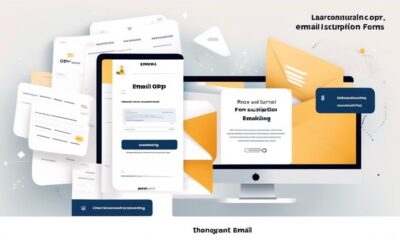
 GDPR Email Marketing4 weeks ago
GDPR Email Marketing4 weeks agoGDPR Email Marketing: Consent Examples Guide
-

 Email Design Hub1 month ago
Email Design Hub1 month ago3 Essential Tools for Email Marketing Design Success
-

 Email Marketing2 days ago
Email Marketing2 days agoWhat Is Email Marketing Advantages and Disadvantages