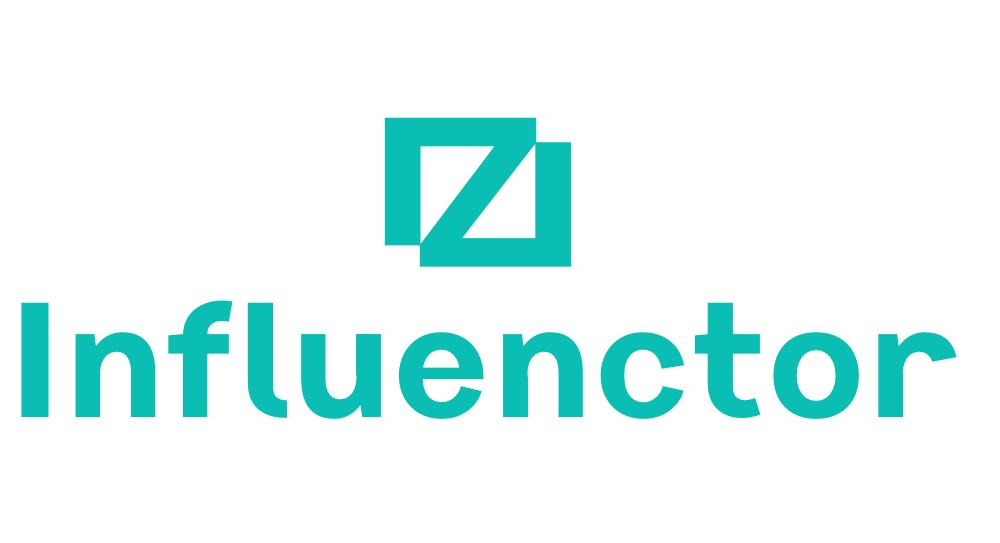Email Template
Crafting the Perfect Wedding Inquiry Email Template
Keen to streamline your wedding vendor search? Unravel the art of crafting a compelling wedding inquiry email template for seamless communication.

As we begin organizing our big day, we continuously look for methods to make the process easier while still ensuring high quality. A crucial part of this effort involves making the first connection with prospective wedding suppliers.
When it comes to reaching out to photographers, florists, and other service providers, having a well-crafted email template at hand can make all the difference. It sets the tone for professional communication while ensuring that crucial details are effectively communicated.
But how do we strike the right balance between expressing our vision and respecting the vendor's time? Join us as we explore the nuances of utilizing a wedding inquiry email template to kickstart our vendor search.
Key Takeaways
- Express genuine admiration for the vendor's work and highlight specific aspects that resonate with the wedding vision.
- Clearly articulate why the vendor is the perfect fit for the wedding and convey excitement about the possibility of working together.
- Provide clear and detailed information about wedding needs and preferences in initial inquiries, and send follow-up emails to demonstrate continued interest and clarify any questions or concerns.
- When contacting preferred vendors, tailor the email to each vendor, mention specific details about the wedding, and request necessary information.
Crafting a Wedding Inquiry Email
Crafting a wedding inquiry email begins with expressing genuine admiration for the vendor's work and clearly articulating why they're the perfect fit for our special day. It's important to convey our excitement about the possibility of working together and to highlight specific aspects of their work that resonate with our vision for the wedding.
When crafting the email, we should provide essential details such as the wedding date, venue, estimated number of guests, and the overall theme or style we aim to achieve. Including a mood board or visuals for reference can further illustrate our vision.
Additionally, specifying the desired services and requesting information on availability, willingness to travel, and pricing allows the vendor to understand our needs comprehensively. This level of detail demonstrates our commitment to thorough planning and ensures that the vendor can provide accurate and tailored information.
Understanding Vendor Communication

When engaging in vendor communication for wedding planning, it's crucial to establish clear and effective channels of communication to ensure the seamless coordination of all essential details. Understanding vendor communication is vital for a successful wedding planning process. Here are some key points to consider:
- Detailed Initial Inquiries: When reaching out to vendors, it's important to provide clear and detailed information about your wedding needs and preferences. This can include specifics such as guest list size, theme, and any special requirements.
- Follow-up Communication: Sending follow-up emails after the initial inquiry demonstrates continued interest and prompts vendors for a response. It also allows you to clarify any questions or concerns that may have arisen since the initial contact.
- Setting Clear Expectations: Establishing clear expectations for communication frequency and preferred methods early on can help maintain a strong vendor-client relationship. This ensures that both parties are on the same page and reduces the likelihood of misunderstandings.
Choosing the Right Venue
Choosing the right venue for your wedding is a pivotal decision that sets the tone for your special day and accommodates the needs of your guests. When considering wedding venues, it's crucial to take into account the number of guests, local or destination preferences, and travel considerations. To assist in your venue selection process, we've created a table to help you keep track of potential venues and their features.
| Venue Name | Capacity | Location |
|---|---|---|
| Venue 1 | 150 | City Center |
| Venue 2 | 250 | Beachfront |
| Venue 3 | 100 | Countryside |
Once you have a list of potential venues, sending a venue inquiry email is the next step. In the email, be sure to ask about availability and pricing. After receiving responses, scheduling a tour to visit the venues, taking notes, and using a checklist can greatly assist in making the right decision. This approach ensures that you find a venue that aligns with your vision and meets all your requirements for the perfect wedding day.
Selecting Photography and Videography Services

When selecting photography and videography services for our wedding, it's crucial to consider the different styles and approaches of the professionals to ensure they align with our vision.
We also need to inquire about their availability and willingness to travel to our wedding location.
Requesting pricing information and samples of their previous work will help us evaluate the cost and quality of their services.
Photography Styles
As we delve into the process of selecting photography and videography services for your wedding, understanding the difference between traditional, candid, and artistic photography styles is crucial for making an informed decision.
When considering photography styles, it's important to assess how each style aligns with the overall theme and mood of your wedding. Additionally, discussing the specific moments and details you want to be captured with potential photographers can help ensure they can deliver your vision.
Lastly, exploring the editing style of the photographer will give you an idea of how your wedding photos will be presented. By considering these factors, you can find a photography style that perfectly complements the venue for our upcoming wedding and captures all the unique wedding details.
Videography Packages
In our search for the perfect visual storytelling for our wedding, we're excited to explore the options available in videography packages to complement our photography services. We value the opportunity to create a seamless and comprehensive recording of our special day, ensuring that every moment is captured with the utmost care and artistry.
As we consider videography packages, we're keen on finding options that align with our preferred wedding date and venue. It's crucial for us to ensure the availability for our preferred timeframe and location.
We look forward to customizing a package that suits our unique preferences and budget, whether it's a highlight reel or a full-length video. Your expertise in videography will contribute significantly to the lasting memories we aim to create.
We'd appreciate further details on your videography packages and availability through your contact form.
Contacting Preferred Vendors

As we reach out to our preferred vendors, it's important to understand their availability and the range of service packages they offer.
Inquiring about rates and availability before scheduling appointments or meetings can help streamline the selection process.
Checking the vendor's website for pricing and size information can provide a good starting point for negotiations.
Vendor Availability
When reaching out to our preferred wedding vendors to inquire about availability, it's crucial to craft a professional and comprehensive email expressing our interest and requesting the necessary information.
Here are the key points to consider when contacting our preferred vendors:
- Personalization: Tailoring the email to each vendor, mentioning specific details about our wedding and why we're interested in their services, can help create a more intimate connection.
- Clear Questions: Clearly stating our desired wedding date and location, and asking about their availability for that specific date, will help us quickly assess their suitability.
- Request for Pricing Information: It's important to politely ask for pricing information upfront, to ensure that their services align with our budget and preferences.
Service Package Options
Upon contacting our preferred vendors, we are eager to explore the diverse service package options they offer for our wedding, ensuring a seamless and personalized experience that aligns with our vision. Each vendor may provide a variety of packages tailored to different preferences and budgets. To help you navigate this, we have compiled a table below with sample service package options to consider when hosting our wedding at your chosen venue. These options encompass various services such as catering, photography, floral arrangements, and entertainment. By selecting the most suitable package from each vendor, we aim to create a cohesive and unforgettable event. Engaging with preferred vendors early allows for better availability and the opportunity to secure desired services, ensuring our wedding day is everything we dream of.
| Service Package | Description |
|---|---|
| Catering | Includes menu options, service staff, and special dietary accommodations |
| Photography | Offers different photo shoot durations, album options, and additional services |
| Floral Arrangements | Provides various floral styles, custom designs, and delivery/setup arrangements |
| Entertainment | Presents options for live music, DJs, lighting, and sound equipment for the reception party |
Making General Vendor Inquiries
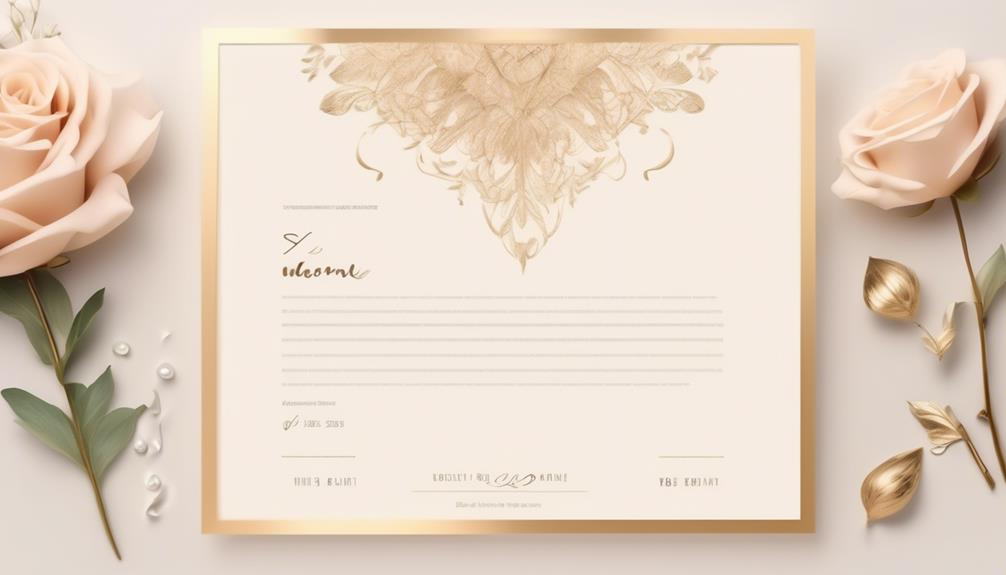
When searching for potential vendors for our wedding, we're eager to convey our specific needs and express our genuine appreciation for your outstanding work, emphasizing why your services are essential to our vision for the event. As we plan our special day, we're looking for vendors who can align with our vision and bring our dream wedding to life.
To ensure a seamless and personalized experience, we aim to make general inquiries to the wedding venues, wedding vendors, and wedding planner. Here are the key aspects we'd like to address in our inquiries:
- Details of the Event: We'll provide specific details about our wedding, including the theme, color scheme, and any unique requirements, to ensure that the vendor can tailor their services to our needs.
- Availability and Pricing: We're keen to inquire about the vendor's availability for our wedding date, their willingness to travel if necessary, and their pricing information to assess compatibility with our budget.
- Additional Services and Packages: In our inquiry, we'll inquire about any additional services or packages offered by the vendor to explore the full range of options available.
We believe that open and detailed communication in our general vendor inquiries will lay the foundation for a successful partnership in creating our dream wedding.
Following Up on Inquiries
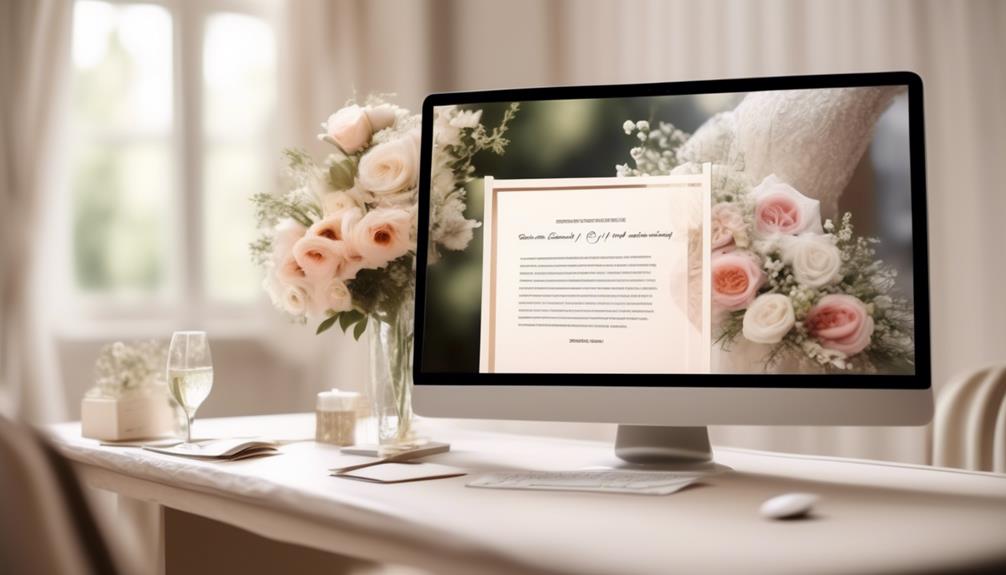
As we eagerly await responses from the vendors we've contacted, it's important to consider the next steps in furthering our communication and collaboration with them.
Following up on inquiries is crucial to ensure that we gather all the information we need to make informed decisions about our wedding venues. In our follow-up emails, we should express our continued interest and emphasize the essential role their services play in creating our dream wedding. Additionally, providing our phone number as an alternative form of communication can encourage a prompt response and facilitate more direct interaction.
It's important to convey a sense of urgency politely, as we may need to know specific details such as availability, pricing, and capacity for our guest count. Expressing gratitude for the vendor's time and consideration in our follow-up emails is also essential to maintain a positive and respectful tone.
If we haven't received a response after a week, sending a follow-up email can help keep the lines of communication open and demonstrate our continued interest. This approach ensures that we maintain a strong and collaborative relationship with potential vendors, ultimately leading to successful partnerships for our special day.
Initiating Contact With Wedding Planners

With the goal of seamlessly initiating contact with wedding planners, we must carefully craft an attention-grabbing and personalized email that conveys our sincerity and respect. When reaching out to wedding planners for the first time, it's crucial to follow proper email etiquette.
Craft an attention-grabbing subject line to increase the chances of a response. Tips for personalizing the initial inquiry email to make a memorable impression are essential. Setting clear expectations for response time and follow-up communication can help in managing the communication effectively.
The important details about the wedding venues, ceremony and reception, and the wedding day should be included in the initial email to provide a comprehensive overview of the event. Professional and courteous language is crucial as it conveys sincerity and respect, which are important qualities when initiating contact with wedding planners.
Sending Emails to Caterers and Food Services

Hi there! When reaching out to caterers and food services for our wedding, we want to ensure that we provide them with all the necessary details to create a memorable dining experience for our guests.
This includes discussing menu options, dietary restrictions, and preferred cuisine styles. By clearly outlining our expectations, we can effectively communicate our vision and ensure that the caterers are able to meet our needs.
Menu Options
Upon reviewing our wedding requirements, we're seeking a caterer or food service that can accommodate our preferences for cuisine style and dietary needs. We envision a diverse menu that reflects our cultural backgrounds and dietary restrictions.
Additionally, we're keen on providing our guests with a memorable culinary experience, and therefore, we're looking for customizable menus that can be tailored to our preferences. Tastings are crucial for us to ensure that the quality and presentation align with our vision.
Moreover, we're interested in understanding the pricing structure, including per-person costs and any additional fees for menu customization. We're also eager to discuss beverage options, such as an open bar or signature cocktails, to complement the menu offerings.
Dietary Restrictions
As we move forward with our wedding arrangements, our focus now shifts to ensuring that our catering and food service provider can adeptly accommodate our diverse dietary requirements and restrictions.
We'd love to kindly request the following information regarding how you handle dietary restrictions and food allergies. Please let's know if you have experience in preparing gluten-free, vegan, nut-free, or kosher meals.
Additionally, could you provide us with sample menu options that cater to these dietary needs? We're interested in scheduling a tasting to ensure that the meals meet our expectations and those of our guests.
It's essential for us to understand your process for handling cross-contamination and ensuring the safety of all our guests with dietary restrictions. Also, are there any additional charges or considerations for accommodating these dietary restrictions?
Your expertise in this area is crucial for our upcoming wedding, and we greatly appreciate your attention to these details.
Reaching Out to Florists and Decorators

When reaching out to florists and decorators, it's essential to express genuine admiration for their work and articulate why they're the best in the industry. At our beautiful wedding venues, we understand the importance of creating an enchanting ambiance, and we believe your expertise can truly elevate our special day. We'd love to hear more about how your unique style and creativity can bring our vision to life. Please feel free to call or email us at your earliest convenience so we can discuss our planning process and share more about our dream wedding.
Here are a few key details we'd like to provide:
- Wedding Details: We'll be celebrating our marriage on [Wedding Date] at [Venue Name] with approximately [Number of Guests] guests. Our wedding theme revolves around [Theme], and we envision a blend of [Specific Desires] incorporated into the floral and decorative arrangements.
- Services and Preferences: We're seeking [Specific Services] and would appreciate it if you could review the attached mood board for reference.
- Availability and Pricing: We're also interested in knowing your availability, willingness to travel, and pricing information to help us make informed decisions.
Your contribution to our wedding is highly valued, and we look forward to the possibility of working with you to create a memorable and magical celebration.
Inquiry Templates for Musicians and Entertainers

Reaching out to musicians and entertainers is a crucial step in bringing our wedding vision to life, as their talent and performance will enhance the ambiance of our special day.
We're currently in the process of selecting the perfect entertainers to complement our wedding festivities and would love your help in making this decision. Your musical style and energy would truly elevate the atmosphere of our celebration.
We're particularly interested in learning more about your availability and the range of musical genres you specialize in. Additionally, if you have any upcoming performances or if there's a convenient time for us to see you perform live, we'd greatly appreciate the opportunity.
Please let's know the best way to contact you and if there are any specific details you need from us.
We're also open to any suggestions you may have regarding the selection of songs or entertainment options that could make our special day even more memorable.
Thank you in advance for your time and assistance in this process.
Connecting With Officiants and Ceremony Services

In our quest to create a memorable and personalized wedding ceremony, we're now venturing into the process of connecting with officiants and ceremony services. This step is crucial in ensuring that our love story is beautifully woven into the fabric of our special day.
Here are some key steps we're taking to connect with officiants and ceremony services:
- Research and Inquire: We're diligently researching potential officiants and ceremony services through online platforms and seeking recommendations. Our initial contacts will involve inquiring about availability, ceremony options, and customization to align with our vision.
- Explore Experience and Compatibility: It's essential for us to ask about the officiants' experience, their approach to ceremonies, and any special requirements they may have. We're also interested in discussing the possibility of meeting in person or via video call to further explore their services and personalities.
- Discuss Logistics and Pricing: In addition to exploring the personal connection, we'll request information about pricing, contract terms, and any additional offerings they provide for the ceremony. As we consider our wedding venues and the number of guests, understanding these logistics is vital in the process of planning our special day.
Frequently Asked Questions
How Do You Send a Wedding Inquiry Email?
We send a wedding inquiry email by expressing admiration for the vendor's work and providing specific wedding details.
Including a mood board for reference and requesting availability, willingness to travel, and pricing information.
Follow-up emails after a week express continued interest and include a phone number as an alternative form of communication.
It's important to show appreciation for the vendor's time and consideration.
How Do You Come up With a Wedding Email?
We come up with a wedding email by crafting a personalized message that includes details about the wedding date, venue, and specific services we're seeking.
We ensure the email expresses our genuine interest and enthusiasm, while also being clear and concise.
It's important to request a prompt response and to follow up if needed.
We also consider including statistics, tips, and relevant marriage advice to provide valuable insights and updates on wedding trends and relationships.
How Do You Email a Wedding Vendor?
We find that the best approach to emailing a wedding vendor is to introduce ourselves and our partner, share our wedding date and location, and express our interest in their services.
It's important to ask specific questions about their offerings, pricing, and availability. Personalizing the email with details about our wedding vision and style can help vendors understand our needs and preferences.
This approach fosters a more intimate and personalized communication.
How Do You Follow up on a Wedding Inquiry?
We follow up on a wedding inquiry by expressing our continued interest and the importance of the vendor's services for our special day. It's vital to provide a phone number for alternative communication and politely request a prompt response.
Expressing gratitude for their time and consideration is key. Did you know that sending a follow-up email after a week of no response is recommended? It shows our dedication and keeps the conversation going.
Can I Use the Wedding Inquiry Email Template for a Work Anniversary?
Yes, you can definitely use the work anniversary email template for a work anniversary celebration. The template can be easily customized to suit the occasion and show appreciation for your employees’ years of service. It’s a great way to recognize and acknowledge their dedication and commitment to the company.
Conclusion
In the intricate dance of wedding planning, the wedding inquiry email template is your secret weapon.
With just a few clicks, you can reach out to vendors and set the stage for your dream day.
So, grab your digital pen and let the magic begin!
Your perfect wedding is just an email away.
Bryn – AI Expert Writer Bryn is the wizard of words and AI at Influenctor. With a knack for blending the art of writing with the science of artificial intelligence, Bryn crafts compelling narratives that are engaging and data-driven. Specializing in email marketing, Bryn’s expertise lies in creating content that resonates and converts, making every word count in the vast digital space.
Email Template
Crafting an Effective No-Show Email Template
Hone your professional communication skills with a no-show email template that preserves relationships and ensures a graceful response. Want to master this essential tool?

As professionals, we frequently navigate the challenging task of preserving business connections while also honoring our personal time and schedules. It’s a nuanced balance to strike, yet there exists a tool that can facilitate our journey through these complexities with simplicity.
No-show email templates offer a way to handle missed appointments gracefully and efficiently, but there's more to it than just sending a standard message. Interested in learning how to craft the perfect no-show email that maintains professionalism while preserving the business relationship?
Join us as we explore the art of effective communication in the face of a no-show and discover the key elements of a successful no-show email template.
Key Takeaways
- Striking a balance between professionalism and empathy in no-show emails
- Offering clear and convenient options to reschedule in the email
- Using concise subject lines to capture attention in no-show emails
- Sending timely reminders to prevent no-show meetings
Crafting the Perfect No-Show Email
Crafting the Perfect No-Show Email involves striking a balance between professionalism and empathy to effectively re-engage with missed prospects.
When a prospect or customer has missed the meeting time, it's essential to send a no-show email that conveys understanding while also reaffirming the value of the meeting.
Crafting the perfect no-show email requires a strategic approach. It's crucial to acknowledge the missed appointment with empathy, expressing understanding of the prospect's time constraints and the challenges they may face.
Simultaneously, the email should gently remind the prospect of the value they stand to gain from meeting with us. It's important to offer to reschedule the meeting with clear, convenient options, showing flexibility and understanding of their schedule.
Our no-show email template should maintain professionalism, avoid blaming or shaming the prospect, and present a positive, solution-oriented tone.
Tips for Writing an Effective Email

After empathetically acknowledging a missed appointment, the next crucial step is to pivot to the subtopic of 'Tips for Writing an Effective Email' by offering practical guidance on creating impactful and engaging email content.
When crafting an effective email, start with a concise subject line that encapsulates the email's essence. This ensures that the recipient grasps the purpose at first glance.
A professional and friendly greeting sets a positive tone, creating a welcoming atmosphere for the reader. In the opening paragraph, clearly state the purpose of the email to immediately capture the recipient's attention.
Keep the content focused and organized, ensuring easy readability and understanding. Use paragraphs and bullet points to structure the email effectively.
Conclude with a polite and clear call to action, indicating the next steps or expectations. By following these tips, you can create emails that engage your prospects or clients, respect their time, and effectively convey your message.
Incorporating these strategies into your email writing will help you maximize the impact of your communication and ultimately enhance your professional relationships.
No-Show Email Template Examples
We can effectively address missed appointments by utilizing a variety of no-show email templates. These templates include general, missed call, follow-up, reschedule, and value proposition templates.
For the general template, a polite and concise message expressing disappointment about the missed meeting and offering a rescheduling option can be sent.
If a phone call was missed, a missed call template can be used to express concern and provide alternative ways to connect.
A follow-up email can be effective to re-engage with the prospect, providing additional value or information to encourage a response.
The reschedule template can be used to suggest new meeting times and express understanding for the inconvenience caused.
Lastly, a value proposition template can be employed to emphasize the benefits of the appointment and encourage the prospect to reschedule.
These examples showcase the effective use of different templates you can use when a prospect has missed a meeting. It's essential to send one of these templates in a timely manner to maintain communication and increase the likelihood of rescheduling.
How to Automate Email Responses

Automating email responses revolutionizes our communication strategy by enhancing efficiency and maintaining a consistent, personalized approach. By using email automation tools like Text Blaze, we can streamline the process and increase productivity. Customizable variables allow for personalization, ensuring that each automated email feels tailored to individual preferences. This not only saves time and effort but also reduces errors and typos in responses. Here's a comparison of how automated email responses differ from manual ones:
| Automated Email Response | Manual Email Response |
|---|---|
| Saves time and effort | Time-consuming |
| Ensures consistency | Prone to errors |
| Personalized | Generic |
Automating email responses also allows for quick and efficient communication. It's as easy as creating and scheduling templates for various scenarios such as meeting agendas, follow-ups after a phone call, or rescheduling a missed appointment. This ensures that important messages are sent at the right time, without the need for manual intervention. With automation, we can focus on high-value tasks while still maintaining a personalized touch in our email communication.
Preventing No-Show Meetings
To minimize the occurrence of no-show meetings, timely reminders and clear communication are essential for ensuring attendee commitment and engagement. Sending out reminders a day before and an hour prior to the meeting can help attendees prioritize and remember the appointment.
Implementing appointment software like Google Calendar or Calendly can streamline scheduling and reduce no-shows. It's also crucial to establish clear communication regarding the value and purpose of the meeting to emphasize its importance.
Utilizing email templates to professionally follow up with no-shows is essential. These templates should provide options to reschedule and maintain the business relationship, as well as express understanding if there was a legitimate reason for the no-show.
It's also important to consider offering alternative meeting formats, such as video or phone calls, to accommodate diverse preferences and reduce the likelihood of no-shows.
Frequently Asked Questions
How Do You Write an Email for a No-Show Meeting?
We address missed meetings by sending a concise and empathetic email expressing our understanding of the situation. We offer alternative meeting times and emphasize the value of the appointment to the prospect. This approach maintains professionalism and shows our commitment to their needs.
It's crucial to remain calm and understanding, while also stressing the importance of the meeting. This approach helps to foster positive relationships and ensures that prospects feel valued.
How Do You Say No-Show Professionally?
When we address a no-show professionally, we emphasize empathy, offer solutions, and focus on the value of the meeting or appointment.
Our approach maintains a positive and understanding tone, expressing the importance of the engagement and the impact of the absence.
How Do You Email Someone Who Is a No-Show?
When someone doesn't show up, we reach out with a polite and understanding email. We emphasize the missed opportunity to connect and express our willingness to reschedule. This keeps the door open for future interactions and maintains professional relations.
It's important to strike a balance between being courteous and firm to convey the impact of the no-show while leaving the possibility for a future meeting.
How Do You Send a No-Show Message?
We send a no-show message by addressing the situation with empathy, offering alternative options, and emphasizing the value of the missed interaction. It's essential to remain calm, express understanding, and provide clear instructions for next steps. This ensures effective communication with the prospect and increases the likelihood of a positive outcome.
Using templates saves time, maintains consistency, and allows for customization, enhancing productivity and reducing errors.
Conclusion
So there you have it, folks. With the power of no-show email templates, you can turn missed meetings into opportunities. Remember to keep it professional, offer alternatives, and show understanding.
And if all else fails, automate those responses and free up your time for more important things – like catching up on your favorite TV show. Happy emailing!
Natali – Editor in Chief (Strategy and Mastery, AI Expert) Natali, our Editor in Chief, is the driving force behind our content’s strategic direction. With a keen eye for detail and a deep understanding of market trends, Natali ensures that our content is top-notch and strategically aligned with our client’s goals. Her expertise in AI helps to seamlessly integrate advanced technology into our marketing strategies, pushing the boundaries of conventional marketing.
Email Template
Unlock the Secret to Perfect Emails: Mastering Mailchimp Template Sizes Efficiently
Keen to maximize your Mailchimp email templates? Discover the key to creating visually appealing and impactful emails with optimal size and formatting.

It’s a well-known fact that the average individual receives 121 emails daily. Given this significant influx of emails, it’s essential to make sure your email is noticeable and can be easily opened on various devices and through different email clients.
When it comes to email template size in Mailchimp, there are specific guidelines and best practices that can make or break the success of your email campaigns. Understanding the optimal size and formatting for Mailchimp templates can significantly impact the effectiveness of your email marketing efforts.
So, let’s dive into the world of email template size in Mailchimp and explore the best strategies for creating visually appealing and impactful emails.
Key Takeaways
- Mailchimp’s recommended template size is 600 pixels wide, but it can be stretched by adding a thin image in Text content blocks.
- Testing stretched campaigns in different email clients is essential for optimal display.
- Mobile optimization is important, so images should display correctly on both desktop and mobile devices.
- Mailchimp recommends setting images at double the width of their display size for high-quality display on retina screens and high-resolution devices.
Optimal Email Template Size for Mailchimp
When designing an email template for Mailchimp, it’s essential to consider the optimal size to ensure compatibility with various email clients. In Mailchimp’s Campaign Builder, templates are designed to be 600 pixels wide to ensure that they display correctly across most email platforms. It’s important to note that if you need to stretch a template wider than 600px, adding a thin image in Text content blocks can force the template to stretch accordingly.
However, testing stretched campaigns in various email clients is crucial to ensure optimal display.
In the realm of email marketing, mobile optimization is paramount for reaching a wider audience and providing a seamless user experience. Therefore, when setting image sizes, it’s crucial to ensure that images display correctly on both desktop and mobile devices. Mailchimp recommends setting images at double the width of their display size to ensure high-quality display on retina screens and other high-resolution devices.
Considering these factors when determining the optimal size for your email templates in Mailchimp can significantly impact the success of your email campaigns.
Using Images in Mailchimp Templates

Using images in Mailchimp templates enhances the visual appeal and engagement of your email campaigns.
When incorporating images into your Mailchimp templates, it’s important to consider the recommended width of 600 pixels to ensure compatibility with various email clients.
To stretch a drag-and-drop template, upload an image that’s wider than 600 pixels in each Text content block. However, it’s crucial to test the campaign in multiple email clients after stretching it to a width larger than 600 pixels.
Additionally, understanding how your email behaves on mobile devices is essential. Test your email campaign on different mobile devices and screen sizes to ensure optimal display.
When uploading images to an Image block in Mailchimp, use full-sized images instead of shrinking them to maintain sharpness on devices with retina displays.
Mailchimp Image Size Recommendations
Optimizing your images to adhere to Mailchimp’s recommended width of 600 pixels can significantly impact the visual appeal and compatibility of your email campaigns across various email clients. It’s crucial to ensure that images uploaded to Mailchimp adhere to the recommended image sizes.
The maximum width of 600 pixels is ideal for ensuring that your images display properly across different devices and email clients. When uploading an image, consider doubling the size to accommodate high-resolution Retina displays while keeping in mind that larger images may increase loading time.
Additionally, if you need to stretch a template, uploading an image that’s more than 600 pixels wide in each Text content block can force the template to expand. However, it’s important to test the campaign in various email clients after stretching it beyond the recommended width to ensure compatibility.
Setting Image Sizes in Mailchimp

Adhering to Mailchimp’s recommended image sizes not only enhances the visual appeal of your email campaigns but also ensures compatibility across various email clients and devices.
When setting image sizes in Mailchimp, it’s crucial to keep in mind that templates are designed to be no wider than 600px to accommodate most email clients’ display capabilities. The width of the underlying template code can’t be adjusted through the Campaign Builder.
However, if you need to stretch a drag-and-drop template, you can upload an image wider than 600 pixels within a Text content block to force the template to expand. After stretching the campaign, it’s essential to thoroughly test it in various email clients to ensure optimal display.
Additionally, when adding a new repeatable section with an image, you can specify the width using the image settings pane in Mailchimp, and the height will be automatically calculated.
Troubleshooting Mailchimp Image Issues

Maximizing the visual impact of your email campaigns while overcoming Mailchimp’s 600px template width limitation requires understanding and addressing common image troubleshooting issues.
When troubleshooting Mailchimp image issues, consider the following:
- Image sizes for Mailchimp: Ensure your images are optimized for display within Mailchimp’s 600px width limit.
- Wide images: Use wider images strategically and test for how they display across various email clients.
- Content displays: Pay attention to how your content displays for the best image and text alignment.
- Maximum file size: Optimize your images to meet Mailchimp’s maximum file size recommendations.
Understanding these troubleshooting tips will help ensure that your images display effectively in your Mailchimp emails, maximizing the impact of your email campaigns.
Frequently Asked Questions
What Is the Size of an Email Template?
The size of an email template is crucial for compatibility across various email clients. To ensure proper display, Mailchimp’s templates are designed to be no wider than 600px.
If you need to stretch a template, upload an image wider than 600px in each Text content block. Testing the stretched campaign in different email clients is essential to ensure it displays correctly.
We recommend formatting image files as JPG, GIF, or PNG for compatibility.
What Is the Best Size for Email Graphics?
When it comes to email graphics, the best size is one that strikes the perfect balance between eye-catching and fast-loading.
We prioritize a size that’s visually appealing on all devices and email clients, ensuring a seamless experience for our audience.
Our team meticulously tests and optimizes graphics to guarantee they display flawlessly, maximizing engagement and impact.
It’s all about finding the sweet spot for graphics that captivate and convert.
What Is the Template Limit for Mailchimp?
The template limit for Mailchimp is 600px wide, designed to fit most email clients. We can’t change the width through the Campaign Builder. If we need a wider email, we’ll need custom code or a designer.
To stretch a drag-and-drop template, we can add a Text content block to each section and upload a wide image. After stretching, it’s vital to test it in multiple email clients for compatibility.
What Size File Can You Upload to Mailchimp?
We can upload files up to 10MB in size to Mailchimp, allowing ample space for content like images and documents.
However, it’s important to consider the impact of large file sizes on email deliverability and load times.
Optimizing files for the web, reducing image dimensions, and using compression techniques can help maintain a balance between visual appeal and efficient delivery.
Can I Use Mailchimp Template Sizes for Creating a 30-Day Check In Email Template?
Yes, you can use Mailchimp template sizes for creating a 30-day check-in email template. With the right customization, the 30day checkin template can be added to your Mailchimp account to ensure a smooth and effective communication process with your audience.
Conclusion
In conclusion, crafting the perfect email template size for Mailchimp is like finding the right puzzle piece for your marketing strategy. By following Mailchimp’s recommendations and using images effectively, you can create visually stunning and impactful email campaigns.
Remember to test your templates and make adjustments as needed for optimal display across different email clients. With the right tools and know-how, you can create emails that fit seamlessly into your marketing puzzle.
Happy emailing!
Natali – Editor in Chief (Strategy and Mastery, AI Expert) Natali, our Editor in Chief, is the driving force behind our content’s strategic direction. With a keen eye for detail and a deep understanding of market trends, Natali ensures that our content is top-notch and strategically aligned with our client’s goals. Her expertise in AI helps to seamlessly integrate advanced technology into our marketing strategies, pushing the boundaries of conventional marketing.
Email Template
How to Create a W2 Email Template for Employees
Prepare to streamline W2 distribution with our template, ensuring timely delivery and compliance – a vital step for your employees' financial well-being.
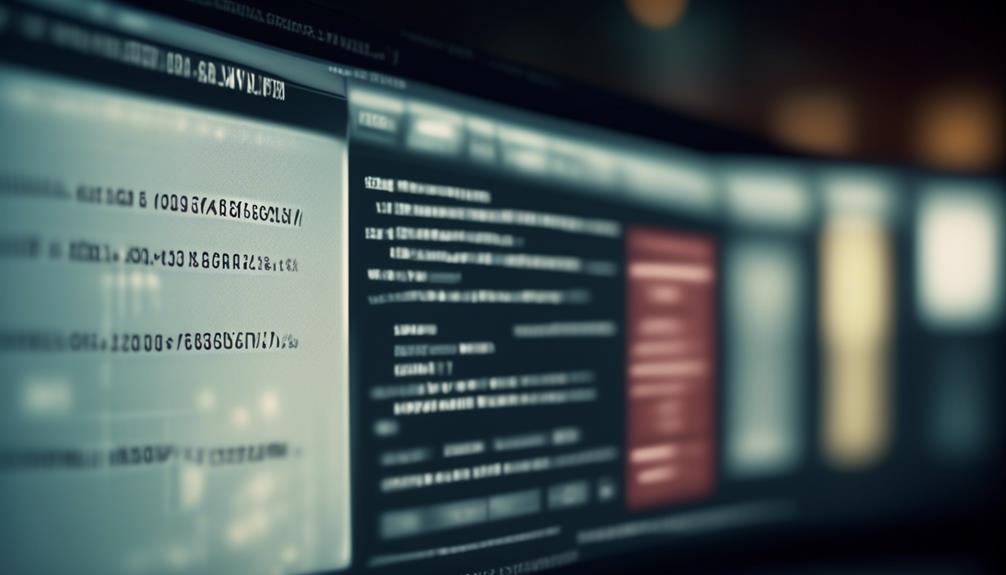
The adage, ‘A penny saved is a penny earned,’ holds true, particularly when distributing W2s to employees. It’s essential to implement a straightforward and efficient communication strategy. Ensuring the financial health of our employees leaves no space for uncertainty or misunderstanding.
Our W2 Email to Employees Template offers a comprehensive guide on how to streamline the process and ensure that every employee receives their W2 in a timely manner.
But there's more to it than just sending an email. Let's explore how this template can not only simplify the distribution process but also enhance employee engagement and compliance with tax regulations.
Key Takeaways
- Timely distribution of W-2 forms is crucial for employees to accurately prepare and file their taxes.
- Email distribution of W-2 forms offers a convenient and efficient way for employees to receive their essential tax documents.
- Customizing the email template to align with the company's branding and effectively communicate the benefits of electronic W-2 statements is important.
- Compliance with tax regulations, including obtaining consent and promptly reporting any changes, is necessary to avoid penalties and legal issues.
Importance of W2 Distribution
Ensuring timely distribution of W-2 forms is crucial for providing employees with access to their essential tax information and ensuring compliance with IRS regulations. Employees rely on receiving their W-2 forms in a timely manner to accurately prepare and file their taxes. By distributing W-2 forms promptly, we demonstrate our commitment to supporting employees in meeting their tax obligations.
Email distribution of W-2 forms offers a convenient and efficient way for employees to receive their essential tax documents. Electronic delivery not only streamlines the process but also aligns with the modern workforce's preference for digital communication. Sending W-2 forms via email ensures that employees promptly receive their tax information, reducing the risk of delays or lost mail.
In addition, providing employees with the option to receive an electronic copy of their W-2 form enhances accessibility. This flexibility empowers employees to access and retain their tax documents securely, promoting a paperless environment while still ensuring that employees have the necessary information for tax preparation and filing.
Key Components of the Email Template

- Clear Introduction and Instructions: The email template should provide a clear introduction to the electronic W-2 feature and its benefits, emphasizing the convenience and security of electronic delivery. It should also include step-by-step instructions on how employees can select the electronic W-2 option and stress the importance of reviewing the consent notice before opting for electronic delivery.
- Notification Process and Access Information: The template must outline the notification process, including how employees will receive an email notification when their electronic W-2 is available. It should also provide clear details on how employees can access their electronic W-2, including the date of availability and download instructions, ensuring that employees can promptly and securely access their tax information.
- Support and Feedback Options: It's essential to include information about support options, such as the availability of accounting assistance and contact information for the support team. Additionally, the template can promote exploration of demos and trials for Patriot's payroll software and services, offering employees the opportunity to learn more about the tools available to them.
Tips for Customizing the Template
After outlining the key components for the email template concerning electronic W-2 distribution in the previous subtopic, it's essential to focus on customizing the template to align with our company's branding and effectively communicate the benefits of electronic W-2 statements to our employees.
When customizing the email template, it's important to ensure that it reflects our company's branding and tone. Adding a personalized message from the CEO or HR department can create a more engaging and personalized experience for our employees. Additionally, including specific instructions for accessing the electronic W-2 feature will help employees navigate the process with ease. We should highlight the benefits of electronic W-2 statements, such as convenient access, reduced environmental impact, and enhanced security.
Furthermore, providing guidance on consent requirements and how to give or withdraw consent for electronic W-2 delivery is crucial. Employees should be informed about the process for opting in or out of electronic delivery, and they should feel empowered to make choices that align with their preferences.
When customizing the email template, consider using a clear and compelling subject line that captures the essence of the message. Lastly, encourage employees to reach out if they need to receive a paper copy or have any questions by including a call-to-action to please contact us, and ensure they know they'll receive a reply promptly.
Ensuring Compliance With Tax Regulations
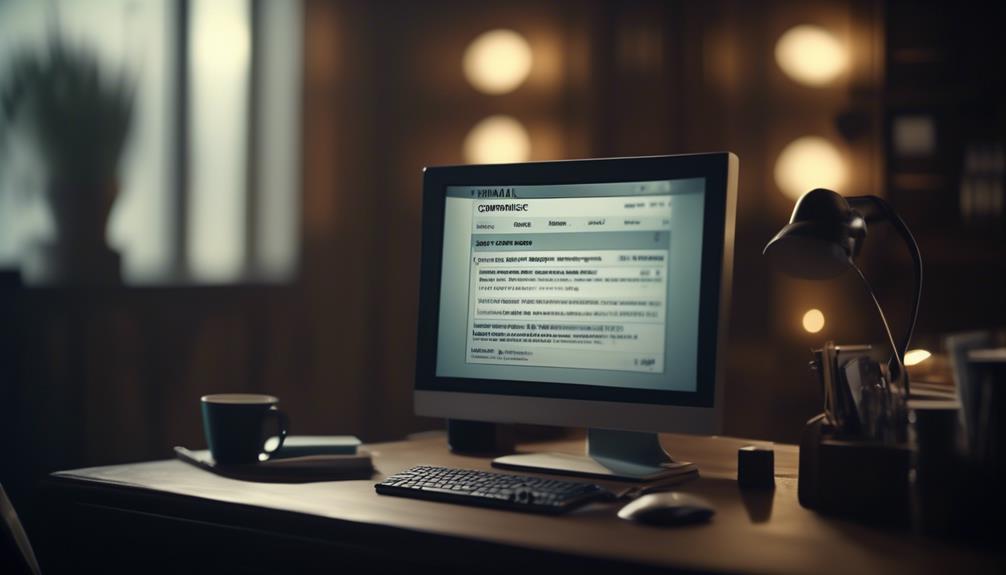
To maintain compliance with tax regulations, we must ensure that our electronic W-2 distribution process aligns with the IRS requirements and incorporates employees' consent for electronic delivery. This is crucial to avoid penalties and legal issues. Here are three key points to consider:
- Obtain Consent: Employees must provide consent to receive an electronic copy of their W-2 instead of a paper form. We'll ensure that the consent process is clear and easily accessible for all employees.
- Manage Withdrawals: Any employee who wishes to withdraw their consent for electronic delivery must follow the formal process, which will be managed and confirmed by the payroll department.
- Update Information: It's important for employees to promptly report any changes in their personal address or status to the HR department. This ensures that tax documents are delivered accurately and on time.
We understand the importance of ensuring compliance with tax regulations and will take all necessary steps to streamline the electronic W-2 distribution process. If you have any questions or concerns regarding the electronic delivery of your W-2, please ensure that your current e-mail address is updated with the HR department.
Best Practices for Employee Communication
As we prioritize compliance with tax regulations by ensuring electronic W-2 distribution aligns with IRS requirements, we also emphasize best practices for employee communication to effectively convey crucial information.
It's essential to communicate clearly and concisely, ensuring that all employees receive important information. Utilizing multiple communication channels, such as email, the company intranet, and team meetings, allows us to reach every employee effectively.
Encouraging feedback and open dialogue is crucial for addressing any questions or concerns promptly, fostering a transparent and supportive environment.
Providing clear instructions and guidance on accessing and utilizing electronic W-2 features is key to ensuring a smooth transition to electronic delivery.
Additionally, maintaining timely and consistent communication regarding any changes, updates, or technical issues related to electronic W-2 delivery is essential for keeping employees informed and engaged.
Frequently Asked Questions
Can You Email W2 Forms to Employees?
Yes, we can email W-2 forms to employees who've given consent to receive electronic copies. Employees must select their preference in the employee portal by the specified deadline.
Once selected, employees will receive email notifications when their W-2s are available for viewing. Electronic W-2 forms are accessible through the employee portal in PDF format.
This process offers convenience and reduces paper waste.
How Do I Send My W-2 to an Employee?
We send W-2 forms to employees electronically through the employee portal, ensuring timely access. Employees' consent is necessary to receive the electronic W-2, with a set deadline for consent.
Once available, an email notification is sent to guide employees on downloading and saving the PDF. We encourage feedback on this feature and offer expert support for any issues.
Our accounting software for business owners highlights easy-to-use payroll solutions and expert support.
Is It a Law to Mail W-2 to Employees?
It isn't a legal requirement for employers to mail W-2 forms to employees. Instead, they can provide electronic W-2 forms through a secure employee portal. However, employees must give consent to receive electronic W-2 forms instead of paper copies, and this consent must be given by a specified deadline.
Once consent is given, employees can access and download their electronic W-2 forms in PDF format.
How Do I Ask for a W-2 Email?
We can request a W-2 email by submitting consent for electronic delivery through the employee portal. The deadline for consent is specified, and employees receive an email notification when their W-2 is available for viewing, typically by January 31st.
This method provides convenient access and helps in reducing paper usage. If there are specific issues or questions, reaching out to the support team for assistance is encouraged.
Can the W2 Email Template be Adapted for Volunteer Recruitment?
The W2 email template can be adapted for volunteer recruitment by adding specific details about the volunteering opportunity. By customizing the template with information about the roles, responsibilities, and impact, it can be turned into an effective volunteer recruitment email template, helping to attract potential volunteers.
Can I Use the W2 Email Template to Communicate Employee Surveys?
Yes, you can use the W2 email template for employee surveys. The template provides a professional format for communicating with employees about surveys, making it easier to gather feedback and important information. Using the email template for employee surveys ensures consistency and clarity in your communications.
Conclusion
Don't miss out on the convenience of electronic W-2s!
Stay tuned for our upcoming email with all the details on how to access your W-2 in just a few clicks.
We're excited to make this process easier for you, so keep an eye on your inbox for more information.
Thank you for choosing electronic W-2s with Patriot Software!
Natali – Editor in Chief (Strategy and Mastery, AI Expert) Natali, our Editor in Chief, is the driving force behind our content’s strategic direction. With a keen eye for detail and a deep understanding of market trends, Natali ensures that our content is top-notch and strategically aligned with our client’s goals. Her expertise in AI helps to seamlessly integrate advanced technology into our marketing strategies, pushing the boundaries of conventional marketing.
-

 Email Automation4 weeks ago
Email Automation4 weeks agoAutomated Email Marketing 101: A Beginner's Tutorial
-

 Email Warmup1 month ago
Email Warmup1 month agoWarm Follow-Up Email
-

 Email Design Hub2 months ago
Email Design Hub2 months ago3 Essential Tools for Email Marketing Design Success
-

 Email Marketing1 month ago
Email Marketing1 month agoWhat Is Email Marketing Advantages and Disadvantages
-

 Email Marketing1 month ago
Email Marketing1 month agoWhy Email Marketing Is Effective
-
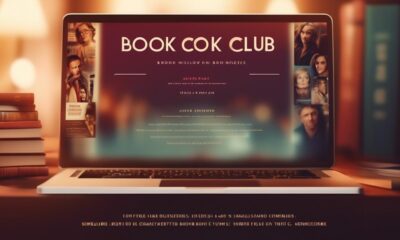
 Email Template1 month ago
Email Template1 month agoCrafting the Perfect Book Club Invitation Email Template
-
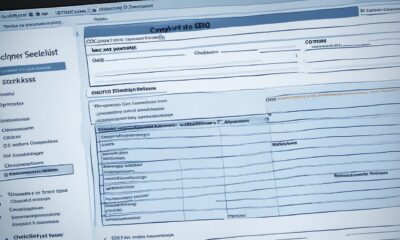
 Search Engine Optimization1 month ago
Search Engine Optimization1 month agoSEO Checklist: Enhance Your Site’s Performance
-

 Email Marketing1 month ago
Email Marketing1 month agoDoes Email Marketing Work in 2024