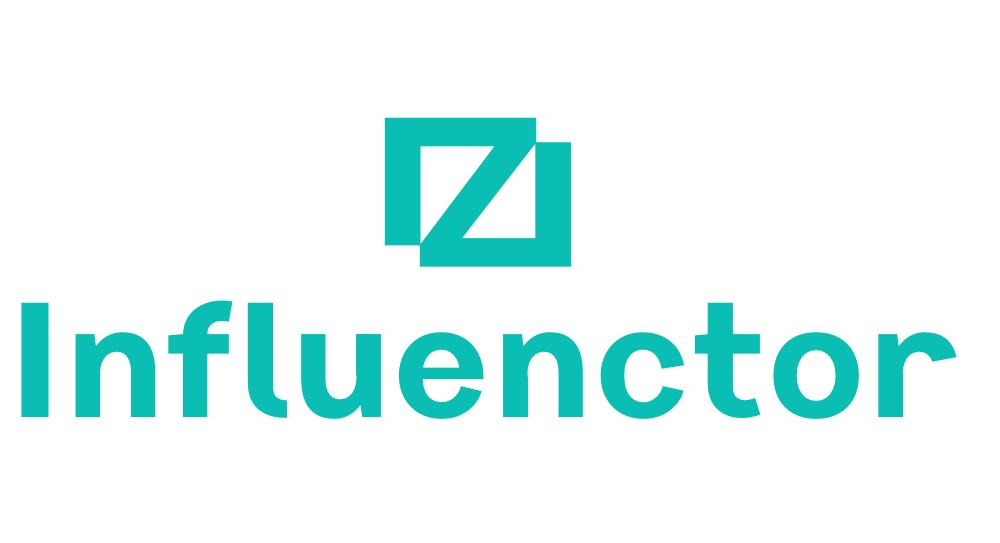Email Automation
Jira Automation Rule for Specific Email
Onboard to the Jira Automation Rule for Specific Email and revolutionize your email workflows with ease – find out how!
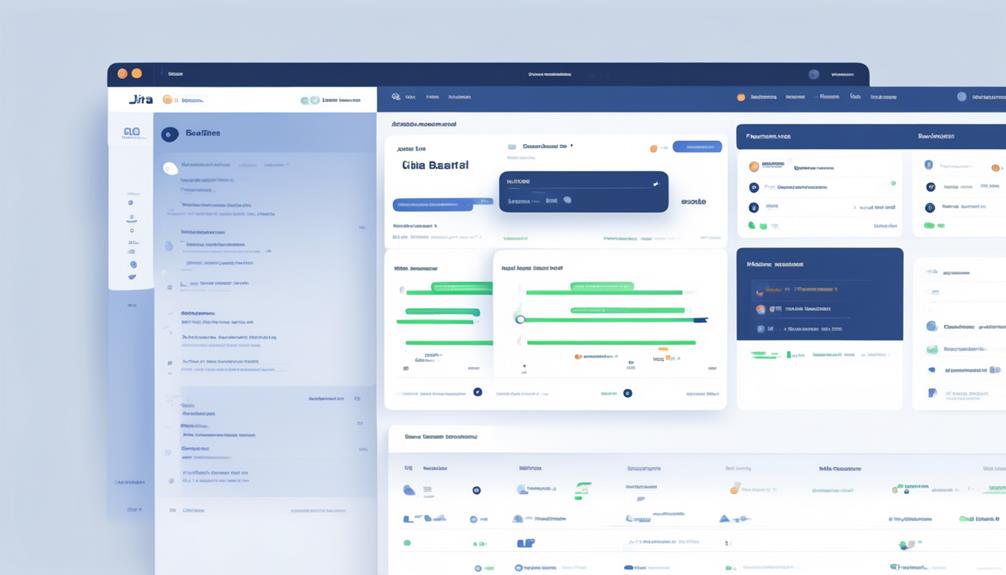
Ever been in a situation where you needed a way to automate sending certain emails in Jira? If so, I’ve got something to share: the Jira Automation Rule for Specific Email could very well be the answer you’ve been searching for.
With this rule, we can streamline our email notifications and actions based on predefined conditions, saving time and ensuring accuracy.
But how exactly does it work, and what are the steps to set it up effectively?
Let's explore the ins and outs of this automation rule and how it can revolutionize our email workflows within Jira.
Key Takeaways
- The automation rule in Jira can be set up using scheduled or triggered methods.
- A distinct and actively monitored trigger email address should be chosen for the automation rule.
- Email address validation is crucial to ensure the accurate configuration and activation of the rule.
- The trigger email address should be accurately specified to define the condition for rule activation.
Setting Up the Automation Rule
To set up the automation rule, we can optionally use a scheduled or triggered method based on a specific time or cron expression.
In Jira's Automation, we've the flexibility to schedule the rule at a particular time or have it triggered by specific events.
For this specific rule that sends an email to each assignee with a list of open issues due next week, we can employ the scheduled method to ensure timely delivery of the notifications.
Defining the Trigger Email Address
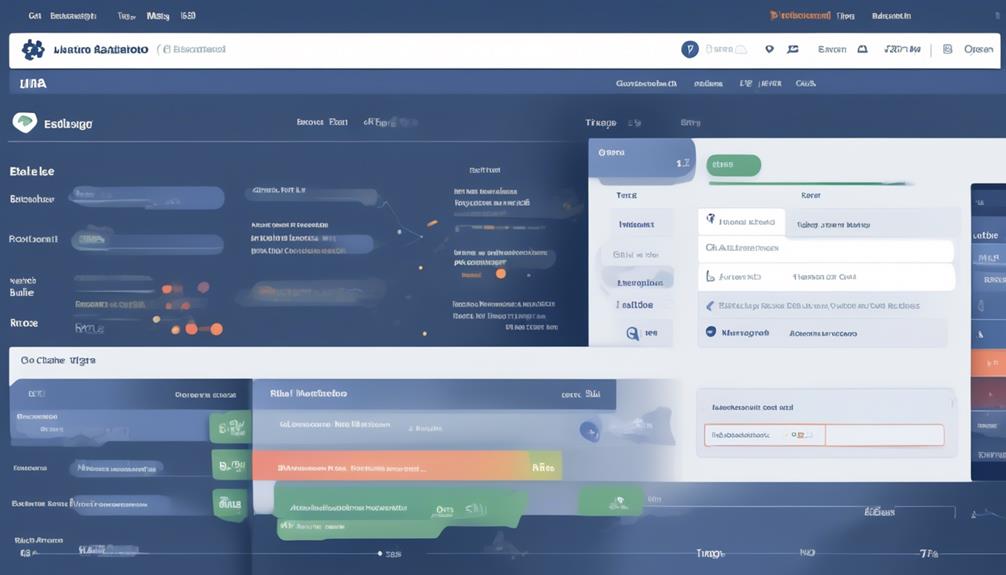
Let's start by discussing the identification of the trigger email, which is crucial for determining the specific emails that will initiate the automation rule.
We'll also address the importance of validating the email address to ensure that the rule is triggered accurately.
Additionally, we'll explore the conditions under which the automation rule will be executed based on the defined trigger email address.
Trigger Email Identification
Defining the trigger email address is a critical step in configuring the Jira automation rule to ensure prompt and accurate response to incoming emails. When identifying the trigger email, consider the following:
- Specific Email Address: Choose a distinct email address dedicated to triggering the automation rule.
- Scheduled Trigger: Ensure the trigger email is actively monitored and can initiate the automation process at the scheduled intervals.
- Jira Service Integration: Verify that the trigger email address is integrated with Jira Service to seamlessly initiate the automation rule.
- Accuracy and Precision: Double-check the trigger email address to guarantee that it accurately represents the intended source for initiating the automation process.
Accurately defining the trigger email address is fundamental in enabling the automation rule to function as intended, ensuring that targeted notifications are sent appropriately.
Email Address Validation
Using a verified and distinct email address is essential for accurately triggering the automation rule. Email address validation is crucial in ensuring that the specified trigger email address aligns with the intended action of the Jira automation rule.
It's imperative to validate the trigger email address to guarantee that it's correctly defined in the automation rule and is authorized to activate the specified rule. Automation for Jira requires precise email address validation to effectively trigger the automation rule.
By validating the trigger email address, Email Notifications for next-gen can be initiated accurately, ensuring that the automation rule is triggered only by authorized and intended email addresses.
Therefore, email address validation plays a critical role in the successful execution of the Jira automation rule.
Rule Execution Condition
We can specify the trigger email address to precisely define the condition that activates the automation rule. This ensures that the automation rule is executed based on specific email communication.
Here's how we define the trigger email address in Jira's automation rule:
- Determine the specific email address or domain that will trigger the rule's execution.
- Ensure that the automation rule only activates when emails are sent to the designated address.
- Create targeted and precise automation based on incoming emails by defining the trigger email address.
- Guarantee that the automation rule is activated based on the specified email communication.
Specifying Action Conditions

Now let's address the key points related to specifying action conditions.
We'll cover an overview of action conditions, criteria for automation, and how to set up triggers.
These points are crucial for understanding how to precisely control the behavior of Jira Automation rules.
Action Conditions Overview
When specifying action conditions in the Jira Automation rule for specific email, it may be beneficial to use a double preposition to clarify the criteria for triggering the action.
The action conditions help in determining when the rule should be applied and the actions executed. Here's an overview of action conditions:
- Registered User: Specify the conditions based on whether the user is registered within the system.
- User Login Object: Utilize the user login object to set conditions based on the user's login status.
- Automation Rule: Set conditions specific to the automation rule, ensuring that the actions are triggered under the intended circumstances.
- Email: Define conditions related to the email, such as the sender, recipient, or content, to ensure the action is executed accurately.
Criteria for Automation
To ensure accurate execution of the automation rule, specific conditions must be defined to filter and identify the open issues due next week. The criteria for automation should be carefully set to accurately capture the relevant issues. These criteria might include filtering by issue type, due date, project, or any other relevant field in Jira.
Additionally, the automation rule needs to be configured to trigger or schedule the email notifications for the assignees of these filtered issues. When setting up the criteria for automation, it's important to consider the Project Level Email Notifications and ensure that the rule aligns with the specific requirements for sending emails to the assignees of the open issues due next week.
Setting up Triggers
Adapting to specific time settings, the automation rule can be triggered to perform actions as scheduled. To set up triggers for the automation rule, we need to specify the action conditions.
Here's how to do it:
- Schedule the automation rule to run at specific times or intervals using a cron expression.
- Use the Lookup Issue action to find issues that meet certain criteria, such as those due next week.
- Utilize the advanced branch and Lookup Issues action to further filter and find due issues for each distinct assignee using JQL.
- Add a Send Email action to customize and send emails to specific recipients with relevant issue details.
Creating Issues From Emails
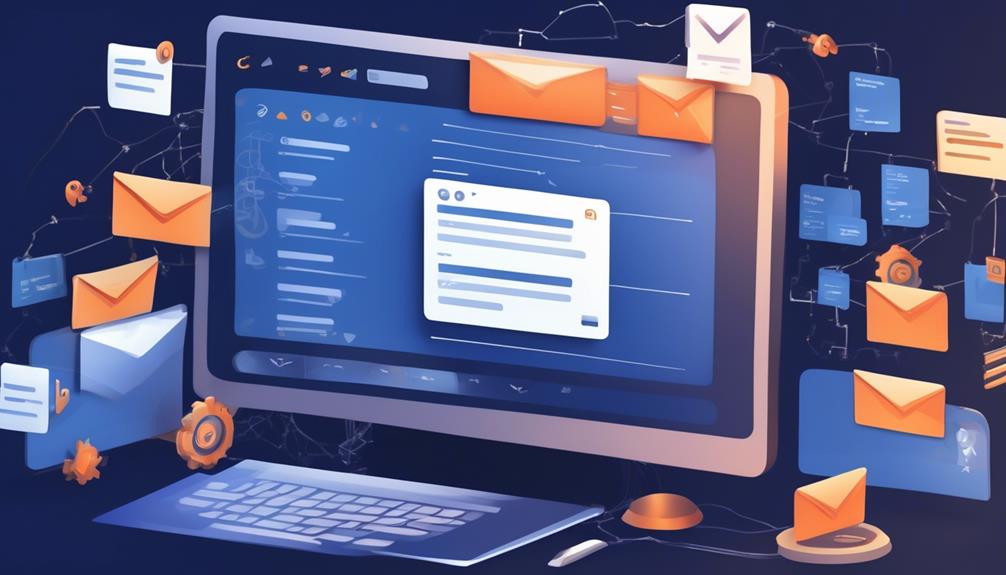
We can create issues from emails using a Jira automation rule tailored to specific email triggers.
To achieve this, we need to create an automation rule that includes a 'Send email' action. This action will enable Jira to generate issues automatically based on specific email content.
When setting up the automation rule, it's important to specify the conditions that will trigger the creation of a new issue from an incoming email. These conditions can include keywords, email senders, or other email attributes that are relevant to the creation of the issue.
Additionally, the automation rule should define the issue types that will be created from the incoming emails. By configuring these parameters, we can ensure that the automation rule accurately processes incoming emails and creates the appropriate issues in Jira.
This capability can greatly streamline the process of capturing and managing tasks, requests, or incidents that are communicated via email, providing a seamless experience for both the Jira community and the team managing the issues.
Assigning Tasks Automatically

Assigning tasks automatically involves several steps.
First, you need to set up an automation rule to send each assignee an email listing their open issues due next week. This can be done by creating a scheduled trigger or specifying a cron expression.
Next, you will use the Lookup Issue action to find all the issues due next week. Keep in mind that the lookup can only return 100 issues at a time.
After the lookup action, include a Send Email action. In this action, you will use the distinct assignee's email address as the recipient. You can also customize the email content with the assignee's name and issue details.
The automation rule can be scheduled or triggered based on a specific time or cron expression. It is important to note that this process is only applicable for Atlassian products on the cloud platform.
This automation rule streamlines the assignment of tasks by ensuring that each registered user receives a personalized email with their upcoming responsibilities. It is beneficial whether you are managing tasks on a kanban board or within a Scrum framework. By simplifying the assignment process, this automation rule promotes efficiency and clarity.
Updating Fields Based on Emails
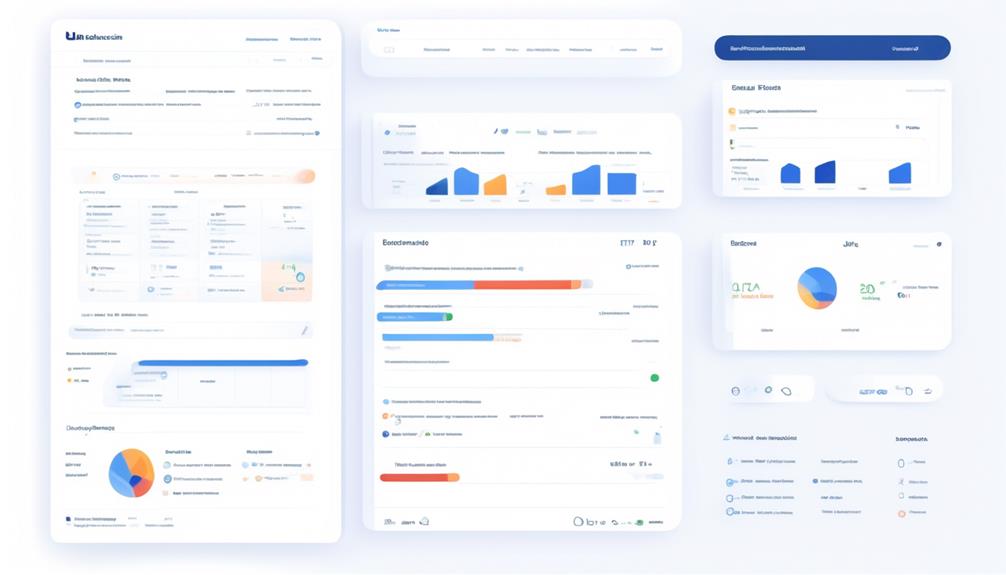
Utilizing Jira automation, fields can be updated based on the content of received emails, streamlining the process of managing and organizing information within the platform. This capability allows for dynamic and efficient management of tasks and issues. Below is a table illustrating how fields can be updated based on emails:
| Triggered Action | Updated Field |
|---|---|
| Email received with "sign" in the subject | Assignee field updated |
| Email content includes "Atlassian Community" | Label field updated |
| Email from a registered user | Priority field updated |
| Email with "Portfolio Cloud Experience" | Description field updated |
| Email with specific time threshold | Due date field updated |
This functionality enables the automation rule to intelligently update fields based on the content of emails, ensuring that the information within Jira is always accurate and reflective of the latest communications. By leveraging this feature, teams can enhance their productivity by reducing the manual effort required to update fields, allowing them to focus on more value-added activities.
Handling Email Attachments
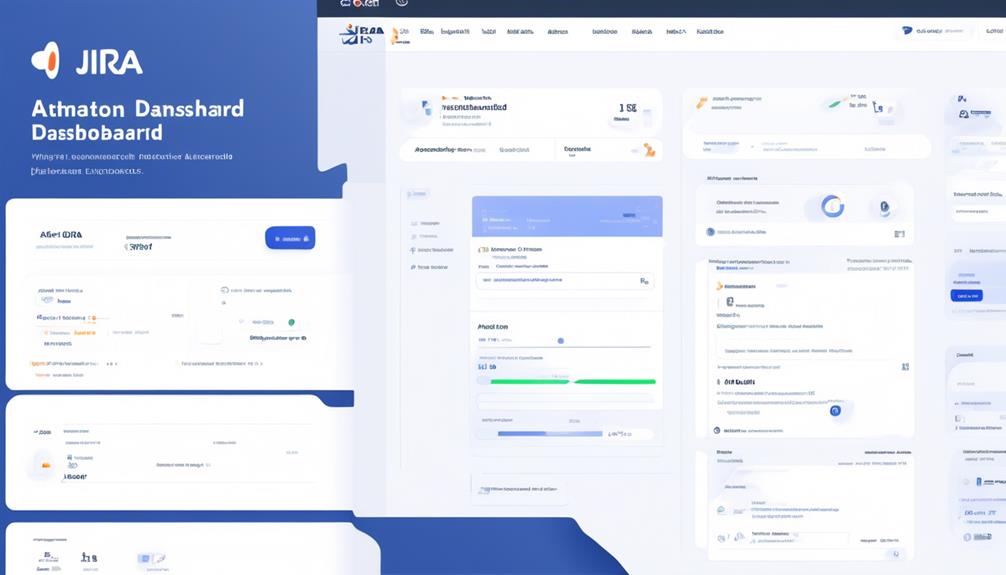
Handling email attachments requires efficient automation rules to complement the dynamic field updates based on email content, ensuring comprehensive management and organization of information within Jira.
- Consider Attachment Size: Configure rules to handle large attachments efficiently, preventing performance issues and ensuring smooth processing.
- Automate Attachment Extraction: Implement automation to automatically extract attachments from incoming emails and link them to the relevant Jira issues for easy access and reference.
- Attachment Storage Management: Develop rules to automatically categorize and store attachments in the appropriate Jira project folders, ensuring organized and easily accessible attachment management.
- Attachment Security and Access Control: Utilize automation to enforce attachment security measures, such as access control based on user roles and permissions, ensuring only registered users, product experts, and thought leaders can access sensitive attachments.
Can I Use the Same Jira Automation Rule for Specific From Email for a Specific Email?
Yes, you can use the same Jira automation rule email for a specific from email for a specific email. Simply create a new automation rule in Jira and set the conditions to match the specific from email and specific email you want to target. Then, the same rule can be applied effectively.
Testing and Monitoring the Automation Rule

To ensure the efficient functioning of the automation rule, thorough testing and monitoring are essential to validate its performance and accuracy.
It's crucial to verify the trigger by checking the scheduled trigger or cron expression to ensure it's correctly configured and triggers the rule at the expected time intervals.
Additionally, testing the lookup actions is important to confirm that the rule accurately fetches the list of issues due next week and retrieves the due issues for each assignee without exceeding the 100-issue limit.
Monitoring the email sending action is necessary to confirm that emails are being sent to the correct assignees with accurate issue details and that the content and formatting meet the requirements.
Regularly reviewing the audit logs is also essential to confirm that emails are being sent for each distinct assignee and to identify any potential issues or errors related to the automation rule.
Lastly, scenario testing should be conducted with different scenarios, such as varying numbers of open issues and assignees, to identify any potential issues and ensure the rule functions correctly in different situations.
This comprehensive approach ensures that the automation rule operates effectively and accurately.
Frequently Asked Questions
How Do I Automate Emails in Jira?
We automate emails in Jira by configuring targeted rules to send notifications based on specific triggers and conditions.
This includes setting up scheduled or triggered actions, filtering relevant issues, and customizing email content for each recipient.
It's crucial to create detailed configurations and troubleshoot effectively to ensure the automation rule functions smoothly.
How Do I Send an Email Assignee in Jira Automation?
We automate sending emails to Jira assignees by configuring a specific automation rule. The rule targets open issues due next week and utilizes customizable email content with dynamic issue details.
This automation is tailored for Atlassian products on the cloud platform and leverages Jira Service Management Cloud for email actions.
How Do I Run a Manual Automation Rule in Jira?
We run a manual automation rule in Jira by setting up a scheduled trigger or using a specific time or cron expression.
We then use the Lookup Issue action to find the relevant issues and customize the email content with issue details.
To ensure only one email is sent when necessary, we consider using filter subscription emails.
Troubleshooting involves checking the configuration, project settings, and verifying the email action setup and address validity.
How Do I Create an Automation Rule in Jira?
We create an automation rule in Jira by navigating to the Automation section and selecting 'Create rule.'
Then, we define the trigger, conditions, and actions for the rule. We can customize the rule to send email notifications, update fields, or transition issues. Smart values allow us to include issue details and user information in the email content.
After setting up the rule, we can activate it to automate our workflow.
Conclusion
Like a well-oiled machine, the Jira Automation Rule for Specific Email allows us to streamline our workflow and communicate with precision.
By setting up triggers, defining conditions, and automating actions, we can ensure that our messages reach the right recipients at the right time.
With this powerful tool, we can navigate the complex landscape of email communication with ease and efficiency, like a skilled captain steering a ship through stormy waters.
Erik – Email, SEO, AI Expert Writer Erik is the strategist, the thinker, and the visionary. His role at Influenctor is pivotal in integrating SEO with AI-driven content strategies. With an extensive background in email marketing and a profound understanding of search engine algorithms, Erik develops innovative strategies that elevate our client’s online presence. His work ensures that our content is seen, felt, and remembered.
Email Template
Crafting an Effective Interviewer No-Show Email Template
Solve the mystery of interviewer no-shows with a professional email template that transforms candidate experiences.

Have you ever been in a silent meeting room, anticipating the arrival of an interviewer who never makes an appearance? It’s an aggravating situation that can lead to feelings of uncertainty for both applicants and those in charge of hiring.
But what if there was a way to address this issue in a professional, understanding manner? At our company, we've developed a simple yet effective email template that addresses interviewer no-shows with grace and empathy.
It not only helps to maintain a positive candidate experience but also provides a pathway for rescheduling and open communication.
Want to know more about how this template can transform the way you handle candidate no-shows? Join us as we explore the benefits and best practices for using this invaluable tool.
Key Takeaways
- No-shows disrupt the hiring process and indicate a lack of interest or commitment.
- Clear communication and reminders can help prevent no-shows.
- Flexibility in scheduling shows accommodation for candidates' needs.
- Adhering to GDPR regulations is important to maintain candidates' privacy rights.
Understanding No-Shows
Understanding no-shows is crucial for employers to effectively manage the interview process and maintain a respectful relationship with candidates. No-shows, where candidates fail to attend scheduled interviews without communication, can disrupt the hiring process and indicate a lack of interest or commitment.
As employers, it's imperative to craft a professional email addressing the no-show situation. This allows for open communication and the potential to reschedule the interview. By proactively reaching out to the candidate, we can demonstrate our understanding of unexpected circumstances and our willingness to accommodate their needs. This approach not only increases the likelihood of rescheduling but also maintains a respectful relationship with the candidates.
To prevent no-shows, clear communication is key. Providing detailed information about the interview, including the date, time, and location, can help candidates better prepare and reduce the likelihood of missing the interview. Additionally, sending reminders leading up to the interview date can help ensure that candidates remember their scheduled appointment.
Flexibility in scheduling can also be beneficial, as it acknowledges the candidates' busy lives and shows a willingness to accommodate their needs. By employing these strategies, we can minimize the occurrence of no-shows and ensure a smoother interview process while adhering to the General Data Protection Regulation (GDPR) regarding candidate communication.
Reasons for No-Shows

There are various reasons for candidates to no-show for interviews, which can disrupt the hiring process and impact the employer-candidate relationship.
Technical difficulties during virtual interviews, such as internet connectivity issues or software malfunctions, can cause candidates to miss their scheduled interviews.
Unforeseen personal emergencies, such as illness or family crises, can also lead to no-shows.
In some cases, candidates may receive another job offer and neglect to inform other potential employers, resulting in a failure to attend scheduled interviews.
Additionally, candidates may lose interest in the position but fail to communicate effectively, leading to a lack of attendance at the interview.
Furthermore, lack of organization or forgetfulness can also contribute to candidates not showing up for their scheduled interviews.
It's important for employers to handle no-show situations with professionalism and understanding, as well as to have a clear process in place to reschedule the interview and ensure that candidates proactively communicate their reasons for missing the initial interview.
No-Show Email Templates
Crafting a professional no-show email template allows for maintaining a respectful and open line of communication with candidates who've missed their scheduled interviews. When creating a no-show email template, consider the candidate's perspective and the potential reasons for their absence, fostering empathy and understanding.
Clearly communicate the impact of the candidate's absence on the interview process, emphasizing the significance of punctuality and commitment. Express genuine interest in the candidate's well-being and willingness to accommodate any unforeseen circumstances, demonstrating flexibility and consideration. Offer clear instructions for rescheduling the interview, providing alternative dates and times while reaffirming the candidate's value and the importance of their participation in the selection process.
Crafting a no-show email template is an essential aspect of the interview process, ensuring that candidates are treated respectfully and professionally even in their absence. It also aligns with data protection regulations such as GDPR by maintaining transparent and considerate communication with candidates.
Try It for Yourself
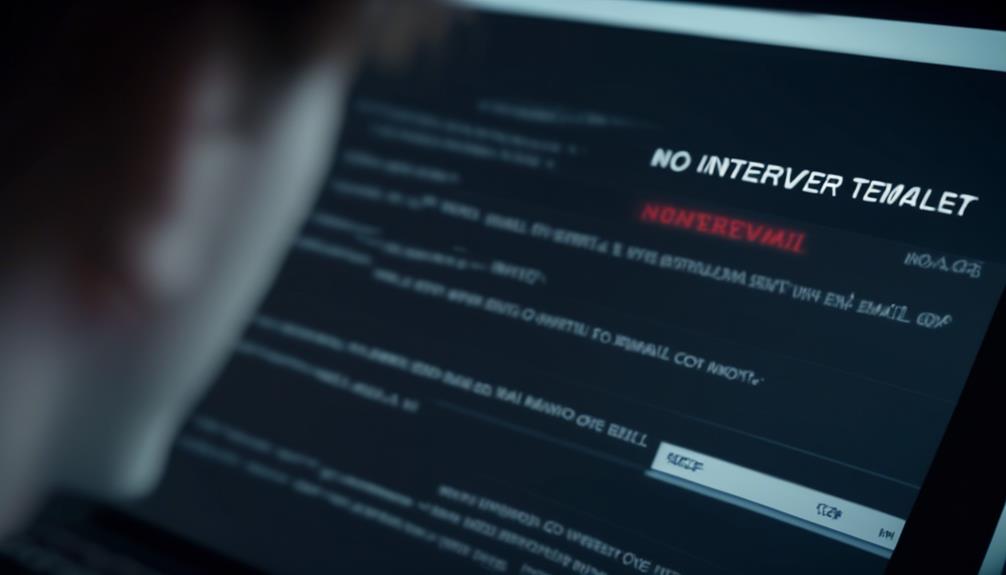
We believe in the power of experiential learning, and 'Try It for Yourself' is a hands-on approach that fosters a deeper understanding and practical application of concepts and tools. This method allows individuals to actively engage with a product or process, gaining practical experience and a more profound comprehension of the subject matter. Here's a visual representation of how 'Try It for Yourself' can be applied in the context of the interviewer no-show situation:
| Situation | Action |
|---|---|
| Candidates are now disengaged | Send a follow-up email expressing understanding and providing options to reschedule. |
| Interview with [Company_name] is scheduled | Clearly communicate the rescheduling process and ensure GDPR compliance. |
| Candidates lost interest | Offer a personalized and genuine invitation to reschedule, emphasizing the company's continued interest. |
How to Handle Candidate No Shows
Dealing with candidate no-shows requires a proactive and respectful approach to maintain open lines of communication and potentially salvage the interviewing process. When handling candidate no-shows, we must adhere to GDPR regulations and respect the candidates' privacy rights when processing their data.
Here's how to handle candidate no-shows effectively:
- Proactive Communication: Reach out to the candidate via email or phone to acknowledge the missed interview and express understanding of unexpected circumstances. This demonstrates empathy and professionalism, potentially paving the way for rescheduling.
- Offer to Reschedule: Extend the opportunity for the candidate to reschedule the interview at their convenience. This gesture shows flexibility and understanding, which can positively influence the candidate's perception of the hiring process.
- Clarify Miscommunications: Seek an explanation for the no-show while maintaining a respectful tone. Providing an opportunity for the candidate to explain their absence can unveil underlying issues and potentially lead to a successful interview process.
Frequently Asked Questions
How Do You Email an Interviewee Who Did Not Show Up?
We email interviewees who don't show up by first acknowledging the missed interview and expressing our understanding.
We then offer the opportunity to reschedule and emphasize the importance of open communication.
Our email conveys professionalism and respect, while also addressing the impact of the no-show.
This approach allows for a constructive dialogue and helps maintain a positive candidate experience despite the initial setback.
How Do You Email an Interviewer for Not Attending the Interview?
We email the interviewer for not attending the interview by expressing our concerns about the missed meeting and the impact it had on the hiring process. Open communication and a professional approach are key to addressing the situation.
We acknowledge the absence and extend the opportunity for the interviewer to provide an explanation and potentially reschedule. This proactive communication demonstrates our understanding and willingness to accommodate unforeseen circumstances.
How Do You Write an Email for a Missing Interview?
We address the missing interview by sending a polite and professional email to the candidate, acknowledging the missed interview, expressing our understanding, and providing an opportunity for rescheduling.
Our communication is proactive, clear, and respectful, aiming to maintain a positive relationship with the candidate.
This approach helps address any miscommunication issues, demonstrates our professionalism, and allows for potential rescheduling, all while preventing missed opportunities.
What Do You Say in an Email When an Interviewer Doesn T Call?
When an interviewer doesn't call, it's frustrating and disruptive.
We need to address this promptly and professionally.
It's essential to express our concern and inquire about the situation.
We can offer flexibility for rescheduling while reaffirming our interest in the opportunity.
Clear communication and understanding are crucial to maintaining a positive candidate experience.
How to Handle an Interviewer No-Show for a Second Interview?
If your interviewer doesn’t show up for a second interview, don’t panic. Send a polite follow-up email using an email template for second interview to check if there was a scheduling mistake. Express understanding and eagerness to reschedule. This professional approach reflects well on you. Stay positive and flexible.
Conclusion
In conclusion, using the Interviewer No-Show Email Template is a practical and empathetic approach to handling candidate no-shows.
By addressing the issue with understanding and offering a chance to reschedule, recruiters can maintain a positive candidate experience and prevent disengagement.
The template serves as a valuable tool in addressing miscommunication and ensuring proactive communication with candidates.
Give it a try and see the difference it makes in your recruitment process!
Natali – Editor in Chief (Strategy and Mastery, AI Expert) Natali, our Editor in Chief, is the driving force behind our content’s strategic direction. With a keen eye for detail and a deep understanding of market trends, Natali ensures that our content is top-notch and strategically aligned with our client’s goals. Her expertise in AI helps to seamlessly integrate advanced technology into our marketing strategies, pushing the boundaries of conventional marketing.
How to Write Email
How to Write a Polite RSVP Email
Discover the essential elements for crafting a compelling RSVP email that guarantees a timely and clear response.
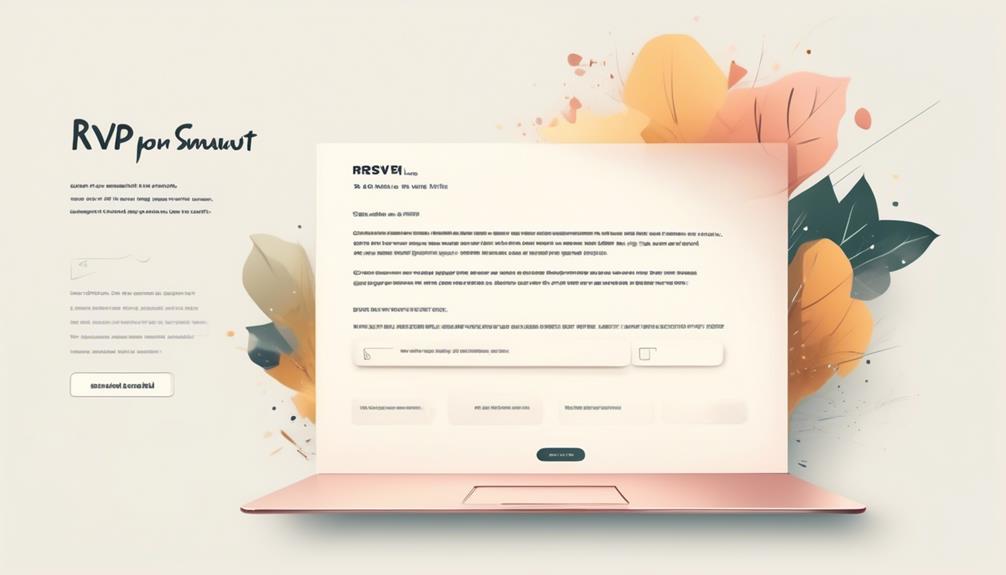
Crafting an RSVP email is akin to creating the ideal invite – each phrase and element reflects the event’s tone and professionalism. We’ve all gotten RSVP emails that puzzle us, leaving us unsure of how to reply or even what we’re replying to.
But fear not, because we've got the key to crafting an RSVP email that will guarantee a timely and clear response. So, whether you're planning a corporate event or a casual gathering, mastering the art of crafting a compelling RSVP email is crucial for ensuring a successful and organized event.
Key Takeaways
- The subject line of an RSVP email should be concise and informative.
- Respond promptly to RSVP emails and acknowledge the invitation with gratitude.
- Craft a professional RSVP email using polite language, proper grammar, and a respectful tone.
- Clearly explain the importance of RSVP, encourage confirmation and provide necessary details in the email.
Understanding the RSVP Email
Understanding the RSVP email is crucial for properly responding to event invitations and ensuring clear communication with the host. When crafting an RSVP email, it's essential to pay attention to the RSVP email subject to convey your response clearly. The subject line should be concise and informative, such as 'RSVP Confirmation for [Event Name]' or 'Reply to RSVP for [Event Date].' This helps the host easily identify and categorize responses.
In addition, it's important to respond to RSVP emails promptly. This not only shows respect for the host's invitation but also helps with event planning. When sending an RSVP via email, make sure to acknowledge the invitation, express gratitude, and provide a clear RSVP confirmation. Clearly state whether you'll attend or not, as well as any additional information requested, such as dietary preferences or the number of guests attending.
Crafting a professional RSVP email involves using polite language, proper grammar, and a respectful tone. The email should be concise, yet thorough, ensuring that all necessary details are included. Moreover, be mindful of any specific instructions provided in the invitation and address them in your response.
Crafting a Clear RSVP Request

Upon receiving an event invitation, it's essential to clearly articulate the RSVP request, emphasizing the significance of timely responses and providing guidance on crafting a professional and courteous RSVP email.
When crafting a clear RSVP request, it's crucial to clearly explain what RSVP means and why it's important. Encourage recipients to let you know if they can attend and to confirm the exact number of attendees. Provide a standard RSVP format or template to make it easier for invitees to respond.
It's also important to offer RSVP samples or examples to guide recipients on how to write an RSVP email professionally. Emphasize the importance of prompt responses and encourage honesty and openness in their replies.
When making the RSVP request, be clear and direct in asking recipients to confirm their attendance. Use language that's polite and courteous, but also conveys the importance of their response.
Polite RSVP Email Closure
We appreciate the invitation and look forward to the event. It's important to conclude your RSVP email with a polite and friendly closure to leave a positive impression. Expressing gratitude for the invitation and conveying anticipation for the event is essential. Use phrases like 'Looking forward to the event,' 'Thank you for the invitation,' or 'Warm regards' to conclude your email respectfully. It's crucial to ensure that your closing aligns with the tone and formality of the event or the relationship with the host. Signing off with your name or a personalized closing, such as 'Best wishes' or 'Sincerely,' maintains professionalism. When replying, if you cannot attend, please let the host know. Here is an example of a polite RSVP email closure:
| Looking forward to the event | Thank you for the invitation | Warm regards |
|---|---|---|
| Excitement and anticipation | Gratitude | Friendliness |
Closing your RSVP email with warmth and appreciation leaves a lasting positive impression.
Utilizing RSVP Email Templates

Utilizing email templates can greatly streamline the process of drafting RSVP responses, making the task more efficient and ensuring a consistent and professional tone. When writing invitation emails, using RSVP email templates can save time and effort, especially when responding to multiple invitations. These templates often include standard phrases such as 'Répondez s'il vous plaît,' 'We look forward to seeing you,' and 'Please kindly respond by [event date].' They can also provide guidance on how to address various RSVP responses, such as accepting, declining, or expressing gratitude for the invitation.
In addition to social events, RSVP emails are also crucial in professional settings, such as job applications, where prompt and well-crafted responses are essential. Utilizing templates can help maintain a polished and organized approach, which is particularly important for seating arrangements, dietary requirements, and other logistical considerations.
Mastering RSVP Response Etiquette
Mastering RSVP response etiquette involves understanding the significance of timely and respectful RSVP responses and adhering to established social and professional norms. When crafting an RSVP reply, it's crucial to strike the right tone, conveying your response clearly and professionally.
Whether you're unable to attend or excited to say yes, it's essential to communicate your decision promptly, allowing the host to make necessary arrangements. Politely declining an invitation requires tact and consideration, ensuring that the host understands your decision while expressing gratitude for the invitation.
In professional settings, such as event planning, mastering RSVP response etiquette is paramount for maintaining professional relationships and ensuring smooth coordination. Clear and concise language in RSVP messages is key, as it demonstrates respect for the host's time and effort in organizing the event.
Frequently Asked Questions
How Do You RSVP in an Email Example?
Sure, we can definitely help with that.
When responding to an email invitation, it's important to be polite and timely.
A simple 'Thank you for the invitation. We'll be attending the event' is a good example of how to RSVP in an email. It's concise and clearly conveys your response.
Remember to include all relevant details, such as the date and time of the event, and any plus-ones if applicable.
What Do You Write in a RSVP Response?
We always strive to provide a prompt and detailed response when sending an RSVP.
It's essential to express our gratitude for the invitation, state our intention to attend or regretfully decline, and include any necessary details requested.
Clear communication and a respectful tone are key in ensuring the event planner has the information needed for a successful gathering.
How Do You Confirm Rsvp?
We confirm RSVPs by sending a polite and prompt response to the invitation. It's important to acknowledge the invitation and clearly state our intention to attend or not.
A well-crafted email with a clear subject line and respectful tone can effectively confirm our RSVP. It's also essential to provide the requested response option, whether it's a 'Yes,' 'No,' or 'Maybe,' to ensure proper event planning and organization.
How Do You Politely Ask for Rsvp?
We kindly ask for your RSVP by the indicated date, as it will help us finalize the arrangements.
Your timely response is greatly appreciated.
Thank you for considering our invitation.
Conclusion
We've learned the importance of crafting a clear and engaging RSVP email.
Did you know that 80% of event planners say that receiving timely RSVPs is one of their biggest challenges?
By following the tips outlined and using a well-designed template, we can make the RSVP process smoother for both the host and the guests.
Happy RSVPing!
Erik – Email, SEO, AI Expert Writer Erik is the strategist, the thinker, and the visionary. His role at Influenctor is pivotal in integrating SEO with AI-driven content strategies. With an extensive background in email marketing and a profound understanding of search engine algorithms, Erik develops innovative strategies that elevate our client’s online presence. His work ensures that our content is seen, felt, and remembered.
Email Template
Crafting an Internal Job Posting Email Template Guide
Tantalize your team with new opportunities using the Internal Job Posting Email Template – the key to unlocking their professional potential.

In nurturing growth and progress within an organization, it’s akin to caring for a garden – we must nurture our internal talent to guarantee a flourishing and high-performing atmosphere.
But have you ever wondered how to effectively communicate new opportunities to our current employees?
Well, the Internal Job Posting Email Template is a crucial tool in this process, providing a structured approach to promoting internal career advancement.
This template holds the key to seamlessly announcing open positions and inspiring our team members to take the next step in their professional journey.
Key Takeaways
- Crafting an attention-grabbing subject line is crucial for an internal job posting email. Use concise language, relevant keywords, and be direct and specific about the job opening.
- In the email body, highlight key responsibilities and qualifications, emphasize growth opportunities within the company, and mention the chance to work with a talented team. Provide a link to the full job description and encourage all eligible employees to apply.
- Conclude the email with a professional sign-off, including your full name and contact details. Show enthusiasm and interest in the role, adhere to posting policies and guidelines, and leave a positive impression on the recipient.
- Send the internal job posting email promptly to give current employees the first opportunity to apply. Demonstrate the organization's commitment to fairness, transparency, and open communication. Coordinate with the HR team to ensure compliance and maintain high employee engagement.
Email Subject Line
We need an attention-grabbing email subject line that clearly conveys the internal job opening and the specific job title to encourage employee engagement and applications. When crafting the subject line for the internal job posting email, it's crucial to be direct and specific.
Using a subject line such as 'Exciting Opportunity: Internal Job Posting for [Job Title]' effectively communicates the purpose of the email and captures the interest of potential internal candidates. Including the phrase 'Internal Job Posting' ensures that employees immediately recognize the nature of the communication. Additionally, mentioning the specific job title in the subject line provides clarity and relevance. This approach is essential for encouraging current employees to open the email and consider applying for the open position.
In the subject line, we should avoid ambiguity and instead focus on clearly articulating the internal job posting announcement. By using concise language and relevant keywords, such as 'Open Positions Available: [Job Title],' we can effectively convey the message. This approach aligns with our goal of encouraging current employees to explore the internal job posting and engage with the HR team for further details.
Ultimately, a well-crafted subject line plays a pivotal role in driving employee interest and participation in internal job opportunities. It sets the tone for the email and serves as the first point of contact, making it essential to capture attention while accurately representing the internal job posting. When considering the subject line, it's vital to ensure that it aligns with our internal job posting policy and encourages employees to consider the open position.
Lastly, including contact details in the subject line, such as 'Contact Us: Internal Job Posting for [Job Title],' can facilitate easy access to additional information and support for employees interested in applying.
Email Body

The internal job posting email body introduces a new opportunity for employees to apply for the position of [Job Title] within our department, highlighting the key responsibilities and qualifications required for the role. We're excited to announce an internal job opening for the [Job Title] position within our team. This is a great opportunity for our employees to take their career to the next level and contribute to our team's success. The email body provides a detailed description of the role, emphasizing the essential skills, experience, and qualifications needed to excel in this position.
Key Highlights:
- Clear Path for Growth: This internal job posting signifies our commitment to providing advancement opportunities for our valued employees.
- Team Collaboration: Joining this role will allow you to work closely with a dynamic and talented team, fostering a collaborative and supportive work environment.
- Access to Full Job Description: The email includes a link to the complete job description, enabling interested employees to review the details and submit their applications directly through the provided link.
We encourage all eligible employees who meet the criteria to consider applying for this exciting opportunity. Your interest and dedication are vital to our team's continued success.
Email Sign Off
Ending an email with a courteous and professional sign-off is essential for maintaining a respectful tone in business communication. When applying for an internal job posting, it's important to conclude your email with an appropriate closing to leave a positive impression. A polite sign-off, such as 'Best regards' or 'Sincerely', demonstrates professionalism and consideration. Additionally, including your full name and contact details in the email signature provides the recipient with easy access to your information for further communication.
In the context of an internal job posting, the email sign-off should reflect your enthusiasm and interest in the role. It's also crucial to adhere to the company's posting policy and guidelines when communicating with the HR team. This ensures that your email is in line with the organization's protocols, which can positively impact your application for the job opening.
When to Send

Upon confirmation of the vacancy by the hiring manager, the internal job posting email should be promptly sent to encourage current employees to apply before advertising externally. The timing of sending the internal job posting email is crucial to ensure that current employees have the first opportunity to apply for the open position.
When determining when to send the internal job posting email, it's essential to consider the following factors:
- Timeliness: Sending the internal job posting email in a timely manner demonstrates the organization's commitment to providing internal candidates with fair and equal opportunities to apply for open positions.
- Transparency: Promptly sending the internal job posting email aligns with the organization's commitment to transparency and open communication regarding open positions within the company.
- Engagement: Sending the internal job posting email at the right time can help maintain high levels of employee engagement and motivation by demonstrating that the organization values internal talent and provides them with opportunities for career advancement.
It is advisable to coordinate with the HR team to ensure that the internal job posting email is sent out at an appropriate time, in line with the company's job posting policy and guidelines for role announcements.
What to Include
To effectively communicate the internal job posting, we should clearly outline the essential components that need to be included in the email.
The email should start with a clear and specific subject line indicating the job title and department to immediately grab the attention of potential candidates.
It's important to encourage current employees to consider applying for the internal job opening, as they may not be aware of the opportunity.
Providing a brief overview of the main duties and responsibilities of the role will give interested individuals a preview of the work involved.
Additionally, listing the must-have and nice-to-have requirements for the position will help candidates assess their qualifications.
Including a link to the full job description for further details is crucial for interested individuals to gain a comprehensive understanding of the role.
Furthermore, it's essential to ensure that the email complies with the company's job posting policy, especially if the position is also open to external candidates.
Lastly, it's wise to convey that the HR team is available to address any questions or concerns related to the posting, creating an open and supportive atmosphere for potential candidates.
Frequently Asked Questions
How Do You Write an Internal Job Posting Email?
We write an internal job posting email by using a clear and specific subject line to attract attention.
We introduce the vacancy and emphasize the opportunity within the organization.
We encourage current employees to apply by highlighting internal growth and development benefits.
We clearly describe the duties and responsibilities of the job and specify the must-have and nice-to-have requirements to provide clarity for potential internal applicants.
How Do You Announce a New Position Internally?
We announce new positions internally by fostering growth and promoting from within. This encourages current employees to apply and develop their careers.
The internal job posting email should include the job title, department, location, responsibilities, and requirements. It's crucial to specify if the role is open to external applicants. Direct employees to the policy for application details.
This internal promotion strategy benefits both the company and its employees.
What Do You Say in an Internal Job Posting?
In an internal job posting, we highlight the role's key responsibilities, necessary qualifications, and career development opportunities.
We prioritize internal candidates and encourage them to apply, fostering an environment of growth and opportunity.
The email subject line should be captivating, indicating the job title and department.
Providing a link to the full job description allows interested employees to gain a comprehensive understanding of the position and its requirements.
How Do I Write an Email to Say I Am Interested in the Internal Position?
We express our interest in the internal position by writing a clear and concise email.
We highlight our qualifications and relevant experience, expressing our enthusiasm for the opportunity and explaining why we're interested in the role.
We emphasize our understanding of the company culture and how we can contribute to the team.
We request a conversation or meeting to discuss our interest further, showing our commitment to pursuing this opportunity.
Can I Use the Internal Job Posting Email Template for Announcing W2 Information to Employees?
Yes, you can repurpose the email communication template for employees to announce W2 information. By leveraging the existing template, you can quickly and effectively communicate important details to your employees, ensuring they have the information they need for tax season.
Can the Internal Job Posting Email Template be Adapted for a Job Fair Email?
When considering using a job fair email template for an internal job posting, some adjustments may be necessary to ensure the content is relevant. While the basic format can be adapted, make sure to tailor the information to suit the specific purpose and audience of the job fair email template.
Conclusion
We encourage all qualified employees to consider applying for this exciting opportunity. Do you have what it takes to take the next step in your career?
We look forward to receiving your applications and supporting your professional growth within our organization. Good luck to all applicants!
Natali – Editor in Chief (Strategy and Mastery, AI Expert) Natali, our Editor in Chief, is the driving force behind our content’s strategic direction. With a keen eye for detail and a deep understanding of market trends, Natali ensures that our content is top-notch and strategically aligned with our client’s goals. Her expertise in AI helps to seamlessly integrate advanced technology into our marketing strategies, pushing the boundaries of conventional marketing.
-

 Email Automation4 weeks ago
Email Automation4 weeks agoAutomated Email Marketing 101: A Beginner's Tutorial
-

 Email Warmup1 month ago
Email Warmup1 month agoWarm Follow-Up Email
-

 Email Design Hub2 months ago
Email Design Hub2 months ago3 Essential Tools for Email Marketing Design Success
-

 Email Marketing4 weeks ago
Email Marketing4 weeks agoWhat Is Email Marketing Advantages and Disadvantages
-

 Email Marketing1 month ago
Email Marketing1 month agoWhy Email Marketing Is Effective
-
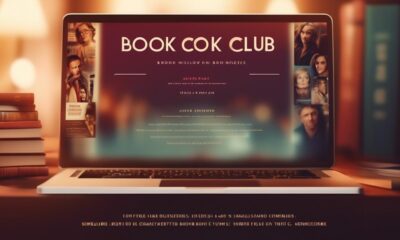
 Email Template4 weeks ago
Email Template4 weeks agoCrafting the Perfect Book Club Invitation Email Template
-
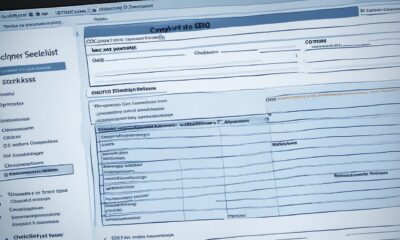
 Search Engine Optimization4 weeks ago
Search Engine Optimization4 weeks agoSEO Checklist: Enhance Your Site’s Performance
-

 Email Marketing4 weeks ago
Email Marketing4 weeks agoDoes Email Marketing Work in 2024