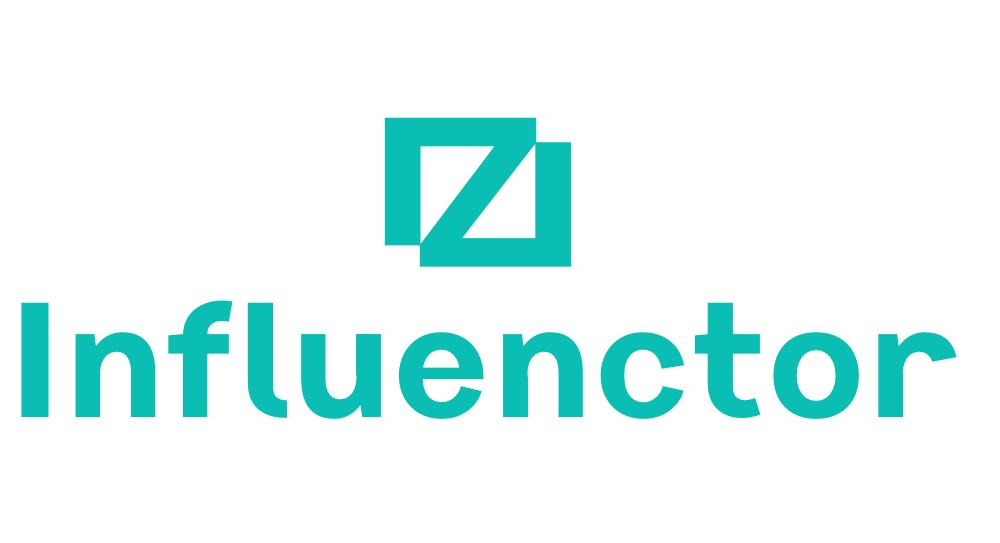Email Template
Quickbooks Email Template Editing Guide
Harness the power of QuickBooks Edit Email Template to revolutionize your business communication – discover its game-changing capabilities now!

In managing our company’s communication, we’re all aware of the significance of maintaining consistency and professionalism. This is why delving into what QuickBooks Edit Email Template has to offer can revolutionize the way our email interactions represent our brand and values.
But what exactly can we do with this tool, and how can it streamline our communication processes? Let’s uncover the potential of QuickBooks Edit Email Template and discover how it can elevate our email communication to the next level.
Key Takeaways
- QuickBooks Email Templates allow for the creation and customization of pre-designed email messages for various purposes.
- The ‘Insert Field’ feature allows for the inclusion of real data from the form, adding a personalized touch to the communication.
- Customizing email templates allows for a tailored approach to client communication, saving time and effort while maintaining a professional appearance.
- Incorporating branding elements such as the company’s logo, color scheme, and font choices strengthens brand awareness, trust, and credibility.
Understanding QuickBooks Email Templates
Understanding QuickBooks Email Templates is essential for effectively managing and customizing mass email communications within the QuickBooks platform.
QuickBooks Email Templates allow for the creation and customization of pre-designed email messages for various purposes, such as marketing emails and newsletters.
To create or edit an email template in QuickBooks, one can go to the ‘Email’ option and select ‘Email Templates.’ From there, it’s possible to add a new template, change an existing one, or customize the subject line and body of the email.
When creating a new template, it’s important to select the company for which the template is being created. Additionally, the option to insert dynamic data fields using the ‘Insert Field’ feature allows for the inclusion of real data from the form, adding a personalized touch to the communication.
After customizing, saving, and setting up email templates, they can be used for single transactions, batch emails, and even for sending pay stubs.
In QuickBooks Desktop for Mac, the Layout Designer can be utilized to further customize, save, and edit email templates, providing an opportunity for professional branding and personalization.
Customizing Email Templates in QuickBooks

To effectively customize email templates in QuickBooks, one can leverage the platform’s versatile features to create personalized templates for different transaction types, adding a professional touch to mass email communications.
In QuickBooks Desktop, customizing email templates allows for a tailored approach to client communication. To edit email templates, one can select a transaction type, such as invoices or sales receipts, and change the email template associated with it.
Within the template editor, the insert field option enables the addition of dynamic data, such as customer names, due dates, or specific transaction details. This level of customization not only enhances the visual appeal of the emails but also adds a personal touch that can significantly impact client relationships.
Additionally, QuickBooks allows for the creation of multiple templates, providing flexibility in catering to various communication needs. By customizing email templates, businesses can save a lot of time and effort, as the streamlined process ensures that each communication contains the necessary information while maintaining a professional appearance.
Editing Email Template Layout
In customizing the layout of email templates in QuickBooks, users can tailor the design, colors, and background to align with their branding and preferences.
To edit the email template layout, follow these steps:
- Access the template editing option through the menu in QuickBooks.
- Navigate to the company preferences tab to make changes to the email template layout.
- Customize the subject line and the content of the emails sent using the email template in QuickBooks.
Adding Branding Elements to Email Templates

Incorporating branding elements into your email templates allows for customization that aligns with your company’s visual identity and branding guidelines. When utilizing QuickBooks for this purpose, you can elevate the look and feel of your emails by adding branding elements such as your company’s logo, color scheme, and font choices.
To achieve this, access your QuickBooks account and navigate to the Edit menu to create multiple email templates. Select ‘Email’ and choose the template you want to customize. Then, proceed to add branding elements that reflect your brand’s visual identity.
By incorporating these elements, you can create a consistent brand experience for your email recipients, enhancing the professionalism and recognition of your emails. This not only strengthens brand awareness but also contributes to building trust and credibility with your audience.
Through this approach, each communication reinforces your brand’s image, leaving a lasting impression on recipients and contributing to a cohesive and memorable brand presence.
Managing Email Template Settings
When customizing email templates in QuickBooks, attention to detail in managing the Email Template Settings is crucial for creating a professional and consistent brand image.
To access the Email Template Settings, go to the Edit menu and select Preferences under the Send forms menu. From there, you can customize the subject line, body, and dynamic data fields for each template you wish to create.
Save your customized templates and set one as the default for a specific transaction type to streamline your workflow.
Additionally, utilize the QuickBooks Email Editor to format and send professional-looking emails seamlessly.
- Access the Email Template Settings through the File menu and select Preferences under the Send forms menu.
- Customize the subject line, body, and dynamic data fields for each template you create to ensure a personalized touch.
- Save your customized templates and set one as the default for a specific transaction type to maintain consistency in your branding.
Frequently Asked Questions
How Do I Change Email Templates in Quickbooks?
We change email templates in QuickBooks by following these steps:
- Sign in as an admin.
- Access the Edit menu.
- Select Preferences.
Then, proceed to the Send forms menu and the Company Preferences tab. Here, we customize the template details by:
- Selecting the delivery method.
- Choosing the transaction type.
- Adding a template.
- Naming the template.
- Customizing the subject line and body.
After saving and setting the templates, we can use them for various purposes, such as:
- Sending pay stubs.
- Sending batch emails.
These steps allow for easy and efficient customization of email templates in QuickBooks.
How Do I Edit a Custom Template in Quickbooks?
Editing a custom template in QuickBooks involves several steps:
- Access the template list.
- Select the template to edit.
- Make changes to the content, layout, or design.
- Modify the subject line, body, and dynamic data fields to personalize the template.
- Save the changes.
- Set the edited template as the default for specific transaction types.
- This ensures the updated template is used when sending forms or emails.
How Do I Edit the Email Body in Quickbooks Online?
To edit the email body in QuickBooks Online, follow these steps:
- Access the template customization options.
- Select the specific email template you want to modify.
- Click on the email body section to make changes.
- Add dynamic data fields or customize the text as needed.
- Save the changes.
- Set the template as the default for the desired transaction type.
How Do I Change My Email Text in Quickbooks?
We change our email text in QuickBooks by following these steps:
- Sign in as an admin or a user with permission to edit company preferences.
- Switch to Single-User Mode.
- Go to the Edit menu and select Preferences.
- Navigate to the Send forms menu and the Company Preferences tab.
- Select Email as the delivery method.
- Customize the subject line and body to meet our specific needs.
Conclusion
In conclusion, QuickBooks Email Templates offer a convenient and efficient way to streamline your email communication.
By customizing templates and adding branding elements, you can create professional and consistent emails for mass distribution.
The seamless integration with QuickBooks ensures that your invoices and customer communication look polished and professional.
Save time and maintain consistency with QuickBooks Email Templates.
Bryn – AI Expert Writer Bryn is the wizard of words and AI at Influenctor. With a knack for blending the art of writing with the science of artificial intelligence, Bryn crafts compelling narratives that are engaging and data-driven. Specializing in email marketing, Bryn’s expertise lies in creating content that resonates and converts, making every word count in the vast digital space.
Email Template
Unlock the Ultimate Volunteer Recruitment Email Template to Boost Your Team Today
Get ready to revolutionize your volunteer recruitment emails with essential tips and strategies that will make your outreach stand out.

We’ve all faced the daunting task of trying to recruit volunteers via email, and honestly, it can be pretty overwhelming. Yet, by adopting the right tactics and methods, we can greatly improve our chances of drawing committed people to support our mission.
In today's fast-paced digital world, crafting a compelling volunteer recruitment email is essential for connecting with potential volunteers and inspiring them to take action. But how can we ensure that our emails stand out in crowded inboxes and truly resonate with recipients?
Join us as we explore the art of volunteer recruitment emails and uncover the key elements that can make your outreach impactful and effective.
Key Takeaways
- Personalization is key: Grab the recipient's attention with personalized subject lines and tailor the message to highlight the benefits of volunteering.
- Segment and target: Segment the email lists and tailor the message to different target audiences to increase open rates and effectiveness.
- Use various email types: Utilize volunteer interest survey emails, testimonial emails, call for volunteers emails, and event-specific emails to engage potential volunteers.
- Leverage social media: Utilize engaging visuals, targeted ads, and shareable content on social media platforms to extend reach and attract new volunteers.
Crafting a Compelling Volunteer Recruitment Email
When crafting a compelling volunteer recruitment email, it's essential to grab the recipient's attention right from the subject line and personalize the message to resonate with their potential impact in our cause. By utilizing our volunteer management software and email marketing expertise, we can effectively tailor our message to highlight the benefits of volunteering with our organization.
Addressing the recipient by name in the subject line and throughout the email shows that we value their individual contribution and aren't just sending out a generic mass email. We must clearly communicate the value of volunteering with our organization and emphasize the positive impact it will have, not only on the cause but also on the volunteer themselves.
Additionally, segmenting our email to tailor the message to different target audiences ensures relevance and engagement. Including links to programs and contact information provides more resources for potential volunteers, making it easier for them to take the next step in their volunteering journey.
With these strategies, we can create a volunteer recruitment email template that effectively engages and motivates potential volunteers.
Effective Volunteer Recruitment Email Types

To effectively recruit volunteers through email, utilizing various types of engaging and informative messages can significantly enhance our outreach efforts. When crafting our recruitment email campaign, it's crucial to consider the different types of emails that can give potential volunteers the information and motivation they need to join our cause.
Here are some effective email types to consider for our recruitment email templates:
- Volunteer Interest Survey Emails: These emails help gather information about potential volunteers' preferences and skills, allowing us to tailor our outreach and volunteer training to their specific interests.
- Testimonial Emails: Sharing testimonials from current or past volunteers can provide a personal touch and showcase real experiences, which can be compelling and attractive to individuals considering volunteering.
- Call for Volunteers Emails: Directly reaching out to individuals who may be interested in volunteering can be an effective way to communicate our need for volunteers and encourage them to get involved.
Ready-to-Use Volunteer Recruitment Email Templates
Ready-to-Use Volunteer Recruitment Email Templates offer a streamlined and efficient approach to reaching out to potential volunteers. These templates cover various types of volunteer recruitment emails, such as general, event-specific, and interest survey emails, to suit different needs. They are designed to be customizable, allowing organizations to tailor the content to their specific volunteer recruitment needs. By utilizing these templates, organizations can streamline their volunteer recruitment process and effectively communicate their message to potential volunteers. The templates aim to save time and effort for organizations by providing a structured and professional format for volunteer recruitment emails.
| Email Type | Description |
|---|---|
| General Recruitment | A template for general volunteer recruitment, providing essential information about the organization and its volunteer needs. |
| Event-Specific | Tailored templates for specific events, highlighting the event's details and the roles available for volunteers. |
| Interest Survey | Templates designed to gather information about volunteers' interests and availability, aiding in targeted recruitment. |
| Personalized Emails | Customizable templates for segmentation, allowing personalized messages to be sent to different volunteer segments. |
| Volunteer Programs | Templates focused on promoting specific volunteer programs, outlining the benefits and requirements for participation. |
These templates can be particularly beneficial for organizations looking to recruit volunteers for large-scale events such as the largest science festival. Utilizing these templates, organizations can effectively engage potential volunteers through personalized emails, segmenting their email lists based on the information gathered from an Interest Survey, and promoting specific Volunteer Programs.
Optimizing Volunteer Recruitment Email Strategy
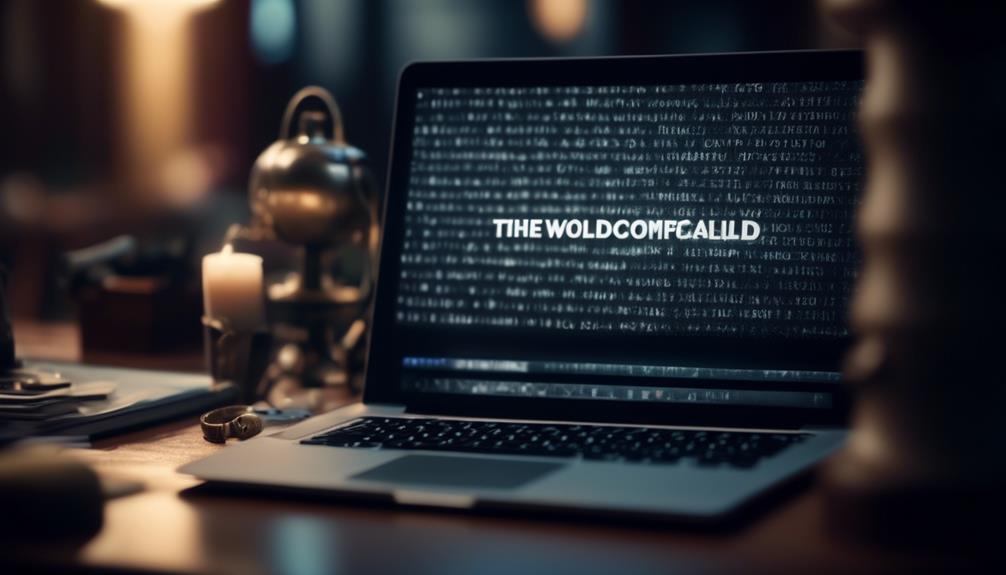
We enhance volunteer recruitment email strategy by incorporating personalized subject lines to capture recipients' attention and increase open rates. Personalization can significantly impact the open rates of volunteer recruitment emails, as it shows appreciation and increases engagement. Additionally, segmenting email lists allows for targeted messages to specific audiences, increasing the relevance and effectiveness of the communication. Furthermore, utilizing additional marketing tactics such as including links to your organization's programs and contact information can provide recipients with easy access to the necessary information and resources.
In optimizing volunteer recruitment email strategy, it's crucial to make sure that the benefits of volunteering are spotlighted and clearly communicated. Clearly outlining the skills required for volunteer opportunities can also attract individuals who are a good fit for the roles available. Moreover, effective email communication shouldn't forget to include clear calls to action and links for interested individuals to easily sign up or get more information. Lastly, ensuring that email addresses are correctly segmented and up-to-date is essential for successful outreach.
Leveraging Social Media for Volunteer Recruitment
After optimizing our volunteer recruitment email strategy, we can now explore the impactful methods of leveraging social media for volunteer recruitment.
Social media platforms offer a powerful means of reaching a wide audience and engaging potential volunteers. Utilizing engaging visuals and videos can capture the attention of individuals scrolling through their feeds, effectively conveying our message and the impact of volunteering with our organization.
Targeted social media ads allow us to reach specific demographics, ensuring that our recruitment efforts are seen by those most likely to be interested in volunteering. Creating shareable content further extends our reach, as our message can be spread across social media networks, reaching individuals who may not have been directly exposed to our organization.
Additionally, using social media analytics enables us to track the effectiveness of our volunteer recruitment posts, allowing us to refine our approach for maximum impact. Encouraging current volunteers to share their experiences can also help us attract new recruits by providing genuine insights into the fulfilling nature of volunteering with us.
Leveraging social media in volunteer recruitment is essential for every nonprofit organization, as it allows us to effectively communicate our need for volunteers and the meaningful impact they can make by contributing their time and energy to our cause.
Frequently Asked Questions
How Do You Write an Email Requesting Volunteers?
We write an email requesting volunteers by highlighting the impact of their contribution, offering specific opportunities, and clearly stating the value they bring to the cause.
Personalizing the message and incorporating links or contact information can also enhance engagement.
Segmented messaging tailored to specific audiences ensures effective targeting.
Our approach is professional, concise, and persuasive, designed to appeal to an audience seeking mastery in volunteer recruitment strategies.
How Do I Write a Volunteer Recruitment Plan?
Crafting a comprehensive volunteer recruitment plan involves strategic outreach, tailored messaging, and clear goals.
Our approach includes identifying target audiences, leveraging various communication channels, and highlighting the benefits of volunteering.
We employ personalized outreach efforts and engaging content to attract diverse volunteers.
How Do You Email Employees About Volunteering?
We email employees about volunteering by crafting personalized messages that highlight the positive impact of their involvement. We use attention-grabbing subject lines and segment our email lists to send targeted messages.
Our emails express appreciation and offer concise, relevant content to keep our audience engaged. This approach increases open rates and fosters greater employee engagement in volunteer opportunities.
What Should Be Included in a Volunteer Recruitment Message?
We believe a compelling volunteer recruitment message should convey our organization's mission with passion. It's crucial to highlight the valuable benefits of volunteering with us and provide easy registration options. Our message must inspire and motivate, capturing the essence of our mission and the impact of volunteer contributions.
Additionally, the message should establish a personal connection with the recipient. By addressing their interests, values, or previous experiences, we can make them feel like a valued and integral part of our organization.
Finally, the message should clearly outline the specific actions we want potential volunteers to take. Whether it's attending an information session, signing up for a specific event, or completing an application, we need to provide clear instructions to make it easy for them to get involved.
Can the Volunteer Recruitment Email Template be Adapted for an Internship Application?
Yes, the volunteer recruitment email template can be adapted for an internship application email template with a few adjustments. Emphasize relevant skills, experiences, and career goals in the email, and show enthusiasm for the internship opportunity. Personalize the email to the specific internship position and company to stand out.
How Can I Tailor the Volunteer Recruitment Email Template for a 30-Day Check-in?
When customizing the volunteer recruitment email template for a 30-day check-in, it’s crucial to acknowledge the volunteer’s contributions so far and express gratitude. Include specific examples of their impact and highlight any upcoming opportunities that align with their skills and interests. Personalize the 30day check in template to show genuine appreciation.
Conclusion
In conclusion, crafting a compelling volunteer recruitment email is essential for engaging potential volunteers. By leveraging personalized messaging, attention-grabbing subject lines, and highlighting the benefits of volunteering, organizations can effectively attract volunteers.
With ready-to-use email templates and a strategic approach, the recruitment process can be optimized for success. By incorporating social media outreach, organizations can expand their reach and connect with a wider audience.
Overall, a well-crafted volunteer recruitment email can serve as a powerful tool for attracting dedicated volunteers.
Natali – Editor in Chief (Strategy and Mastery, AI Expert) Natali, our Editor in Chief, is the driving force behind our content’s strategic direction. With a keen eye for detail and a deep understanding of market trends, Natali ensures that our content is top-notch and strategically aligned with our client’s goals. Her expertise in AI helps to seamlessly integrate advanced technology into our marketing strategies, pushing the boundaries of conventional marketing.
Email Template
Crafting a New Year Sales Email Template Guide
Keen to boost your post-holiday sales? The New Year Sales Email Template holds the key to unlocking your prospect engagement potential.

As we journey through the terrain of sales following the holidays, it feels like walking on new snow, where each footprint is clearly visible.
The New Year Sales Email Template is like a compass, guiding us through the uncharted terrain of prospect engagement and conversion. It's a toolkit that holds the potential to carve out a path for sales success in the coming year.
But before we venture further into this discussion, it's crucial to understand the pivotal role that effective email communication plays in setting the tone for a prosperous year ahead.
Key Takeaways
- Effective email communication is crucial for setting the tone for a successful year ahead.
- Personalization and gratitude foster meaningful connections with the audience.
- Incorporating special offers and exclusive deals can enhance open rates and response.
- Tailoring content to resonate with the specific audience is essential for engagement and customer retention.
Crafting Engaging New Year Email Content
Crafting engaging New Year email content requires a thoughtful and personalized approach to express gratitude and foster meaningful connections with recipients, setting the stage for fruitful interactions in the year ahead.
When crafting your New Year email content, it's essential to consider the value proposition you're offering to your recipients. Personalization is key for effective customer retention and engagement. Utilizing New Year sales email templates can provide a great starting point, but it's crucial to tailor the content to resonate with your specific audience.
Incorporating a special offer or exclusive deal can significantly enhance the open rate and response to your email campaign. To maximize the impact of your email, a compelling call-to-action (CTA) should be included, prompting recipients to take the next step.
Effective Subject Lines for New Year Sales

As we gear up for the New Year, our focus shifts to capturing attention with effective subject lines that drive engagement and prompt action. Crafting compelling subject lines is crucial for boosting open rates and maximizing the impact of New Year sales email marketing. Here are some strategies and examples for creating attention-grabbing subject lines that will entice recipients to open your marketing emails:
| Strategy | Example Subject Line |
|---|---|
| Create urgency | "Last Chance: New Year's Deals End Today!" |
| Incorporate New Year themes | "Cheers to Savings: Unlock Our New Year Offers" |
| Emphasize exclusivity | "Exclusive New Year Offer Just for You" |
Types of New Year Email Templates
When considering the types of New Year email templates, we aim to provide versatile options that cater to various marketing objectives and effectively engage the audience.
Here are the best types of New Year email templates:
- Happy New Year Wishes: Start the year on a positive note by sending heartfelt wishes to your loyal customers. Show appreciation for their support and express excitement for the year ahead.
- Themed Templates for New Year: Utilize themed templates to create a festive and engaging atmosphere in your emails. Capture the spirit of the New Year and incorporate visually appealing designs to grab the recipient's attention.
- Prospecting Email Templates: Reach out to potential clients with compelling emails that offer value and expertise. Motivate responses by highlighting how your products or services can help them achieve their goals in the coming year.
- Free Resource Offers: Provide access to valuable resources in your emails to improve outreach and increase response rates. Offer free guides, templates, or consultations to assist recipients in boosting their sales efforts for the New Year.
These templates are designed to enhance your email marketing strategy, increase open rates, and foster stronger connections with your audience. Incorporating these best practices in your New Year emails will set the stage for a successful year ahead.
Best Practices for New Year Email Marketing

The key to an effective New Year email marketing campaign relies on implementing best practices that seamlessly guide recipients from heartfelt season's greetings to engaging sales offers and valuable resources. To achieve this, it's essential to craft simple and thoughtful New Year greetings, thanking recipients for their business and wishing them a Happy New Year. Utilize New Year-themed sales email templates to connect, follow up, and close the loop with prospects, customizing them to fit specific needs. Moreover, starting prospecting on the right foot by motivating prospects to respond, offering expertise to address their challenges, and scheduling discussions to explore potential solutions using prospecting email templates can significantly impact the success of your campaign. Another best practice is to access proven sales email templates as a free resource to improve email outreach and increase response rates for effective sales efforts. Lastly, personalize emails by addressing prospects by name, highlighting specific challenges, offering solutions, and showing interest in helping them overcome their challenges.
| Best Practices for New Year Email Marketing | |
|---|---|
| Craft simple and thoughtful New Year greetings | Utilize New Year-themed sales email templates |
| Start prospecting on the right foot | Access proven sales email templates |
| Personalize emails |
Examples of Successful New Year Sales Emails
With a proven track record of driving sales and captivating prospects, successful New Year sales emails are a vital tool in the arsenal of sales professionals.
Here are some examples of successful New Year sales emails that have resonated with prospects and driven impressive results:
- Personalized Offers: Tailoring offers to individual prospects can create a sense of exclusivity and urgency, driving them to take action.
- Storytelling Approach: Sharing success stories or testimonials from previous customers can create an emotional connection and build trust with prospects.
- Limited-Time Promotions: Creating a sense of urgency by offering limited-time promotions or early bird discounts can prompt prospects to make a purchase decision sooner rather than later.
- Goal-Oriented Messaging: Highlighting how your product or service can help prospects achieve their New Year's resolutions or business goals can make your offer more relevant and compelling.
Frequently Asked Questions
How Do You Say Happy New Year in a Professional Email?
We say 'Happy New Year' in a professional email by starting with a warm greeting and expressing gratitude for the recipient's support.
We convey our excitement for the year ahead and express our wishes for their success.
It's important to maintain a professional tone while also showing genuine warmth and sincerity.
This sets the stage for future interactions and fosters strong, positive relationships.
How Do You Write an Email to a New Year Customer?
We write an email to a new year customer by crafting a personalized message that expresses gratitude for their continued support and conveys our excitement for the year ahead.
By acknowledging their loyalty and offering a heartfelt New Year greeting, we create a genuine connection that resonates with the recipient.
This thoughtful approach sets the tone for a meaningful and impactful customer relationship in the coming year.
How Do You Write a Catchy Sales Email?
We craft catchy sales emails through thoughtful personalization and strategic storytelling. By tapping into the prospect's needs and industry trends, we position ourselves as valuable resources.
Our unexpected subject lines and creative attention-grabbers ensure high engagement rates. We express genuine willingness to assist and provide specific ways to help, adding a festive touch for a memorable customer experience.
This approach ensures our emails stand out and resonate with recipients, fostering meaningful connections.
How Do You Write a New Year Holiday Email?
We write new year holiday emails with a personal touch to connect with our audience. By weaving in genuine greetings and well wishes, we create a warm and engaging message.
Our email templates capture the festive spirit while offering value to prospects. Addressing specific challenges and needs, we show that we understand and care about their success.
This approach sets the stage for fruitful interactions and successful sales in the new year.
Conclusion
In conclusion, the New Year Sales Email Template offers a diverse range of templates to help sales professionals kickstart their year with impactful and engaging email content.
With effective subject lines, customizable templates, and best practices, this resource empowers sales teams to connect with prospects and drive sales.
Whether it's a promotional email, customer feedback request, or year-end wrap-up, these templates cover all the bases to ensure a successful start to the new year.
Natali – Editor in Chief (Strategy and Mastery, AI Expert) Natali, our Editor in Chief, is the driving force behind our content’s strategic direction. With a keen eye for detail and a deep understanding of market trends, Natali ensures that our content is top-notch and strategically aligned with our client’s goals. Her expertise in AI helps to seamlessly integrate advanced technology into our marketing strategies, pushing the boundaries of conventional marketing.
Email Template
Effective Day 30 Check Email Template Guide
Navigating the first crucial month at a new job? Uncover the essential elements of a compelling 30-day check-in email template.

In the HR realm, the adage “a stitch in time saves nine” has never been more applicable than with the 30-day check-in email template. It’s widely understood that the inaugural month on the job holds significant importance, which is why how we handle this key milestone is absolutely critical.
But what exactly goes into crafting a comprehensive and effective 30-day check-in email? Well, let's just say it's not just about ticking a box. Join me as we explore the key elements and strategies that can elevate this routine communication into a meaningful and supportive touchpoint for both the employee and the company.
Key Takeaways
- 30-Day check-ins are important for fostering ongoing communication and shaping the onboarding experience.
- Crafting a perfect email template for 30-day check-ins involves personalization, clarity, visual appeal, and a compelling subject line.
- Customization and personalization tips include tailoring content to the recipient's job title, using personalized questions for feedback, addressing unique challenges and successes for remote teams, utilizing data and analytics for personalization, and creating impactful experiences.
- Key elements for effective follow-up in 30-day check-ins include timely communication, personalization, clear purpose, two-way communication, and value addition.
Importance of 30-Day Check-ins
At our company, we firmly believe in the importance of 30-day check-ins for fostering ongoing communication and ensuring that our team members are set up for success. The onboarding process for new hires is a critical period, and 30-day check-ins play a pivotal role in shaping their onboarding experience. These check-ins provide an opportunity for new employees to share their initial experiences, seek clarification on any aspects of their roles, and provide valuable onboarding feedback.
By incorporating 30-day check-in email templates as part of the onboarding process, we can ensure that new hires feel supported and valued from the outset. In the era of virtual onboarding, these check-ins are even more crucial for establishing a strong connection with our new team members. It's an ideal platform to address any challenges they may be facing, offer guidance, and celebrate their early successes. Additionally, these check-ins demonstrate our commitment to their development and integration into the company culture.
Ultimately, the importance of 30-day check-ins can't be overstated; they serve as a foundation for open communication, employee satisfaction, and long-term success within the organization.
Crafting the Perfect Email Template

Crafting a perfect email template requires careful attention to personalization, clarity, and visual appeal to effectively engage the recipient. When crafting the perfect email template, consider the following key elements:
- Personalization: Tailor the content to the recipient's specific needs, preferences, and previous interactions with the company.
- Clarity and conciseness: Ensure that the email is easy to read and understand by using clear and straightforward language. Avoid unnecessary information that may overwhelm the recipient.
- Visual appeal: Use a well-structured layout, eye-catching visuals, and appropriate formatting to enhance the overall look and feel of the email.
- Compelling subject line: Create a subject line that captures the recipient's attention and clearly conveys the purpose of the email.
- Follow best practices: Keep in mind the best practices for professional emails, such as using a friendly yet professional tone, providing valuable content, and making it easy for the recipient to provide feedback or take action.
Customization and Personalization Tips
When aiming to enhance customer experiences, incorporating customization and personalization tips can significantly elevate engagement and foster stronger connections with the brand. In the context of a 30-day check-in email template, customization and personalization play a crucial role in creating meaningful interactions.
One effective tip is to tailor the email content based on the recipient's job title, ensuring that the information provided is relevant and valuable to their specific role within the company. HR managers can use personalized questions to gather feedback on the onboarding process, company culture, and overall experience, fostering a sense of individual importance and inclusion.
For remote teams, customization can involve acknowledging the unique challenges and successes that come with working in a virtual environment. By addressing these specific aspects, the email can resonate more deeply with remote team members, leading to higher engagement and a stronger sense of connection to the company.
Utilizing data and analytics to personalize content based on past interactions and preferences can also enhance the effectiveness of the email. By incorporating these customization and personalization tips, businesses can create more impactful and memorable experiences for their recipients, ultimately leading to stronger customer loyalty and satisfaction.
Key Elements for Effective Follow-Up

As we strive to enhance our follow-up interactions with customers, incorporating key elements for effective follow-up can significantly elevate engagement and foster stronger connections with our brand.
To ensure successful follow-up, we should consider the following key elements:
- Timely Communication: Following up promptly after a recent meeting or event demonstrates ongoing interest and support, keeping the momentum alive.
- Personalization: Tailoring our follow-up to address specific concerns or topics discussed during the previous interaction shows that we value and remember individual conversations.
- Clear Purpose: Communicating the reason for the follow-up and clearly outlining any required actions from the recipient helps maintain clarity and focus.
- Two-Way Communication: Encouraging dialogue by asking for feedback or questions during the follow-up fosters a sense of collaboration and engagement.
- Value Addition: Offering additional resources, assistance, or information that aligns with the recipient's needs or interests adds value to the interaction and demonstrates our commitment to providing support.
Incorporating these key elements into our follow-up strategy won't only make our 30-day check-in email template more effective but also contribute to building lasting and meaningful relationships with our customers.
Maximizing Engagement and Responses
To maximize engagement and responses in our 30-day check-in email template, we must personalize the content to ensure relevance and connection with each recipient. It's crucial to tailor the message to the individual's situation, making it more likely to resonate with them. Keeping the message brief and clear is important to ensure that the purpose of the email is immediately apparent and to increase the likelihood of the recipient reading the entire email. A polite and professional tone should be maintained throughout the email to foster a positive and respectful interaction. The subject line should be simple and clear, indicating the purpose of the check-in, capturing attention, and setting expectations. Additionally, customizing the content of the templates to the recipient and specific situation is essential to ensure relevance and effectiveness.
In the first week, a warm welcome email can set the tone for the ongoing communication. Encouraging recipients to 'let me know' if they've any questions or concerns can help establish an open line of communication. Furthermore, offering to 'schedule a call' can provide a more personal touch and address any issues that may require a detailed discussion.
In the follow-up email, it's important to 'check in and see' if the recipient needs any further assistance and to convey that they should 'please don't hesitate' to reach out. Finally, expressing that 'we look forward' to their progress and offering assistance in any way necessary can help move this task forward effectively.
Frequently Asked Questions
How Do You Write an Email to Check In?
We write an email to check in by starting with a friendly greeting.
Then, we express our purpose for the check-in.
We keep the message concise and professional, ensuring it's personalized to the recipient and situation.
Our tone is polite and respectful throughout.
This approach maintains a professional yet friendly tone, making the recipient feel valued and appreciated.
It's a simple yet effective way to stay connected and ensure everything is on track.
How Do You Write a Client Check in an Email?
We write a client check-in email to maintain communication, gather feedback, and ensure satisfaction.
It's essential to express gratitude, highlight contributions, and offer flexibility for scheduling a call.
We aim to understand their needs, address any concerns, and foster a positive working relationship.
Our email should reflect professionalism, warmth, and a genuine interest in their well-being.
This approach helps to build trust, enhance client satisfaction, and strengthen the partnership.
How Do You Send a Check in Email for a Job?
We send a check-in email for a job by expressing genuine appreciation for the employee's efforts, acknowledging their contributions, and offering support.
It's vital to ensure the email is personal, encouraging, and inclusive of a clear call-to-action or invitation for a follow-up call.
Our goal is to foster open communication and reinforce a positive working relationship.
This approach sets the stage for ongoing success and fosters a supportive work environment.
How Do You Politely Follow up on an Email?
We politely follow up on emails by sending a friendly reminder, expressing our continued interest and seeking clarification on any outstanding matters.
We strive to maintain professionalism and courtesy in our follow-up, ensuring that our communication is clear and concise.
Our goal is to convey our eagerness to receive a response while respecting the recipient's time and workload.
Can Sendgrid be Used to Send Out 30-Day Check in Emails?
Yes, using SendGrid for emails is a great option for sending out 30-day check-in emails. With its reliable delivery and tracking capabilities, SendGrid can help ensure that your emails reach their recipients and provide valuable insights into open and click rates for your 30-day check-in campaign.
Can the 30-Day Check-in Email Template Improve Email Open Rates?
When it comes to improving email open rates, having an effective strategy is crucial. Utilizing the ultimate email verification template can help ensure that your 30-day check-in email reaches your recipients’ inboxes and encourages them to engage with your content. This template can make a significant impact on your email marketing success.
Conclusion
In conclusion, the 30-day check-in email template is a crucial tool for fostering a positive work culture and ensuring the success of new employees.
Are you ready to take your onboarding process to the next level and show your employees that you're committed to their growth and well-being?
Let's make sure our new team members feel supported and valued every step of the way.
Natali – Editor in Chief (Strategy and Mastery, AI Expert) Natali, our Editor in Chief, is the driving force behind our content’s strategic direction. With a keen eye for detail and a deep understanding of market trends, Natali ensures that our content is top-notch and strategically aligned with our client’s goals. Her expertise in AI helps to seamlessly integrate advanced technology into our marketing strategies, pushing the boundaries of conventional marketing.
-

 Email Automation4 weeks ago
Email Automation4 weeks agoAutomated Email Marketing 101: A Beginner's Tutorial
-

 Email Warmup1 month ago
Email Warmup1 month agoWarm Follow-Up Email
-

 Email Design Hub2 months ago
Email Design Hub2 months ago3 Essential Tools for Email Marketing Design Success
-

 Email Marketing4 weeks ago
Email Marketing4 weeks agoWhat Is Email Marketing Advantages and Disadvantages
-

 Email Marketing1 month ago
Email Marketing1 month agoWhy Email Marketing Is Effective
-
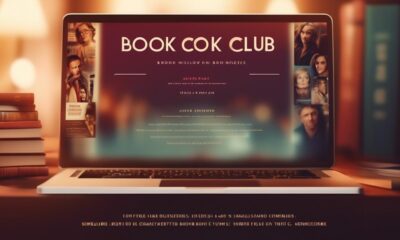
 Email Template4 weeks ago
Email Template4 weeks agoCrafting the Perfect Book Club Invitation Email Template
-
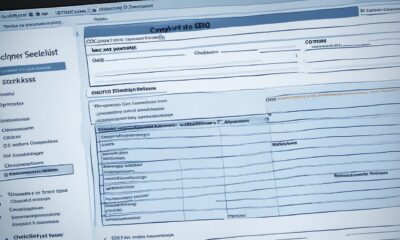
 Search Engine Optimization4 weeks ago
Search Engine Optimization4 weeks agoSEO Checklist: Enhance Your Site’s Performance
-

 Email Marketing1 month ago
Email Marketing1 month agoDoes Email Marketing Work in 2024